Hysen HY518WE WIFI Digital Heating Thermostat

Displays
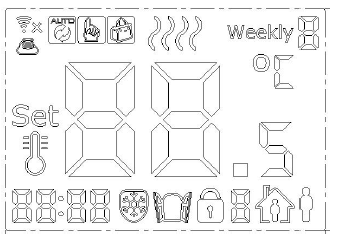
Many thanks for your selection of our products and services, and also for your trust and support to us
- Search for “Smart life” from google play or the App store to Download the Wifi App

- Turn on the thermostat, press and hold the key combination “
 ” and “
” and “ ” Activate WIFI distribution network icon
” Activate WIFI distribution network icon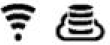
Features
- Including built-in sensor and external sensor
- 0.5°C accuracy keeps the temperature within the level you set.
- Children lock to prevent misoperation by children
- Data memory when power is off
- Holiday mode makes you enjoy a more comfortable temperature in holiday
- The temperature of the external sensor can be checked
Product Specifications
- Power: 90-230Vac 50/60Hz
- Range of temperature display::1~70°C
- Display accuracy::0.5°C
- Insulating condition: Normal environment
- Probe sensor: NTC(10k)1%
- Running program: Set per 1 week as a cycle
- Contact capacity: 3A/(WW);16A/(WE)
- Output: Switch relay
- Limit temperature range::1~70°C
- Installation: recessed type (in the wall)
- Range of temperature adjustment::5~35°C
- Size(mm):86*86*27
Description of icon
 Manual mode
Manual mode Room temp
Room temp Programming mode
Programming mode Temporary manual mode
Temporary manual mode Holiday mode, Holiday days, and temperature can be set to run in countdown mode
Holiday mode, Holiday days, and temperature can be set to run in countdown mode The heating icon disappears to stop heating
The heating icon disappears to stop heating Set temp
Set temp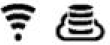 WIFI connection, flashing EZ distribution mode
WIFI connection, flashing EZ distribution mode Child lock
Child lock Wifi status: Disconnection
Wifi status: Disconnection Cloud icon: flashing AP distribution network mode
Cloud icon: flashing AP distribution network mode
Operation key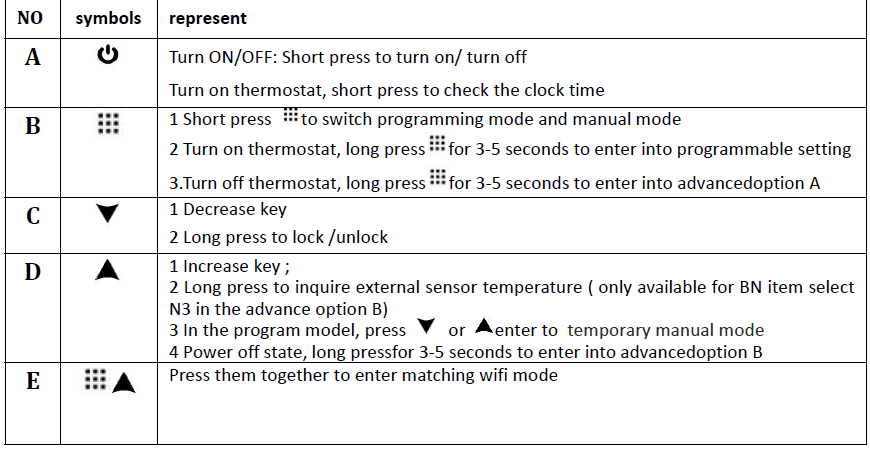
Clock Setting
Turn on the thermostat, long press  for 3-5 seconds to enter into the setting surface, short press
for 3-5 seconds to enter into the setting surface, short press![]() to choose
to choose icon, short
icon, short enter clock setting, short press
enter clock setting, short press to choose minute, hour, week, short press
to choose minute, hour, week, short press ![]() to adjust data
to adjust data
Holiday mode
Turn on the thermostat, long press for 3-5 seconds to enter into setting surface, the short press
for 3-5 seconds to enter into setting surface, the short press  to choose
to choose ![]() icon, short
icon, short enter holiday mode, short press
enter holiday mode, short press to choose holiday days, holiday temperature, short press
to choose holiday days, holiday temperature, short press  to adjust data
to adjust data
Programmable
5+2 (factory default),6+1, and 7 models 6 times period setting for user choose. In the advanced options choose the model of you need. Turn on thermostat, long press  for 3-5 seconds enter into programming mode setting, short press
for 3-5 seconds enter into programming mode setting, short press  choose
choose![]() icon then press
icon then press  enter into program mode setting, then short press choose: hour, minute, time period, and press
enter into program mode setting, then short press choose: hour, minute, time period, and press  to adjust data, finished setting, about 10 seconds will automatically save and exist.
to adjust data, finished setting, about 10 seconds will automatically save and exist.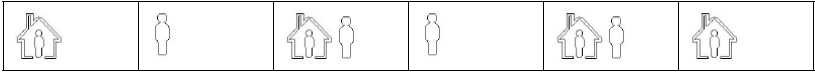
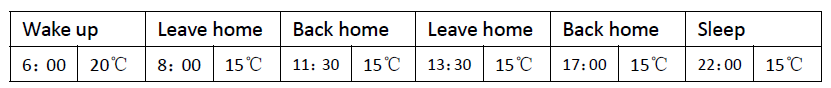
Advanced option A
Power off state, long press for 3-5 seconds to access advanced option A, short press
for 3-5 seconds to access advanced option A, short press to choose the option, and adjust data by
to choose the option, and adjust data by![]() , short press
, short press to switch next option.Remain about 5 seconds after finish setting will quit setting
to switch next option.Remain about 5 seconds after finish setting will quit setting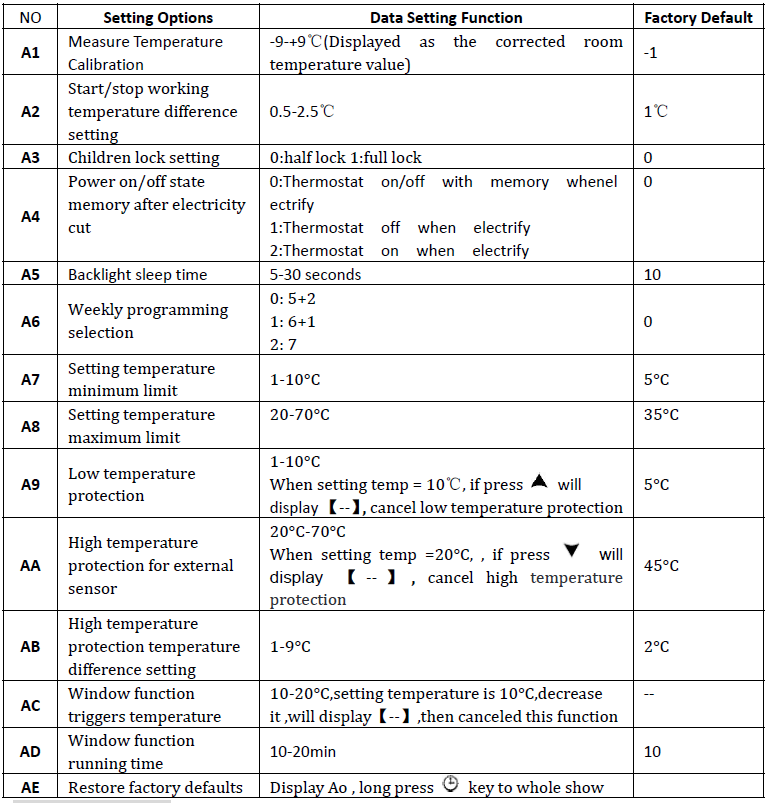
Advanced option B
Power off state, long press ![]() for 3-5 seconds to access advanced option B. Short press
for 3-5 seconds to access advanced option B. Short press to choose the option, and adjust data by
to choose the option, and adjust data by ![]() , short press
, short press to switch next option. Remain about 5 seconds after finishing setting will quit setting
to switch next option. Remain about 5 seconds after finishing setting will quit setting
Return difference
the limit valve of the external sensor is 45℃ for factory default (A6), the value of the external sensor control return difference (A3) is 2. When the temperature rises to 45℃, the relay stops working and will remind high-temperature production alarm. If the temperature declines to 43℃relay continues to work and the heating alarm will be relieved. (it can be operated, only when the room temperature is lower than the setting temperature )
Sensor fault display:
Please choose the correct working way of the built-in and external sensor, if choose wrongly or sensor fault (breakdown), “E1” or “E2” will be displayed on the screen. The thermostat will stop heating until the fault is eliminated
Installation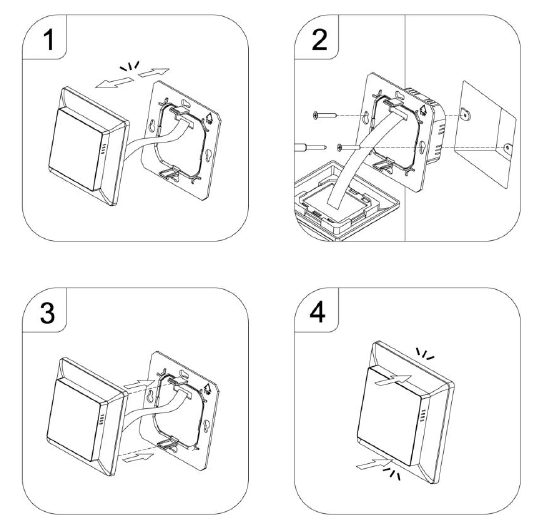
Wiring
Warranty
We offer a warranty of 24 months, from the sales day. The products of our company can have a lifetime warranty, if it is not the quality problems, or beyond the warranty period, we will charge for the after-sales service.
REFERENCE:
DOWNLOAD MANUALS:
Hysen HY518WE WIFI Digital Heating Thermostat User Manual


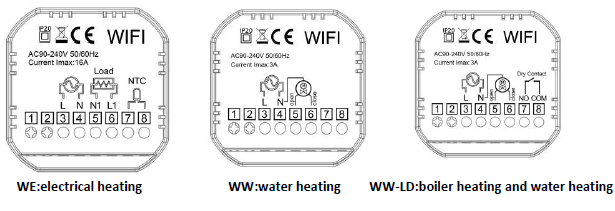
Leave a Reply