Huanrui E1608 Programmable Room Thermostat

SPECIFICATION
- Warranty: More than 5 years
- After-sale Service: Online technical support, Free spare parts, Return and Rep
- Project Solution Capability: graphic design, 3D model design, total solution for projects
- Place of Origin: Anhui, China
- Model Number: E1608
- Floor Heating Part Type: Floor Heating Thermostats
- Power consumption: 2W
- Setting range: 5-90 degree
- Floor Heating Valve: Thermostatic Mixing Valve
- Material: Anti-flammable PC, Anti-flammable PC
- Application: Apartment, Underfloor Heating System
- Design Style: Modern
- Brand Name: Huanrui
- Type: Floor Heating Parts
- Product name: E1608 Thermostat
- Power Supply: 110-120V/220-230V
- Ambient temperature :-5~50 degree
- Housing protection: VIP20
INTRODUCTION
The Huanrui E1608 Programmable Room Control Thermostat is an electronic device used to control the temperature in a room or building. It is designed to be installed on a wall and features a large, backlit LCD display for easy reading of temperature and programming settings.
The E1608 thermostat is programmable, meaning that users can set it to automatically adjust the temperature at different times of the day or night. This feature can be useful for saving energy and reducing heating or cooling costs, as the thermostat can be set to lower or raise the temperature when the building is unoccupied or when occupants are sleeping.
The thermostat also has a variety of other features, including a manual override mode, a vacation mode, and the ability to adjust the temperature in increments as small as 0.5 degrees Celsius. It is compatible with a variety of heating and cooling systems, including central heating and air conditioning systems, electric heating systems, and radiant floor heating systems.
WHAT IS IN THE BOX
- Thermostat
- Screws
- User Manual
- External Sensor
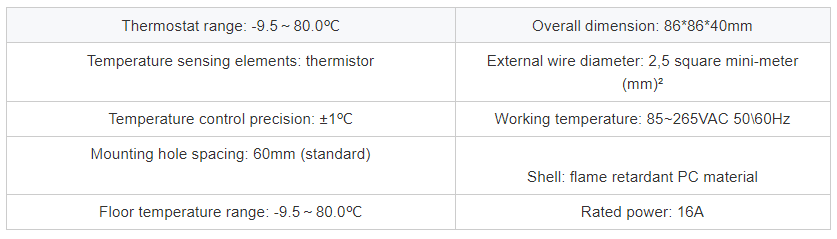
DISPLAY
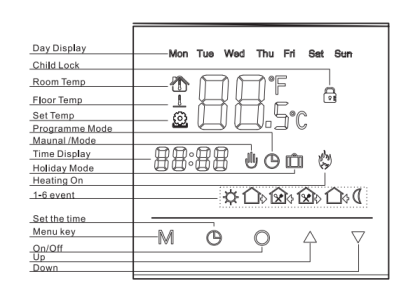
Product Operation Guidelines
- On/Off: To turn the thermostat on or off, briefly push the “On/Off” button.
- Set the temperature: While the device is turned on, quickly press the ▲”or“▼ buttons to modify the temperature; each press will cause a 1°C shift.
- To switch between the manual and automated (time interval) modes, keep the “Set the time” button down while the device is turned on.
- Manual switch: While the device is turned on, quickly press the “Menu key” button to alternate between the standard mode and the economical mode. You may also quickly hit the▲”or“▼ buttons to change the matching temperature sets.
- Time setup: To enter the time adjustment setting on 3S, keep the “Set the time” button pressed. Press the “Set the time” button a few times to change the flashing hours, minutes, and weekdays. Press the ▲” or“▼ buttons for a brief moment to change the appropriate time.
- Child lock setup: To turn on or off the Child lock function, hold down the ▼button for 3S.
- Period Setting: To access the period setting function after powering down, press and hold the “Menu key” for three seconds. Operation details are as follows.
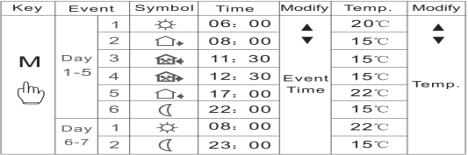
- Advanced settings: with the unit off, spontaneously keep the “▲”or“▼” buttons pressed for 3S to enter the advanced setting function and the specific operations are shown as below:
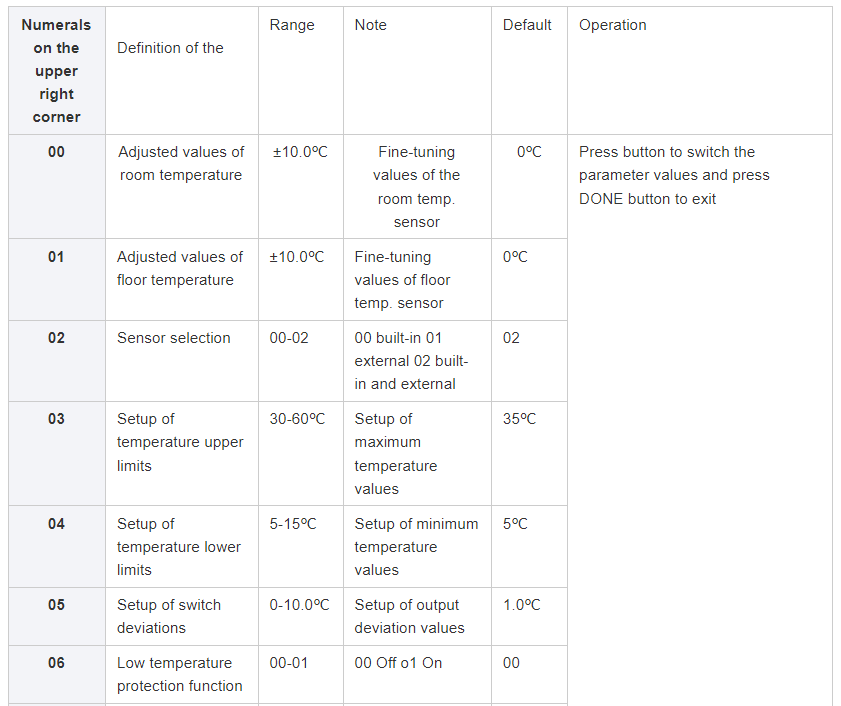
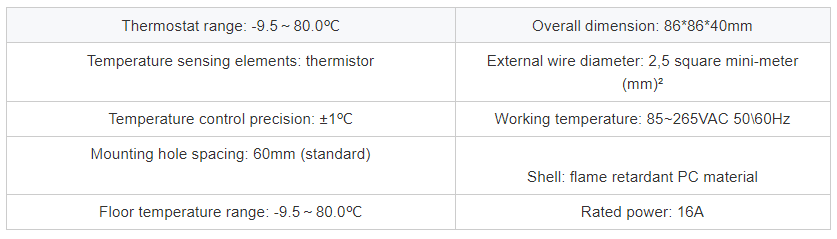
HOW TO USE
Power on the thermostat: The first step is to connect the thermostat to a power source. The thermostat should come with a power supply unit that can be plugged into a standard wall outlet. Once the device is powered on, the display will light up.
Set the temperature: Use the arrow buttons on the device to set the desired temperature for the room. The temperature can be set to either Celsius or Fahrenheit, depending on your preference.
Set the mode: The Huanrui E1608 thermostat has several modes, including a manual mode, automatic mode, and holiday mode. Use the mode button on the device to select the appropriate mode.
Set the program: If you are using the automatic mode, you will need to set the program for the thermostat. The thermostat has a built-in clock, which allows you to set different temperature settings for different times of the day. Use the program button on the device to set the program.
Check the display: Once you have set the temperature, mode, and program, check the display to ensure that everything has been set correctly. The display will show you the current temperature, as well as the mode and program that you have set.
Adjust the settings: If you need to make any changes to the temperature, mode, or program, you can do so at any time by using the appropriate buttons on the device.
How to Set Up Your WiFi Thermostat
After turning off the thermostat, hold down the “ON/OFF” button while the screen reads “000,” then click “” to change “000” to “010,” and finally push “ON/OFF.” The initialization of your thermostat has been successfully finished after completing all the aforementioned stages. To link your thermostat to your smartphone, download the APP. Then, use the APP’s operation manual to control your thermostat.
Deficiency Prompts:
- In the advanced settings, select the internal or external sensor properly,if the wrong setting or the sensor is damaged, the LCD appears Er1 or ER2.
- ER1 indicates no internal sensor detected;
- ER2 indicates no external sensor was detected.
- The thermostat will not work until the fault is eliminated.
FAQS
What is the Huanrui E1608 Room Control Thermostat?
The Huanrui E1608 is a programmable room thermostat designed to control the temperature of a room or a heating/cooling system.
How does the thermostat work?
The thermostat senses the temperature in the room and compares it to the desired temperature set by the user. If the room temperature is lower than the desired temperature, the thermostat will turn on the heating system. If the room temperature is higher than the desired temperature, the thermostat will turn off the heating system.
Is the thermostat compatible with my heating/cooling system?
The Huanrui E1608 is compatible with most 24V heating/cooling systems, including gas, oil, and electric systems. However, it is not compatible with systems that use line voltage (120V or 240V).
Can I program the thermostat to turn on and off automatically?
Yes, the thermostat has a built-in programmable feature that allows you to set different temperatures for different times of the day. You can program up to six different temperature settings per day.
Is the thermostat easy to install?
The thermostat is designed for easy installation and comes with clear instructions. However, it is recommended that you have some basic knowledge of electrical wiring before attempting to install the thermostat.
Can I control the thermostat remotely?
No, the Huanrui E1608 does not have remote control capabilities.
What is the warranty on the Huanrui E1608 thermostat?
The thermostat comes with a one-year limited warranty from the manufacturer.
What happens if I lose my internet connection?
If you lose your internet connection, you may not be able to control your thermostat remotely until the connection is restored.
Can a smart thermostat work with my existing HVAC system?
Most smart thermostats are compatible with a wide range of HVAC systems, but it’s important to check the manufacturer’s compatibility information before making a purchase.
Will a smart thermostat work with my voice assistant?
Many smart thermostats are compatible with popular voice assistants like Amazon Alexa and Google Assistant.
How secure is a smart thermostat Huanrui E1608?
Smart thermostats use encryption to protect your data and prevent unauthorized access.
Can I monitor my energy usage with a smart thermostat Huanrui E1608?
Yes, many smart thermostats provide energy usage reports that can help you


Leave a Reply