 Huanri E51 Screen Digital Floor Thermostat
Huanri E51 Screen Digital Floor Thermostat

INTRODUCTION
Digital Thermostat Temperature Control Switch Measuring Device with Weekly Programming Temperature controlling digital thermostat with LCD screen and weekly programming that contains six events every day. Both manual and program modes were available. For controlling electric heating appliances or an ON/OFF value actuator used in floor heating, the thermostat is advised. A tool used to manage and adjust the temperature of underfloor heating systems is the Huanri E51 Screen Digital Floor Thermostat. It has a digital panel that shows the temperature at the moment and lets customers adjust the setting they find most comfortable. The Huanri E51 Screen Digital Floor Thermostat’s sleek and contemporary style not only offers accurate temperature control but also enhances the visual appeal of any space. It is compatible with several kinds of floor heating wires and mats and was designed particularly for use with electric floor heating systems. The thermostat uses cutting-edge temperature sensor technology to maintain the required temperature precisely and runs on a 220-volt power source. It has a built-in sensor that tracks the temperature of the floor and modifies the heating output appropriately. A number of useful functions are provided by the Huanri E51 Screen Digital Floor Thermostat to improve user experience. Users may set various temperature settings throughout the day depending on their tastes and lifestyle thanks to its programmable scheduling capabilities. Using less heat when it’s not essential, improves energy efficiency. The thermostat also offers a number of operation modes, such as manual, automatic, and temporary override. While the automated mode adheres to the pre-programmed schedule, the manual mode enables users to manually establish a consistent temperature. The temperature is momentarily adjusted via the temporary override mode for a predetermined amount of time before going back to the usual schedule. The screen of the thermostat is simple to see and use, with clear temperature displays and simple controls. Additionally, it features a backlight feature that makes it viewable in dim lighting. Some versions could have touchscreen capabilities, which would increase user convenience. The Huanri E51 Screen Digital Floor Thermostat’s installation is not too difficult. The thermostat must normally be wired to the floor heating system and connected to the power source. To guarantee a proper and secure installation, it is crucial to adhere to the manufacturer’s installation instructions. Overall, for regulating the temperature of underfloor heating systems, the Huanri E51 Screen Digital Floor Thermostat provides a dependable and user-friendly option. It is a popular option for both home and commercial settings because of its cutting-edge features, accurate temperature control, and contemporary style.
Specification
|
Voltage
|
220V/230V
|
|
Power consumption
|
2W
|
|
Setting range
|
5~90℃ (can adjust to 35~90℃)
|
|
Limitation setting
|
5~60℃ (factory setting: 35℃)
|
|
Switch temperature
|
0.5~60℃ (factory setting: 1℃)
|
|
Protective housing
|
IP20
|
|
Housing material
|
Anti-flammable PC
|
Dimension
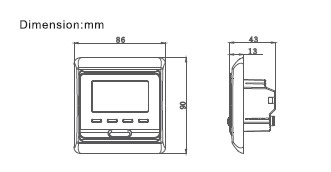
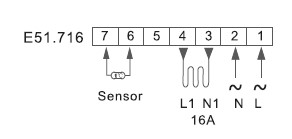
Display
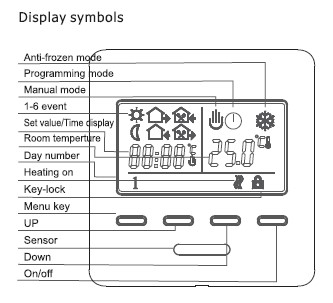
WHAT IS IN THE BOX

HOW TO USE
The Huanri E51 Screen Digital Floor Thermostat may be used in the following ways:
- Learn about the thermostat: Have a look at the thermostat and get acquainted with its buttons, display, and functions.
- Check that the thermostat is securely connected to the power source before turning it on.
- The thermostat should immediately turn on and show the current temperature once it is connected. Decide on the ideal temperature:
- To set the temperature, press the “SET” or “TEMP” button on the thermostat.
- To change the temperature to your preference, use the up and down arrow keys.
- Choose your favorite temperature scale if the thermostat has the choice to show the temperature in Celsius or Fahrenheit. Choose your operating mode:
- Different working modes for the Huanri E51 Screen Digital Floor Thermostat include heating, cooling, and automation.
- To pick the ideal mode for your requirements, use the mode selection button or arrows. adjust the schedule for the program (if applicable): Some thermostats let you adjust the temperature at various periods of the day.
- If your thermostat provides this option, consult the user manual to find out how to set it up and customize the schedule to suit your needs.
- The Huanri E51 Screen Digital Floor Thermostat may include extra settings like temperature calibration, display brightness adjustment, or lockout options. To investigate and modify these options, see the user handbook.
- Once the thermostat is set up, it will begin regulating the temperature depending on your preferences. Watch and make adjustments as necessary.
- Keep an eye on the temperature being shown and see how the system reacts.
- You may repeat the following procedures to change the temperature or operating mode if modifications are necessary. Note: Depending on the precise model of the Huanri E51 Screen Digital Floor Thermostat, the stages and buttons may differ somewhat. Consult the manufacturer’s published user manual for precise instructions.
FAQS
The Huanri E51 Screen Digital Floor Thermostat is what is it?
An electronic gadget created to manage and adjust the temperature of underfloor heating systems is the Huanri E51 Screen Digital Floor Thermostat. It has simple controls and a digital screen for temperature display.
The Huanri E51 Screen Digital Floor Thermostat’s operation is described.
The thermostat has a built-in sensor that measures temperature and is connected to the underfloor heating system. In order to maintain the intended temperature, it compares the actual temperature to the user-specified desired temperature and turns on or off the heating system as necessary.
What distinguishes the Huanri E51 Screen Digital Floor Thermostat from its competitors?
The Huanri E51 Screen Digital Floor Thermostat has a number of key characteristics, including
- Temperature display on a digital display
- Temperature control that is programmable
- buttons that respond to touch for simple operation
- several operation modes, including automated and manual
- flexible temperature range
- Comfort, energy-saving modes
- a child lock feature
- Option for calibrating temperature
Do all underfloor heating systems work with the Huanri E51 Screen Digital Floor Thermostat?
The majority of underfloor heating systems, including hydronic (water-based) systems, electric heating cables, electric mats, and digital floor thermostats, are compatible with the Huanri E51 Screen. However, it’s always a good idea to make sure the thermostat is compatible with your particular underfloor heating system.
Can more than one heating zone be controlled by the Huanri E51 Screen Digital Floor Thermostat?
If the underfloor heating system is set up properly, the Huanri E51 Screen Digital Floor Thermostat can usually regulate various heating zones. This enables you to customize the temperature in various rooms or parts of your house or structure.
Is there a timer built into the Huanri E51 Screen Digital Floor Thermostat?
Yes, the timer feature is often included with the Huanri E51 Screen Digital Floor Thermostat. This enables energy-efficient operation and comfort when required by allowing you to preset various temperature settings throughout the day.
Are smart home systems compatible with the Huanri E51 Screen Digital Floor Thermostat?
The Huanri E51 Screen Digital Floor Thermostat’s compatibility with smart home systems may vary depending on the model and its features. The E51 series of thermostats may come with options for smart home platform integration, enabling features like automation and remote control.
Can cooling systems be utilized with the Huanri E51 Screen Digital Floor Thermostat?
The Huanri E51 Screen Digital Floor Thermostat is not appropriate for cooling applications; it is primarily designed for regulating underfloor heating systems.
Is there a backlight for the display on the Huanri E51 Screen Digital Floor Thermostat?
Yes, a backlight for the display is included in many variants of the Huanri E51 Screen Digital Floor Thermostat, ensuring visibility and use even in dim lighting.
Can a homeowner install the Huanri E51 Screen Digital Floor Thermostat alone, or do they need to hire a professional?
A homeowner can often install the Huanri E51 Screen Digital Floor Thermostat since it is normally made for simple installation. However, it is advised to get expert help if you are unsure about the installation procedure or if it entails complicated wiring.
Can you use the Huanri E51 Screen Digital Floor Thermostat in bathrooms and other moist areas?
Yes, if they have the proper IP (Ingress Protection) rating, certain Huanri E51 Screen Digital Floor Thermostat models may be installed in moist places. For installation in certain locations, it’s essential to review the product specifications and confirm compliance with safety laws.
Has the anti-freeze feature been activated on the Huanri E51 Screen Digital Floor Thermostat?
Yes, the anti-freeze feature on the Huanri E51 Screen Digital Floor Thermostat is often included. In order to avoid freezing and any damage, this function makes sure that the underfloor heating system is turned on when the temperature dips below a certain threshold.
Can you utilize a radiant floor heating system with the Huanri E51 Screen Digital Floor Thermostat?
Yes, both electric and hydronic (water-based) radiant floor heating systems are compatible with the Huanri E51 Screen Digital Floor Thermostat.
Is there a warranty for the Huanri E51 Screen Digital Floor Thermostat?
Depending on the manufacturer and the particular model, the Huanri E51 Screen Digital Floor Thermostat’s guarantee may change. It is advised to review the manufacturer’s warranty details or refer to the product manual.
How can I set the Huanri E51 Screen Digital Floor Thermostat to my preferences?
Setting temperature schedules and operation modes are also necessary steps in programming the Huanri E51 Screen Digital Floor Thermostat. It’s important to refer to the user manual that the manufacturer provides for specific instructions on the programming procedure since it may differ depending on the model.
![]()

Leave a Reply