Hexa CONTROL RT226-F8 Digital Thermostat

Application: RT226-F8 is a versatile room controller for individual room temperature and VAV control applications. The bus is galvanically isolated from the controller’s other electronics. The controller has a display and touch buttons for commissioning the controller and adjusting the user parameters, temperature set point, for example.
Technical Specification
- Supply Voltage:24(18-30)V AC 50HZ/60Hz
- Temperature setting range:5℃-45℃
- Accuracy:0.1℃
- Temperature display range:0℃-60℃
- Control type:PID
- Ambient temperature-operation:0℃-50℃
- Ambient temperature-transport:-10℃-60℃
- Temperature input: thermostat built-in sensor and external sensor(NTC10K B3977)
Features
- ℃/℉ optional
- Cool, heating, auto three mode optional, PID output control
- DC electrodeless fan speed adjustable, automatic and manual control type optional,show the fan speed and opening percents
- The display shows both set points and room temperature simultaneously
- Separately heating and cooling temperature setting
- Permanent user setting retention during power loss, no batteries are required
- Remote control
Thermostat Buttons and Switches
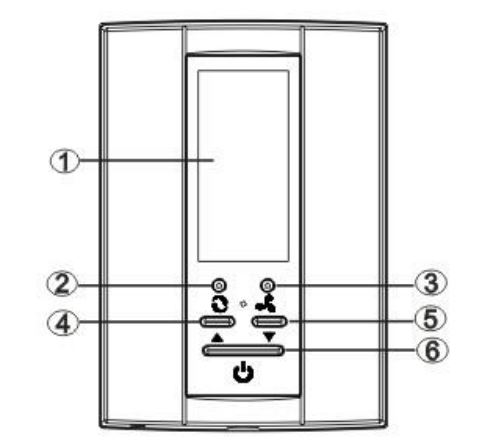
- Display area
- System button (COOL, HEAT , AUTO mode)
- Fan speed option button (HI MED LOW AUTO)
- Raise button
- Lower button
- Power button
The Display
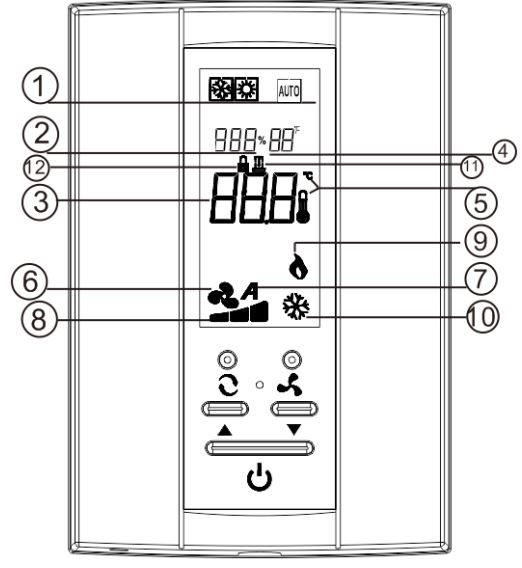
- Shows working mode
- Shows setting temperature
- Shows measure temperature
- Shows sleep mode
- Temperature unit mark
- Shows fan speed option
- Shows fan rotate in Auto speed
- Shows fan speed option
- Shows heating output
- Shows cooling output
- Shows room card mode
- Shows child lock mark(At the same time hold down the“▲”“▼”button more than 3 seconds, the keypad locking, conversely, unlock.)
Match with the RT226 F8 remote contr ol / Optional
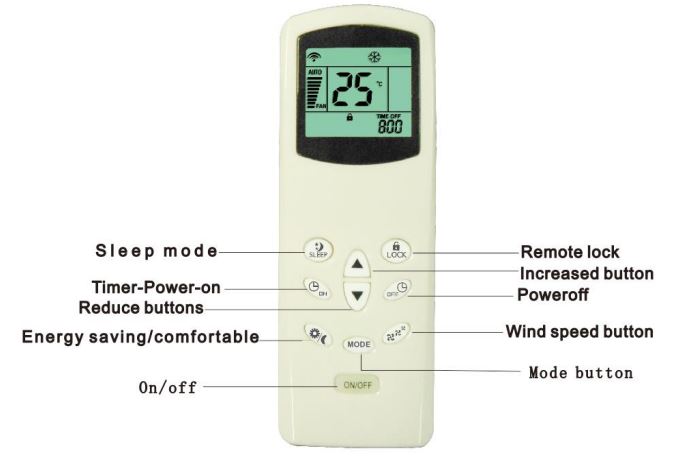

Function Description
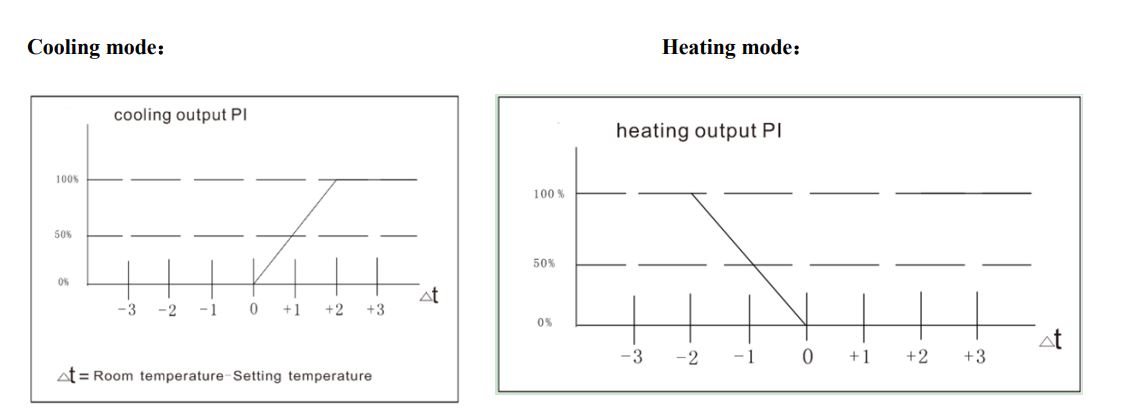
The relationship between the output PI and temperature difference ( room temperature and setting temperature)
If we set the P-band is 2℃, when the room temperature is higher 2℃ than the setting temperature, the terminal 11 will 100% output, the cooling equipment actuator will 100% open; when the room temperature is equal or lower than setting temperature, the terminal 11 will stop output(0% output), the cooling equipment actuator will fully close. The LCD will display the current output PI value. Fan and the first section mark show 10-40%, fan and the second section mark show 41-70%, fan and the third section mark show 71-100%.
The operation mode is total three: cooling, heating, auto。
After connecting the external sensor, in the auto mode, when the difference of the inlet air temperature and room temperature is 5℃, the mode automatically switch。When the inlet air temperature is high 5℃ than the room temperature, it will switch to heating, if lower than 5℃, it will switch to cooling. When in auto mode, if the external sensor is not connected, it will switch to other mode forced(room temperature is high than 25℃, it will be heating mode. Otherwise, it will be cooling mode)。
Room card function
When the terminal 12 and 13 connect with the room card input signal, the room card input signal control the thermostat into the economical mode, show 。When in the economical operate mode, the setting temperature is depended on the 8 item and 9 item in the initialize menu. The room card ON or OFF is still depended on the 10 item of the initialize menu. The input of the room card is node signal, the maximum voltage is 5V DC。
Analog output choose the wire jumper
Open the thermostat,the cover of the wire jumper lie the below of the thermostat As the following figure show,the analog output of the wire jumper’s choose.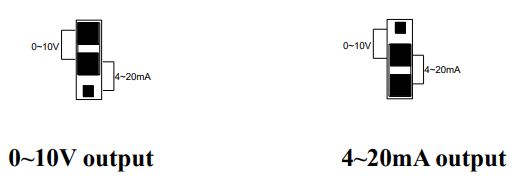
The configuration menu allows you to set certain thermostat operating characteristics to your system or personal requirements. Switch off the thermostat, long press button more than 3 seconds to enter the configuration menu, The display will show the first item in the configuration menu 1. Press button to shift to the next menu item, use ▲ or ▼to select. To exit the menu , pressing power button to switch off the thermostat. Thermostat will exit the configuration menu if no buttons are pressed within 20 seconds. The configuration menu chart summarizes the configuration options. An explanation of each option as follows:
| Item | Displayed | Description | Setting range | Factory
default |
| 1 | Temperature correction | -4°C — 4°C | 0 | |
| 2 | Temperature setting maximum | 20°C — 45°C | 35 | |
| 3 | Temperature setting minimum | 5°C — 20°C | 5 | |
| 4 | Temperature scale | C:Celsius degree
F:Fahrenheit degree |
C | |
| 5 | Backlight choose | 1 . OFF 2 . Automatically ON 10S
3. ON all the time |
2 | |
| 6 | Memorize option before power loss | rE: With memorize option before power loss
rd: without memorize option before power loss |
rE | |
| 7 |
485 communicate address |
1 — 255 |
1 | |
| 8 | Heating energy-saving temperature | 10°C — 18°C | 18 | |
| 9 | Cool energy-saving temperature | 25°C — 30°C | 25 | |
| 10 | Room card input | SC: with room card, activate the energy mode by open circuit
OC: with room card, activate the energy mode by close circuit OO: without room card function |
SC | |
| 11 | Temperature display option | 0: Show setting temperature and room temperature
1: only show room temperature 2: only show setting temperature |
0 | |
| 12 | Proportional band | 1°C — 10°C | 5 | |
| 13 | Integral time | 0min — 10min | 5 | |
| 14 | Temperature sensor control option | 0: Return air temperature sensor active 1:Room temperature sensor active
2 :Mix temperature sensor active |
2 |
INSTALL THE THERMOSTAT
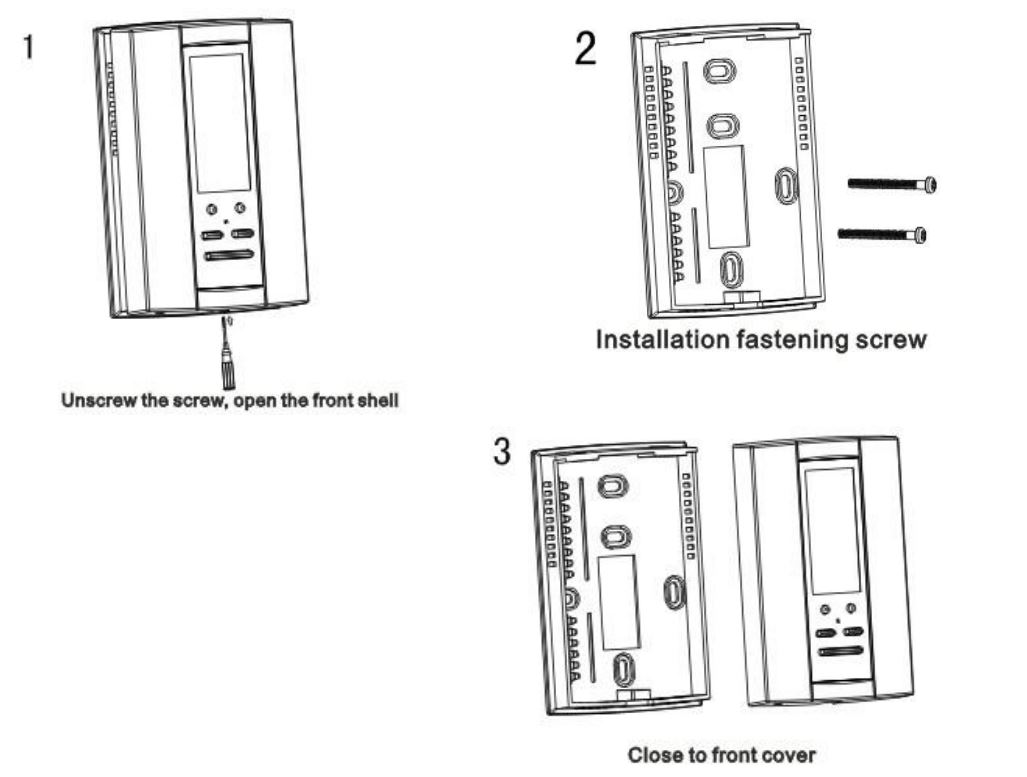
Please cut off the power source before installing, removing, clean or reconditioning the thermostat.
- Please read the use manual carefully before installing the thermostat
- Only the project company that has corresponding safety knowledge can install the thermostat.
- All of the connections must conform the national standard.
- Please operate the thermostat In strict accordance with the user manual.
CUSTOMER ASSISTANCE
After reading this guide, if you have any questions about the operation of your thermostat, please contact your installer or service provider.
REFERENCE:
DOWNLOAD MANUAL
Hexa CONTROL RT226-F8 Digital Thermostat User Manual


Leave a Reply