Heatdecor TS05 THERMO-SWITCH SOCKET THERMOSTAT

Utilization examples
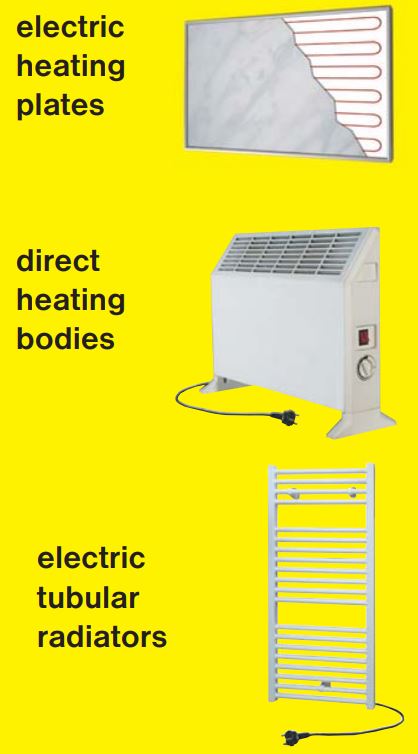
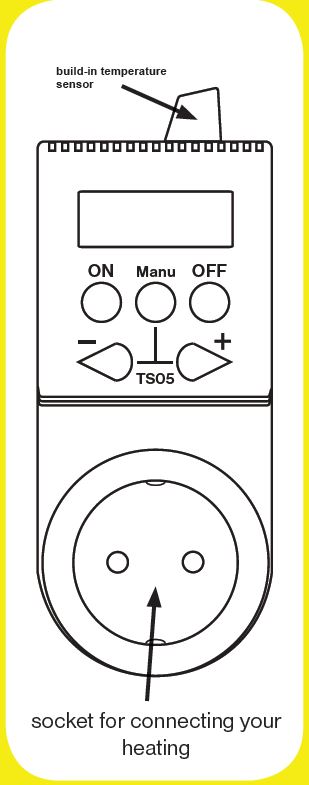
THERMO-SWITCH SOCKET
TS05 is a thermo-switch socket with very easy control for the regulation of electric heating systems (infrared heating, direct heating bodies, towel dryers).
- Insert the TS05 into the socket (230 V/ 50 Hz).
- The actual room temperature will be displayed on TS05.
- The required temperature is factory preset at 18 °C. The required temperature can easily change by pressing the +/- buttons.
- Connect your heating device to TS05. The maximal switching current is 16 A!

Note: After blackout will be the set required temperature saved in TS05
- Button ON for permanent switch-on of your heating. Buttons +/- are inactive after pressing the ON button.

- Button Manu for the display of required temperature and its change with +/- buttons.

- Button OFF for permanent switch-off of your heating. Buttons +/- are inactive after pressing OFF button.

 Indication, that connected heating is switched on.
Indication, that connected heating is switched on.- Buttons +/- for the setting of required temperature in the Manu mode.

Specification
| Specification | ||
| Power | 230 V / 50 Hz | |
| Hysteresis | 0.5°C | |
| Range of possible temp. | +3°C to 40°C | |
| Anti-freeze temp. | yes (3°C) | |
| Step of temperature setting | by 0.5°C | |
| Minimal step of indication | 0.5°C | |
| Measurement accuracy | ± 0.5 °C | |
| Protection | IP20 | |
| Output | relay, max. 16 A | |
| Operation temp. | 0 to 40 °C | |
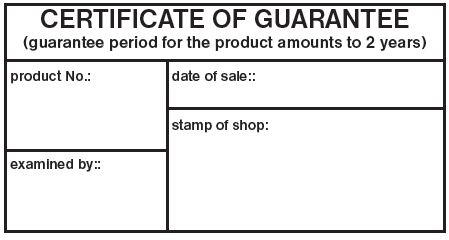
ELEKTROBOCK CZ s.r.o.
Blanenská 1763
Kuřim 664 34
Tel.: +420 541 230 216
www.elbock.cz
Reference
Download manual:
Heatdecor TS05 THERMO-SWITCH SOCKET THERMOSTAT USER Manual


Leave a Reply