GE Appliances RAK180W1 Energy Management Wireless Thermostat
Energy Management Thermostat
- Wireless communication with both wireless and wired power options
- Auxiliary Output can control make-up air delivery based on occupancy status
- Integral occupancy sensor allows for energy savings in unoccupied rooms
- Fully configurable settings allow for a customized level of energy savings
- The patented Night Occupancy feature ensures guest comfort while sleeping
- 2 Fan Speeds
- Optional Remote Management* includes:
- 24/7 control over thermostat settings from computer, phone, or tablet
- Real-time guestroom occupancy, temperature, and humidity data
- Customized alerts to indicate potential concerns
- User management – providing different levels of control for staff
- Built-in mesh network – no W-FI network required
- Requires purchase of a network connection kit (OLKITNTWK) and individual thermostat access Subscription (XMF)
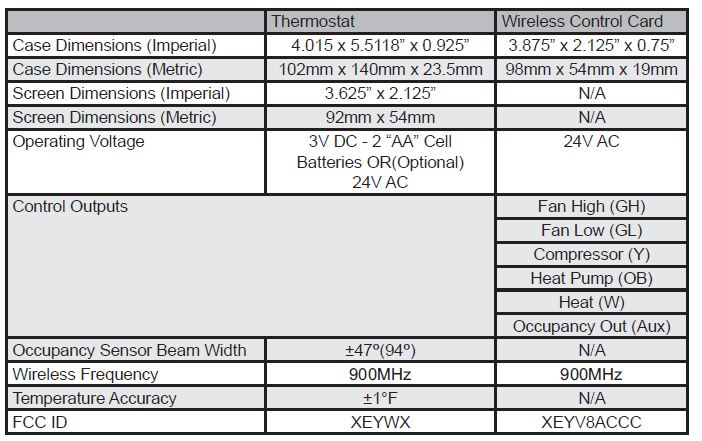
INSTALLATION
Optional Wired Thermostat Installation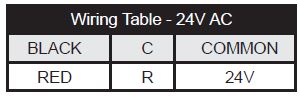
Control Card Installation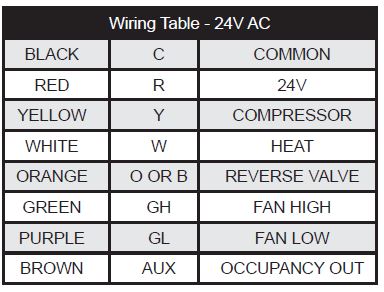
Reference
Download Manual:
GE Appliances RAK180W1 Energy Management Wireless Thermostat Product Specification Guide
OTHER MANUALS
GE Appliances RAK180W1 Energy Management Wireless Thermostat Installational Instruction

GE Appliances RAK180W1 Energy Management Wireless Thermostat Product Specification Guide

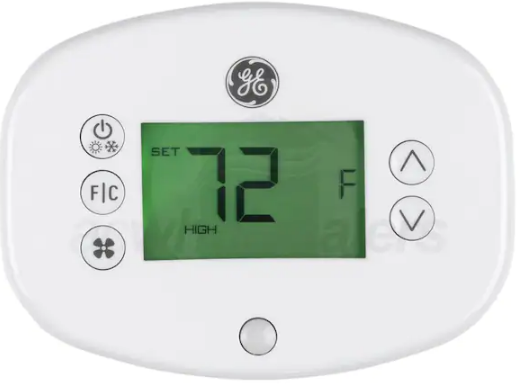
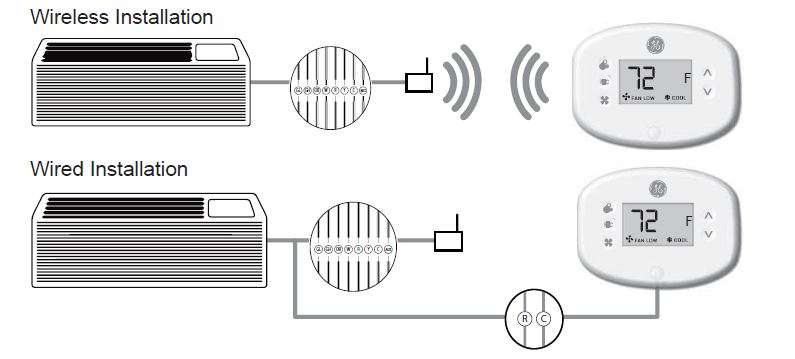
Leave a Reply