FINDER 1T.31 Digital Thermostat
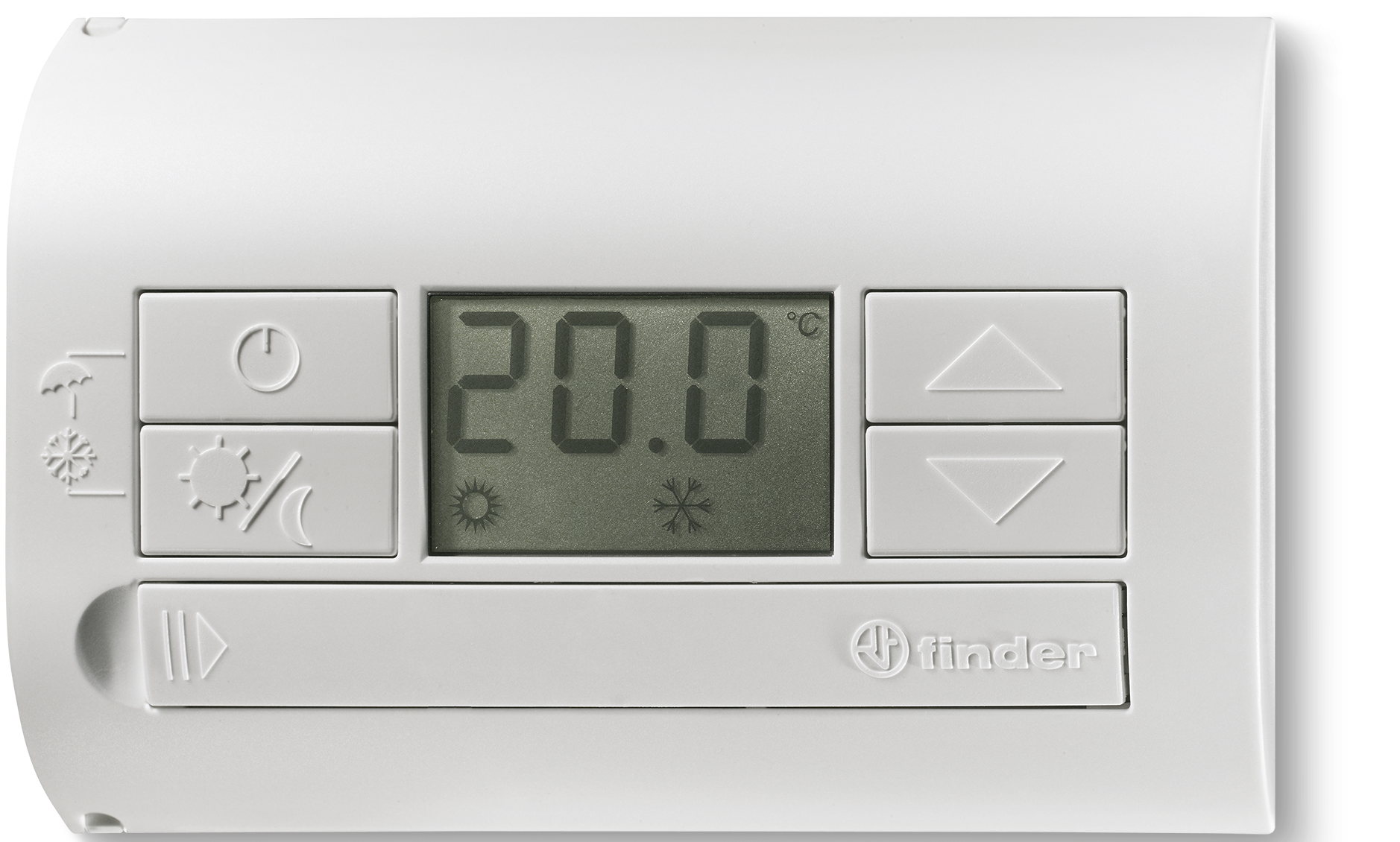
TECHNICAL DATA
- POWER SUPPLY: 2 ALKALINE BATTERIES 1.5 V AAA
- TEMPERATURE RANGE: (+5…+37)°C
- FROST PROTECTION TEMPERATURE RANGE: (+2…+8)°C
- TEMPERATURE DIFFERENTIAL: (0,2 – 0,5)°C selectable
- SENSING ELEMENT: NTC
- DEGREE OF PROTECTION: IP20
- OUTPUT: RELAY
- CONTACT RATING: 5 A 250 V AC
- MOUNTING: TO THE WALL
THERMOSTAT CONTROL KEYS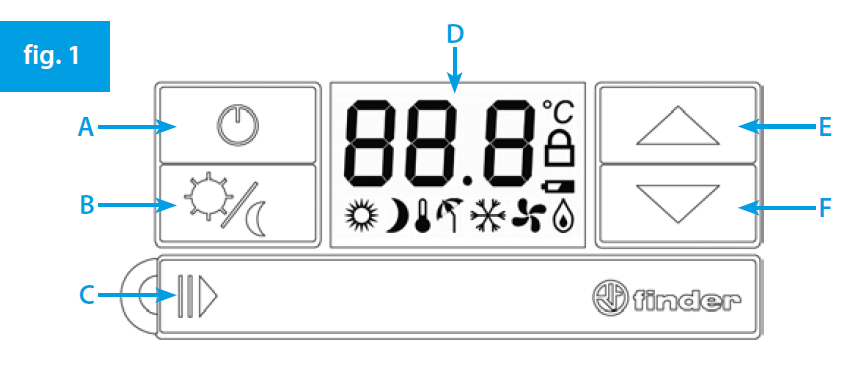
- A ON/OFF (WITH FROST PROTECTION)
- B DAY/NIGHT
- C BATTERY COMPARTMENT F DECREASE
- D DISPLAY
- E INCREASE
- A+B SUMMER/WINTER
DISPLAY LEGEND
![]()
- DAY
- NIGHT
- FROST PROTECTION
- SUMMER
![]()
- WINTER
- AIR-CONDITIONING ON
- HEATER ON
- LOW BATTERY
- PADLOCK
![]() 1T.31 ON
1T.31 ON
ROOM TEMPERATURE/ SETTING
![]() 1T.31 OFF
1T.31 OFF
FROST PROTECTION
INSTALLATION AND CONNECTIONS
SAFETY REQUIREMENTS:
before connecting this programmable thermostat, make sure that the supply voltage to the load to be controlled (heater, pump, etc.) is not connected and that the load is within the values shown inside the thermostat.
POSITIONING:
install the programmable thermostat away from sources of heat (heaters, direct sunlight, kitchens) and from doors/windows, at a height of about 1.5 m above the floor
INSTALLATION
- Release the small tooth with the aid of a screwdriver (fig.2).
- Fix the base on the wall (fig.3).
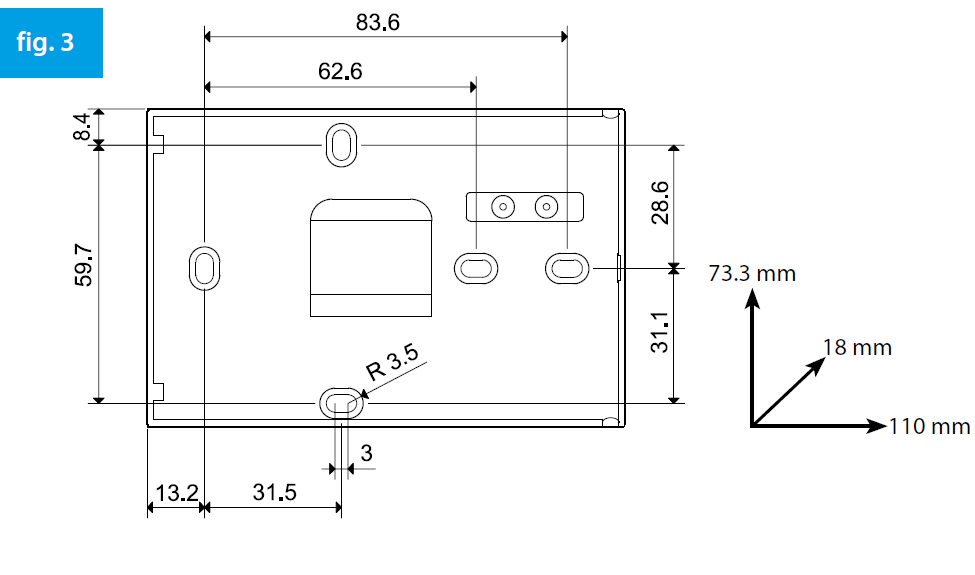
- Connect the load to the terminals following the wiring diagram (fig.4).
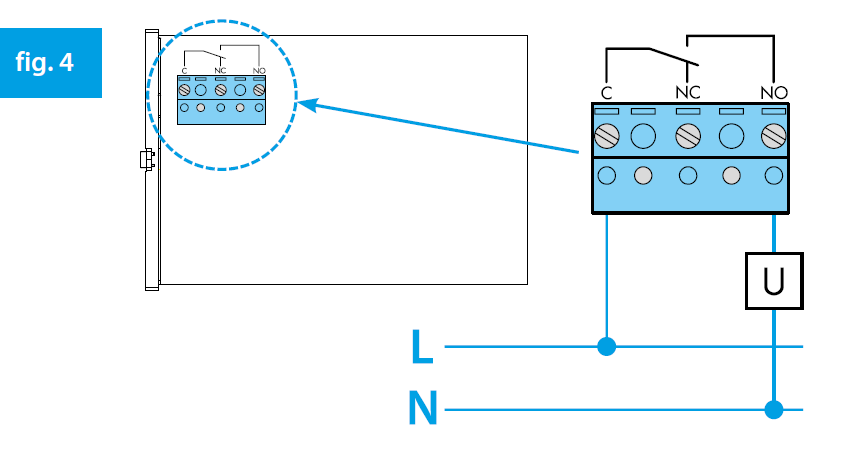
ELECTRICAL CONNECTIONS (fig.4)
- U equipment load
- C common terminal
- NO normally open terminal
- NC normally closed terminal
THERMOSTAT START-UP/SWITCHING OFF
- Press the key

TEMPERATURE DIFFERENTIAL SETTING
- With the thermostat turned OFF, it is possible to set the temperature differential.
- Press at the same time the keys
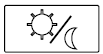 +
+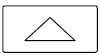 for 1 second and then set up the value to 0.2°C or 0.5°C with the increase key
for 1 second and then set up the value to 0.2°C or 0.5°C with the increase key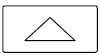 or decrease key
or decrease key .
. - After a few seconds the OFF on the display, will appears
FROST PROTECTION OPERATION
With the thermostat turned OFF, Frost Protection remains active. It is possible to set the Frost Protection temperature between (+2…+8)°C with the key ![]() or
or![]() . Should the heater turn ON the icons
. Should the heater turn ON the icons![]() appear on the screen.
appear on the screen.
SUMMER / WINTER SETTING
- The thermostat can be used for “summer” or “winter” operation, depending on whether connected to an air-conditioner or to a heater.
- Press at the same time the keys
 +
+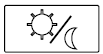 for 1 second, to pass from the summer function to winter and viceversa. For the summer function, will appear the beach-umbrella icon (with fan icon when 1T31 is ON) and for the winter function, will appear the snow icon (with flame icon when 1T31 is ON).
for 1 second, to pass from the summer function to winter and viceversa. For the summer function, will appear the beach-umbrella icon (with fan icon when 1T31 is ON) and for the winter function, will appear the snow icon (with flame icon when 1T31 is ON).
DAY/NIGHT SETTING
Press the![]() key, for setting up the day or night function. On the screen will appear the sun icon for the day function and the moon icon for the night function
key, for setting up the day or night function. On the screen will appear the sun icon for the day function and the moon icon for the night function
SETTING THE TEMPERATURES
When setting the temperature, first choose the summer or winter, day or night functions and then, set up a value between (+5…+37)°C with the increase key![]() or
or![]() decrease key .
decrease key .
- Press the key
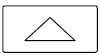 or
or for 1 second, to show the temperature setting.
for 1 second, to show the temperature setting. - Press the key
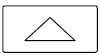 or
or for 2 seconds, to modify the temperature setting by 0,1°C.
for 2 seconds, to modify the temperature setting by 0,1°C. - Press the key
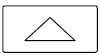 or
or for 5 seconds, to modify the temperature setting by 1°C.
for 5 seconds, to modify the temperature setting by 1°C.
OPERATIONAL NOTES
- During operation, the room ambient temperature is displayed on the screen.
- When the heater is ON, the flame icon appears on the screen
 .
. - When the air conditioning is ON, the fan icon appears on the screen
 .
.
THERMOSTAT LOCK
- Press the
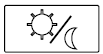 +
+ keys for 3 seconds to lock or unlock the thermostat.
keys for 3 seconds to lock or unlock the thermostat. - The symbol
 shows, signifying that the thermostat is locked.
shows, signifying that the thermostat is locked.
BATTERY
- POWER SUPPLY: 2 ALKALINE BATTERIES 1.5 V AAA.
- When the batteries are low, the “low battery” icon
 appears on screen; for changing the batteries, see fig.5. Please dispose of the worn out batteries according to prevailing regulations rules
appears on screen; for changing the batteries, see fig.5. Please dispose of the worn out batteries according to prevailing regulations rules
IB1T31 – 12/20 – Finder S.p.A. con unico socio – Via Drubiaglio 14 – 10040 ALMESE (TO) – ITALY
Reference
Download Manual:
FINDER 1T.31 Digital Thermostat User Manual


Leave a Reply