FINDER 1C.51 DIGITAL TOUCH THERMOSTAT

TECHNICAL DATA
- Power supply: 2 Alkaline Batteries 1.5 V AAA
- WINTER temperature range: (+5…+37)°C
- SUMMER temperature range: (+5…+37)°C
- MANUAL temperature range: (+5…+37)°C
- FROST protection temperature range: (+2…+8)°C
- Temperature differential ∆T: (0.1…0.9)°C
- Internal sensor accuracy: +/– 0.5°C
- Minimum programming interval: 1 hour Degree protection: IP20
- Output: relay 1 CO (volt-free contact)
- Contact rating: 5A 250VAC
- Mounting: recess mount in wall or box
ADDITIONAL NOTES
There There
- SHORT BEEP: confirmation that key is pressed
- 3 LONG BEEPS: confirmation that the information
- TRILL: error
DIMENSIONS
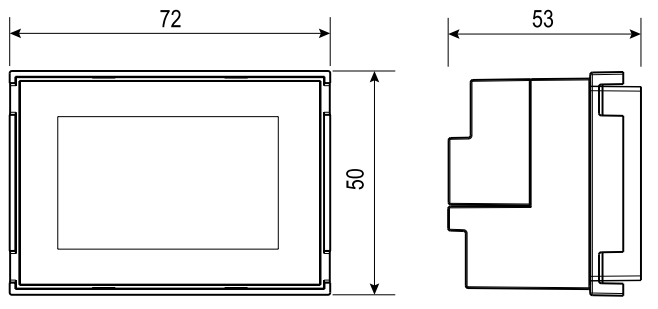
INSTALLATION
SAFETY REQUIREMENTS
Before connecting to this programmable thermostat, make sure that the load (heater, pump, etc.) is not connected to the supply and that the load is within the ratings marked on the thermostat.
POSITIONING
Install the programmable thermostat away from sources of heat (heaters, direct sunlight, kitchens) and from doors/windows, at a height of about 1.5 m above the floor.
CLEANING
For cleaning-use only a damp cloth.
START UP
Install the thermostat using the correct accessories (see the table in the following page).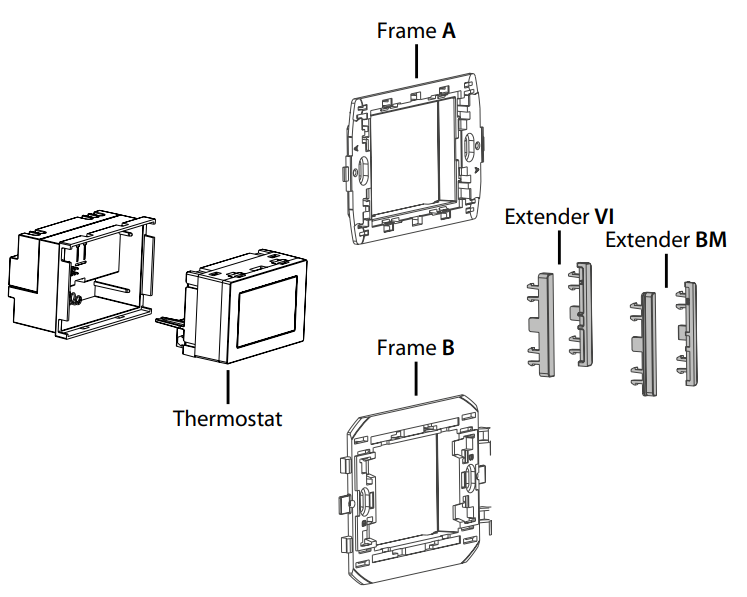
| Frame
A |
Frame
B |
Extender
VI |
Extender
BM |
|
| ABB: Chiara | ||||
| ABB: Mylos | ||||
| Ave: Serie 44 | ||||
| Bticino: Living, Light, Light Tech, Livinglight, Axolute | ||||
| Bticino: Matix | ||||
| Gewiss: Chorus | ||||
| Vimar: Arke | ||||
| Vimar: Eikon, Eikon Evo, Plana | ||||
| Vimar: Idea | ||||
| Bticino: Livinglight Air | with 01C.51 | |||
remove the side supports (a – b – c – d)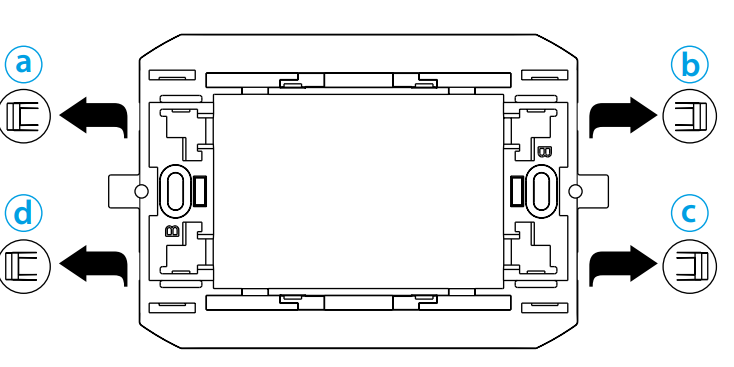
WIRING DIAGRAM
BATTERY
Insert the batteries into the battery compartment, observing the correct polarity.

ATTENTION
- Incorrect placement of the batteries (reverse polarity) may damage the thermostat
- If the battery charge falls below the minimum level, the thermostat is placed in the OFF state and the output relay releases
- If the thermostat remains unused for long periods it is advisable to remove the batteries
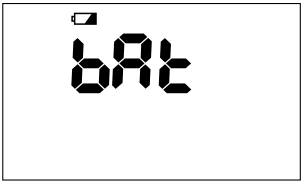
The thermostat provides 3 different reports of battery condition:
- With the battery
 ON (STEADY), operation of the thermostat will soon be compromised
ON (STEADY), operation of the thermostat will soon be compromised - With the battery
 FLASHING imminent replacement of batteries is necessary
FLASHING imminent replacement of batteries is necessary - With the FLASHING the thermostat is in the OFF state and the output relay releases
NOTE: Replacing the batteries at the initial warning ON (STEADY) and taking no more than 40 seconds, the date and time will not be erased
START UP
Insert the batteries and for a few seconds the display will show all the symbols, keys and the software version – before entering the time and date routine. Set the latter by using the keys ![]() to modify the values and OK to confirm (see pages 10/11).After that, the thermostat will revert to the main screen:
to modify the values and OK to confirm (see pages 10/11).After that, the thermostat will revert to the main screen: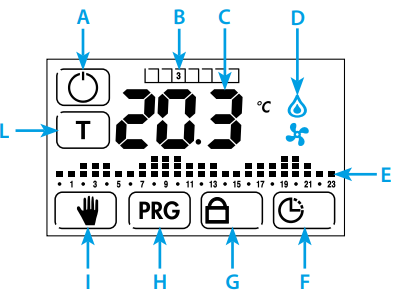
- A Thermostat ON/OFF switch
- B Days of the week (indicated numerically from 1 to 7)
- C Temperature display in Celsius
- D Active icons (eg: fan = Cooling ON, flame = Heating ON)
- E Time/temperature profile (The column corresponding to the current time will flash)
- F Allows the TIME and DATE to be set
- G Key to activate or de-activate the LOCK mode
- H Key to enter programming
- I Key to activate MANUAL
- L Key to set the 3 levels of temperature
NOTE A tap to the center of the display will activate the back-light for 4 seconds. A second tap within the 4 seconds will display the current time of day, for 4 seconds.
KEYS
![]()
- Thermostat ON/OFF switch
- Display/setting the three temperature levels
- Activates and sets the MANUAL mode. Pressed for 3 seconds it is possible to program the TIMER MANUAL mode
- Programming. Pressed for 3 seconds activates the PARTY mode
- Pressed for 3 seconds activates or deactivates the LOCK mode
- Allows the TIME and DATE to be set
- Pressed for 3 seconds, it is possible to access at the advanced menu
- Changes the data displayed (increase)
- Changes the data displayed (decrease)
- Confirms the information displayed on the display
- Press once to return to the previous data.
- Press for 3 seconds to exit the menu displayed
- Returns to the previous data (in the advanced menu)
![]()
- Displayed during the TIME/DATE setup or when time is shown Heating ON (in WINTER mode)
- Cooling ON (in SUMMER mode)
- Frost protection ON
- Displays Low battery
- Unit of measurement
- Temperature differential
- Indicates the LOCK mode active 24 hour time/temperature profile
![]()
- Displays the days of the week
- Displays the days of the week selected
TIME/DATE/ SETTING
- To set time and date press
 .
. - Data to be set appears in the following order:
HOURS/MINUTES/DAY/MONTH/YEAR
- Figures that are flashing, can be changed using the keys
 Confirm with OK and advance to the next parameter. To step back or exit from the menu, press
Confirm with OK and advance to the next parameter. To step back or exit from the menu, press  .
.
EXAMPLE
- Press
 .
. - The HOUR flashes.Enter the correct time through keys

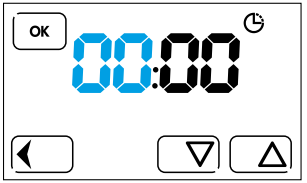
- Pressing OK confirms the hour setting and it is then possible to set the MINUTES, using the same method.

- Press OK to confirm the minutes setting.
- Then proceed to set the DAY
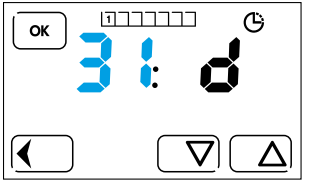
- Press OK to confirm the DAY and proceed to set the MONTH
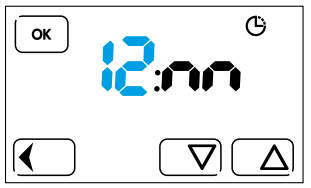
- Press OK to confirm the MONTH and proceed to set the YEAR
- Press OK to confirm and exit the Time/Date setting menu.
- The display will then show the main screen.
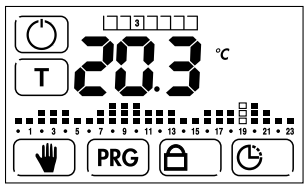
NOTES
- Removing the batteries, the thermostat has a power reserve of 40 seconds, after which, settings, hours, minutes, day, month, year, will be lost
- The day of the week number is automatically set based on the calendar
- Pressing
 you can step back to the previous setting
you can step back to the previous setting - Pressing
 for more than 3 seconds, you will return to the main screen,saving however, all confirmed values up to that point with the key
for more than 3 seconds, you will return to the main screen,saving however, all confirmed values up to that point with the key
MANUAL MODE
From the main screen press![]() .
.
The display shows the manual temperature, previously set.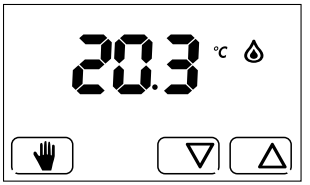
- To change it, use
 to increase or
to increase or  to decrease the value.
to decrease the value. - To confirm and exait, press

NOTE
- If you do not touch the display for 3 seconds, the screen will revert to show the current measured temperature.
- To set a new temperature press either
 .
. - To exit and return to the main screen, press
 .
.
DISPLAY LOCK
- This function protects the thermostat from accidental touch, blocking ONLY the display.
- To activate, it is necessary to press
 for 3 seconds.
for 3 seconds. - The symboal
 flashes adjacent to the displayed temperature indicating that the lock is activated.
flashes adjacent to the displayed temperature indicating that the lock is activated. - To deactivate, press
 for 3 seconds.
for 3 seconds.
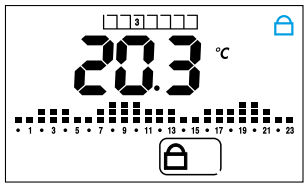
NOTE: To use the DISPLAY LOCK, it is necessary that the PIN set in the FULL THERMOSTAT LOCK mode menu is 000 (see page 28).
FULL THERMOSTAT LOCK MODE (WITH PIN)
- This advanced feature, serves to completely lock the thermostat.
- To enable it, you must set a 3-digit PIN that will be required every time you want to lock or unlock the thermostat.
To set and register the PIN
- Turn off the thermostat with the key

- Press
 for 3 seconds to enter into the ADVANCED SETTINGS
for 3 seconds to enter into the ADVANCED SETTINGS - Press OK until the screen shows 000 which then allows the personal
PIN code to be entered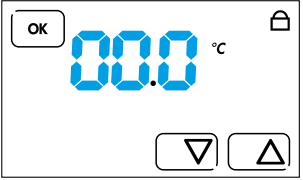
- Press keys
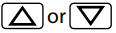 to attain the PIN number and confirm with OK
to attain the PIN number and confirm with OK - It is now possible to exit from the Advanced settings, pressing key OK
- several times or key
 until three beeps confirm that the PIN is successfully registered.
until three beeps confirm that the PIN is successfully registered. - The thermostat remains turned off.
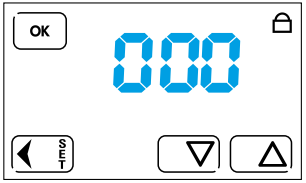
To activate the thermostat lock function with the PIN, press to turn on the device and then press for 3 seconds.
The following screen appears
- Using keys
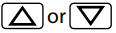 enter the PIN previously set in the advanced settings and press OK . 3 beeps will confirm that the lock is active and the display will show the following screen
enter the PIN previously set in the advanced settings and press OK . 3 beeps will confirm that the lock is active and the display will show the following screen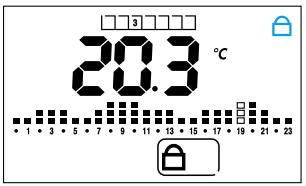
- To unlock the thermostat, press and hold key
 for 3 seconds.
for 3 seconds. - The display will show 000 .
- Enter the PIN and confirm with OK .
- 3 beeps confirm that the lock has been disabled.
ATTENTION: After 3 failed attempts, it will not be able to enter any PIN for 20 seconds. The ERR message will remain fixed on the display.
NOTEac
Also, on removing and inserting the batteries, the thermostat will remain with the display locked. If you forget the PIN it is possible to enter the unlock code 513. Once unlocked, you may want to return to the advanced settings to check and/or change the PIN, previously entered.
TEMPERATURE SETTING
- Press T ,and the first level of temperature will flash.
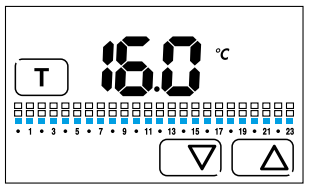
- Set the desired temperature using the keys
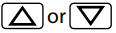 .
. - Press T to confirm and to pass to next temperature level.
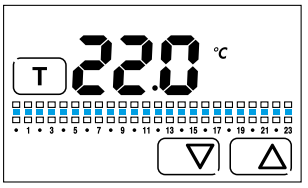
- Set the desired temperature using the keys
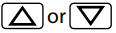 .
. - Press T to confirm and to pass to next temperature level.
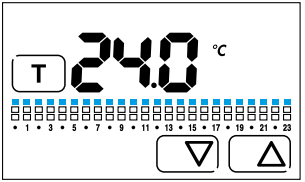
- Set the desired temperature using the keys
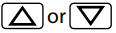 .
. - Press T finally to return to the main screen.
NOTE
- Level 1 will be the lowest temperature of the 3 levels. Levels 2 and 3 being progressively higher.
- With the SUMMER setting, the association between Level and temperature is reversed (ie. Level 3 represents the lowest temperature).
PROGRAMMING
- Press PRG to enter the programming menu.
- SELECT THE DAY(S) TO BE PROGRAMMED
- Starting with day 1 (Monday) blinking, move across each day in turn by pressing
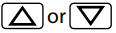 .
.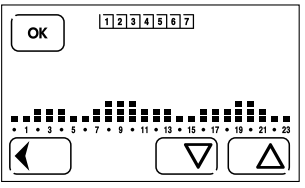
During this process select using the key OK those day(s) required to have the same time/temperature profile. Day(s) so selected will now appear on a black background. Press in the middle of the profile to pass to programming the time/temperature profile.
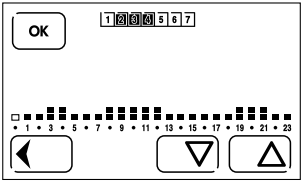
PROGRAMMING THE 24 HOUR TIME/TEMPERATURE PROFILE
Starting with the zero hour segment of the profile blinking. With![]() select the required level of temperature.
select the required level of temperature.
- Confirm with OK and pass to next hour segment.
- Program in the same way, all the time segments.
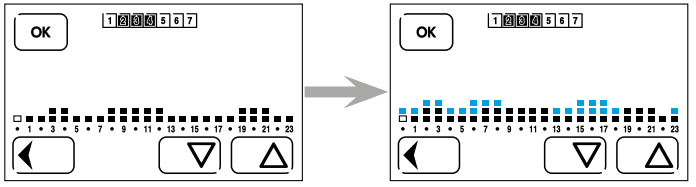
NOTE With ![]() it is possible to step back to the previous hour.
it is possible to step back to the previous hour.
Pressed for 2 sec, it is possible to exit from the programming, saving all the changes confirmed until that moment.
After all 24 hours have been programmed, 3 beeps will confirm acceptance of the program and the display will show only the days yet to be programmed (the days that at the beginning were not selected).
Now is possible to continue the programming of the remaining day(s), by the same process described above or exit from the menu with the key ![]() .
.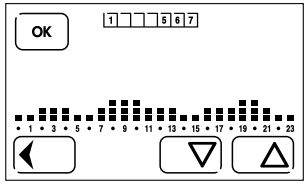
When the programming is finished, press the key ![]() to exit from the advanced menu.
to exit from the advanced menu.
Everything confirmed with the key OK will be saved.
The display will then show the main screen.
NOTE
- At any time it is possible to exit from the programming by pressing
 for 3 sec, returning to the main screen.
for 3 sec, returning to the main screen. - To review the schedule for each day of the week. From the main screen, PRG press and scroll with the arrows, through the days, numbered 1-7.
- Each day will show the profile programmed.
COPY FUNCTION
- Press PRG to enter the programming menu.
- Day 1 blinks (Monday).
- Navigate between days by pressing
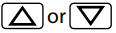 .
. - For example, to copy the program of day 2 into days 3 and 4, select (by OK the day 2 before selecting the days 3 and 4.
- These days will be highlighted by a black background.
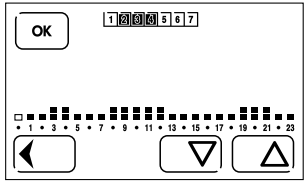
- Press the time/temperature profile. With the first hour of the profile flashing, press key
 for 3 seconds.
for 3 seconds. - 3 beeps confirm that the copy of the program is registered. Press
 to exit the copy program.
to exit the copy program.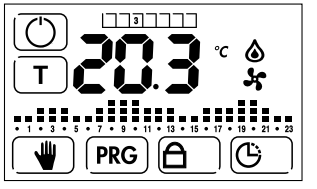
NOTE: To review the schedule for each day of the week, from the main screen, PRG press and scroll with the arrows through the days numbered 1-7. Each day will show the profile programmed.
FUNCTIONS
TIMED MANUAL FUNCTION (VACATION PROGRAM)
This function serves to maintain a specified temperature for a specific time, set by the user. Starting from the main display press ![]() for 3 seconds. You will see the following screen. With keys
for 3 seconds. You will see the following screen. With keys![]() set the time (hour) after which this function will terminate. The maximum is 9999 hours.
set the time (hour) after which this function will terminate. The maximum is 9999 hours.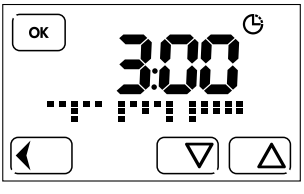
- Confirm with OK and proceed to set the temperature in the same way by the keys
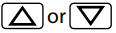 . Confirm with OK .
. Confirm with OK .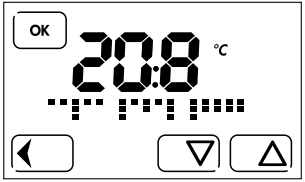
- Following confirmation, a digital countdown plus a circular motion graphic will be displayed.
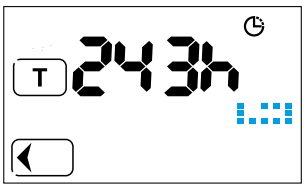
- Press T to view the set temperature. To exit from the vacation program,
- press the key
 . The display has 3 different resolutions:
. The display has 3 different resolutions:
- Shows “hours:minutes” until 99 hours and 59 minutes
- Shows only the hours with the “h” symbol, until to 999 hours.
- Shows only the hours without the “h” symbol, from 1000 to 9999 hours
PARTY FUNCTION
- With this function, you can temporarily change the values set for the 24 hour profile.
- The function will last 24 hours and will not be saved.
- Starting from the Main screen, press PRG for 2 seconds
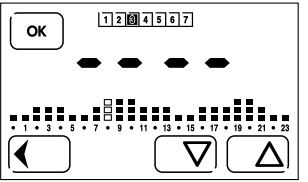
- The display shows the profile for the current day, with the current time segment, flashing (eg hour 8).
- With
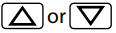 it is possible to change the temperature level.
it is possible to change the temperature level. - Confirming with OK move to the right towards the other hours of the day, while using the key
 it is possible to go back to the previous hour value. After the change(s) there is no need to press any other keys.
it is possible to go back to the previous hour value. After the change(s) there is no need to press any other keys. - After a few moments, the function starts, indicated on the display by a sequential circular motion.
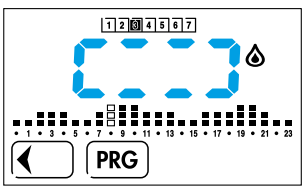
NOTE
- The changes you make will be active for 24 hours, then return back to original programming.
- After the operation, the display will show the main screen.
- At any time, is possible to end the Party Function with
 , while to view or edit the profile you will need to press PRG and repeat the process of change.
, while to view or edit the profile you will need to press PRG and repeat the process of change.
FROST PROTECTION FUNCTION
- The frost protection function is active only when the thermostat is set to WINTER and is OFF.
- It serves to protect the system against very low temperatures.
- Upon reaching the set threshold, the function will be activated and the display will show the icons
 .
.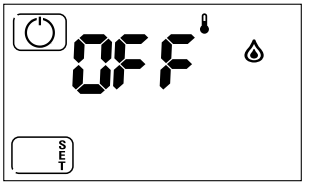
- At any time, press
 to turn on the thermostat and view the main screen.
to turn on the thermostat and view the main screen.
REMOTE CONTROL
- Closing the remote control contact forces the thermostat into the MANUAL mode.
- In this state, the temperature can be adjusted only by using the
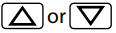 keys.
keys.
NOTE: The temperature initially displayed will be the temperature previously set in the Manual mode
The advanced settings are useful for customizing the thermostat. The settings are:
- SUMMER-WINTER mode
- FROST PROTECTION Function
- TEMPERATURE DIFFERENTIAL
- ANTI-SEIZE PUMP Function
- DAYLIGHT SAVING Function
- FULL THERMOSTAT LOCK mode (with PIN)
- RESET
To enter to advanced settings, start from the main screen, press ![]() off the thermostat.
off the thermostat.
Press the key ![]() for 3 second.
for 3 second.
SUMMER-WINTER mode
The display shows one of the following screens
- Choose the desired mode using the key
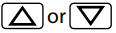
- Press OK to confirm and proceed to the next menu.
- To exit, press
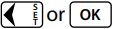 until the message OFF appears on the screen.
until the message OFF appears on the screen. - If a change has been made, 3 beeps will confirm it has been accepted.
FROST PROTECTION function
After setting the Summer or Winter mode, pressing OK the display will show the following screen. With the keys![]() it is possible to set the desired value, between 2°C and 8°C. Press OK to confirm and proceed to the next menu.
it is possible to set the desired value, between 2°C and 8°C. Press OK to confirm and proceed to the next menu.
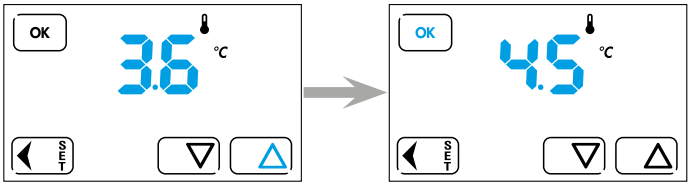
To step back in the menu press ![]() , while to exit, press the key
, while to exit, press the key ![]() for
for
3 seconds or press OK repeatedly until the message OFF appears on the screen.
If something has been changed, 3 beeps will confirm the successful change.
THERMAL DIFFERENTIAL
After confirming with the button OK the desired value of the frost protection, the display will show the following screen.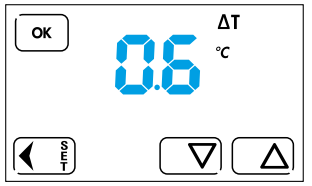
- Using keys
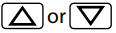 it is possible to set the value of the thermal differential between 0.1 and 0.9.
it is possible to set the value of the thermal differential between 0.1 and 0.9. - Confirm with the key OK and proceed to the next menu.
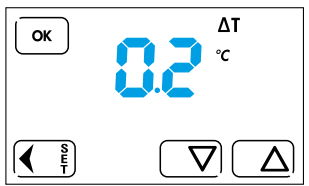
To step back in the menu press ![]() , while to exit, press the key
, while to exit, press the key ![]() for 3 seconds or press OK repeatedly until the message OFF appears on the screen. If something has been changed, 3 beeps will confirm the successful change.
for 3 seconds or press OK repeatedly until the message OFF appears on the screen. If something has been changed, 3 beeps will confirm the successful change.
ANTI-SEIZE PUMP function
After programming the thermal differential, press OK to display the following screen
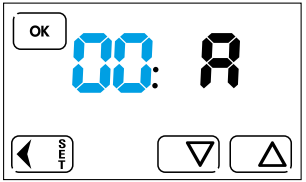
The anti-seize pump function is a function that will configure the thermostat as an asymmetrical timer. By setting a value between 1 and 99 hours, the thermostat will close the output contact for 30 seconds, every time the set time value has elapsed.
Example
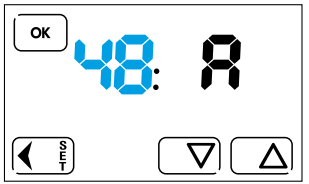
By setting with keys![]() the value 48 (48 hours = 2 days) and confirming with OK , the thermostat will close the relay contact for 30 seconds, every 2 days.
the value 48 (48 hours = 2 days) and confirming with OK , the thermostat will close the relay contact for 30 seconds, every 2 days.
After enabling the function in the menu, the count will start after the last switching off of the relay.
To step back in the menu press ![]() while to exit the Advanced Menu, press and hold the
while to exit the Advanced Menu, press and hold the ![]() for 3 seconds, or press OK repeatedly, until the screen shows OFF.
for 3 seconds, or press OK repeatedly, until the screen shows OFF.
If something has been changed, 3 beeps will confirm the successful change.
DAYLIGHT SAVING function
This function allows you to set the thermostat such that:
- Daylight saving time changes automatically
- Daylight saving time does not change automatically
The screens appear as follows:
Confirming with OK the thermostat will automatically change to daylight savings time.
With the keys![]() it is possible to change this value to 0 ZERO so that the daylight saving changeover does not happen automatically.
it is possible to change this value to 0 ZERO so that the daylight saving changeover does not happen automatically.
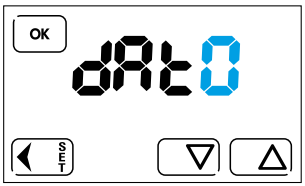
- Press OK to confirm and proceed to the next menu.
- To step back in the menu press
 while to exit from the Advanced Menu, press
while to exit from the Advanced Menu, press  and hold the for 3 seconds, or press OK repeatedly, until the screen shows OFF.
and hold the for 3 seconds, or press OK repeatedly, until the screen shows OFF. - If something has been changed, 3 beeps will confirm the change.
FULL THERMOSTAT LOCK MODE (WITH PIN)
Through this menu, you can enable the LOCK function for just the display, or for the entire thermostat, thus avoiding tampering (see p. 13 and 14).
On the Advanced Menu, press until the following screen is displayed: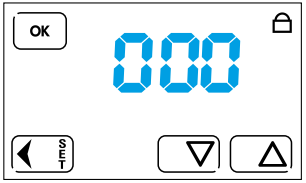
- To enable the lock mode for the display only, set the PIN to 000 using the
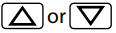 keys.
keys. - To enable the lock mode for the entire thermostat set the PIN to a number between 001 and 999.
- When in service, if it is required to lock the display just press the key
 for 3 seconds (see pag. 13). To lock the entire thermostat press
for 3 seconds (see pag. 13). To lock the entire thermostat press  for 3 seconds, enter the PIN set previously, and confirm with OK (see p.14).
for 3 seconds, enter the PIN set previously, and confirm with OK (see p.14). - To unlock, repeat the same procedure.
NOTE: If the PIN has been forgotten, enter the unlock code 513. Once unlocked you may want to return to the advanced menu to verify and/or change the PIN previously entered.
RESET: This will restore all factory settings. Using
Using ![]() , set
, set![]()
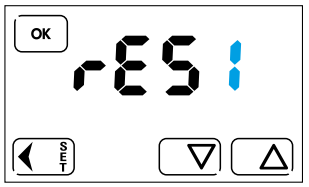
Confirming with OK the thermostat will turn off completely and then turn back on showing first the version of the software and then the main screen. The product will be reset to its factory settings.
NOTE: Time and date will not be cleared/reset.
IB1C51EN – 10/22
Finder S.p.A
- con unico socio – 10040 ALMESE (TO) – ITALY
Reference
Download Manual
FINDER 1C.51 DIGITAL TOUCH THERMOSTAT Instruction Manuals


Leave a Reply