Fantini Cosmi C67 Weekly Programmable Thermostat

INSTALLATION
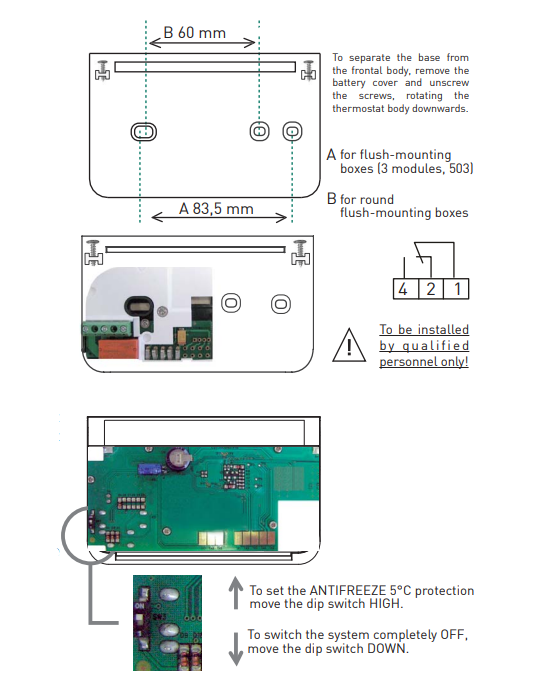
- WALL MOUNTING
Install the programmable thermostat at 1.5 meters above the floor level, far from kitchens, heat sources, windows, and doors Make sure the base is fixed to a level surface, without strains. - ELECTRIC CONNECTIONS
Connect terminals 1 – 2 to the heating system with two wires thus replacing the traditional thermostat at any time and without adding Further connections When the ambient temperature increases, the relay will open terminals 1 – 2 and will close terminals 1-4. terminal is trop and it may be used tor signaling or other purposes, as required. - OFF-MODE SELECTION
When in OFF mode, Intellitherm may be set to keep a fixed temperature of 5°C to protect the system from the risk of freezing. This selection must be carried out during the installation and before inserting the batteries
Note: this selection is needed to be changed after the installation, Intellitherm has to be reset and reprogrammed. - MOUNTING THE THERMOSTAT BODY
ON THE BASE - INSERTING AND REPLACING THE BATTERIES
Insert two long-life AA 1,5V alkaline batteries, paying attention to the indicated polarity. Batteries last approximately 2 years: when they begin to run down, the battery symbol starts to flash on the display. If the batteries are not replaced within 15 days, Intellitherm C67 will switch-off automatically and the display will indicate OFF. - TIME SETTING
[see the picture on the right)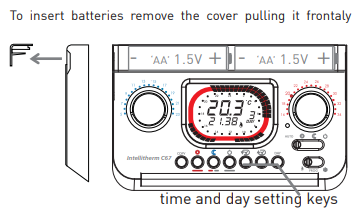
PROGRAMMABLE THERMOSTAT
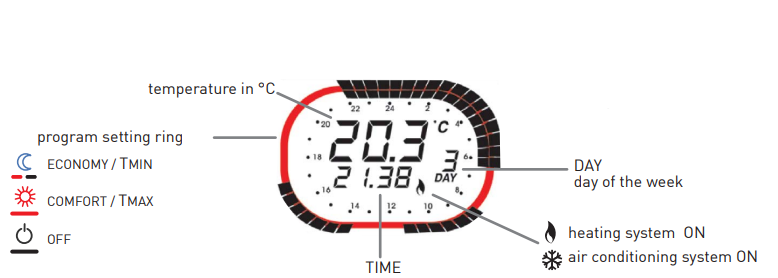 The program setting ring shows a 24-hours clock, divided into 30 min sectors. The sector colour indicates the set temperature for that period.
The program setting ring shows a 24-hours clock, divided into 30 min sectors. The sector colour indicates the set temperature for that period.
DISPLAY
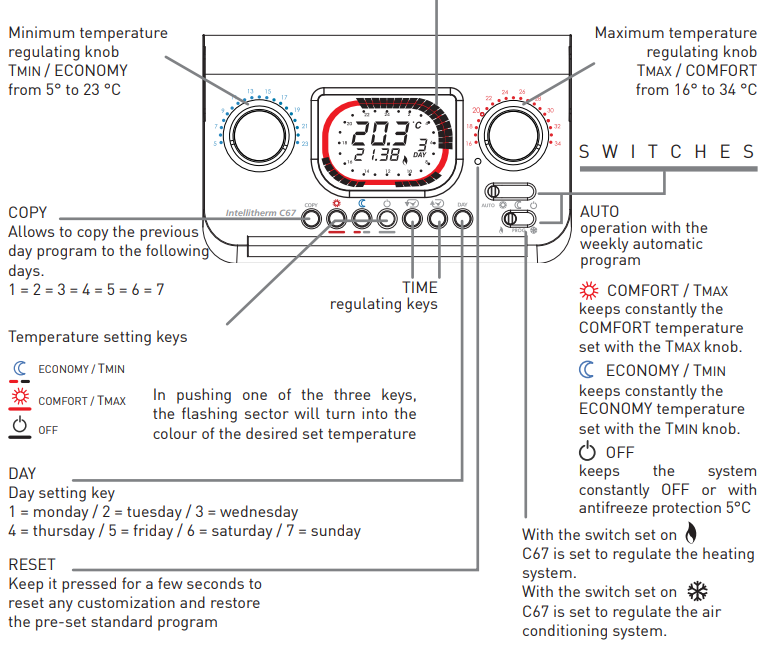 Once the C67 is installed and connected, it is possible to use the weekly program with the pre-set operating time and temperatures, just positioning the switch on the AUTO position.
Once the C67 is installed and connected, it is possible to use the weekly program with the pre-set operating time and temperatures, just positioning the switch on the AUTO position.
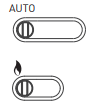
Verify that the switch is in the HEATING position.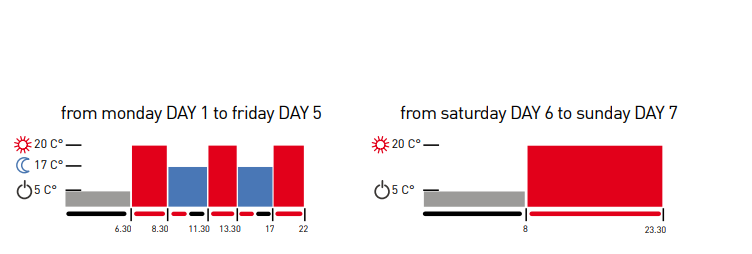
CUSTOMIZATION
It is possible to set the desired temperature for every 30 minutes.
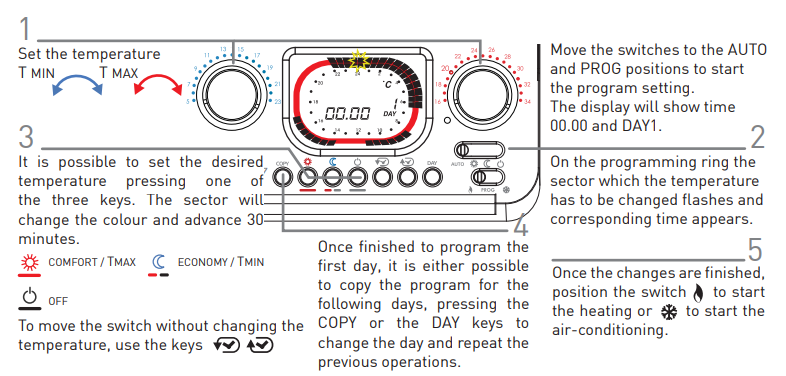
JOLLY FUNCTION
With this function, C57RF enables you to cut out temporarily the automatic program at any time, without changing its settings, in order to have constantly the required temperature COMFORT – ECONOMY – OFF for a period from 1 to 240 hours.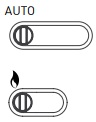
With the switch in the AUTO position, press the keys ![]() to set for how many hours the C57RF has to cut the automatic program out, in order to force temporarily the temperature. The ring on the display will change the colour according to the selected temperature.
to set for how many hours the C57RF has to cut the automatic program out, in order to force temporarily the temperature. The ring on the display will change the colour according to the selected temperature.![]()
Once the set time is passed, C57RF will resume the automatic program. To reduce or cut out the JOLLY period before the set time, press a different color key than the one shown on the ring.
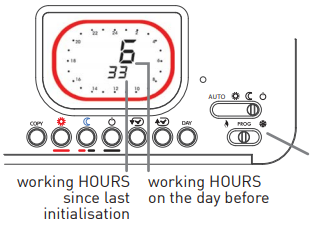 With C67 it is possible to know for how many hours the heating system worked the day before (closed relay – ON) and from the last Intellitherm initialization (last reset or battery insertion). The display will show the heating working hours, positioning the switches as indicated in the picture.
With C67 it is possible to know for how many hours the heating system worked the day before (closed relay – ON) and from the last Intellitherm initialization (last reset or battery insertion). The display will show the heating working hours, positioning the switches as indicated in the picture.
PREVIOUS DAY MINIMUM AND MAXIMUM TEMPERATURES 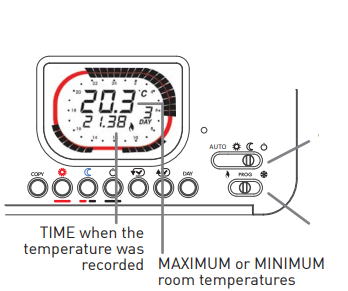
- With Intellitherm C67 it is possible to verify the MINIMUM and MAXIMUM temperature.
- Move the switch to the ECONOMY
 position to read the MINIMUM temperature or move to the COMFORT position
position to read the MINIMUM temperature or move to the COMFORT position  to read the MAXIMUM temperature.
to read the MAXIMUM temperature. - Move the switch to PROG.
SUMMER/AI R – CONDITIONING MODE
Intellitherm C57RF starts the AIR-CONDITIONING mode moving the switch to the SUMMER position The COMFORT/TMAX temperature can be regulated by pressing the red keys. The red sectors on the ring indicate what time the air-conditioning is ON; the other colors indicate when the system is OFF.
TECHNICAL FEATURE
- In compliance with EN 60730-1 and parts two.
- Contact rating 5 (3)A 250V c.a.
- Micro-disconnection (1BU).
- Software class A.
- Voltage-free switching contact.
- Temperature regulation: COMFORT from 16° to 34°C and
- ECONOMY from 5° to 23°C.
- Differential: +/- 0,25°C.
- Thermal gradient: 4°K/h.
- OFF mode with optional antifreeze protection (5°C) by a dip switch.
- Maximum room temperature: T45.
- double insulation.
- Protection degree IP20.
- Pollution degree 2.
- Impulse voltage 4000V.
- Power supply without connection to the electrical line with
- 2 AA 1,5V alkaline batteries (1-year battery life).
- Automatic control of the battery charge; the display will
- indicate if the charge is inadequate.
- Battery replacement without data dropout.
- Switch for the winter or summer operating modes.
- Reset the key to restore the set program.
- Dimensions 135 x 85 x 19 mm.
- ErP classification: ErP Class IV; 2% (EU Reg. 811/2013 – 813/2013)
REFERENCE:
DOWNLOAD MANUALS:
Fantini Cosmi C67 Weekly Programmable Thermostat INSTRUCTIONS Manual
OTHER MANUALS:
Fantini cosmi C67 Weekly Programmable Thermostat Technical Data Sheet

Fantini Cosmi C67 Weekly Programmable Thermostat INSTRUCTIONS Manual

Leave a Reply