E-TOP WT-25 Smart RF Wireless Thermostat

Introduction
The E-TOP WT-25 Smart RF Wireless Thermostat is a cutting-edge device designed to revolutionize temperature control in homes and commercial spaces. This thermostat utilizes advanced technology to provide efficient and convenient heating and cooling management.
The WT-25 Smart RF Wireless Thermostat is equipped with RF (radio frequency) communication capabilities, allowing it to wirelessly connect with heating and cooling systems. This wireless functionality eliminates the need for complex wiring installations, making it easy to retrofit into existing setups or install in new constructions. One of the key features of the E-TOP WT-25 Smart RF Wireless Thermostat is its smart functionality. It can be controlled remotely using a smartphone or tablet, providing users with the flexibility to adjust the temperature settings from anywhere within the range of the wireless network. This feature is particularly useful for homeowners or facility managers who want to manage the temperature even when they are not physically present.
The thermostat also offers advanced programming options, allowing users to create customized schedules to optimize energy usage. By setting different temperature levels for different times of the day, users can ensure that their heating or cooling system operates efficiently and saves energy when not needed. Furthermore, the E-TOP WT-25 Smart RF Wireless Thermostat features an intuitive and user-friendly interface, making it easy to set and adjust temperature settings. The large, backlit display provides clear visibility, even in low-light conditions, and the touch controls allow for effortless operation.
Another notable aspect of this thermostat is its compatibility with a wide range of heating and cooling systems, including furnaces, boilers, heat pumps, and air conditioning units. This versatility makes it a suitable choice for residential homes, offices, hotels, and other commercial establishments. The E-TOP WT-25 Smart RF Wireless Thermostat offers a blend of convenience, energy efficiency, and smart functionality. With its wireless capabilities, remote control options, programmable schedules, and compatibility with various HVAC systems, it provides an efficient solution for temperature management, enhancing comfort and reducing energy consumption in homes and businesses.
Specification
| Display | LCD Display |
| Power Supply | 2xAAA Battery |
| Receiver Max. Load | 10A/16A |
| RF: | 433/868 MHz |
| Ambient Temp. | 0~50 ℃ |
| Operating Room Temp | 5-35 ℃ |
| Accurancy | ±0.5 ℃ |
| Programmability | 7 Days Programmable |
| Sensor | NTC10K |
| Protection Class | IP20 |
| Material | ABS+PC (Rohs certificated) |
| Certificate | CE(RED/EMC/LVD), Rohs |
| OEM & ODM | 1. Customized logo and package |
| 2. Customzied software ( change to customer’s user interface and control logic) | |
| 3. Customized hardware ( change the PCB and schematic based on the request) |
What Is In The Box
- Thermostat
- User Manual
- Screws
- External Sensor.
Product Information
WT-25 is a smart wireless Modbus room thermostat to control your room temperature heating system remotely anywhere or on your commute home from the office. Build-in sensors in your room wireless thermostat detect when the temperature falls to a chosen level and then feedback to the heating system to turn on. Easy control comfortable life

It is also a programmable wireless thermostat, programmable function means you can program your housing temperature regularly according to your own life schedule. Programmable thermostat makes it convenient for your to set your scheduled temperature once, and the thermostat can control the right temperature in the right time.
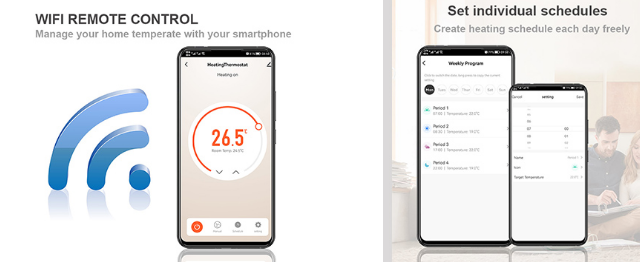
Voice control thermostat means you can integrate thermostat with amazon alexa or google assistant to control heating device.

Open window detect function helps to stop heating system automatically if windows are opened to save energy.

Child lock funtion helps to prevent children touch the screen to change the setting unconsciously.

Dimension Installation
Please note that don’t let anything to cover the thermostat
FAQS
Q: How does the E-TOP WT-25 Smart RF Wireless Thermostat connect to my heating and cooling system?
A: The thermostat utilizes RF (radio frequency) communication to wirelessly connect to your heating and cooling system.
Q: Can I control the thermostat remotely?
A: Yes, the E-TOP WT-25 Smart RF Wireless Thermostat can be controlled remotely using a smartphone or tablet within the wireless network range.
Q: Is the thermostat compatible with all types of HVAC systems?
A: Yes, the E-TOP WT-25 Smart RF Wireless Thermostat is compatible with a wide range of heating and cooling systems, including furnaces, boilers, heat pumps, and air conditioning units.
Q: Does the thermostat have programmable scheduling capabilities?
A: Yes, you can create customized schedules with the E-TOP WT-25 Smart RF Wireless Thermostat to optimize energy usage based on your preferences and daily routines.
Q: Does the thermostat display the current temperature?
A: Yes, the thermostat has a large, backlit display that shows the current temperature and other relevant information.
Q: Can I adjust the thermostat settings in low-light conditions?
A: Yes, the backlit display of the E-TOP WT-25 Smart RF Wireless Thermostat ensures clear visibility, even in low-light environments.
Q: How easy is it to install the E-TOP WT-25 Smart RF Wireless Thermostat?
A: The thermostat is designed for easy installation and can be retrofitted into existing setups or installed in new constructions without complex wiring.
Q: Does the thermostat have energy-saving features?
A: Yes, the E-TOP WT-25 Smart RF Wireless Thermostat allows you to optimize energy usage through its programmable scheduling and temperature control options.
Q: Can I set different temperature levels for different times of the day?
A: Yes, the thermostat allows you to create customized schedules, enabling you to set different temperature levels for different periods throughout the day.
Q: Is the E-TOP WT-25 Smart RF Wireless Thermostat suitable for residential use only?
A: No, the thermostat is suitable for both residential and commercial use, making it ideal for homes, offices, hotels, and other establishments.
Q: Can I manually adjust the temperature settings on the thermostat?
A: Yes, the thermostat features touch controls that allow for easy manual adjustment of temperature settings.
Q: Does the E-TOP WT-25 Smart RF Wireless Thermostat support multiple zones?
A: The WT-25 model is designed as a single-zone thermostat and does not support multiple zones.
Q: Is the thermostat compatible with voice control systems like Amazon Alexa or Google Assistant?
A: The E-TOP WT-25 Smart RF Wireless Thermostat does not have built-in compatibility with voice control systems.
Q: Can I view my energy usage data with this thermostat?
A: The WT-25 model does not have built-in energy usage monitoring features to display energy data.
Q: What is the warranty period for the E-TOP WT-25 Smart RF Wireless Thermostat?
A: The warranty period for the thermostat may vary, so it’s best to check the manufacturer’s specifications or contact customer support for accurate information.


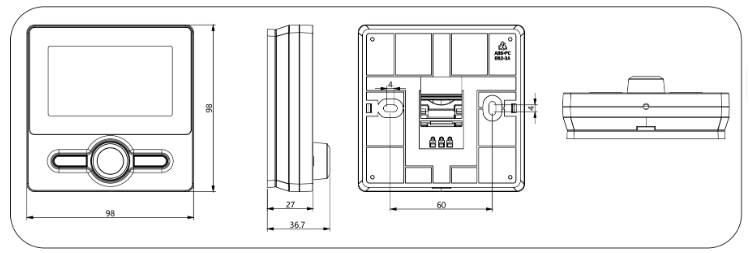
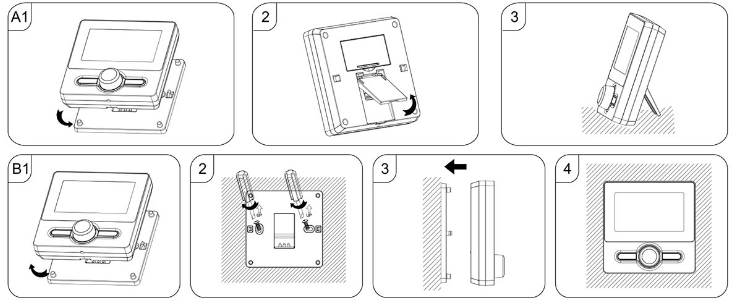
Leave a Reply