Delta Dore TYBOX 23 Wireless Room Thermostat

Location and Activation


Connection


Changing the batteries

Choice of contact

You can inverse the relay if required.
To inverse the relay, press and hold the button on the receiver for 10 seconds until you hear an audible click.
- NO: Normally Open (LED is off).
- NC: Normally Closed (LED is on).
Important: The products are delivered associated.
To associate a new product or to associate again (after reset), proceed as described below.
Association


- Press the receiver button for 3 seconds until the LED flashes. Then release.
- Press the MODE button until you display reads off (
 ).
). - Press and hold the plus button for 3 seconds until the display reads CnF.
- Press + to confirm.
- Make sure that the receiver LED has stopped flashing. The products are associated. To exit, press the «MODE» button.
Advanced settings

- Press and hold the MODE button for 10 seconds (press MODE to move between menus).
- User temperature display (options below).
 Room temperature
Room temperature Setpoint temperature
Setpoint temperature
- Temperature calibration.
 – 5 °C / + 5 °C
– 5 °C / + 5 °C
- Tamperproof – Lock/Unlock the unit.

- Advanced operation modes.

- Exit
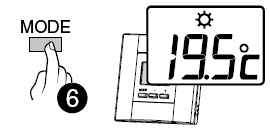
Choice of Mode
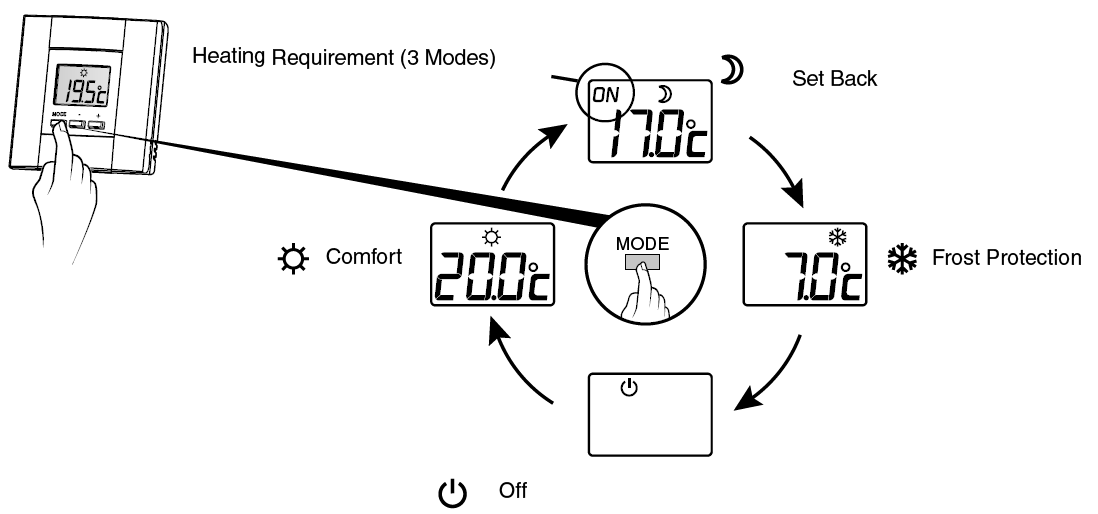
Temperature setting

Remove an association

Press and hold for 30 seconds:
- after 3 seconds, the LED flashes quickly.
- after 7 seconds the LED turns off
Keep pressing the button until the LED blinks rapidly, release. (Further 20 seconds)
Reference
Download Manual:
Delta Dore TYBOX 23 Wireless Room Thermostat User Guide


Leave a Reply