Crestron CHV-THSTAT Wireless Programmable Thermostat Product

Thermostat Mounting
For Additional details, refer to the latest version of the Operations and Installation Guide, Doc. 8163
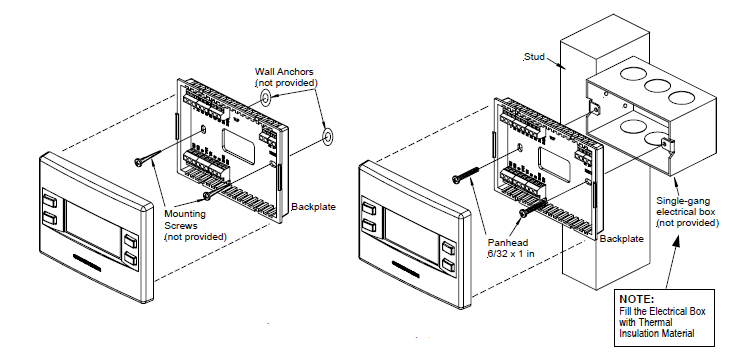
Thermostat System Connections

Thermostat Connection Examples
Method 1 Separately Powered by an Independent Transformer (2-wire heat example
CAUTION: The location of the P4 Jumper is Critical to Proper Operation. Improper P4 Jumper Location can Cause Serious Damage!
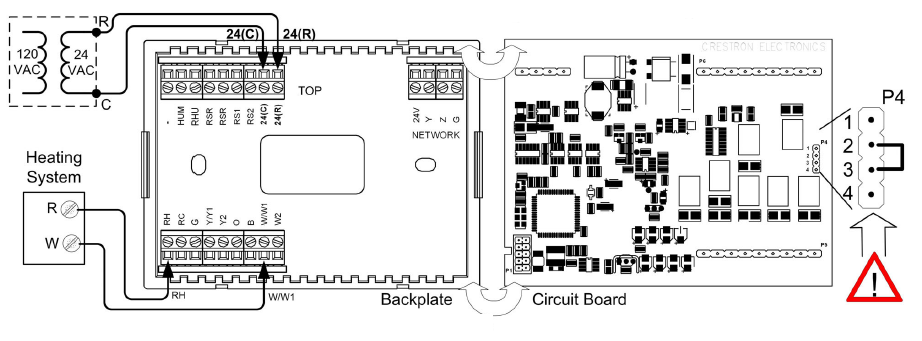
Method 2 Powered by the Heating System (Five-Wire Heating/Cooling Example
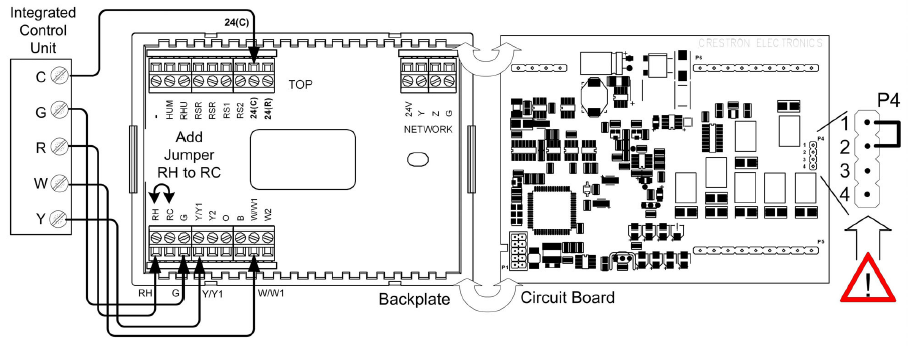
Method 3 Powered by the Cooling System (Single-Stage Heat Pump Example)
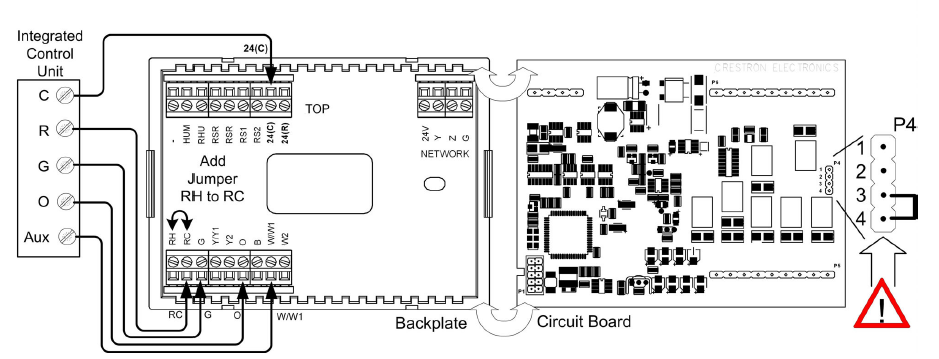
NOTE: Ensure that the power circuits are shut off at the source before connecting the thermostat. Provide disconnect means and overload protection as required for the power supply.
Thermostat Setup
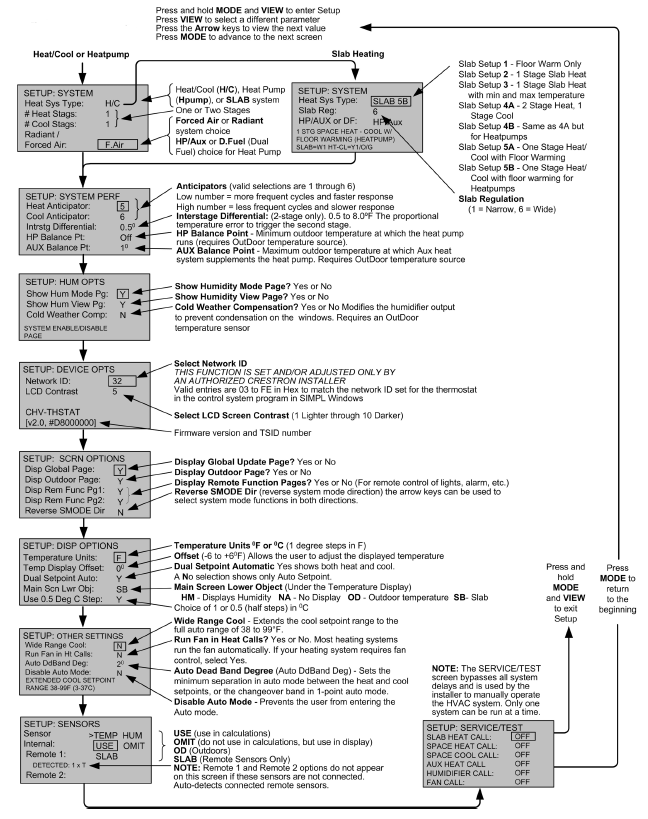
Thermostat Operation MODE and VIEW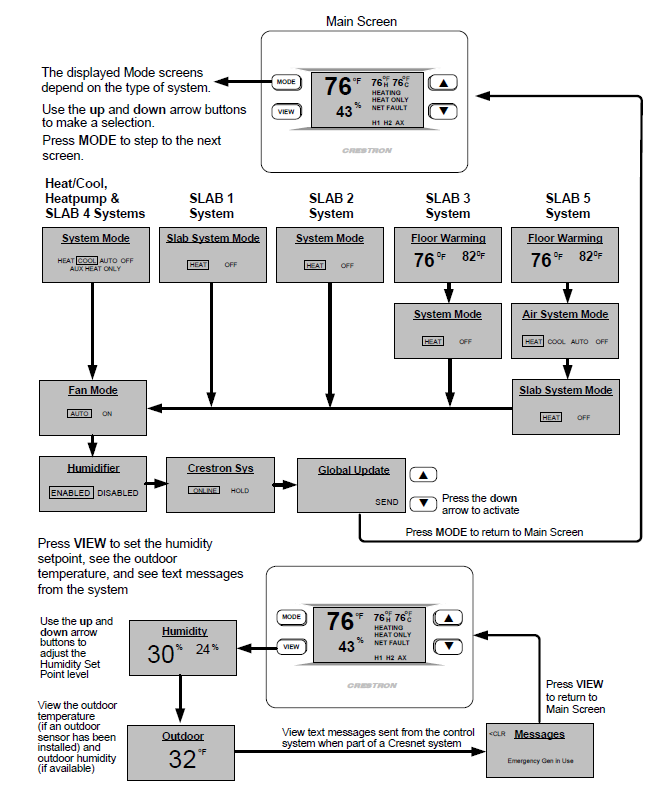
Specifications subject to change without notice.
Crestron Electronics, Inc.
Address: 15 Volvo Drive Rockleigh, NJ 07647
Tel: 888.CRESTRON
Fax: 201.767.7576
www.crestron.com
Reference
Download Manual:
Crestron CHV-THSTAT Wireless Programmable Thermostat Product Specification Guide
Other Manual:
Crestron CHV-THSTAT Wireless Programmable Thermostat Operations Guide
Crestron CHV-THSTAT Wireless Programmable Thermostat Product Specification Guide

Leave a Reply