Cn-hysen HY02TP Programmable Thermostat
WIFI Plug In Thermostat User Manual
Many thanks for your selection of our products and services, and also for your trust and support to us.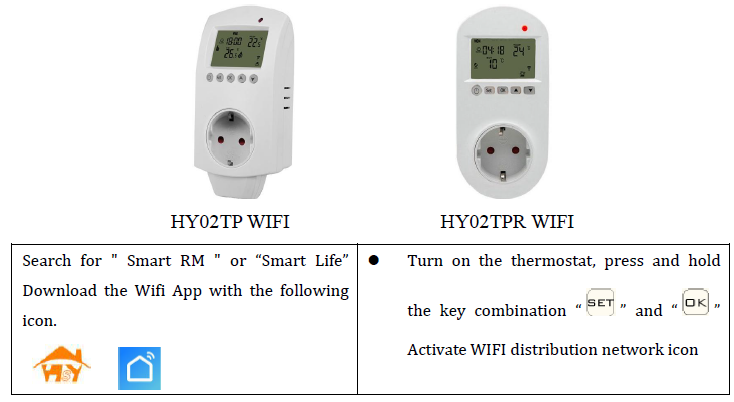
Feature
- Built-in sensor or external sensor, is much safer and more comfortable.
- EU, FR, AU, USA, IT etc socket for choice
- 0.5°C accuracy keeps the temperature within the level you set.
- Children lock to prevent misoperation by children
- weekly programming mode includes: 5+2, 6+1, 7 days three modes, and can be DIY programming.
- The classic holiday mode allows you to enjoy a comfortable temperature during your holiday.
- Temporary manual mode: In the automatic mode, set the temperature, the thermostat will run for a period according to the set temperature, and then return to the automatic mode
Product Specifications
- Power:230Vac 50/60HZ
- Probe Sensor:NTC(10k)1%
- Current:16A/250V
- Limit temperature range:0~70°C
- Default setting temperature range:5~35°C
- Max. control accuracy:±0.5°C
- Size: 140*67*40m
![]() Manual mode
Manual mode
 Temporary manual mode
Temporary manual mode
 Holiday mode, Holiday days and temperature can be set to run in countdown mode
Holiday mode, Holiday days and temperature can be set to run in countdown mode
![]() The heating, icon disappears means stop heating
The heating, icon disappears means stop heating
![]() Clock
Clock
![]() WIFI connection, flashing EZ distribution mode
WIFI connection, flashing EZ distribution mode
![]() Wifi status: Disconnection
Wifi status: Disconnection
![]() Cloud icon: flashing,add thermostat to APP with AP mode
Cloud icon: flashing,add thermostat to APP with AP mode
![]() Children lock
Children lock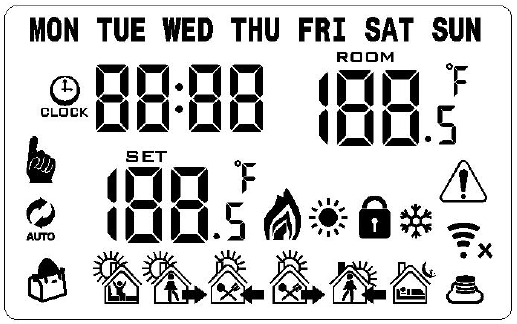
Key Function
![]() : ON/OFF Turn on/off key
: ON/OFF Turn on/off key
 Short press SET to switch automatic mode and manual mode
Short press SET to switch automatic mode and manual mode- Turn on the thermostat, long press SET for 3-5 seconds to enter into the programmable setting
- Turn off the thermostat, long press SET for 3-5 seconds to enter into the advanced options setting
 Confirm key: use it with SET key
Confirm key: use it with SET key- Only short press it to set time.
- Long press it for 3-5 seconds to enter the holiday mode setting. Press
 or
or change OFF to ON, and press
change OFF to ON, and press to confirm the holiday mode turned on.
to confirm the holiday mode turned on.
 +
+ : Press and hold for pairing Wifi
: Press and hold for pairing Wifi : Decrease key, long press to lock /unlock keys
: Decrease key, long press to lock /unlock keys
 Increase key
Increase key- In the Auto mode, press
 or
or  enter into temporary manual mode
enter into temporary manual mode
Weekly Programmable Setting
5+2 (factory default), 6+1 and 7 models 6 times period setting for user choice in the advanced options, under power-on state, long press ![]() for 3-5 seconds enter into programming mode setting, then short press
for 3-5 seconds enter into programming mode setting, then short press ![]() choose: hour,minute, time period, and press
choose: hour,minute, time period, and press ![]() and
and ![]() to adjust data, finished setting, about 10 seconds will automatic save and exit.
to adjust data, finished setting, about 10 seconds will automatic save and exit.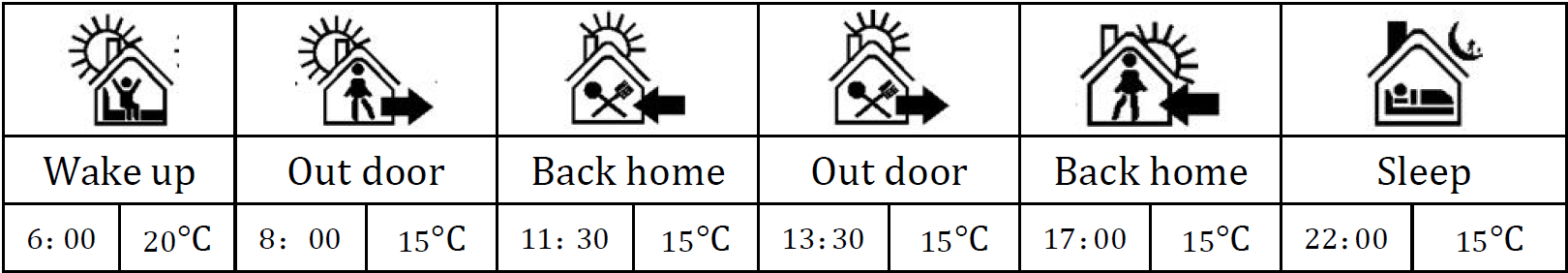
The optimum comfort temperature is 18°C-22°C
Advanced options
Turn off thermostat, long press ![]() for 3-5 seconds to access the advanced options setting. From A1 to AB, short press
for 3-5 seconds to access the advanced options setting. From A1 to AB, short press![]() to choose the option, and adjust data by
to choose the option, and adjust data by![]() ,
, ![]() short press
short press![]() to switch next option.Remain about 5 seconds after setting finished will save and quit setting.
to switch next option.Remain about 5 seconds after setting finished will save and quit setting.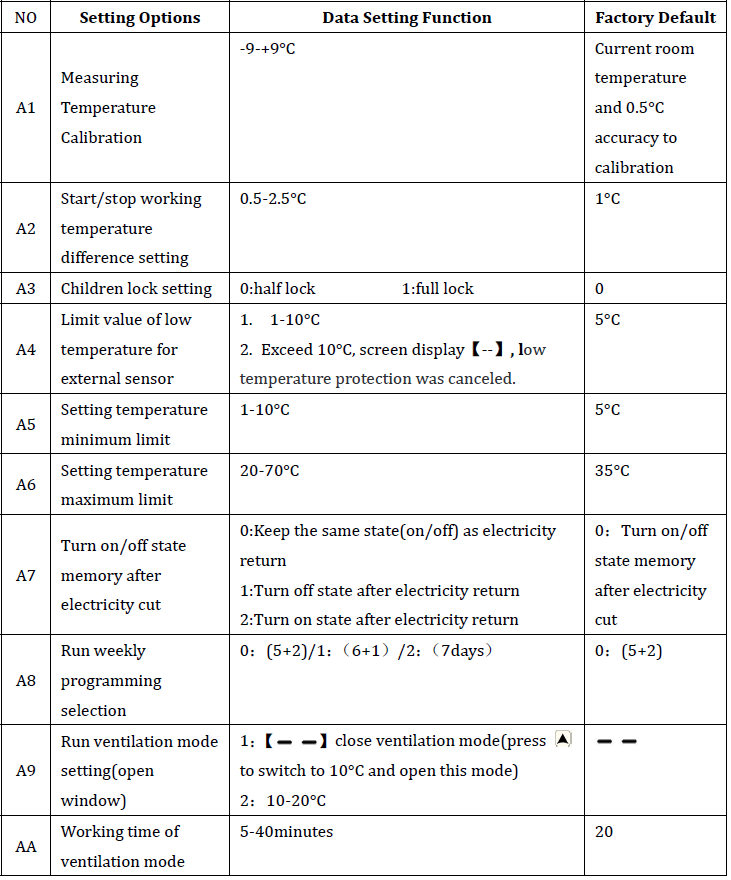
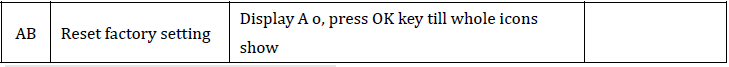
Wiring and installation instructions
- Read these instructions carefully. Failure to follow these instructions can result in damage to the product or a hazardous situation.
- Confirm the maximum load given in the instructions and product, to ensure the product is right for your application.
- The installer must be a trained and experienced service technician.
- After the installation completed, follow the steps in these instructions.
Warning
Live work can cause a short circuit or damage the device Disconnect power supply before installation
Application
REFERENCE:
DOWNLOAD MANUALS:
Cn-hysen HY02TP Programmable Thermostat User Manual



Leave a Reply