Carbonwarm UTH-170/210/220 Heating Wifi Thermostat

INTRODUCTION
Control and manage your building’s heating systems with the help of the Carbonwarm UTH-170/210/220 Heating WiFi Thermostat. Its innovative features and WiFi connectivity make for simple and effective temperature management.
- There are three distinct versions within the UTH-170/210/220 family, each with its own set of features and abilities. Models may differ significantly in specifics, but in general, they all offer the same great features and capabilities.
- With these thermostats, you may choose your desired temperature and heating schedule for your electric underfloor heating system. With a WiFi-enabled smartphone or other device, you may remotely adjust the temperature or check on its status.
- The thermostat has an easy-to-use interface, with a touchscreen display that makes it simple to navigate and set up. Comfort and savings on energy expenditures can both be maximized by programming temperature schedules to correspond with your daily activities.
- Vacation mode, frost protection, and adaptive learning are just a few of the supplementary features commonly found on the Carbonwarm UTH-170/210/220 Heating WiFi Thermostat. The frost protection feature prevents the temperature from dropping too low, safeguarding your pipes and ensuring a pleasant environment while you’re away on vacation.
- The heating automatically adjusts to your preferred temperature based on your habits and preferences, eliminating the need for any involvement from you.
- Most of these thermostats may be used with separate heating zones, giving you complete local control. This adaptability allows you to set up separate heating zones, which improves both comfort and efficiency.
- The Carbonwarm UTH-170/210/220 Heating WiFi Thermostats may also be compatible with major smart home platforms, allowing for convenient voice control and networked device setup.
- In conclusion, the Carbonwarm UTH-170/210/220 Heating WiFi Thermostats are an effective and hassle-free method of managing your underfloor heating system, with their programmability, energy efficiency, and remote accessibility.
HOW TO OPERATE
Here are some broad strokes for using the Carbonwarm UTH-170/210/220 Heating WiFi Thermostat:
- Start by setting up the thermostat as directed by the manufacturer. Installation usually entails attaching it to the wall and wiring it up to the rest of your heating system.
- Turn the thermostat on by plugging it into an outlet or inserting batteries, if necessary.
- Use the thermostat’s menu or settings to establish a wireless connection to your network. When connecting, make sure you use the manufacturer’s guidelines.
- Determine the date and time: Set the time and date on the thermostat appropriately using the controls. To set the appropriate temperature, use the thermostat’s controls, which may consist of buttons or a touchscreen interface. Increasing or decreasing the temperature is often accomplished via the up/down buttons or the touch screen.
- Plan out your time: Schedule the thermostat to different temperatures at different times of the day. You can set the thermostat to work on a timer so that it maintains a comfortable environment at all times.
- WiFi app installation: if available, download and install the Carbonwarm UTH-170/210/220 thermostat’s official app on your mobile device. Connect the thermostat to your smartphone over WiFi by following the app’s instructions. Because of this, you can use your phone to adjust the temperature or check on it remotely.
- Once the thermostat is linked to the app, you may use it from anywhere with an internet connection to regulate the temperature, set routines, and check on the status of the heating system.
- Features beyond the basic: If the Carbonwarm UTH-170/210/220 thermostat has extra settings like a vacation mode or humidity control, you should check them out.
- For more information on how to make use of these functions, please refer to the user manual or any documentation provided by the manufacturer.
- If you have any problems or concerns about how to utilize a certain feature, please refer to the user manual or get in touch with the manufacturer’s customer care. Please note that the Carbonwarm UTH-170/210/220 Heating WiFi Thermostat may require somewhat different steps based on the model and firmware version. Detailed and exact instructions for your thermostat model can be found in the user manual and other materials given by the manufacturer.
FAQS
What is a heating WiFi thermostat?
The Carbonwarm UTH-170/210/220 Heating WiFi Thermostat answers the question, “ For use with heating systems, we recommend the Carbonwarm UTH-170/210/220 Heating WiFi Thermostat. It has WiFi connectivity, so you can monitor and manage your heating system from anywhere with a smartphone.
Carbonwarm UTH-170/210/220 Heating WiFi Thermostat?
The Carbonwarm UTH-170/210/220 Heating WiFi Thermostat is a WiFi thermostat that communicates with your home’s heating system. Once the thermostat is linked, you may use your smartphone or another compatible device to make schedules, monitor heating performance, and more.
Do multiple heating zones work with the Carbonwarm UTH-170/210/220 Heating WiFi Thermostat?
There is no built-in support for multiple heating zones in the Carbonwarm UTH-170/210/220 Heating WiFi Thermostat. Its primary function is the regulation of a single heating system. It’s possible that you’ll need extra thermostats or a completely new system if you want to regulate the temperature in more than one separate area.
Does the Carbonwarm UTH-170/210/220 Heating WiFi Thermostat allow for smartphone control?
Carbonwarm UTH-170/210/220 Heating WiFi Thermostat:
Yes, you can use a smartphone or other suitable device to manage the temperature in your home. You can operate your home’s heating system from anywhere in the world as long as you have the thermostat app installed and have it linked to your home’s WiFi network. Is voice activation available on the Carbonwarm UTH-170/210/220 Heating WiFi Thermostat?
When integrated with popular smart home systems like Amazon Alexa or Google Assistant, the Carbonwarm UTH-170/210/220 Heating WiFi Thermostat can be controlled by voice. If you want to make sure that voice control is available for your equipment, you should verify the product’s specifications or contact the manufacturer.
Is a C-wire necessary for the Carbonwarm UTH-170/210/220 Heating WiFi Thermostat?
Depending on your heating system and how you plan to install the Carbonwarm UTH-170/210/220 Heating WiFi Thermostat, you may or may not need a C-wire (common wire). If you are unsure whether or not a C-wire is required for your installation, it is best to review the product documentation or speak with an expert.
Can the Carbonwarm UTH-170/210/220 Heating WiFi Thermostat be programmed to follow a schedule?
The Carbonwarm UTH-170/210/220 Heating WiFi Thermostat can be programmed to your desired temperatures in most cases. The thermostat can be programmed to make adjustments throughout the day in accordance with your own tastes and daily routine.
Inquiring minds want to know if the Carbonwarm UTH-170/210/220 Heating WiFi Thermostat will work with any and all heating systems.
You may use the Carbonwarm UTH-170/210/220 Heating WiFi Thermostat with a wide range of heating systems, as it was made to be universally compatible. It is often compatible with other forms of electric heating, including baseboard heaters, radiant flooring, and so on. You should always double-check the product’s specifications or contact the manufacturer to be sure it will work with your heater.
Inquiring minds want to know if the Carbonwarm UTH-170/210/220 Heating WiFi Thermostat shows the current temperature. The current temperature is usually displayed on the screen of the Carbonwarm UTH-170/210/220 Heating WiFi Thermostat. At a glance, you can see what the current temperature is. Can you tell me if the Carbonwarm UTH-170/210/220 Heating WiFi Thermostat has a touchscreen?
The Carbonwarm UTH-170/210/220 Heating WiFi Thermostat could offer a touchscreen display, but this is not guaranteed. It is model- and design-dependent. For user convenience, some thermostats use a touchscreen interface instead of or in addition to traditional buttons.
Can I set up multiple user accounts with the Carbonwarm UTH-170/210/220 Heating WiFi Thermostat?
The ability to set up multiple user accounts depends on the specific features and capabilities of the Carbonwarm UTH-170/210/220 Heating WiFi Thermostat. Some thermostats provide numerous user accounts, so various members of the household can each have their own unique preferences and access. To see if this function is supported, check the product’s specifications or contact the manufacturer.
Can I receive energy usage reports with the Carbonwarm UTH-170/210/220 Heating WiFi Thermostat?
The availability of energy usage reports may depend on the specific features of the Carbonwarm UTH-170/210/220 Heating WiFi Thermostat and its companion app or web portal. Some of the more advanced thermostats also include energy monitoring and reporting features, so you can keep tabs on how much power you’re actually using. To find out if this function is supported, check the product’s documentation or get in touch with the maker.
Does the Carbonwarm UTH-170/210/220 Heating WiFi Thermostat have a vacation mode?
The Carbonwarm UTH-170/210/220 Heating WiFi Thermostat may have a vacation mode or similar energy-saving feature. This mode allows you to set a specific temperature while you are away from home for an extended period, helping you save energy and maintain a comfortable temperature upon your return. To find out if this function is supported, check the product’s documentation or get in touch with the maker.
Does the Carbonwarm UTH-170/210/220 Heating WiFi Thermostat have a humidity sensor?
The Carbonwarm UTH-170/210/220 Heating WiFi Thermostat may or may not have a built-in humidity sensor. It depends on the specific model and features. Some thermostats include a humidity sensor to provide readings and control humidity levels. Check the product specifications or consult the manufacturer to determine if a humidity sensor is included.
Can I integrate the Carbonwarm UTH-170/210/220 Heating WiFi Thermostat with other smart home devices?
The Carbonwarm UTH-170/210/220 Heating WiFi Thermostat’s compatibility with other smart home devices depends on its integration capabilities and supported protocols. If you want to know if your smart home equipment can connect to others, check the manufacturer’s website or read the product’s specifications.
Does the Carbonwarm UTH-170/210/220 Heating WiFi Thermostat have a battery backup?
The Carbonwarm UTH-170/210/220 Heating WiFi Thermostat may or may not have a battery backup. It is model- and design-dependent. Some thermostats include a battery backup to maintain settings and continue operation during power outages. Check the product specifications or consult the manufacturer to determine if a battery backup is included.
![]()
Carbonwarm UTH-170/210/220 Heating Wifi Thermostat User Manual

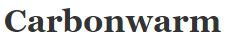
Leave a Reply