Carbonwarm AC603 Wifi Room Thermostat

INTRODUCTION
The Carbonwarm AC603 WiFi Room Thermostat is an advanced and innovative device designed to control the temperature of your room or living space with utmost convenience and efficiency. It utilizes cutting-edge technology to provide you with precise temperature control, energy savings, and seamless connectivity through its built-in WiFi capabilities. With the Carbonwarm AC603, you can easily manage and adjust the temperature of your room from anywhere using your smartphone or any Wi-Fi-enabled device. Whether you’re at home, at the office, or even on vacation, you can effortlessly control the thermostat settings, ensuring your room is always at the perfect temperature upon your return.
This thermostat features a user-friendly interface with a clear display, making it easy to set and customize your preferred temperature settings. You can create personalized schedules to optimize comfort and energy efficiency based on your daily routines. Additionally, the thermostat offers smart features like adaptive learning, where it learns your preferences over time and adjusts the temperature accordingly. Energy efficiency is a key focus of the Carbonwarm AC603. It employs intelligent algorithms to optimize energy consumption, helping you save on utility bills while minimizing your environmental impact. You can also access energy usage reports and insights to track your consumption patterns and make informed decisions to further improve efficiency.
The WiFi connectivity of the Carbonwarm AC603 enables integration with other smart home devices and systems. You can effortlessly connect it with compatible voice assistants, such as Amazon Alexa or Google Assistant, allowing you to control your thermostat through voice commands. Moreover, it can be integrated into broader home automation systems, offering a seamless smart home experience. The Carbonwarm AC603 WiFi Room Thermostat is a technologically advanced and user-friendly device that provides precise temperature control, energy efficiency, and remote accessibility. With its intuitive interface and smart features, it offers a convenient and comfortable living environment while helping you save on energy costs.
Specification
- Warranty: 2 years
- After-sale Service: Online technical support
- Material: Anti-flammable PC +ABS
- Project Solution Capability: graphic design
- Application: Hotel
- Design Style: Modern
- Place of Origin: China
- Brand Name: carbonwarm
- Model Number: AC603
- Type: Floor Heating Parts
- Floor Heating Part Type: Floor Heating Thermostats
What Is In The Box
- Thermostat
- User Manual
- External Sensor
- Screws
Working With Amazon

Description

Dimension
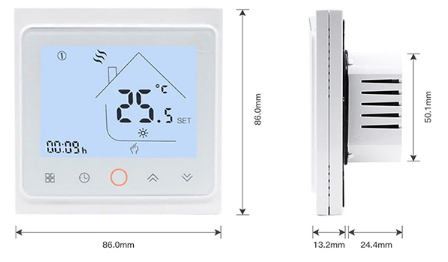
Display

Product Details 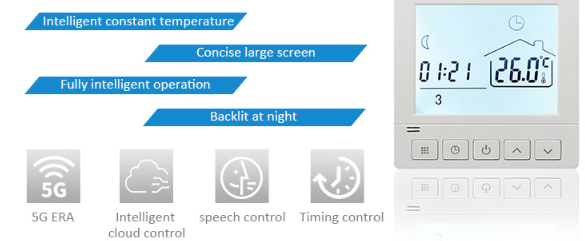
FAQS
What is the Carbonwarm AC603 WiFi Room Thermostat?
The Carbonwarm AC603 WiFi Room Thermostat is a smart thermostat that allows you to control and monitor the temperature of your room remotely using a smartphone or any other device with internet connectivity.
How does the Carbonwarm AC603 WiFi Room Thermostat work?
The thermostat connects to your home’s WiFi network and can be controlled through a mobile app. It communicates wirelessly with your heating or cooling system to adjust the temperature based on your preferences.
Can I control multiple Carbonwarm AC603 thermostats in different rooms?
Yes, you can control multiple Carbonwarm AC603 thermostats in different rooms using the same mobile app. Each thermostat can be named and controlled individually or grouped together.
Does the Carbonwarm AC603 thermostat support voice control?
Yes, the Carbonwarm AC603 thermostat is compatible with voice control platforms such as Amazon Alexa or Google Assistant. You can use voice commands to adjust the temperature or ask for the current temperature in your room.
Can I create temperature schedules with the Carbonwarm AC603 thermostat?
Yes, you can create customized temperature schedules for different times of the day or week using the mobile app. This allows you to automate temperature adjustments and save energy.
Does the Carbonwarm AC603 thermostat have a built-in temperature sensor?
Yes, the Carbonwarm AC603 thermostat has a built-in temperature sensor that accurately measures the ambient temperature in your room.
Can I monitor my energy usage with the Carbonwarm AC603 thermostat?
Yes, the Carbonwarm AC603 thermostat provides energy usage reports through the mobile app. You can track your energy consumption and make adjustments to optimize efficiency.
Does the Carbonwarm AC603 thermostat have a touchscreen interface?
Yes, the Carbonwarm AC603 thermostat features a touchscreen interface for easy and intuitive control. You can directly adjust the temperature and access various settings on the device itself.
What is the range of the Carbonwarm AC603 thermostat’s WiFi connectivity?
The WiFi connectivity range of the Carbonwarm AC603 thermostat depends on your home’s WiFi network. Generally, it can work within the range of a standard WiFi router, typically up to 100 feet indoors.
Does the Carbonwarm AC603 thermostat support geofencing?
Yes, the Carbonwarm AC603 thermostat supports geofencing. It uses your smartphone’s location to detect when you are away from home and automatically adjusts the temperature to save energy.
Can I control the Carbonwarm AC603 thermostat when I am away from home?
Yes, as long as you have an internet connection, you can control the Carbonwarm AC603 thermostat from anywhere using the mobile app. You can adjust the temperature or check the current status of your thermostat remotely.
Does the Carbonwarm AC603 thermostat have a battery backup?
Yes, the Carbonwarm AC603 thermostat has a built-in battery backup. In case of a power outage, it will continue to function and maintain your temperature settings.
Is the Carbonwarm AC603 thermostat compatible with all heating and cooling systems?
The Carbonwarm AC603 thermostat is compatible with most heating and cooling systems, including gas furnaces, electric heating, heat pumps, and central air conditioning systems. However, it’s always recommended to check the compatibility with your specific system before purchasing.
Can I receive notifications from the Carbonwarm AC603 thermostat?
Yes, the Carbonwarm AC603 thermostat can send you notifications on your mobile device. You can receive alerts for temperature changes, energy usage, or when the thermostat needs maintenance.
Does the Carbonwarm AC603 thermostat have a warranty?
Yes, the Carbonwarm AC603 thermostat typically comes with a warranty provided by the manufacturer. The warranty period may vary, so it’s best to check with the retailer or manufacturer for specific details.
Can I integrate the Carbonwarm AC603 thermostat with other smart home devices?
Yes, the Carbonwarm AC603 thermostat is designed to integrate with other smart home devices. It supports popular smart home platforms such as Apple HomeKit, allowing you to create automation routines and control multiple devices simultaneously.
Does the Carbonwarm AC603 thermostat have a vacation mode?
Yes, the Carbonwarm AC603 thermostat offers a vacation mode. When enabled, it allows you to set a specific temperature for an extended period while you are away from home. This helps conserve energy and maintain a comfortable temperature upon your return
Description-Video
![]()

Leave a Reply