Byelearn B202-A008 Programmable Room Thermostat

Specification
- Warranty: 2 years
- Project Solution Capability: graphic design
- Place of Origin: Zhejiang, China
- Model Number: B202-A008
- Voltage: AC85-265V 50/60Hz
- Display: LCD touch screen with backlight
- After–sale Service: Free spare parts, Online technical support
- Application: Villa, Hotel, Apartment, Office Building, Hospital, School,
- Design Style: Contemporary, Modern
- Brand Name: Byelearn
- Temperature range: 5-35 ℃
- Mode: Weekly programmable with 6 periods per day.
Introduction
The Byelearn B202-A008 Programmable Room Thermostat is a modern and intelligent thermostat designed to help you control the temperature in your home or office with ease and efficiency. It features a sleek and intuitive interface that allows you to program your heating and cooling system according to your preferences, ensuring maximum comfort and energy efficiency.
This thermostat is designed to work with most standard heating and cooling systems, including gas, oil, and electric boilers, as well as underfloor heating systems. It can be programmed to automatically turn the heating or cooling system on or off at specific times, depending on your schedule and preferences.
The Byelearn B202-A008 thermostat is also equipped with a large, easy-to-read display that shows the current temperature, as well as the time and date. It also features a backlit display, making it easy to read even in low-light conditions. Additionally, the thermostat has a lock function that prevents unauthorized access to the temperature settings, ensuring that your preferences are always maintained. the Byelearn B202-A008 Programmable Room Thermostat is a reliable and efficient solution for controlling the temperature in your home or office. It is easy to use, versatile, and designed to help you save energy and money on your heating and cooling bills.
What Is In The Box
- Thermostat
- User manual
- Screws
- External sensor
Programmable
Weekly Program
5+2/6+1/7 days; it allows for the setting of various temperatures at various times.

Control from any location
You can adjust the temperature from anywhere with the Tuya APP.
Programmable Thermostat for Weekly
Multiple time frames, including 6 periods each day and 5+2/6+1/7 days. Both manual and fully automatic modes are available.

Mounting Steps
- The thermostat uses a “easy to mount, pre-guide and limited snap-fit” design.
- To release the front cover, place the head of a screwdriver into the bottom crack.
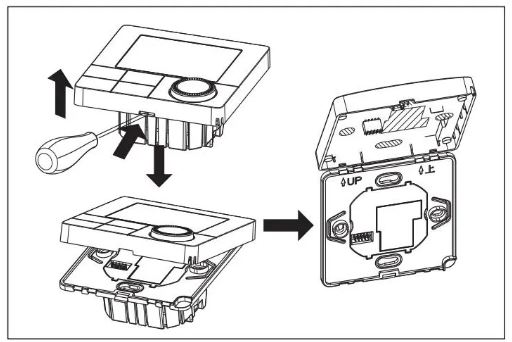
- After the wires are inserted, secure them with screws. The recommended length for wire stripping is 7-9mm.
Installation
- Turn off the power: Before beginning any electrical work, turn off the power to the heating or cooling system at the circuit breaker or fuse box.
- Remove the old thermostat: Remove the cover of the old thermostat and disconnect the wires from the back. Take note of which wire goes to which terminal, as you will need this information later.
- Install the backplate: Install the backplate of the new thermostat onto the wall using the screws provided. Make sure it is level and securely fastened.
- Connect the wires: Connect the wires from the heating or cooling system to the corresponding terminals on the backplate of the new thermostat. Refer to the manufacturer’s instructions for the specific wiring diagram for your system.
- Attach the thermostat: Attach the front cover of the new thermostat to the backplate and snap it into place.
- Turn on the power: Turn the power back on at the circuit breaker or fuse box.
- Program the thermostat: Follow the manufacturer’s instructions to program the thermostat to your desired settings, such as temperature and schedule.
Usage
- Set the temperature: The thermostat allows you to set the desired temperature for your home or office. You can use the up and down buttons to adjust the temperature to your preference.
- Program the thermostat: The B202-A008 thermostat is programmable, which means you can set it to turn the heating or cooling system on or off at specific times. This is particularly useful if you have a set schedule and want to ensure that your home or office is at the right temperature when you arrive. You can program the thermostat to turn the heating or cooling system on or off at specific times of the day or night.
- Save energy: By programming the thermostat to turn the heating or cooling system off when you’re not home or during the night, you can save energy and reduce your heating and cooling bills.
- Lock the thermostat: If you want to prevent unauthorized access to the temperature settings, you can lock the thermostat. This ensures that your preferences are always maintained.
- Monitor the temperature: The thermostat has a large, easy-to-read display that shows the current temperature in your home or office. This allows you to monitor the temperature and adjust the thermostat as needed.
How To Operate
- Turn the device on: The thermostat should automatically turn on once it is connected to the power source.
- Set the current time and date: Use the “Time” button and the up/down buttons to set the current time and date.
- Set the desired temperature: Use the up and down buttons to set the desired temperature for your home or office.
- Program the thermostat: The B202-A008 thermostat is programmable, which means you can set it to turn the heating or cooling system on or off at specific times. To program the thermostat, follow these steps:
- Press the “Program” button on the thermostat.
- Use the up and down buttons to set the desired temperature for each time period (e.g. morning, afternoon, evening, and night).
- Press the “Program” button again to save your settings.
- Use the thermostat: Once the thermostat is programmed, it will automatically turn the heating or cooling system on or off at the specified times. You can also manually adjust the temperature at any time using the up and down buttons.
- Lock the thermostat: If you want to prevent unauthorized access to the temperature settings, you can lock the thermostat. To lock the thermostat, press and hold the “Program” button for 5 seconds. To unlock the thermostat, repeat the process.
FAQS
Q: What is the Byelearn B202-A008 Programmable Room Thermostat?
A: The Byelearn B202-A008 is a programmable room thermostat that allows you to set different temperatures for different times of the day.
Q: What are the benefits of using a programmable thermostat like the Byelearn B202-A008?
A: Programmable thermostats can help you save money on your energy bills by allowing you to set temperatures to fit your schedule and avoid wasting energy when you’re not at home.
Q: How do I install the Byelearn B202-A008 thermostat?
A: Installation instructions for the Byelearn B202-A008 can be found in the user manual that comes with the thermostat.
Q: Can I use the Byelearn B202-A008 with my existing heating system?
A: The Byelearn B202-A008 is compatible with most heating systems, including gas, oil, and electric systems.
Q: How do I program the Byelearn B202-A008?
A: The Byelearn B202-A008 comes with a user-friendly interface that allows you to easily program temperature settings for different times of the day.
Q: Can I control the Byelearn B202-A008 remotely?
A: No, the Byelearn B202-A008 does not have remote control capabilities.
Q: What is the battery life of the Byelearn B202-A008?
A: The Byelearn B202-A008 requires 2 AA batteries that should last up to 2 years.
Q: What happens if the batteries die in my Byelearn B202-A008 thermostat?
A: If the batteries die, the thermostat will stop working until the batteries are replaced.
Q: Does the Byelearn B202-A008 come with a warranty?
A: Yes, the Byelearn B202-A008 comes with a 2-year warranty.
Q: Is the Byelearn B202-A008 easy to use?
A: Yes, the Byelearn B202-A008 is designed to be user-friendly and easy to operate.
Q: Can I override the programmed settings on the Byelearn B202-A008?
A: Yes, you can override the programmed settings on the Byelearn B202-A008 if you need to adjust the temperature manually.
Q: Does the Byelearn B202-A008 have a backlit display?
A: Yes, the Byelearn B202-A008 has a backlit display for easy reading.
Q: Can I use the Byelearn B202-A008 with a multi-zone heating system?
A: Yes, the Byelearn B202-A008 can be used with a multi-zone heating system.
Q: How many temperature settings can I program on the Byelearn B202-A008?
A: You can program up to 6 different temperature settings on the Byelearn B202-A008.
Q: Is the Byelearn B202-A008 compatible with voice assistants like Amazon Alexa or Google Assistant?
A: No, the Byelearn B202-A008 is not compatible with voice assistants.
![]()

Leave a Reply