bticino H4691 Myhome thermostat
Description
Thermostat with display for the control of the room temperature in temperature control systems. This device can be used both if a temperature control central unit is present or not present; when appropriately configured it can be used as:
- MyHOME temperature control system probe;
- Hotel room thermostat;
- Residential system thermostat.
It has 4 keys that can be used to select the desired temperature and the various operating modes; when used with fan coils it can manage the fan speed. The thermostat can manage different operating modes: both automatic and manual, in addition to the Eco, Comfort, Antifreeze/Thermal protection, and OFF. It can also be used in mixed heating/cooling systems, if the two functions are available at the same time on the same system. A contact is also available on the back of the device, to change the operating mode of the thermostat (e.g. window contact, summer/winter switching, etc.).
Caution: Some of the features described in this technical sheet are available only from production batch 16W06. For more details about the new functions, refer to the installation manual
Technical data
- Power supply from SCS BUS: 18 – 27 Vdc
- Absorption: 14 mA with the display off
- 16 mA with low brightness display
- 30 mA with high brightness display
- Operating temperature: 0 – 40 °C
- Size: 2 module flush mounted
- Recommended installation height: 150 cm from the ground
- Controllable loads: On/Off, Open/Close, 3-point or 0 – 10V valves.
- 2-tube and 4-tube fan-coils with On/Off, 3-point, or 0 – 10V valves.
- 2-tube and 4-tube fan coil with 0 – 10 V speed control.
- Gateway Climaveneta.
- Fil Pilote
Correlated devices
The thermostat must be used with the following actuator devices
- F430/2: ON/OFF relay actuator;
- F430/4: ON/OFF 4-relay actuator;
- F430R8: ON/OFF 8-relay actuator;
- F430R3V10: ON/OFF 3-relay actuator with 2 x 0-10V outputs;
- F430V10: actuator with 2 x 0-10V outputs;
- F430FP: an actuator for Fil Pilote devices
Legend
- Heating function
- Cooling function
- Operating mode icons
- MODE key: a short pressure changes the mode of operation of the device; an extended pressure (unless used as a MyHOME probe) changes the function
- + key: increase the set value
- – key: decrease the set value
- FAN key: a short pressure can set the fan speed of the fan-coil on 3 levels + automatic; a long pressure can access the user setting menu
- Heating/cooling on the indicator
- Fan coil speed indicator, 3 levels
- Fan coil in automatic mode indicator
- Window indicator: active local contact according to the programming
- Measured (thermometer symbol on) / set (thermometer symbol off) temperature indicator
- Unit of measure: °C or °F
- Configurator socket
- BUS connection
- Local contact

Configuration
The thermostat can be configured:
- Through physical configuration, by connecting the configurators to the appropriate housings on the back of the device. This quick mode is ideal for basic functions, and gives the possibility of setting, in addition to the zone address, also a heating load, a cooling load, up to 2 system pumps, and a quick function for the remote contact.
- Using MyHOME_Suite (*), where a dedicated wizard will guide the user through the procedure for correctly configuring the device. The MyHOME_Suite software gives the possibility of customizing the device and provides a higher degree of functionality, such as:
- Change the temperature setpoint settings (permitted operating range).
- Configure up to 9 heating and /or cooling actuators and up to 9 pumps, set a higher number of loads, and assign slave probes (max. 9).
- Set advanced functions for fan-coil loads (fan activation delay, threshold modification for changing the fan speed, fan always active even when the set-point is reached).
- Manage the proportional load settings (type of system inertia, preset percentages for fan-coil speed control).
- Associate a higher number of functions to the remote contact status change, set the delay or timeout, and manage any block of the local keys based on the contact status.
- Enable advanced functions, like automatic switching between heating and cooling or the antilocking activation of the zone valves when the system is not used for a long time.
- Change the user interface settings of the display (backlighting level adjustment, unit of measure for the temperature, display only setpoint) and of the local keys (total block, disabling of the function change, of the mode change, of the calibration procedure and of the user menu).
ADDRESSING
By connecting two configurators with values 0-9 in the ZA and ZB sockets, it is possible to set the device address. The controlled actuators will have to be configured with the same address.
| Socket | Function | Physical configuration |
| ZA/ZB | Zone address | from 01 to 99 |
OPERATING MODE
By configuring the positions TYPE, HEAT, COOL, PUMP, and IN, it is possible to set the desired operating modes and the types of loads to manage
TYPE=Type of operation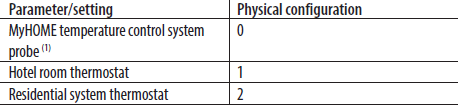
- If the device is used as a MyHOME system probe with a temperature control central unit, the subsequent positions HEAT, COOL, and PUMP must not be configured. The settings for actuators and pumps will be defined directly from the central unit menu
- in the case of a common heating/cooling load, the configurator set in the HEAT position will have to be different from 0 (no device) or 5 (Fil Pilote).
- With this mode, the configurator set in the HEAT position will have to be different from 5 (fil pilote)
HEAT= Heating load. Configure the corresponding actuator with N=1.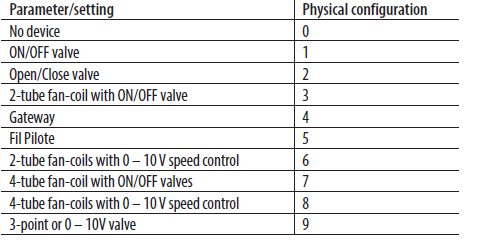
COOL= Cooling load. For the configurations from 1 to 9 configure the corresponding actuator with N=2. In case of CEN configurator the actuator will be N=1.
PUMP= Number and types of pumps to control

IN= Function activated by the change of status of the contact on the back of the device
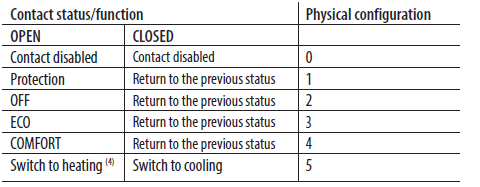
bticino
- software downloadable from the website
- www.homesystems-legrandgroup.com
- the functions are available from version 3.2.
Reference
Download Manual:
bticino Myhome H4691 thermostat Product Specification Guide



Leave a Reply