Breeze BC203-W Digital Touch Screen Programmable WiFi Smart Thermostat

Introduction
In the ever-evolving world of smart home technology, the Breeze BC203-W Digital Touch Screen Programmable WiFi Smart Thermostat stands out as a cutting-edge and innovative device. Designed to revolutionize the way we control the climate in our homes, this thermostat combines advanced features, sleek design, and user-friendly functionality, making it a standout choice for modern homeowners. The BC203-W boasts a stunning touch screen interface, providing an intuitive and effortless user experience. With just a few taps on its vibrant display, you can easily adjust the temperature, set heating and cooling schedules, and customize settings according to your preferences, all at your fingertips.
What sets this thermostat apart is its seamless integration with your home’s WiFi network. By connecting to the internet, the BC203-W opens up a world of possibilities. You can control it remotely using your smartphone or tablet through a dedicated mobile app. This feature allows you to manage your home’s climate from anywhere, giving you the flexibility to make adjustments even when you’re not at home, ensuring that you return to a comfortable environment. Furthermore, the BC203-W comes equipped with advanced programming capabilities. This means you can set personalized schedules for different days of the week, optimizing energy consumption and reducing utility bills without sacrificing comfort. The thermostat also offers adaptive learning, intelligently adjusting to your behavior and preferences over time, further enhancing its energy-saving potential. Safety is a top priority for the Breeze BC203-W. It includes features like password protection and secure encrypted communication to safeguard your data and ensure that only authorized users can control the thermostat.
Installation of the BC203-W is straightforward, and it is compatible with a wide range of heating and cooling systems, making it a versatile choice for various households. Whether you have a central HVAC system or individual heating and cooling units, this smart thermostat can seamlessly integrate and optimize your home’s climate control. In conclusion, the Breeze BC203-W Digital Touch Screen Programmable WiFi Smart Thermostat sets a new standard for intelligent climate control in modern homes. With its sleek design, intuitive touch screen interface, remote accessibility, and energy-efficient programming, it offers both convenience and cost savings. Embrace the future of home climate management with the Breeze BC203-W.
Specification
- Warranty: 1 Year
- After-sale Service: Online technical support, Onsite Training
- Material: Anti-flammable PC +ABS
- Project Solution Capability: graphic design, 3D model design, total solution for projects
- Application: Apartment
- Design Style: Modern
- Place of Origin: China
- Brand Name: Breeze
- Model Number: BC203-W
- Type: Floor Heating Parts
- Floor Heating Part Type: Floor Heating Thermostats
- Supply Voltage: 85~230Vac 50/60Hz
- Control Device: Boiler/Valve/Underfloor Heating
- Control Accuracy: ±1°C
- Relay Rating: 5A
- Humidity Display: Yes
- Programmable: 7 Days/5+2 Days
- Approval: II as per EN60730-1, CE Standard
- Product Color: white
- IP Grade: IP20
- Temperature setting range: 5-35℃
What Is In The Box
- Thermostat
- User Manual
- External Sensor
- Screws
Mesh Network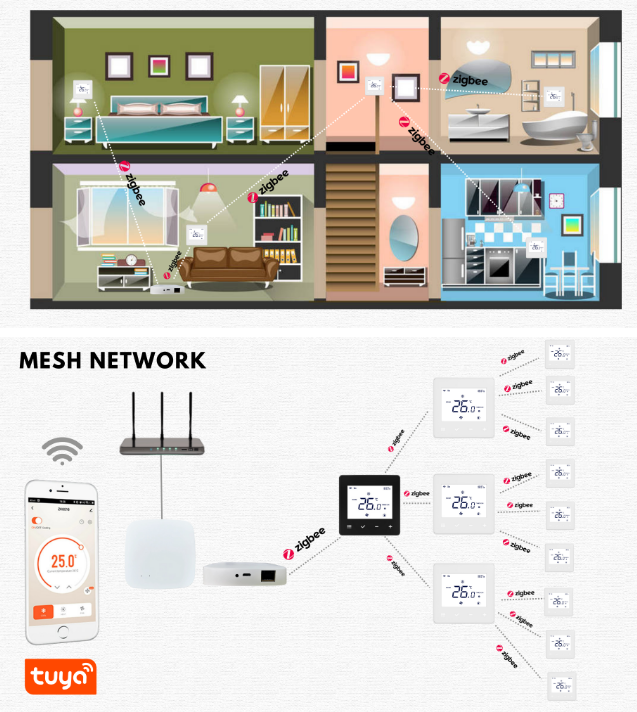

What Is Mesh Network
Luxury Design
FAQS
Question: What is the Breeze BC203-W Digital Touch Screen Programmable WiFi Smart Thermostat?
Answer: The Breeze BC203-W is a smart thermostat that allows you to control your home’s heating and cooling system through a touch screen interface and remotely via a WiFi connection.
Question: Does the BC203-W thermostat require a C-wire for installation?
Answer: Yes, the Breeze BC203-W requires a C-wire for proper installation and power supply.
Question: Can I control the BC203-W thermostat using my smartphone?
Answer: Yes, you can control the thermostat remotely using a dedicated mobile app on your smartphone or tablet.
Question: Does the thermostat support voice control with virtual assistants like Alexa or Google Assistant?
Answer: As of my last update in September 2021, the BC203-W does not have built-in support for voice control with virtual assistants.
Question: What type of heating and cooling systems is the BC203-W compatible with?
Answer: The thermostat is compatible with a wide range of heating and cooling systems, including central HVAC systems and individual units like furnaces and air conditioners.
Question: Does the BC203-W have a programmable schedule feature?
Answer: Yes, the Breeze BC203-W offers advanced programming capabilities, allowing you to set personalized schedules for different days of the week.
Question: Can the thermostat adapt to my preferences over time?
Answer: Yes, the BC203-W thermostat features adaptive learning, which means it intelligently adjusts to your behavior and preferences to optimize its performance.
Question: Is the touch screen display easy to use?
Answer: Yes, the touch screen interface on the BC203-W is designed to be intuitive and user-friendly.
Question: Can I protect the thermostat settings with a password?
Answer: Yes, the thermostat includes a password protection feature to secure your settings and data.
Question: Does the BC203-W support multiple user accounts?
Answer: As of my last update in September 2021, the BC203-W did not have built-in support for multiple user accounts.
Question: Does the Breeze BC203-W have energy-saving features?
Answer: Yes, the thermostat’s programmable schedule and adaptive learning features help optimize energy consumption and reduce utility bills.
Question: Can I view historical energy usage data on the thermostat or the mobile app?
Answer: As of my last update in September 2021, the BC203-W did not have a built-in feature for displaying historical energy usage data. However, the mobile app might offer such functionality.
Question: Is the BC203-W thermostat compatible with smart home ecosystems like SmartThings or Apple HomeKit?
Answer: As of my last update in September 2021, the BC203-W did not have official compatibility with popular smart home ecosystems like SmartThings or Apple HomeKit.
Question: Can the thermostat be manually operated without using the touch screen or mobile app?
Answer: Yes, you can manually operate the thermostat directly on the touch screen without using the mobile app.
Question: Is professional installation required for the BC203-W thermostat?
Answer: While the thermostat can be installed by homeowners, professional installation is recommended for those who are not familiar with HVAC systems and wiring.
Video
![]()
Breeze BC203-W Digital Touch Screen Programmable WiFi Smart Thermostat





Leave a Reply