Breeze BC105-4DM Touch Screen Thermostat

INTRODUCTION
A sophisticated and user-friendly thermostat for managing heating and cooling systems in the home and business settings is the Breeze BC105-4DM Touch Screen Thermostat. It provides simple and accurate temperature control with a stylish touchscreen interface, enabling customers to quickly alter and maintain their preferred comfort settings. The BC105-4DM thermostat has a touchscreen display that is vivid and responsive and offers simple navigation and programming choices. It is a popular alternative for individuals wishing to replace their current thermostat with one that is more technologically sophisticated and aesthetically pleasing due to its contemporary design and user-friendly interface. The customizable features of the BC105-4DM thermostat are among its main advantages. In order to accommodate their daily habits and preferences, users may build personalized temperature schedules. Because the temperature settings are automatically adjusted depending on predetermined time intervals, this programmability helps to maximize energy economy. It enables individualized comfort while using less energy when heating or cooling is not required. Other functions of the thermostat enable users to temporarily override the scheduled schedule and maintain a constant temperature for a certain amount of time. One such option is temperature hold. When you need to maintain a steady temperature for a particular activity or event, this might be helpful. The BC105-4DM thermostat is suited for a variety of HVAC configurations since it is compatible with a variety of heating and cooling systems, including single-stage and multi-stage systems. In order to maintain year-round temperature management, it enables both heating and cooling modes. The BC105-4DM thermostat may be installed fairly easily, however, it is advised to follow the manufacturer’s instructions or get expert assistance if necessary. For functioning, the thermostat needs a 24-volt AC power source. The Breeze BC105-4DM Touch Screen Thermostat is a dependable option for individuals looking to replace their heating and cooling control systems since it successfully blends functionality, contemporary design, and simplicity of use.
SPECIFICATION
| Feature | NEW INTELLIGENT THERMOSTAT | |
| Model No | BC105-4DM | |
| Supply Voltage | 85~230Vac /24Vac. 50/60Hz | |
| Control Device | 2pipe/4-pipe FCU, DX Unit | |
| Switch Rating | 5A (7A as optional) | |
| Max.Fan Load | 1A/3A inductive, 3A resistive | |
| Fan Control | Single or 3-speed and Auto | |
| Valve Control | On/Off | |
| Heat/Cool | Cool&Heat&Auto | |
| Remote Sensor | NTC10K | |
| Communication | Modbus as option | |
| Hotel Card |
Yes-Dry contact
(window/door/PIR sensor)
|
|
| Backlight | Black&White | |
| Temperature Display | Celsius/Fahrenheit | |
| Programmable | Optional | |
| Setpoint Range | 5~35C | |
| Temperature Display | 0.5C | |
| Ambiente |
Storage:-20C~60C
Operating: 0~50°C
Humidity:5~95%
|
|
| Product Color | White RAL9010 | |
| Cycling Fan | Yes | |
| Approval |
EN60730-1
CE Standard
|
|
| Installation | Flush/Surface Mounting | |
| Housing Material | PC+ABS | |
| IP Grade | IP 30 | |
DIMENSION
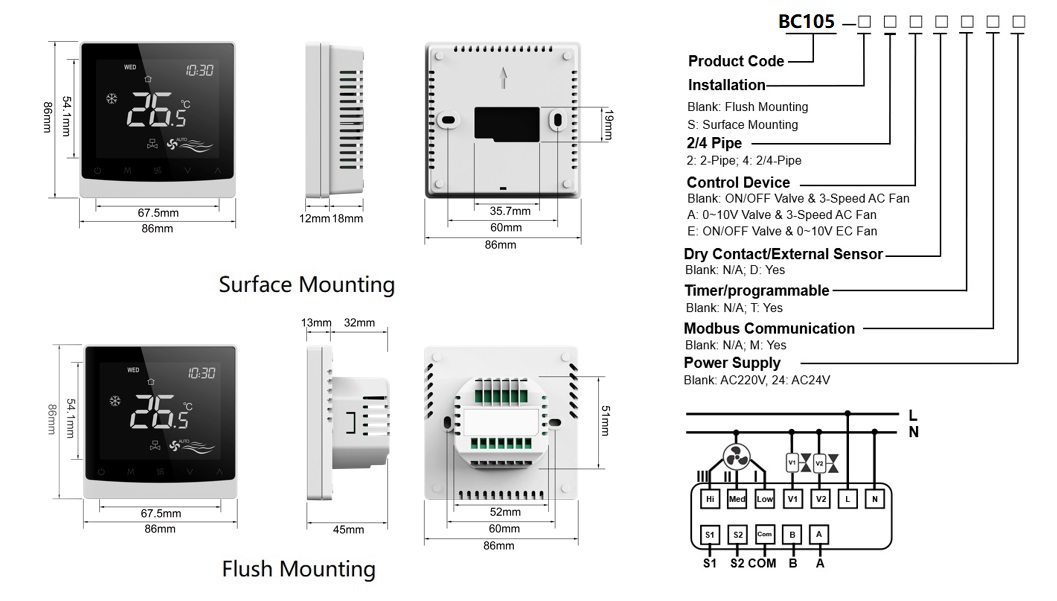
HOW TO OPERATE
Follow these instructions to use the Breeze BC105-4DM Touch Screen Thermostat: Make sure the thermostat is linked to a power source before turning it on.
- Learn how to use the touch screen: The Breeze BC105-4DM features a touch screen. The controls will appear and become active when you tap the screen.
- When asked, adjust the thermostat to the proper time and date. adjust the time and date. The settings menu on the thermostat is often used to do this.
- Temperature control: To change the temperature, press the up or down arrows on the touch screen with your finger. The temperature both now and when it was set will be shown on the screen.
- Choose the heating or cooling mode: On the touch screen, search for a mode button or icon to choose between the heating and cooling modes. To switch between the two modes, tap it.
- If your thermostat includes a fan control, find the fan button or symbol on the touch screen to adjust the fan settings. You may tap it to choose between several fan settings, including “Auto,” “On,” and “Circulate.”
- While “On” will keep the fan running constantly, “Auto” will cause the fan to switch on automatically while the heating or cooling system is operating.
- Access extra options: The Breeze BC105-4DM’s touch screen may allow you to access additional settings, depending on the model. Look for a menu button or settings icon.
- From there, you may be able to modify more complex settings such as scheduling, temperature variations, and other preferences.
- Lock or unlock the thermostat: The settings menu may include a lock button or a security feature if you want to lock the thermostat to prevent unwanted adjustments. To lock or unlock the thermostat, tap it.
- Use the touch screen to navigate: You can normally use the touch screen interface to move between menus and settings. To access various functions, just touch buttons or icons and adhere to the on-screen instructions.
- Search for a “Save” or “Apply” button on the touch screen after making modifications to the temperature, mode, or other settings. To apply and confirm the changes you’ve made, tap it.
- It’s crucial to remember that the Breeze BC105-4DM thermostat’s precise functionality and features may vary significantly based on the model and firmware version.
- For comprehensive instructions pertaining to your thermostat model, see the user manual or manufacturer’s documentation.
FAQS
Breeze BC105-4DM Touch Screen Thermostat: What is it?
A touchscreen thermostat called the Breeze BC105-4DM is designed to regulate the heating and cooling systems in household or business settings.
What are the Breeze BC105-4DM thermostat’s major characteristics?
Touchscreen display, temperature control, customizable schedules, and compatibility with a range of heating and cooling systems are among the Breeze BC105-4DM’s key features.
How does the Breeze BC105-4DM’s touchscreen display operate?
With the Breeze BC105-4DM’s touchscreen interface, you can easily go through the settings, modify the temperature, and set up routines.
Are all heating and cooling systems compatible with the Breeze BC105-4DM?
Most common heating and cooling systems, including single-stage and multi-stage systems, are compatible with the Breeze BC105-4DM.
The Breeze BC105-4DM thermostat allows for the programming of several temperature programs.
It is programmable, so you may set various temperature settings throughout the day to meet your comfort and energy-saving demands with the Breeze BC105-4DM.
Does the Breeze BC105-4DM display have a backlight?
There is a backlight on the Breeze BC105-4DM, which makes it simple to read the display in dim lighting.
Can I use a smartphone app to remotely regulate the thermostat?
No, the Breeze BC105-4DM is not compatible with smartphone apps. It is intended to be controlled manually on the thermostat.
Is there a battery backup for the Breeze BC105-4DM?
The Breeze BC105-4DM does indeed include a battery backup that keeps the pre-programmed settings when the power goes off.
Can I lock the Breeze BC105-4DM’s temperature settings?
Yes, you can prohibit unauthorized changes to the temperature settings using the Breeze BC105-4DM’s temperature lock function.
Are there any filter change reminders on the Breeze BC105-4DM?
No, the Breeze BC105-4DM lacks a built-in reminder to replace the filters. You’ll have to manually keep track of filter modifications.
Can I alter the Breeze BC105-4DM’s preprogrammed settings?
Yes, you may temporarily override the preprogrammed parameters of the Breeze BC105-4DM and manually modify the temperature as necessary.
If so, does the Breeze BC105-4DM have one?
No, the Breeze BC105-4DM lacks a dedicated vacation mode. But while you’re gone, you may manually change the temperature to the ideal level.
What voltage does the Breeze BC105-4DM require?
Operating the Breeze BC105-4DM requires a 24-volt AC power source.
Is there a setting for temperature swing on the Breeze BC105-4DM?
The Breeze BC105-4DM does not feature a differential or temperature swing set. Until manually altered, it keeps the predetermined temperature.
Is installing the Breeze BC105-4DM simple?
Depending on your heating and cooling system, the Breeze BC105-4DM installation procedure may differ, although it is often thought to be simple. To guarantee correct installation and setup, it is advised to refer to the installation instructions or seek expert help.
![]()

Leave a Reply