BREEZE BC104-4M Touchscreen Fan Coil Thermostat

Introduction
A unique thermostat created especially for managing fan coil units in HVAC systems is the BREEZE BC104-4M Touchscreen Fan Coil Thermostat. It combines sophisticated capabilities for accurate temperature control and energy efficiency along with a user-friendly touchscreen interface. The thermostat may be used in residential, commercial, or industrial environments and is compatible with a variety of fan coil systems. The BREEZE BC104-4M offers simple and effective administration of heating and cooling systems thanks to its user-friendly interface and customizable features.
SPECIFICATION
| feature | NEW INTELLIGENT MODBUS THERMOSTAT | |
| Model No | BC104-2 | BC104-4M |
| Supply Voltage | 85~230Vac /24Vac. 50/60Hz | |
| Control Device | 2-pipe FCU | 2pipe/4-pipe FCU, DX Unit |
| Switch Rating | 5A (7A as optional) | |
| Max.Fan Load | 1A/3A inductive, 3A resistive | |
| Fan Control | Single or 3-speed and Auto | |
| Valve Control | On/Off | |
| Heat/Cool | Cool/Heat | Cool&Heat&Auto |
| Remote Sensor | Yes | |
| Communication | Modbus as option | Modbus |
| Hotel Card | Yes-Dry contact(window/door/PIR sensor) | |
| Backlight | Black&White | |
| Temperature Display | Celsius/Fahrenheit | |
| Programmable | Optional | |
| Setpoint Range | 5~35C | |
| Temperature Display | 0.5C | |
| Ambiente | Storage:-20C~60C, Operating: 0~50°C, Humidity:5~95% | |
| Product Color | White RAL9010 | |
| Cycling Fan | Yes | |
| Approval | EN60730-1, CE Standard | |
| Installation | Flush/Surface Mounting | |
| Housing Material | PC+ABS | |
| IP Grade | IP 30 | |
HOW TO OPERATE
Turn the thermostat on by making sure it is powered correctly, either with batteries or a direct power source.
- Learn how to use the touchscreen: A touchscreen display should be present on the thermostat. Get familiar with the touchscreen interface’s design and features.
- Set the desired temperature: The current temperature should be shown on the main screen.
- To change the temperature to what you want, either touch the temperature display or use the arrows.
- The thermostat may provide a variety of fan settings, including “Auto” and “On.”
- While the fan is operating continuously in “On” mode, “Auto” mode will automatically adjust the fan speed depending on the amount of heating or cooling required.
- According to your preferences, choose the appropriate fan mode.
- Create a schedule for the programming: If the thermostat has a programmable option, you may create multiple temperature schedules for different times of the day.
- On the touchscreen, look for a “Schedule” or “Program” option, then follow the instructions to establish your desired temperature settings at various times.
- Override the preset settings: On the thermostat, check for an override or temporary override capability if you wish to temporarily change the temperature without altering the preset schedule. By doing this, you may manually change the temperature for a certain amount of time.
- Investigate more features: Touchscreen thermostats often have extra functions like vacation mode, reminders for filter changes, and humidity management.
- Learn about these functions by navigating the thermostat’s menus and settings, then make any necessary adjustments.
- Follow the manufacturer’s guidelines: It’s essential to refer to the thermostat manufacturer’s user handbook or installation guide.
- The paperwork should provide detailed instructions on how to use the BREEZE BC104-4M Touchscreen Fan Coil Thermostat.
DIMENSION
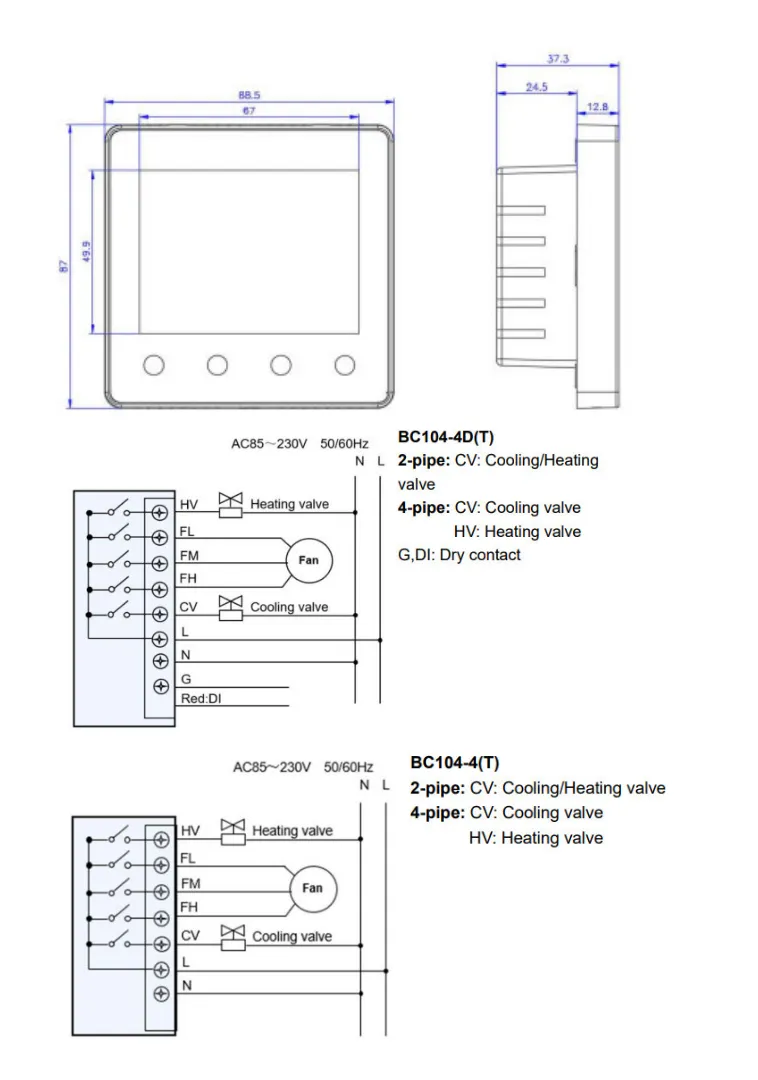
FAQS
BREEZE BC104-4M Touchscreen Fan Coil Thermostat: What is it?
A touchscreen thermostat called the BREEZE BC104-4M was created especially for regulating fan coils in heating and cooling systems.
What are the BREEZE BC104-4M thermostat’s major characteristics?
The BREEZE BC104-4M thermostat’s primary characteristics might be:
- Touchscreen display: Provides an intuitive touchscreen user interface for simple operation and temperature changes.
- Fan coil control: Specially made for fan coil systems, this feature enables you to change the fan speed and turn on the heating or cooling mode.
- Temperature control: This makes it possible to regulate the temperature precisely to maintain desired comfort levels. You may set various temperatures during different periods of the day using programmable scheduling.
- Energy-saving options: Provides energy-saving modes to cut down on energy use and lower electricity costs.
- Works in the home or business settings using fan coil units.
- Reminders to replace or clean the air filter are given for the sake of system performance and indoor air quality.
- Features a backlit display for crystal-clear sight in dim lighting.
- Temperature calibration: enables you to verify the correctness of the thermostat’s temperature measurement.
- Offers the ability to lock the keypad to prevent illegal thermostat settings changes.
Are other heating and cooling systems compatible with the BREEZE BC104-4M thermostat?
The BREEZE BC104-4M thermostat is intended for use with fan coil units only and may not work with other heating or cooling systems.
Is it possible to set a different temperature for each day of the week?
Yes, you can usually set up the BREEZE BC104-4M thermostat to use a different temperature setting for each day of the week. This enables you to create timetables that are tailored to your tastes.
Does the thermostat allow you to change the fan speed?
Yes, fan speed control for fan coil units is supported by the BREEZE BC104-4M thermostat. The fan speed may be changed to the appropriate level.
Is there a humidity sensor incorporated into the thermostat?
It’s possible that the BREEZE BC104-4M thermostat lacks an integrated humidity sensor. Temperature regulation for fan coil units is its main concern.
Can I use a smartphone app to remotely change the thermostat?
There’s a chance that the BREEZE BC104-4M thermostat isn’t compatible with remote controls or smartphone apps.
Does the thermostat allow you to schedule your fans?
Yes, programmable fan scheduling is normally available with the BREEZE BC104-4M thermostat. Your selections may be used to set up particular fan operation schedules.
Does the thermostat work with fan coils that have many stages?
In order to regulate various heating and cooling stages, the BREEZE BC104-4M thermostat may work with multi-stage fan coil systems.
Can I get past temperature information on the thermostat?
There may not be a built-in feature to show historical temperature information on the BREEZE BC104-4M thermostat. It mainly focuses on scheduling and current temperature control.
Is there a vacation mode on the thermostat?
The BREEZE BC104-4M thermostat does, in fact, often include a vacation mode. While you’re away from home or on vacation, you may select energy-saving temperature settings with this mode.
Can I modify the thermostat’s temperature thresholds or temperature range?
It’s possible that the BREEZE BC104-4M thermostat lacks a predefined temperature limit or range. Within the functioning range of the thermostat, you may usually change the temperature to the appropriate setting.
Does the thermostat allow you to calibrate the temperature?
The BREEZE BC104-4M thermostat does often include options for temperature calibration. This enables you to, if necessary, correct the thermostat’s temperature reading for accuracy.
Is a 24V power source compatible with the thermostat?
Yes, the 24V power supply often used in HVAC systems is compatible with the BREEZE BC104-4M thermostat.
Can I lock the thermostat to prevent illegal entry or setting changes?
Yes, the keypad lock feature of the BREEZE BC104-4M thermostat is often used. In order to prevent unwanted access or modifications, you may lock the thermostat’s settings using this method.
![]()

Leave a Reply