Breeze BC102-4 Weekly Programming Room Thermostat
Specification
- Warranty 1 Year
- Project Solution Capability: graphic design
- Place of Origin: Beijing, China
- Model Number: BC102-4
- Control Device: 2&4-pipe fan coil unit
- Max.Fan Load: 1A inductive, 3A resistive(2A inductive, 5A resistive optional
- Control Accuracy: 0.5°C
- After-sale Service: Online technical support, Onsite Training, Free spare parts,
- Design Style: Modern
- Brand Name: Breeze
- Supply Voltage: 85~230Vac 50/60Hz
- Valve: on/off
Description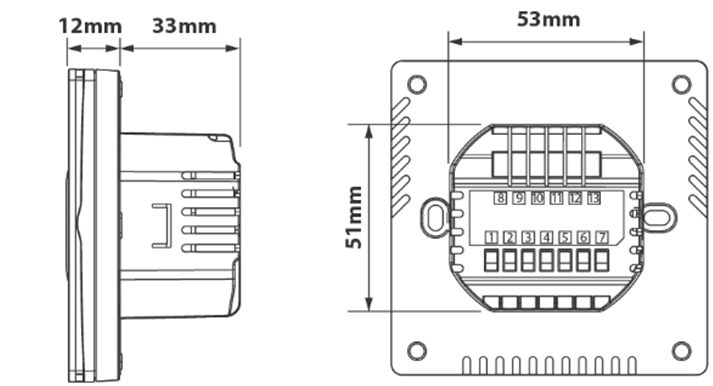
- The BC102 thermostat family is exceptionally adaptable, offers a wealth of functionality, and is suitable for a wide variety of applications.
- To securely and effectively operate Fan Coil Unit, DX Unit, Split Unit, and Heat Pump, Thermostats use Double-Isolation TMM technology.
- Very contemporary aesthetic, appropriate for office, hotel, and residential structures
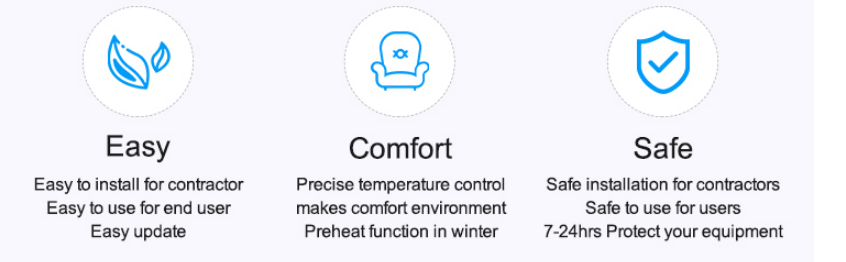
BENEFIT
What Double-Isolation ™ technology brings to you?
SAFE
- Install safely by cutting the failure rate in half.
- Utilizing modern technology safely will safeguard both your family and the electronic circuit.
- Consistently protect your equipment: additional security measures prevent system burnout or failure
COMFORT
Comfortable environments are created by precise temperature regulation.
Energy Saving
- Up to 30% energy-saving solution.
- Run your system more efficient than other regular thermostats.
EASY
Easy to use, simple to install, and a replacement for the newest thermostat technology
SMART
Avoid any cold air blowing into the water by switching over seasonally using a remote sensor coupled to the waterpipe warming function.
Technical Specification
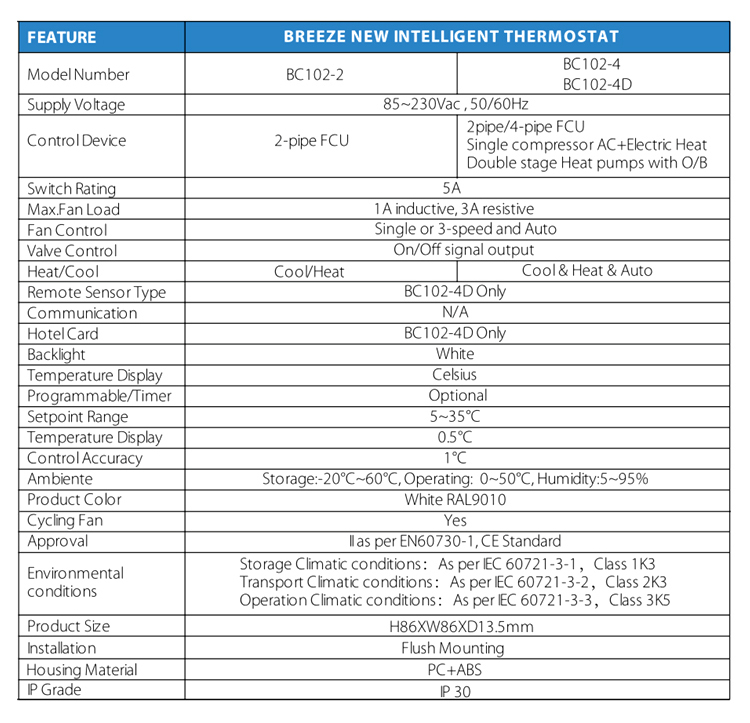
DIMENSIONS
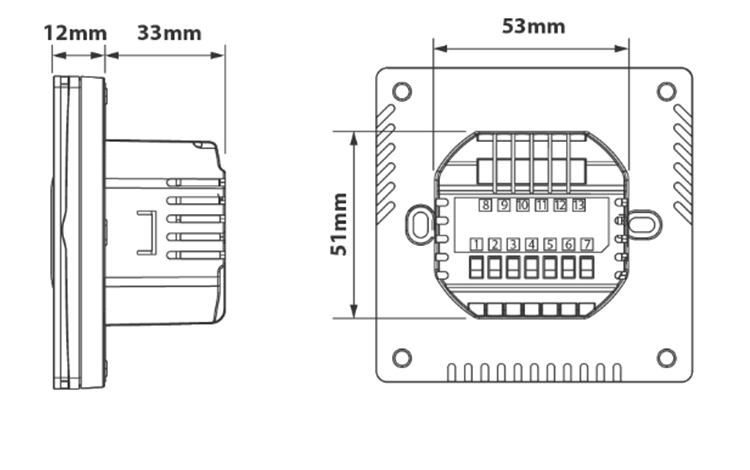
Description

Installation
To install the Breeze BC102-4 Weekly Programming Room Thermostat, please follow the steps below:
- Gather the necessary tools: Before you begin, make sure you have the following tools handy: a screwdriver, a drill (if needed), and the included mounting hardware.
- Choose the installation location: Select an appropriate location for the thermostat. It should be placed on an interior wall, away from direct sunlight, drafts, and heat sources. Make sure it’s easily accessible for programming and operation.
- Turn off the power: Before starting any electrical work, turn off the power to the HVAC system at the circuit breaker or fuse box to ensure your safety.
- Remove the old thermostat (if applicable): If you have an existing thermostat, carefully remove it from the wall by unscrewing the mounting screws. Take note of the wire connections and labeling for reference during the installation of the new thermostat.
- Mount the thermostat base: Take the Breeze thermostat base and position it on the wall at the desired location. Use a level to ensure it’s straight. Mark the screw hole locations with a pencil. If necessary, use a drill to create pilot holes for the screws. Attach the base to the wall using the provided screws or mounting hardware.
- Connect the wires: Identify the wires from your HVAC system and match them with the corresponding terminals on the thermostat base. Typically, you will have wires labeled for functions such as heating (W), cooling (Y), fan (G), and power (C). Follow the manufacturer’s instructions or consult a professional if you’re unsure about the wiring connections.
- Attach the thermostat to the base: Once the wires are connected, align the thermostat with the base and gently press it into place. It should securely attach and make contact with the terminals on the base.
- Restore power: After confirming that all the connections are secure, restore power to the HVAC system at the circuit breaker or fuse box.
- Set up the thermostat: The Breeze thermostat should guide you through the initial setup process. Follow the on-screen prompts to set the time, date, and desired temperature settings. You may also need to connect the thermostat to your Wi-Fi network if it supports remote access and programming.
- Test and program: Verify that the thermostat is functioning correctly by testing the heating and cooling systems. Adjust the temperature settings as needed and program your desired weekly schedule according to the manufacturer’s instructions.
FAQS
What is the Breeze BC102-4 Weekly Programming Room Thermostat?
The Breeze BC102-4 is a weekly programming room thermostat designed to control and regulate the temperature in your home or office.
How does the Breeze BC102-4 thermostat work?
The thermostat uses a combination of sensors and programming to monitor the ambient temperature and adjust heating or cooling systems accordingly. It allows you to set different temperature levels for different times of the day or week.
Can I program different temperatures for different days of the week?
Yes, the Breeze BC102-4 thermostat offers a weekly programming feature that allows you to set different temperature schedules for each day of the week.
Does the Breeze BC102-4 thermostat have a touchscreen interface?
The specific features of the Breeze BC102-4 thermostat may vary, but it commonly includes a user-friendly touchscreen interface for easy programming and temperature adjustments.
Is the Breeze BC102-4 thermostat compatible with all heating and cooling systems?
The Breeze BC102-4 thermostat is generally compatible with most heating and cooling systems, including HVAC systems, boilers, and electric heaters. However, it’s important to check the product specifications or consult the manufacturer to ensure compatibility with your specific system.
Can I control the thermostat remotely?
The Breeze BC102-4 thermostat may offer remote control capabilities depending on its features and connectivity options. Some models may provide Wi-Fi or smartphone app compatibility, allowing you to control the thermostat from anywhere with an internet connection.
Does the Breeze BC102-4 thermostat have energy-saving features?
Yes, the Breeze BC102-4 thermostat often includes energy-saving features such as programmable schedules and temperature setbacks. These features help optimize energy usage and reduce utility costs.
Is the Breeze BC102-4 thermostat easy to install?
The installation process for the Breeze BC102-4 thermostat may vary depending on your existing system and wiring setup. It’s generally recommended to consult the product manual or hire a professional HVAC technician for proper installation.
Can I override the programmed settings manually?
Yes, the Breeze BC102-4 thermostat typically allows manual overrides, allowing you to adjust the temperature settings temporarily without affecting the programmed schedule.
Does the Breeze BC102-4 thermostat have a vacation mode?
Some models of the Breeze BC102-4 thermostat may include a vacation mode or an away setting. This feature allows you to set a different temperature schedule when you’re away for an extended period, helping to conserve energy.
Does the Breeze BC102-4 thermostat provide temperature alerts or notifications?
The availability of temperature alerts and notifications may vary depending on the specific model and features of the Breeze BC102-4 thermostat. Some models may offer alerts for temperature fluctuations or when the battery is running low.
Can I integrate the Breeze BC102-4 thermostat with smart home systems?
Depending on its features, the Breeze BC102-4 thermostat may be compatible with certain smart home systems. This integration enables you to control and monitor the thermostat using voice commands or through a centralized smart home platform.
Does the Breeze BC102-4 thermostat have a battery backup?
The Breeze BC102-4 thermostat may include a battery backup feature to maintain its settings during power outages. This ensures that your programmed schedules and preferences are not lost.
Can I use the Breeze BC102-4 thermostat to control multiple heating zones?
Depending on the specific model and configuration, the Breeze BC102-4 thermostat may support multiple heating zones. This feature allows you to control and program different temperatures for different areas or rooms within your home or office.
![]()
Breeze BC102-4 Weekly Programming Room Thermostat User Manual


Leave a Reply