Brade MC6 Wireless Heating Wifi Thermostat

INTRODUCTION
A cutting-edge thermostat made to manage heating systems in household or business settings is the Brade MC6 Wireless Heating WiFi Thermostat. It offers convenient and accurate temperature management, energy-saving capabilities, and remote access for increased comfort and effectiveness thanks to its cutting-edge features and WiFi connectivity. The Brade MC6 thermostat features an intuitive UI and a sleek and contemporary style. You may link it to your home or office network thanks to its WiFi connectivity. This gives you the freedom to change the temperature settings from any location by allowing you to remotely control the thermostat using a smartphone app or web interface. The programmable scheduling capabilities of the Brade MC6 thermostat is one of its primary features. Depending on your tastes and habit, you can set different temperature levels for certain times of the day or days of the week. By automatically altering the thermostat when you are away or sleepy or asleep, this feature saves you energy while maintaining a comfortable environment. The Brade MC6 thermostat also includes energy-saving components. Options like temperature setbacks at particular times or adaptive algorithms that optimize energy use based on your habits and the surrounding environment might be included. These characteristics assist in lowering energy use and heating costs. The powerful sensors and algorithms of the Brade MC6 thermostat provide accurate temperature control. It guarantees precise and consistent temperature readings, enabling you to keep your home at a pleasant temperature. To monitor and regulate indoor humidity levels, certain models might even come with extra sensors like humidity sensors. Voice control and integration with other smart devices are made possible by the thermostat’s WiFi connectivity and interoperability with smart home platforms like Google Assistant or Amazon Alexa. For a smooth experience, you can easily integrate the thermostat into your current smart home ecosystem by creating automation routines. The Brade MC6 thermostat is often simple to install and may frequently replace previous thermostats without major adjustments. To ensure appropriate installation and compatibility with your heating system, you must adhere to the specified installation instructions or, if necessary, seek expert assistance. The Brade MC6 Wireless Heating WiFi Thermostat, in conclusion, offers a number of cutting-edge features, such as WiFi connectivity, customizable scheduling, energy-saving capabilities, and precise temperature management. It offers your heating system convenience, comfort, and energy efficiency with its user-friendly interface and remote access options.
Specification
|
Certifications
|
CE/ISO9001/RoHS, recyclable packaging
|
|
Power supply
|
AC 24/120/240V 50/60 Htz
|
|
Interface
|
TFT LCD/320*480/3.5 inches/Capacitive touch
|
|
Sensors
|
temperature/humidity/ambient light/remote probe
|
|
Relay rating
|
240V @ 16amp max
|
|
Smart Schedule
|
7 days/weekday, weekend/24 hours
|
|
Dimensions (W x H x D)
|
96 * 86 * 31.5 mm / 3.78 x 3.38 x 0.52 inches
|
|
Plastic
|
ABS/poly blend – UV stabilized and fire rated
|
|
Weight
|
85g / 0.187 lbs
|
|
Warranty
|
36 months
|
|
Wireless connectivity
|
via the local Wi-Fi network with any 802.11 b/g/n, 2.4GHz router
|
|
Communications
|
Modbus RTU 9.6K, 1 stop bit, 8 data bits, 1 start bit. No parity.
|
|
Data encryption
|
TLS 1.2 (SSL)
|
|
Product material
|
PC + ABS plastic, PC plastic
|
|
Languages
|
English / Chinese / Spain / Italian / Russian / Polish / Czech / German / French/ Slovenski/Swedish/Portuguese
|
WIRING DIAGRAM
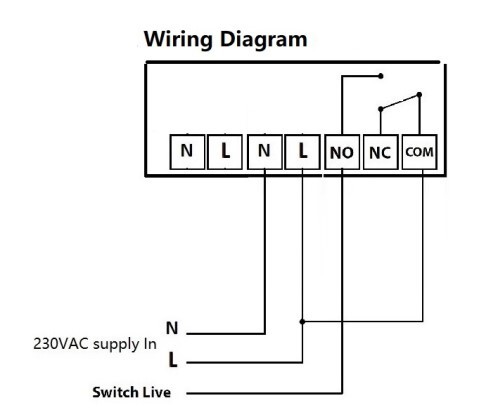
How to operate
- Turn on the thermostat: Make sure the thermostat is powered by either plugging it in or, if necessary, adding batteries.
- Wi-Fi connection: To connect your thermostat to your Wi-Fi network, use the menu or settings on the thermostat. To finish the Wi-Fi setup, according to the directions in the thermostat’s user manual.
- Set the current time and date: The thermostat could ask you to do this. To input the right time and date, go to the relevant menu or settings and follow the directions.
- Changing the temperature settings: To change the desired temperature, use the thermostat’s controls, which may include buttons or a touchscreen. The up and down arrows or the corresponding touchscreen icons are often used to raise or lower the temperature.
- Create a heating schedule by accessing the scheduling option on the Brade MC6 thermostat, which supports it, and set up a program for various temperature levels throughout the day.
- This enables you to program the temperature to change according to your preferred schedule.
- Enable energy-saving features by looking through the thermostat’s settings. These might feature energy-saving adaptive algorithms or temperature setbacks at particular periods.
- Turn on the relevant functionality and make any necessary configuration changes.
- Wi-Fi connectivity allows for remote control of the Brade MC6 thermostat through a smartphone app or a web interface.
- To connect and control the thermostat from any location with an internet connection, download the manufacturer’s app to your smartphone, register for an account, and then follow the app’s instructions.
- Utilize the thermostat’s display or the mobile app to examine the schedule, check the current temperature, and make adjustments as necessary. The temperature can be altered, the timetable can be ignored, or the heating and cooling modes can be changed.
- Obtain further features: Additional capabilities of the Brade MC6 thermostat could include fan control, humidity management, or interaction with smart home assistants like Google Assistant or Amazon Alexa.
- To access and set up these capabilities, check the thermostat’s settings or consult the user handbook.
- Consult the instruction manual: Consult the user manual that the manufacturer has supplied for complete instructions and precise details on the Brade MC6 Wireless Heating Wi-Fi Thermostat.
- Step-by-step instructions and further advice for using the thermostat properly and efficiently are provided in the manual.
FAQS
The Brade MC6 Wireless Heating Wifi Thermostat is what, exactly?
The thermostat model made by the Brade firm is the MC6 Wireless Heating Wifi Thermostat. It has Wi-Fi connectivity for remote control and monitoring and is made to regulate heating systems in household or commercial settings.
What distinguishes the Brade MC6 Wireless Heating Wifi Thermostat from its competitors?
The Brade MC6 Wireless Heating Wifi Thermostat’s specific features can vary, but typical features include wireless connectivity, remote management via a smartphone app, programmable scheduling, temperature control, energy-saving settings, and compatibility with different heating systems.
What is the operation of the wireless connectivity feature?
The Brade MC6 thermostat may connect to your home or workplace Wi-Fi network using the wireless connectivity option. As a result, you can use a smartphone app or online interface to remotely manage and monitor the thermostat.
Are all types of heating systems compatible with the Brade MC6 thermostat?
Most heating systems, including electric heaters, gas furnaces, and radiant heating systems, are generally compatible with the Brade MC6 Wireless Heating Wifi Thermostat. To make sure a product is compatible with your unique heating system, it’s vital to review the product specs or contact the manufacturer.
The Brade MC6 thermostat allows for scheduled programming.
Programmable scheduling is supported by the Brade MC6 Wireless Heating Wifi Thermostat, yes. You may design a heating schedule that fits your habit and saves energy by setting different temperature levels for certain times of the day or days of the week.
Does the Brade MC6 thermostat include settings for energy conservation?
Absolutely, the Brade MC6 Wireless Heating Wifi Thermostat has energy-saving settings by default. These options can include the ability to monitor and evaluate energy usage, adaptive algorithms to optimize energy use, and temperature setbacks during particular periods.
Is the Brade MC6 thermostat remote-controllable?
Yes, using a smartphone app or online interface, you can remotely control the Brade MC6 Wireless Heating Wifi Thermostat thanks to the Wi-Fi networking feature. This enables you to change the temperature settings when you’re gone from your house or place of business.
Does the touchscreen display on the Brade MC6 thermostat exist?
Depending on the model, the Brade MC6 Wireless Heating Wifi Thermostat may or may not have a touchscreen display. While some versions may have classic control buttons, others can include a touchscreen display for simple and intuitive operation.
Is there a humidity sensor built into the Brade MC6 thermostat?
Some models of the Brade MC6 Wireless Heating Wifi Thermostat can come with an integrated humidity sensor. This enables you to regulate the temperature as well as the indoor humidity levels.
Can the Brade MC6 thermostat remember my preferences for temperature?
The Brade MC6 Wireless Heating Wifi Thermostat may have different learning capacities. Some sophisticated thermostats feature learning algorithms that may gradually learn your preferences for temperature and change the settings to suit them. To find out if this function is offered, it is advised to review the product specs or speak with the manufacturer.
The Brade MC6 thermostat uses batteries for power.
The Brade MC6 Wireless Heating Wifi Thermostat may use a variety of power sources. Some types run on batteries, while others might need to be linked to a power source. For the precise power specs of your model, it is advised that you consult the product specifications or user manual.
Can I use Google Assistant or Amazon Alexa to integrate the Brade MC6 thermostat with my smart home?
The Brade MC6 Wireless Heating Wifi Thermostat’s characteristics will determine whether it is compatible with platforms for smart homes. It’s probable that it will allow speech automation and integration with well-known systems like Google Assistant or Amazon Alexa. It would be necessary to review the product literature or speak with the manufacturer to confirm this compatibility.
Is the Brade MC6 thermostat capable of providing me with energy usage reports?
The Brade MC6 Wireless Heating Wifi Thermostat’s individual characteristics will determine whether energy usage reports are available.
You can track and analyze your energy consumption over time with the help of some sophisticated thermostats’ energy monitoring and reporting features.
Does the Brade MC6 thermostat allow for the control of several heating zones?
One heating zone is largely controlled by the Brade MC6 Wireless Heating Wifi Thermostat. If your home or workplace has several heating zones, you might need several thermostats or a zoning system to operate each zone separately.
Where can I locate the Brade MC6 thermostat’s user manual?
The maker ought to include the Brade MC6 Wireless Heating Wifi Thermostat’s user manual. To get the user manual, which contains thorough instructions and details particular to your model, check the package, visit the manufacturer’s website, or get in touch with Brade directly.
![]()

Leave a Reply