Belimo EXT-RCF-24 Electronic Thermostat

Application
EXT-RC series of proportional and fl oating thermostats are used to control room temperature in commercial applications.
Features
- LCD with green backlight
- Detects and displays room temperature
- On/Off capability of cooling and heating equipment
- Room temperature setting
- Fahrenheit (°F) or Celsius (°C) display
- Selectable single or three speed fan control
- Remote sensor input
Technical Data
| Technical Data | |
| Power | AC 24V +10%, 50Hz/60Hz |
| Output signal
EXT-RCP-24 |
AC 24V x 2 (0.5A resistive)
0-10 VDC (5 mA) / 4-20 mA (600Ù) |
| Output signal
EXT-RCF-24 |
AC 24V x 2 (0.5A resistive)
floating point control |
| Input signal | dry contact (NO) |
| Dimensions | 3.4” w x 3.4” h x 0.9” d [86mm x 86mm x 23mm] |
| Fixing screw width | 60mm (standard) |
| Set temperature range | 0° to 99.5° adjustable |
| Accuracy displayed | 0.1° |
| Accuracy | +0.5° |
| Rated power | < 1W |
| Sensor type | NTC |
| Display | LCD |
Basic Features
| Basic Features | |
| Working modes | Cooling , Ventilating , Ventilating |
| Fan speed | 3 speed ( Low |
Operation Instructions
| Operation Instructions | |
| On/Off | Press |
| Setpoint | Press or or
to check setpoint. |
| Mode | Press M to change the working mode- Cooling , Heating , Heating , Vent , Vent . . |
| Fan speed
Auto speed |
Press  , medium , medium  , high , high , or auto , or auto . If single speed fan is chosen, only medium speed will . If single speed fan is chosen, only medium speed will
be available. |
| The fan speed will be changed automatically to the following:
Low speed- when room temperature is 1° difference with setpoint. Med. speed- when room temperature is 2° difference with setpoint. High speed- when room temperature is 3° difference with setpoint. |
|
| Sleep
To set:
To quit: |
The thermostat will go into sleep function after programming. |
Press M button for 3 seconds until or or adjust the desired sleep time. The maximum setting is 48 hours. The thermostat will return to working status after 5 seconds. adjust the desired sleep time. The maximum setting is 48 hours. The thermostat will return to working status after 5 seconds. will flash to start the countdown. The setpoint will be replaced by the sleep setpoint. will flash to start the countdown. The setpoint will be replaced by the sleep setpoint. |
|
When the thermostat is in sleep function , will flash. Press , will flash. Press or or to quit. to quit. |
|
| Keypad lock | Press and and for 10 seconds. This will activate the display. under this function, the keypad is locked. To unlock, press for 10 seconds. This will activate the display. under this function, the keypad is locked. To unlock, press and and
for 10 seconds until disappears. |
| Set parameters | With thermostat off, press M for 10 seconds to enter the menu to set all parameters. |
Dimensions (mm)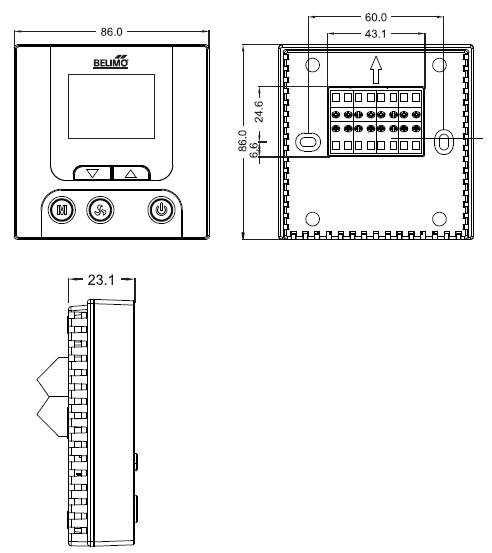
Parameter Settings
| Parameter | Description | Default | Range |
| 1 | Power on status (0: off, 1: on, 2: hold) | 2 | – |
| 2 | Fan speed (0: single speed, 1: three speed) | 1 | – |
| 3 | Fan mode (DA: When the temperature reaches the set-point, the valve will close with the fan still running. DB: When the temperature reaches the set-point, the
valve will close and the fan will shut off.) |
0 | – |
| 4 | Sensor selection (0: internal, 1: remote) | 0 | – |
| 5 | Temp. display (0: Celsius, 1: Fahrenheit) | 0 | – |
| 6 | Temperature calibration | 0 | -20 to +20 |
| 7 | Minimum setpoint | 5° / 41° | 0 to 99 |
| 8 | Maximum setpoint | 35° / 96° | 0 to 99.5 |
| 9 | Dead band | 2 | – |
Modulating Output Options
| Location ON OFF | ||
| 1 | 120 ohm resistance between AB wires | No resistance between AB wires |
| 2 | Port 1 modulation 0-20 mA | Off |
| 3 | Port 1 modulation 0-10 VDC | Off |
| 4 | Port 2 modulation 0-20 mA | Off |
| 5 | Port 3 modulation 0-10 VDC | Off |
Wiring Diagrams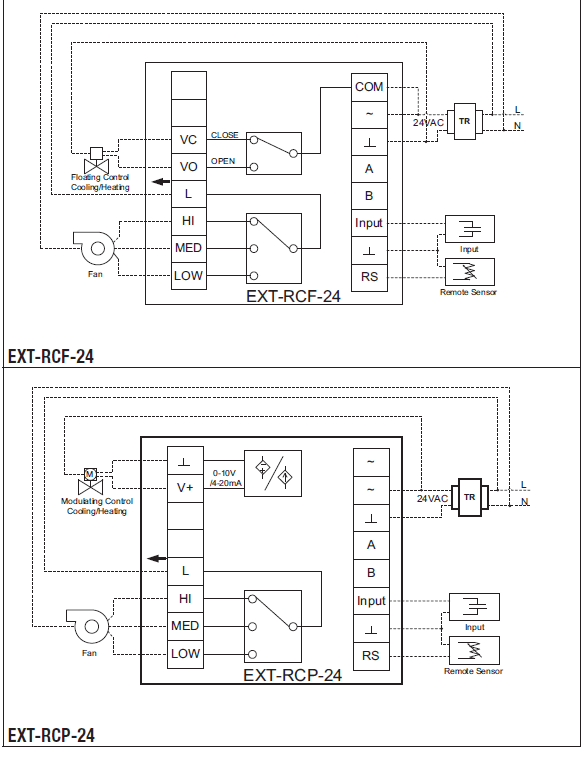
Installation Manual
Mounting Method
BELIMO Americas
- USA Locations, 43 Old Ridgebury Road, Danbury, CT 06810
- Tel. 800-543-9038, Fax 800-228-8283, [email protected]
- 1049 Fortunato Loop, Sparks, NV 89436
- Tel. 800-987-9042, Fax 800-987-8875, [email protected]
- Canada Locations, 5845 Kennedy Road, Mississauga, Ontario L4Z 2G3
- Tel. 866-805-7089, Fax 905-712-3124, [email protected]
- Latin America and the Caribbean Customer Service
- Tel. 203-791-8396, Fax 203-791-9139, [email protected]
- Belimo Brasil Comércio de Automação Ltda.
- Tel: 55 11 3643-5656, Fax: 55 11 3643 5657, [email protected]
REFERENCE:
DOWNLOAD MANUALS:
Belimo EXT-RCF-24 Electronic Thermostat Product Specifications Guide
Belimo EXT-RCF-24 Electronic Thermostat Product Specifications Guide


Leave a Reply