Belimo EXT-CF230-D202-AF Electronic Thermostat

Overview of Functions
Slim type EXT-CF230-D202-AF and EXT-CF230-D402-AF thermostat provides the foundation for modern fancoil applications.
Features
- Large LCD with blue backlight
- Stylish appearance with hidden buttons
- For 2 or 3 wires on-off controlled devices in 2-pipe FCU system (EXT-CF230-D202- AF)
- For 2 wires on-off controlled devices in 4-pipe FCU system (EXT-CF230-D402-AF)
- 3 speed / auto-speed for fan controls
- Defrost – low temperature protection
- Temperature off-set adjustment
- Temperature / setpoint display selection
- Memory rentention
- Set point range adjustment
- °C display
Technical Data
| Technical Data | |
| Nominal Voltage | 230 VAC |
| Nominal Voltage Range | 85-260 VAC |
| Temperature Display Range | 0…55°C [ <0°C : LO, >55°C : HI ] |
| Sensing Element & Control | NTC Thermistor, 100k ohm @ 25°C |
| System Switch | On/Off, Cooling/Heating |
| Fan Control Switch | High-Med-Low or Auto-speed |
| LCD Display | 0.5 K increase/decrease |
| Setpoint Range | 5…35°C |
| Body Material | Fire-retardant ABS |
| Electrical Ratings | Relay output contact 3A Resistive, 1A Inductive,
250 VAC 50/60 Hz |
| Fan switch 3A Resistive, 1A Inductive,
AC 250V 50/60 Hz |
|
| Control Signal | On/Off Control, 3-wires & spring return 2 wires
Cooling or Heating (2-pipe system) |
| Temperature Range | Operating: 0 to 45°C
Storage: 0 to 50°C |
| Protection Class | II |
| Wiring Connections | Terminal wiring 0.5. 1.5 mm2 |
| Agency Approval | LV Directive CE according to 2006/95/EC |
| EMC CE according to 2004/108/EC | |
| Ambient Humidity | max. 95% r.h., non-condensing |
| Weight | 140 g |
| Dimensions (L x H x D) | 86 x 86 x 14 (mm) |
| Degree of Protection | IP 30 |
Basic Features
| Basic Features | ||||
| Modes | On/Off – Cooling | / Heating | ||
| Fan speed | 3 speed ( Low | , Medium | , High | ) / Auto |
| Auto speed: difference between setpoint and ambient temperature,
1 K – Low ; 2 K – Medium ; 3 K – High |
||||
| Defrost | Low temperature protection. When the unit in “OFF” status and ambient temperature lower than 5°C, it will switch on automatically in heat mode with “” showing. When the temperature reached
7°C, it will stop automatically. |
|||
| Backlight | The backlight will light up 7 seconds whenever button is pressed.
By pressing “”, backlight light up 30 seconds. |
|||
| Valve | When the valve is opening, the icon “” displays. | |||
| Restart | When “RST” button is pressed, the thermostat will restart with last
saved setting. |
|||
| Memory | All last saved parameters will be kept after power failure or power off. | |||
Dimension and Terminals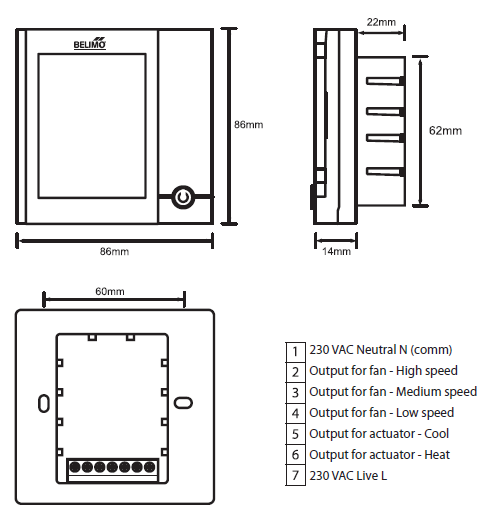
Maintenance mode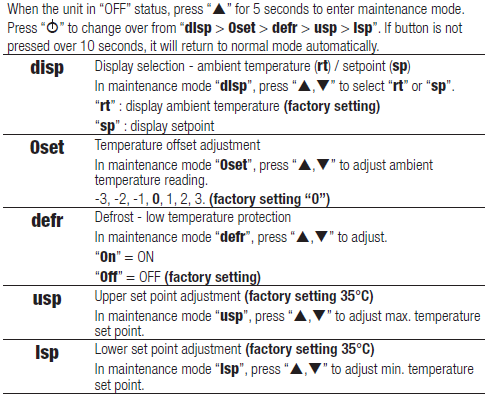
Wiring Diagrams
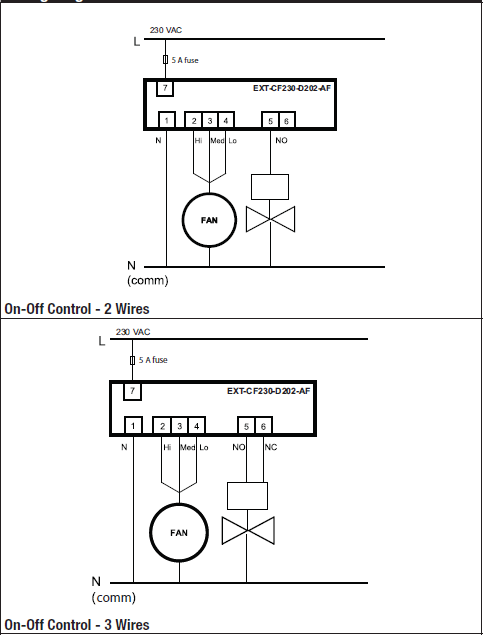
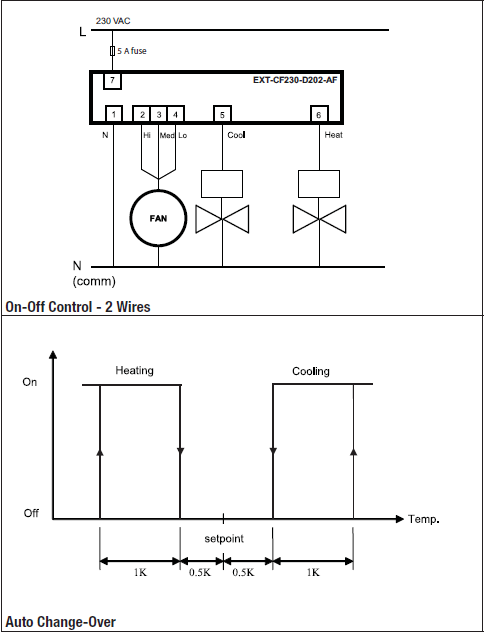
Installation Manual
Mounting Method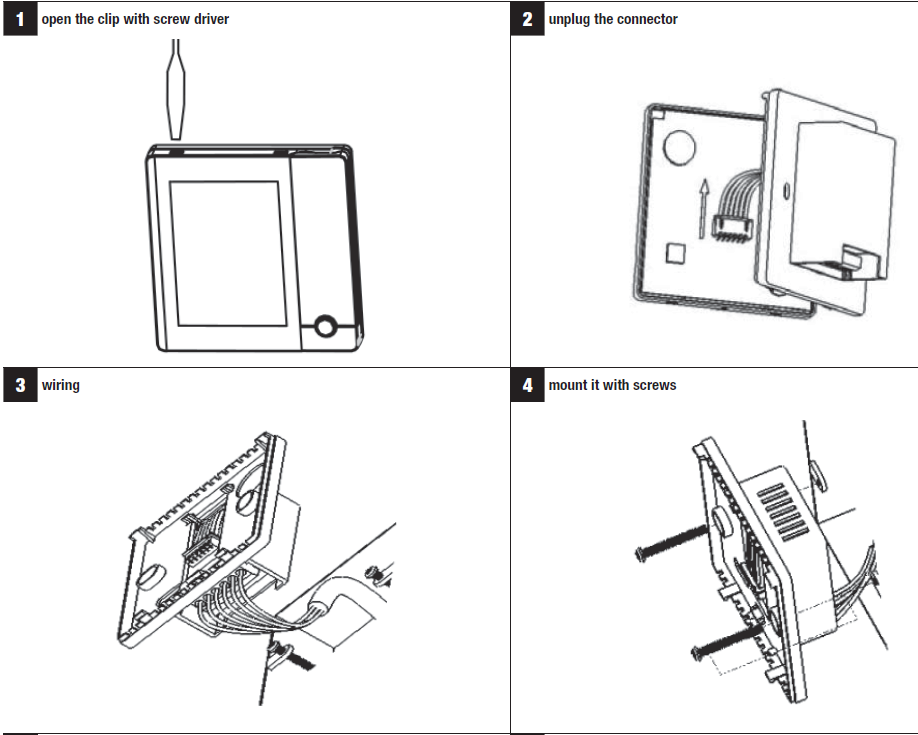
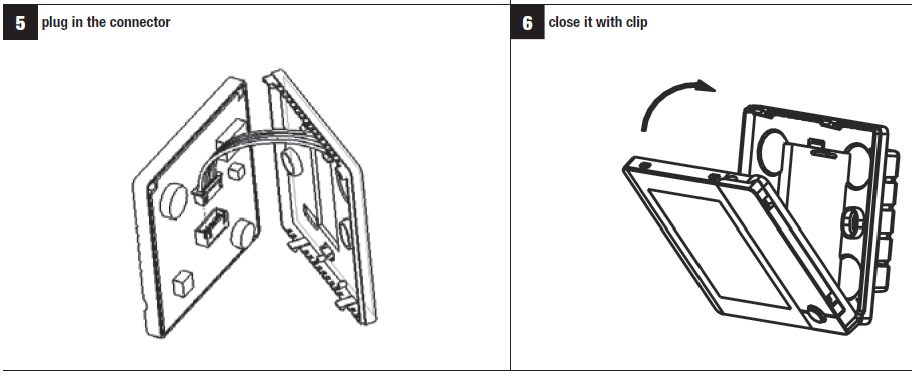
BELIMO Americas
- USA Locations, 43 Old Ridgebury Road, Danbury, CT 06810
- Tel. 800-543-9038, Fax 800-228-8283, [email protected]
- 1049 Fortunato Loop, Sparks, NV 89436
- Tel. 800-987-9042, Fax 800-987-8875, [email protected]
- Canada Locations, 5845 Kennedy Road, Mississauga, Ontario L4Z 2G3
- Tel. 866-805-7089, Fax 905-712-3124, [email protected]
- Latin America and the Caribbean Customer Service
- Tel. 203-791-8396, Fax 203-791-9139, [email protected]
- Belimo Brasil Comércio de Automação Ltda.
Tel: 55 11 3643-5656, Fax: 55 11 3643 5657, [email protected].
REFERENCE:
DOWNLOAD MANUALS:
Belimo EXT-CF230-D202-AF Electronic Thermostat Quick Start Manual

Belimo EXT-CF230-D202-AF Electronic Thermostat Quick Start Manual

Leave a Reply