Beca BHT8000 Wifi Wireless Smart Thermostats

Introduction
The Beca BHT8000 WiFi Wireless Smart Thermostat is an advanced and innovative home climate control solution designed to optimize heating and cooling systems. With its modern design and cutting-edge features, this smart thermostat offers a user-friendly experience while providing efficient energy management.
The BHT8000 utilizes WiFi connectivity, enabling seamless integration with smartphones and other smart devices. Through a dedicated mobile app, homeowners can remotely control and monitor their HVAC (Heating, Ventilation, and Air Conditioning) systems from anywhere with an internet connection. This convenience empowers users to adjust the temperature settings, set schedules, and even monitor energy consumption, all in real-time.
The thermostat’s built-in WiFi capability allows for effortless connection to home networks, enabling remote access and control via the mobile app. The dedicated mobile app offers an intuitive interface that lets users adjust temperature settings, create personalized schedules, and manage multiple thermostats from their smartphones or tablets. With the Beca BHT8000, homeowners can create customized heating and cooling schedules to match their daily routines, helping to save energy and enhance comfort.
The thermostat comes equipped with energy-saving features, such as adaptive algorithms that learn from user behaviors and preferences, resulting in optimized energy consumption and reduced utility bills. The Beca BHT8000 is compatible with a wide range of heating and cooling systems, making it suitable for most residential setups. The thermostat features a user-friendly touchscreen display that provides easy access to all its functionalities and information at a glance.
For added convenience, the BHT8000 is compatible with popular voice assistants like Amazon Alexa and Google Assistant, allowing users to control the thermostat with voice commands. This smart thermostat can often be integrated into larger smart home ecosystems, enabling seamless communication with other compatible devices for comprehensive home automation. Installation is straightforward and can be performed by homeowners with basic DIY skills, although professional installation is recommended for those unfamiliar with thermostat wiring.
Specification
- Warranty: 2 years, 24 months
- After-sale Service: Online technical support, Free spare parts, Return and Replacement
- Project Solution Capability: graphic design
- Application: Hotel
- Design Style: Contemporary
- Place of Origin: Fujian, China
- Brand Name: BECA
- Model Number: BHT-8000RF-VA
- Material: PC,ABS
- Color: Black
- Floor heating part type: Floor Heating Thermostats,Floor Heating Mats,Floor Heating Films
- Accuracy: +-0.5 Celsius Degree
Receiver Current Load: 5 A(water heating/waterboiler/gas boiler); 16 A (electric heating) - LED Panel Material: PC+ ABS (Fireproof)
- Sensor: NTC3950,10K
- Receiver Installation: Wall-mounted
- Certification: Iso,Iso9001
What Is In The Box
- Thermostat
- User Manual
- Screws
- External Sensor
Dimension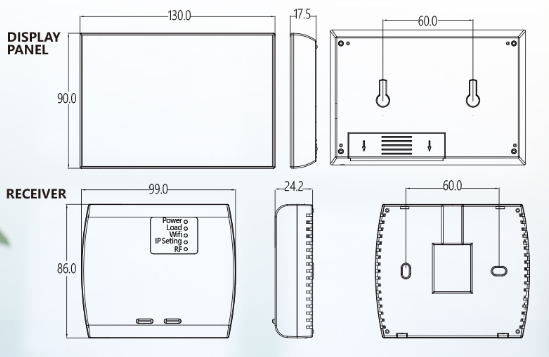
Suitable for Temperature control systems Electric Heating, Water Heating, Boiler
Programming Mode
6 periods a day Programmable setting, ECO, less cost, smarter and more environmentally friendly;
Multifunctional data display
temperature controller/clock/weather, etc
VA invisible windowless
Temperature controller for free feeling with eyes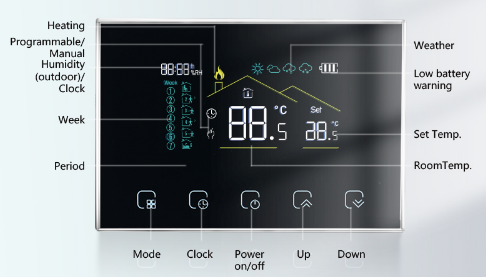
WiFi+third-party voice control
Mobile APP controls and supports third-party smart voice control such as Amazon Echo, Google Home, Tall Genie
Touch the keys for sensitive selection
6 capacitive touch buttons, convenient interaction; With a large body size, winter operation is more convenient
Installation
FAQS
1. Question: What is the main advantage of the Beca BHT8000 Smart Thermostat?
Answer: The main advantage of the Beca BHT8000 Smart Thermostat is its WiFi connectivity, allowing users to control and monitor their HVAC system remotely through a mobile app.
2. Question: Can I control the Beca BHT8000 Thermostat from my smartphone?
Answer: Yes, you can control the Beca BHT8000 Thermostat from your smartphone or tablet using the dedicated mobile app.
3. Question: Does the Beca BHT8000 support programmable schedules?
Answer: Yes, the Beca BHT8000 supports programmable schedules, allowing you to create custom heating and cooling schedules to match your daily routines.
4. Question: How does the Beca BHT8000 improve energy efficiency?
Answer: The Beca BHT8000 improves energy efficiency through adaptive algorithms that learn from user behaviors and preferences, optimizing energy consumption and reducing utility bills.
5. Question: Is the Beca BHT8000 compatible with most HVAC systems?
Answer: Yes, the Beca BHT8000 is designed to be compatible with a wide range of heating and cooling systems, making it suitable for most residential setups.
6. Question: Does the Beca BHT8000 have a touchscreen display?
Answer: Yes, the Beca BHT8000 features a user-friendly touchscreen display for easy access to its functionalities and information.
7. Question: Can I control the Beca BHT8000 with voice commands?
Answer: Yes, the Beca BHT8000 is compatible with popular voice assistants like Amazon Alexa and Google Assistant, allowing you to control it with voice commands.
8. Question: How do I install the Beca BHT8000 Thermostat?
Answer: The Beca BHT8000 Thermostat is typically easy to install, and it comes with installation instructions. However, if you are not familiar with thermostat wiring, it is recommended
to seek professional installation.
9. Question: Does the Beca BHT8000 have energy-saving features?
Answer: Yes, the Beca BHT8000 comes with energy-saving features, such as adaptive algorithms and programmable schedules, to help reduce energy waste.
10. Question: Can I monitor my energy consumption with the Beca BHT8000?
Answer: Yes, you can monitor your energy consumption in real-time using the mobile app connected to the Beca BHT8000.
11. Question: Is the Beca BHT8000 compatible with multiple thermostats in one home?
Answer: Yes, the Beca BHT8000 can manage multiple thermostats in one home through the mobile app.
12. Question: Can the Beca BHT8000 be integrated into a larger smart home system?
Answer: Yes, the Beca BHT8000 can often be integrated into larger smart home ecosystems, allowing it to communicate with other compatible devices for comprehensive home automation.
13. Question: Does the Beca BHT8000 support dual-zone heating and cooling?
Answer: Yes, if you have a dual-zone heating and cooling system, the Beca BHT8000 can be configured to manage it effectively.
14. Question: What is the warranty period for the Beca BHT8000 Smart Thermostat?
Answer: The warranty period for the Beca BHT8000 Smart Thermostat may vary, so it’s best to check with the manufacturer or retailer for specific details.
15. Question: Does the Beca BHT8000 require a C-wire for installation?
Answer: In some cases, the Beca BHT8000 may require a C-wire for power. If your existing setup doesn’t have a C-wire, there may be alternative installation options or adapters available.

Leave a Reply