BAIYILUN E1002x1 Wifi Programmable Radiator Thermostat

Introduction
The Baiyilun E1002x1 WiFi Programmable Radiator Thermostat is an advanced and user-friendly heating control device designed to provide efficient temperature management and energy savings in residential and commercial environments. Equipped with WiFi connectivity and programmable features, this thermostat offers modern convenience and customization for optimizing indoor comfort while minimizing energy consumption.
With its sleek design and innovative capabilities, the Baiyilun E1002x1 thermostat seamlessly integrates into existing radiator systems, allowing users to remotely control and program their heating settings through a dedicated mobile app or web interface. This WiFi connectivity empowers users to adjust and monitor temperature settings from anywhere, providing greater flexibility and control over their indoor climate. The programmable functionality of the Baiyilun E1002x1 thermostat enables users to create tailored heating schedules for different times of the day or week. This allows for automatic adjustments to the radiator’s heat output based on occupancy patterns and user preferences, ultimately leading to significant energy savings and reduced utility costs.
In addition to its wireless capabilities, the thermostat often includes features such as adaptive learning, open window detection, and vacation mode. Adaptive learning allows the thermostat to learn and adapt to the user’s schedule over time, optimizing temperature control. Open window detection temporarily halts heating when a window is opened, preventing energy wastage. Vacation mode allows users to set lower temperatures when away from home, further conserving energy. The Baiyilun E1002x1 WiFi Programmable Radiator Thermostat represents a modern and effective solution for enhancing heating control and energy efficiency. Its combination of WiFi connectivity, programmable features, and intuitive interface empowers users to create a comfortable indoor environment while actively contributing to energy conservation and cost savings.
What Is In The Box
- Thermostat
- User Manual
- Screws
- External Sensor
Specification
- Warranty: 2 years
- Floor Heating Valve: Thermostatic Mixing Valve
- After-sale Service: Online technical support, Onsite Installation
- Material: Anti-flammable PC +ABS
- Project Solution Capability: graphic design, 3D model design
- Application: Apartment
- Design Style: Modern
- Place of Origin: Zhejiang, China
- Brand Name: Byelearn
- Model Number: E1002x1
- Type: Floor Heating Parts
- Floor Heating Part Type: Floor Heating Thermostats
- Product name: Smart radiator valve
- Power supply method: 2 alkaline batteries, size
- Input current: 200 mA(max)
- Protection class: IP20
- Ambient temperature: 0~50°C
- Surface temperature: 90°C max (heater surface)
- Interface: M30 x 1.5 mm
- Stroke: 5 mm
- Specification(W*H*D): 53mm x 84.4mm x 53mm
- Weight: 118.7 g
Features
- Stepper motor for more stable and accurate Pid algorithm and adaptive control
- Capacitive touch keys, high sensitivity, excellent comfort and more interesting interaction
- Color Led screen display, the device has good aesthetics and appreciation
- After no operation for more than 5 seconds, the device enters sleep mode to save energy and prolong battery life
Adapters
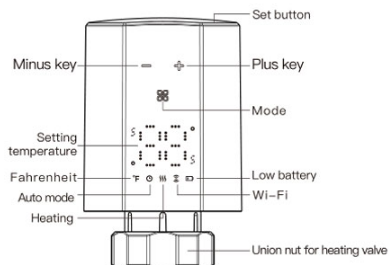
Mouse Button Descriptions
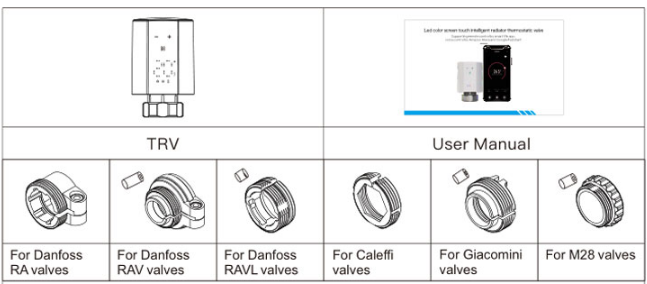
Dimension
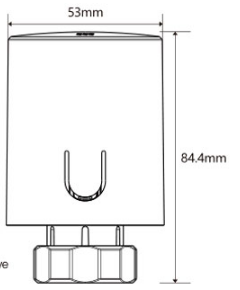
How To Operate
Operating the BAIYILUN E1002x1 WiFi Programmable Radiator Thermostat involves a series of steps to ensure effective temperature control and energy efficiency. While specific instructions may vary based on the model and manufacturer, here’s a general guide to help you operate the thermostat:
Installation and Setup
- Install the thermostat on your radiator according to the manufacturer’s instructions.
- Connect the thermostat to your WiFi network by following the provided WiFi setup instructions in the user manual.
Download and Set Up the Mobile App
- Download the official mobile app for your BAIYILUN thermostat from your app store.
- Open the app and create an account if required.
- Log in to the app and follow the setup prompts to connect the thermostat to your account.
Basic Temperature Control
- Open the mobile app and navigate to the temperature control section.
- Use the app’s interface to set the desired temperature for your radiator. You can often adjust the temperature using sliders or numeric input.
Programming a Schedule
- In the mobile app, look for the scheduling or programming section.
- Create a schedule by setting different temperature levels for various times of the day. Some models might allow you to set schedules for weekdays and weekends separately.
Remote Control
Use the mobile app to remotely adjust the temperature settings of your radiator from anywhere with an internet connection.
Adaptive Learning (If Available)
If your thermostat supports adaptive learning, the thermostat will gradually learn your temperature preferences over time. Simply set your preferred temperature settings, and the thermostat will adapt its programming accordingly.
Open Window Detection (If Available)
If your thermostat supports open window detection, enable this feature in the app. The thermostat will temporarily pause heating when a window is detected as open.
Vacation Mode (If Available)
If you’re going away, activate vacation mode in the app. This will lower the temperature to a set level while you’re gone to conserve energy.
Energy Usage Monitoring (If Available)
If your thermostat offers energy usage monitoring, use the app to view your heating-related energy consumption and make adjustments as needed.
Override and Manual Control
Most thermostats allow you to override the programmed schedule temporarily. You can manually adjust the temperature using the app and revert to the programmed schedule later.
Maintenance
- Keep the thermostat clean and free from dust or debris for accurate temperature readings.
- Replace the batteries (if applicable) according to the manufacturer’s recommendations.
FAQS
Question 1: What is the BAIYILUN E1002x1 WiFi Programmable Radiator Thermostat?
Answer: The BAIYILUN E1002x1 WiFi Programmable Radiator Thermostat is a smart heating control device designed to enable remote control and scheduling of radiator temperature settings through a WiFi-connected platform.
Question 2: How does WiFi connectivity enhance the thermostat’s functionality?
Answer: WiFi connectivity allows users to remotely control and monitor their radiator’s temperature settings using a mobile app or web interface from anywhere with an internet connection.
Question 3: What is the advantage of programmable features in this thermostat?
Answer: The programmable features enable users to create customized heating schedules based on their daily routines, helping to save energy by heating only when needed.
Question 4: Can the BAIYILUN E1002x1 thermostat be controlled remotely?
Answer: Yes, the thermostat can be controlled remotely through a mobile app or web interface as long as you have an active WiFi connection.
Question 5: What is adaptive learning in the context of this thermostat?
Answer: Adaptive learning refers to the thermostat’s ability to learn your heating preferences over time and adjust the programming to match your habits and comfort needs.
Question 6: Does the thermostat have open window detection?
Answer: Yes, many models of the BAIYILUN E1002x1 thermostat include open window detection, which temporarily pauses heating when a window is open to prevent energy wastage.
Question 7: What is vacation mode, and how does it work?
Answer: Vacation mode is a feature that allows users to set lower temperature settings when they’re away for an extended period, helping to conserve energy while maintaining a minimum level of comfort.
Question 8: Is professional installation required for the BAIYILUN E1002x1 thermostat?
Answer: Installation difficulty may vary, but many users can install this thermostat themselves by following the provided instructions.
Question 9: Can the thermostat be used with all types of radiators?
Answer: The thermostat is generally compatible with most common radiator types, but it’s important to verify compatibility before purchasing.
Question 10: Does the thermostat offer energy usage tracking?
Answer: Depending on the model, the thermostat might offer energy usage tracking, allowing you to monitor and manage your heating-related energy consumption.
Question 11: What type of power source does the thermostat require?
Answer: The thermostat is typically powered by batteries, which may need periodic replacement.
Question 12: Can the thermostat be integrated with smart home ecosystems?
Answer: Depending on the model, the thermostat might be compatible with popular smart home platforms like Amazon Alexa, Google Assistant, or Apple HomeKit.
Question 13: Are there any special safety features in the thermostat?
Answer: Some models might include safety features such as overheat protection to prevent the radiator from getting too hot.
Question 14: How user-friendly is the interface of the BAIYILUN E1002x1 thermostat?
Answer: The thermostat usually features a user-friendly interface on both the physical device and the accompanying app for easy programming and control.
Question 15: Is the BAIYILUN E1002x1 thermostat suitable for commercial use?
Answer: Yes, the thermostat can be used in both residential and commercial settings, providing efficient heating control for various environments.
![]()
BAIYILUN E1002x1 Wifi Programmable Radiator Thermostat User Manual

Leave a Reply