BAIYILUN B202-A009 Smart Wifi Thermostat

Specification
- Place of Origin: Zhejiang, China
- Model Number: B202-A009
-
Floor Heating Part Type: Floor Heating Thermostats
-
Temp. setting range: 5~95°C
-
Floor Heating Valve: Thermostatic Mixing Valve
-
Brand Name: BAIYILUN
-
Type: Floor Heating Parts
-
Product name: RF thermostat
-
Ambient temperature: -5~50°C
- Warranty: 2 years
- After-sale Service: Online technical support, Free spare parts
- Project Solution Capability: graphic design, 3D model design
Introduction
The Baiyilun B202-A009 Smart Wifi Thermostat is a programmable thermostat that can be controlled using your smartphone, tablet or other compatible devices through WiFi. It allows you to set the temperature of your home from anywhere, and you can schedule temperature changes for different times of the day or week.
This thermostat has a large color touchscreen display and can be controlled using voice commands through Amazon Alexa or Google Assistant. It also has a built-in sensor that can detect the ambient temperature and adjust the temperature accordingly. The Baiyilun B202-A009 Smart Wifi Thermostat is designed to be easy to install and can be used with most heating and cooling systems. It is a great way to save energy and reduce your utility bills by allowing you to control your home’s temperature more efficiently.
What Is In The Box
- Thermostat
- User manual
- Screws
- External sensor
Product Description
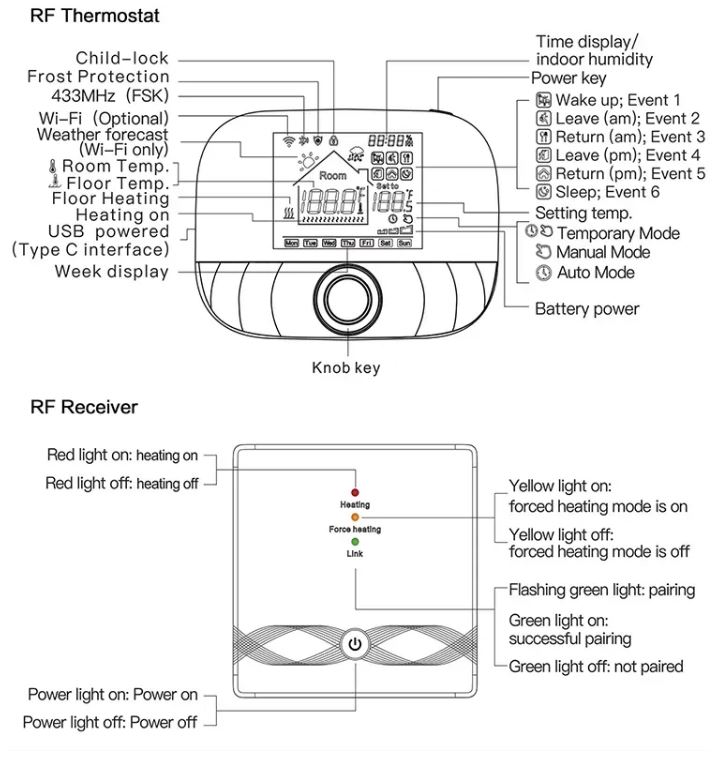
SCHEDULE
CHILD LOCK
SYMBOLS
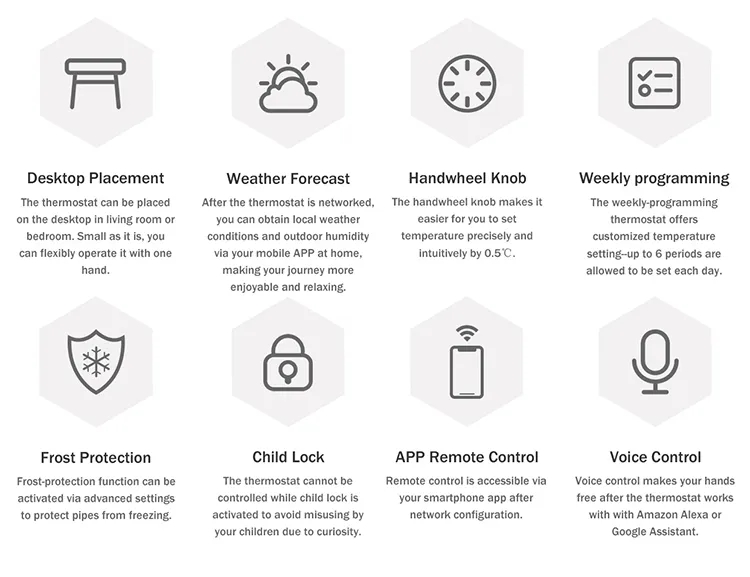
INSTALLATION
- Turn off the power to your heating and cooling system by switching off the circuit breaker or removing the fuse.
- Remove your old thermostat from the wall, taking note of the wiring connections and labeling them if necessary.
- Mount the thermostat base plate onto the wall using the provided screws and anchors, making sure it is level.
- Connect the wires from your heating and cooling system to the labeled terminals on the thermostat base plate, following the manufacturer’s instructions.
- Attach the thermostat display onto the base plate by aligning the connectors and snapping it into place.
- Turn on the power to your heating and cooling system and follow the manufacturer’s instructions to set up and connect the thermostat to your WiFi network.
- Install the mobile app on your smartphone or tablet and use it to control and program the thermostat.
HOW TO WORK
- The thermostat is connected to your home’s WiFi network and can be controlled remotely using the mobile app.
- You can use the app to set the temperature of your home, create a schedule for temperature changes, and adjust the temperature from anywhere.
- The thermostat has a built-in temperature sensor that detects the ambient temperature and adjusts the temperature accordingly.
- You can also use voice commands through Amazon Alexa or Google Assistant to adjust the temperature, set a schedule, and control other features of the thermostat.
- The thermostat can be used with most heating and cooling systems and has a large color touchscreen display for manual control.
- It also has a vacation mode that can be used to set a temperature range while you’re away, and can learn your preferences over time to automatically adjust the temperature.
HOW TO OPERATE
- Install the thermostat according to the manufacturer’s instructions and connect it to your home’s WiFi network using the mobile app.
- Set the temperature you want by adjusting the thermostat manually or using the mobile app.
- You can also create a schedule for temperature changes throughout the day or week using the app.
- The thermostat has a large color touchscreen display that you can use to manually adjust the temperature, view the current temperature, and access other features.
- The thermostat can also learn your preferences over time and automatically adjust the temperature based on your behavior.
- You can use voice commands through Amazon Alexa or Google Assistant to adjust the temperature, set a schedule, and control other features of the thermostat.
- The thermostat has a vacation mode that can be used to set a temperature range while you’re away.
- You can also monitor your energy usage and track your savings through the mobile app.
WIRING DIAGRAM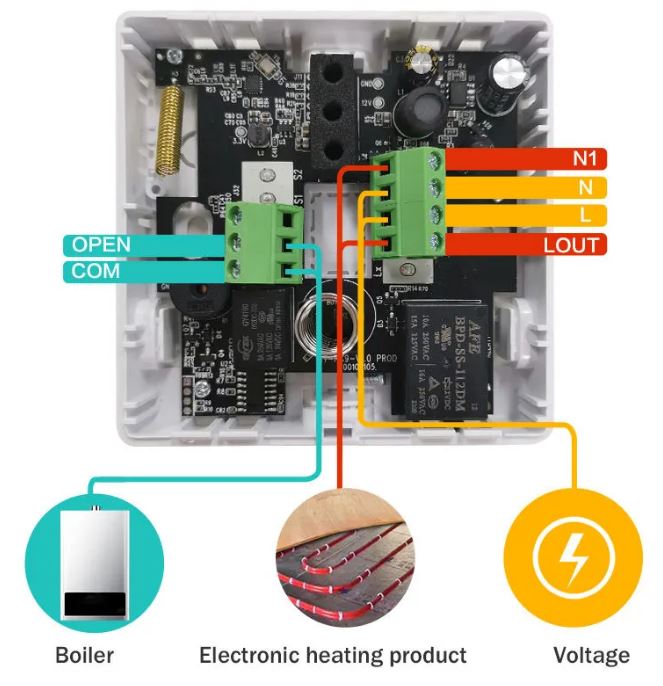
Connection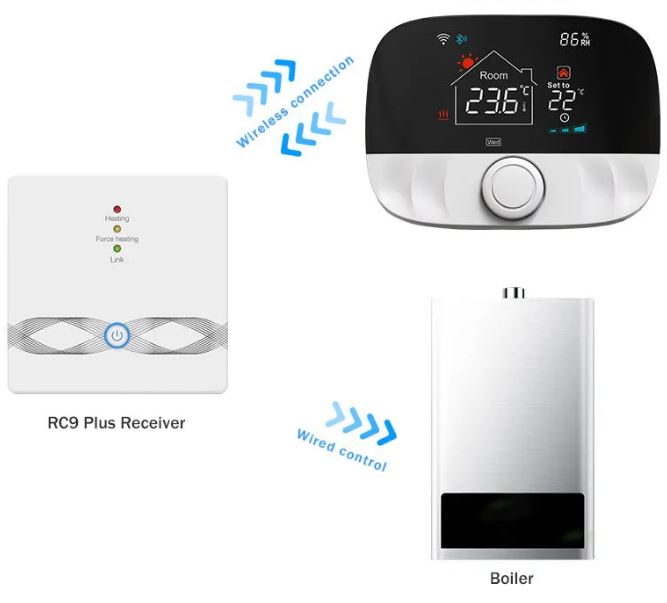
App Control
Multiple Wi-Fi thermostats at home can be controlled simultaneously or independently by a single mobile phone app. increasing the comfort of the interior temperature different needs.
Set Temperature
You can easily and quickly adjust the temperature to the perfect level by using the handwheel knob to regulate the temperature. During the process, it is enjoyable to set the temperature by your hand. You will be impressed by its appealing appearance as well.
FAQS
Q: How does the BAIYILUN B202-A009 Smart Wifi Thermostat work?
Answer: The thermostat can be connected to your home’s WiFi network and controlled remotely through a mobile app. It also has a built-in temperature sensor that detects the ambient temperature and adjusts the temperature accordingly.
Q: What is the benefit of a smart thermostat?
Answer: A smart thermostat allows you to control the temperature of your home from anywhere, which can help you save money on your energy bills. It also allows you to schedule temperature changes for different times of the day or week, and can learn your preferences over time to automatically adjust the temperature.
Q: Can the BAIYILUN B202-A009 Smart Wifi Thermostat be used with any heating and cooling system?
Answer: The thermostat is designed to work with most heating and cooling systems, but it’s important to check the compatibility before purchasing.
Q: Does the thermostat come with a mobile app?
Answer: Yes, the thermostat can be controlled through a mobile app that can be downloaded on iOS or Android devices.
Q: Can the thermostat be controlled using voice commands?
Answer: Yes, the thermostat can be controlled using voice commands through Amazon Alexa or Google Assistant.
Q: Does the thermostat have a touchscreen display?
Answer: Yes, the thermostat has a large color touchscreen display.
Q: Does the thermostat have a built-in sensor for detecting occupancy?
Answer: No, the thermostat does not have a built-in occupancy sensor.
Q: Can the thermostat be used with multiple users?
Answer: Yes, the thermostat can be used with multiple users, each with their own account.
Q: Does the thermostat have a battery backup?
Answer: No, the thermostat does not have a battery backup.
Q: What is the temperature range of the thermostat?
Answer: The thermostat can be set to a temperature range between 41°F and 95°F (5°C to 35°C).
Q: Does the thermostat have a filter replacement reminder?
Answer: No, the thermostat does not have a filter replacement reminder.
Q: Can the thermostat be used in a dual-zone system?
Answer: Yes, the thermostat can be used in a dual-zone system with the addition of a second thermostat.
Q: Does the thermostat have a vacation mode?
Answer: Yes, the thermostat has a vacation mode that can be used to set a temperature range while you’re away.
Q: What is the warranty on the thermostat?
Answer: The thermostat comes with a 1-year warranty.
Q: Is professional installation required for the thermostat?
Answer: Professional installation is recommended, but the thermostat can be installed by a DIY homeowner with some basic electrical knowledge.
![]()

Leave a Reply