AVATTO WT100 WiFi Touch Screen Thermostat

SPECIFICATION
- Type: WiFi smart thermostat
- Material:anti-flammable PC
- Voltage:110-230V AC,50/60HZ
- Max. Current Load: 16A/3A/3A
- Temperature Accuracy: 1℃
- Temperature Setting: 5-95℃
- Key: Touch Key
- Item Size: 86 * 86 * 40mm / 3.4 * 3.4 * 1.6in
Introduction
The AVATTO WT100 WiFi Touch Screen Thermostat is a state-of-the-art device designed to provide advanced temperature control and management for your home or office. With its sleek touch screen interface, wireless connectivity, and smart features, this thermostat offers a modern and convenient solution for optimizing your indoor comfort.
The standout feature of the AVATTO WT100 is its high-resolution touch screen display, which allows for easy and intuitive navigation. The responsive interface enables you to effortlessly adjust and customize temperature settings according to your preferences, ensuring a comfortable environment at all times.
With built-in WiFi connectivity, the AVATTO WT100 offers remote access and control of your thermostat using your smartphone or tablet. Whether you’re away from home, at the office, or simply in another room, you can conveniently monitor and manage the temperature settings from anywhere. This feature allows you to create a comfortable environment before you arrive and helps you save energy by adjusting the temperature when you’re not at home
What Is In The Box
- Thermostat
- User Manual
- Screws
- External Sensor
HIGHLIGHT
- [APP Remote Control] —- Download Smart Life/Tuya Smart APP on your phone&Tablet to control the wifi thermostat temperature controller anywhere/anytime.
- [Hand Free Voice Control] —- Compatible with Amazon Alexa,Google home,Yandex Alice ect ,a simply command to voice control the thermostat.
- [Weekly Programmable]—5+2/6+1/7 days weekly programmable, different temperature can be setting for 6 time period on week days and 2 time period on weekend.
- [Screen Backlight Brightness Adjustable]— 3 level screen backlight brightness adjustable, also backlight can be turned off,offer a nice sleeping environment for you
- [Accurate Temperature Setting, Detection Display and Hysteresis ]—The accuracy has reached 0.5℃,0.1℃ and 0.5℃,accurately control your room temperature.
- [Simple Manually Mode Change Operation ]—Press“M” key to change mode between auto and manual.Under auto mode press up or down key to control temperature manually and thermostat back to auto mode in next programmed time period.
- [Family Share Function] — You can share the thermostat with your family with the limited right, create a smart home together with your family member.
- [Linkage Function] — It can linkage with other smart appliances in your home to create smart themes like leave home mode,back home mode,dinner mode,sleeping mode ect.
- [Group-Control Function] — the thermostat can be set in a group with another thermostat in different room, realize group control function in special scene.
- [Child Lock Function]— Child Lock function avoid kid`s operation on it. Make sure your home in smart and safe status.
Wifi Thermostat

App Remote Control
Voice Control
Weekly Programmable 
BACKLIGHT BRIGHTNESS ADJUSTABLE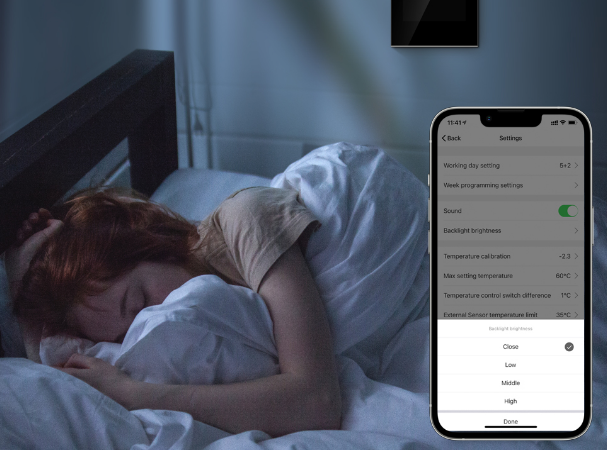
Precise Temperature Control More Comfortable 
Group Control Function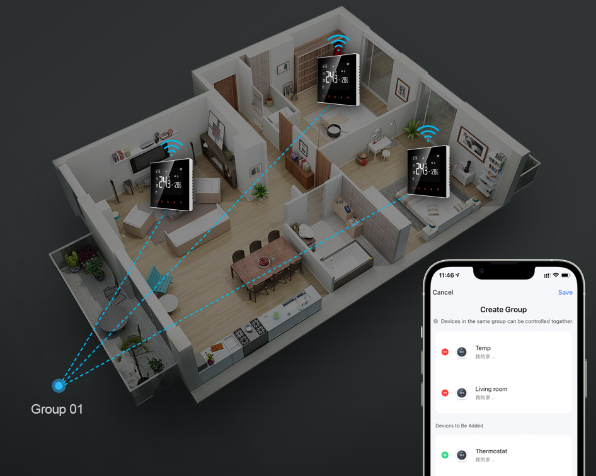
Child Lock
Family Function
Parameter

Wiring Diagram
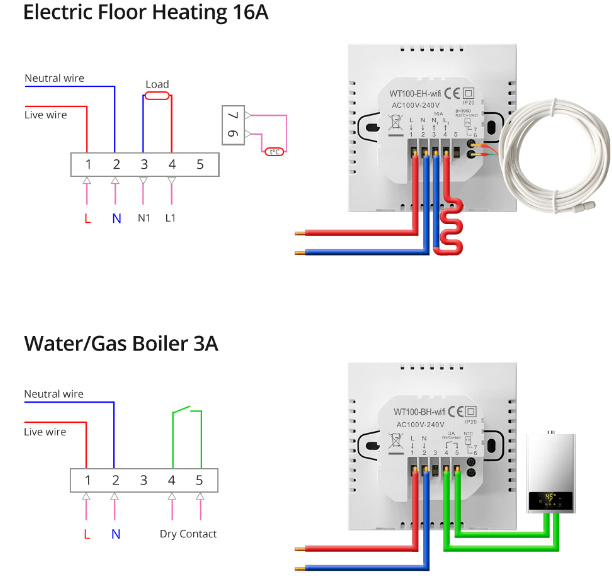
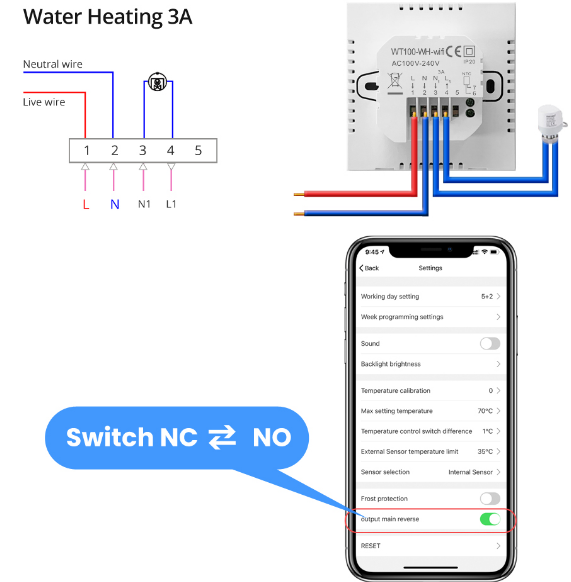
FAQS
Q: What is the AVATTO WT100 WiFi Touch Screen Thermostat?
The AVATTO WT100 is a WiFi-enabled thermostat featuring a touchscreen display that allows you to control and manage your home’s heating and cooling system.
Q: How does the AVATTO WT100 WiFi Touch Screen Thermostat work?
The AVATTO WT100 thermostat connects to your home’s WiFi network, enabling you to remotely control and monitor your heating and cooling system through a mobile app.
Q: Can I control the AVATTO WT100 thermostat remotely?
Yes, you can control the AVATTO WT100 thermostat remotely using the mobile app. With an internet connection, you can adjust temperature settings and access other thermostat features from anywhere.
Q: Does the AVATTO WT100 thermostat work with voice assistants like Amazon Alexa or Google Assistant?
Yes, the AVATTO WT100 thermostat is compatible with popular voice assistants such as Amazon Alexa and Google Assistant. You can use voice commands to control the thermostat using your voice.
Q: Does the AVATTO WT100 thermostat require a C-wire for installation?
The AVATTO WT100 thermostat does not require a C-wire for installation. It is designed to work with most standard heating and cooling systems without the need for a common wire connection.
Q: Does the AVATTO WT100 thermostat have a touchscreen display?
Yes, the AVATTO WT100 thermostat features a touchscreen display, allowing you to easily adjust temperature settings and access other thermostat features directly on the device.
Q: Can I set up a schedule for the AVATTO WT100 thermostat?
Yes, you can set up a schedule for the AVATTO WT100 thermostat using the mobile app. You can customize temperature settings based on your preferred time slots throughout the day.
Q: Is the AVATTO WT100 thermostat compatible with multi-zone heating/cooling systems?
The compatibility of the AVATTO WT100 thermostat with multi-zone heating and cooling systems may vary. It is recommended to consult the manufacturer or check the product documentation for specific compatibility details.
Q: Can the AVATTO WT100 thermostat be used with radiant floor heating?
The compatibility of the AVATTO WT100 thermostat with radiant floor heating may vary. It is recommended to consult the manufacturer or check the product documentation for specific compatibility details.
Q: Does the AVATTO WT100 thermostat support geofencing?
Yes, the AVATTO WT100 thermostat supports geofencing. Geofencing allows the thermostat to detect when you’re away from home and automatically adjust the temperature settings accordingly to save energy.
Q: Can I monitor my energy usage with the AVATTO WT100 thermostat?
Yes, the AVATTO WT100 thermostat provides energy usage monitoring features. You can view energy consumption data through the mobile app and identify patterns to optimize energy efficiency.
Q: Does the AVATTO WT100 thermostat have a vacation mode?
Yes, the AVATTO WT100 thermostat includes a vacation mode. This mode allows you to set specific temperature settings for an extended period while you are away from home.
Q: Can I integrate the AVATTO WT100 thermostat with other smart home devices?
The AVATTO WT100 thermostat supports integration with other smart home devices that are compatible with its ecosystem. This allows you to create automation routines and control multiple devices together.
Q: Does the AVATTO WT100 thermostat support dual fuel systems?
The AVATTO WT100 thermostat may support dual fuel systems, but specific compatibility should be verified with the manufacturer or by consulting the product documentation.
The warranty period for the AVATTO WT100 thermostat may vary depending on the manufacturer. To obtain the most accurate and up-to-date information regarding the warranty, it is recommended to refer to the product documentation or contact AVATTO’s customer support directly. They will be able to provide you with the specific warranty details for the AVATTO WT100 thermostat


Leave a Reply