AVATTO T6E WiFi Smart Touch Screen Thermostat

SPECIFICATION
- Music Play: Built-in 1W Mono speaker, custom local music source play, online music sources optional.
- Light Sensor: Automatically adjust the screen brightness according to the surroundings.
- Distance Sensor:Screen auto wake up when detected people within 20cm
- Zigbee Hub:Yes,100+ Zigbee device can be added
- Input:100-240VAC 50/60HZ 6A Max
- Output: 100-240VAC, 0.3A, 50/60Hz
- Wireless Protocols:Wi-Fi, Bluetooth, Zigbee
- Working Temperature:0℃ to +40℃
- Working Humidity:5% to 90%RH(Non-condensing)
- Product Dimensions:86x86x36mm
- Bolt Hole Distance: 60mm
Introduction
The AVATTO T6E WiFi Smart Touch Screen Thermostat is a cutting-edge device that allows you to efficiently control and manage your heating, ventilation, and air conditioning (HVAC) system with ease. With its sleek design and user-friendly touch screen interface, this thermostat offers advanced features and connectivity options to enhance your comfort and energy efficiency.
The AVATTO T6E thermostat is equipped with WiFi connectivity, enabling you to remotely control and monitor your HVAC system from anywhere using a smartphone app or web portal. This feature gives you the flexibility to adjust temperature settings, create schedules, and manage your thermostat conveniently and effortlessly.
With its programmable functionality, the AVATTO T6E allows you to set personalized temperature schedules that align with your daily routine. You can easily program different temperature levels for various times of the day or week, ensuring optimal comfort while minimizing energy consumption. This helps create a comfortable living environment while reducing energy costs.
The thermostat’s touch screen display provides an intuitive and easy-to-use interface, allowing you to navigate through settings, adjust temperatures, and access various features with just a few taps. The responsive touch controls make it simple to operate and customize your HVAC system settings to suit your preferences.
Energy-saving features are integrated into the AVATTO T6E thermostat to promote efficiency. It offers temperature setbacks during unoccupied periods and vacation mode when you’re away for an extended time. These features help conserve energy by automatically adjusting the temperature to reduce heating or cooling when it’s not needed, saving energy and reducing utility bills.
What Is In The Box
- Thermostat
- User Manual
- Screws
- External Sensor
HIGHLIGHTS
- [Smart Home Control Center] — AVATTO T6E can control all smart switches, smart sockets, smart sensors, smart lights, smart curtain switches, etc, as well as smart scene control in one touch.
- [Build in Wireless Zigbee Hub] — 100+ Zigbee sub-devices can be added, economical, and convenient.
- [4 Inch HD Multi-Touch LCD Screen]— Easy, convenient, and smooth operation user experience for family members.
- [APP Remote Control] — AVATTO T6E can be controlled via Smart life&Tuya Smart APP on your Phone/Tablet anywhere and anytime.
- [Smart Device Sync Function]—All smart devices in smart life/tuya smart apps in different protocols can be synced into the control panel.
- [Light and Distance Detection Sensor]—Screen brightness is adjusted automatically according to surrounding light, and auto wake up when detects people within 20cm before the screen.
- [Family Share Function] — You can share the smart home center control panel with your family and create a smart home together with your family member.
Smart Home Control Centre
Control all smart switches, smart socket, smart sensor, smart light, smart curtain switch etc as well as smart scene control in one touch
Build in wireless zigbee hub 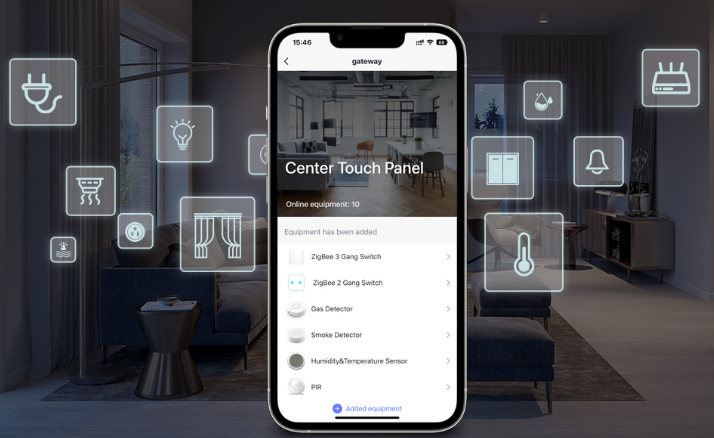
4 inch HD Multi-touch LCD Screen

APP REMOTE CONTROL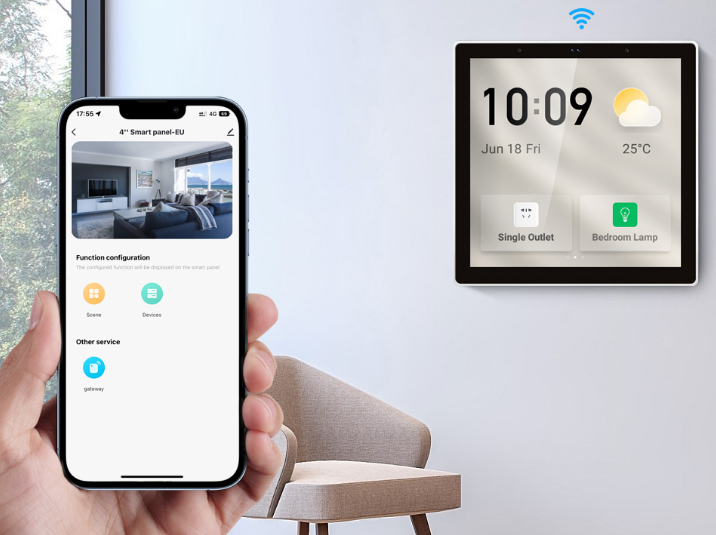
Smart Device Sync Function
Light And Distance Detection Sensor
Parameter
Wires Connection Drawing
FAQS
Q1: What is the AVATTO T6E WiFi Smart Touch Screen Thermostat?
A1: The AVATTO T6E WiFi Smart Touch Screen Thermostat is a programmable thermostat that allows you to control your home’s heating and cooling system remotely using a mobile app or through its touch screen interface.
Q2: What features does the AVATTO T6E thermostat have?
A2: The AVATTO T6E thermostat features a touch screen display, WiFi connectivity, temperature scheduling, voice control compatibility with Alexa or Google Assistant, energy-saving modes, and a built-in humidity sensor.
Q3: How does the AVATTO T6E thermostat connect to WiFi?
A3: The AVATTO T6E thermostat connects to your WiFi network by accessing the settings menu on the thermostat’s touch screen. You can enter your WiFi network credentials to establish a connection.
Q4: Can I control the AVATTO T6E thermostat remotely?
A4: Yes, the AVATTO T6E thermostat can be controlled remotely using the AVATTO mobile app. You can adjust temperature settings and manage schedules from anywhere as long as you have an internet connection.
Q5: Is the AVATTO T6E thermostat compatible with voice control?
A5: Yes, the AVATTO T6E thermostat is compatible with voice control. It can integrate with popular voice assistants such as Amazon Alexa or Google Assistant, allowing you to adjust the thermostat using voice commands.
Q6: Can I set up a schedule with the AVATTO T6E thermostat?
A6: Yes, the AVATTO T6E thermostat supports temperature scheduling. You can create custom schedules to automatically adjust the temperature throughout the day or week according to your preferences.
Q7: Does the AVATTO T6E thermostat have energy-saving features?
A7: Yes, the AVATTO T6E thermostat offers energy-saving features. It includes energy-saving modes and the ability to set temperature limits, helping you optimize energy usage and reduce utility costs.
Q8: Does the AVATTO T6E thermostat have a humidity sensor?
A8: Yes, the AVATTO T6E thermostat has a built-in humidity sensor. It can monitor and display the humidity level in your home, allowing you to maintain a comfortable indoor environment.
Q9: Can I view energy usage data with the AVATTO T6E thermostat?
A9: The AVATTO T6E thermostat does not have a built-in energy usage monitoring feature. To view energy usage data, you may need to rely on separate energy monitoring devices or services.
Q10: Does the AVATTO T6E thermostat support geofencing?
A10: Geofencing is not a built-in feature of the AVATTO T6E thermostat. However, you may be able to achieve geofencing functionality by using the AVATTO mobile app in conjunction with other smart home automation platforms or services.
Q11: Can I control multiple AVATTO T6E thermostats in different zones of my home?
A11: Yes, you can control multiple AVATTO T6E thermostats if you have a multi-zone heating or cooling system. Each thermostat will need to be connected to your WiFi network and controlled individually through the AVATTO mobile app or touch screen interface.
Q12: Is the AVATTO T6E thermostat battery-powered?
A12: No, the AVATTO T6E thermostat is typically powered by the HVAC system’s electrical wiring. It does not require batteries for normal operation.
Q13: What HVAC systems are compatible with the AVATTO T6E thermostat?
A13: The AVATTO T6E thermostat is compatible with most standard heating and cooling systems
![]()






Leave a Reply