HERZ H7990-08 Digital Room Thermostat

H7990 Series thermostats are available for individual room temperature control in residential, industrial, and business premises. Suitable for 2-pipe or 4-pipe Fan Coil configuration.H7990 adopt digital control technology with large LCD display, It shows the following ITEAM: working states (cool, heat or ventilation), the speed of fan coil, room temperature, and set-point. There are the following keys on the panel: On/Off “ ”, Exchange mode (cool, heat or ventilation) “ ”, Select fan speed (high, medium, low, or auto) “ ”, and set-point temperature “![]() .
.
MODEL DENOMINATIONS
- R: IR remote function. Blank is invalid. (Remote controller should be ordered additionally)
- L: Backlight available. Blank is invalid.
- Y: Control damper to open or close.
- DA/DA2: Control Motorized Valve (DA: Control 2-wire N.C. FCU valve; DA2: Control 3-wire FCU valve) and 3-speed fan; When the temperature reaches the set-point, it will close the Motorized Valve with the fan still running.
- DB/DB2: Control Motorized Valve (DB: Control 2-wire N.C. FCU valve; DB2: Control 3-wire FCU valve) and 3-speed
- fan; When the temperature reaches the set point, it will close the Motorized Valve and Fan both.
- FCV2: Control 4 pipe fan coil units, Control two Motorized Valves and a 3-speed fan, when the temperature reaches the set point, it will close the Motorized Valves with the fan still running.
BASIC FEATURES
- Room temperature setting
- Manual or Auto 3-speed changeover
- Defrost (low-temperature protection)
- IR remote control (Option)
- Blue Backlight (Option)
STATUS DISPLAY
- Working Status: Cooling
 , or Ventilation
, or Ventilation
- Fan
 、Med
、Med 、High
、High or AUTO)
or AUTO) - FCU valve status
- Room temperature display
- Temperature setting display
SPECIFICATIONS
- Sensing element: NTC
- Accuracy: ± 1℃
- Set-point range: 5℃ to 35℃
- Display range: 0~50℃
- Operation environment: 0~45℃
- Operating Humidity: 5~90%RH (non-condensing)
- Power supply: AC 85~260V, 50/60Hz
- Switch current rating: Resistive: 2A, Inductive: 1A
- Rated Power: 2 W
- Wirings: Screw-in terminals, each terminal capable of accepting 2 x 1.5 mm2 or 1 x 2.5 mm2 wires
- Housing: ABS + PC Flame Retardant
- Dimensions: 86 × 86 × 13 mm ( W × H × D )
- Hole pitch: 60 mm ( Standard )
- Protection Class: IP30
- Display: LCD
OPERATION
- On/Off: Press
 ” to turn on, and press
” to turn on, and press ” again to turn off a thermostat and its output.
” again to turn off a thermostat and its output. - Setting temperature: Press “▼” to reduce the set-point, press “▲” to raise the set-point, and 0.5℃ changed once.
- Mode Selection: Press “
 ” to change the system working in cooling “
” to change the system working in cooling “  ”, heating “
”, heating “ ” or ventilation “
” or ventilation “ ” mode, the related icon will flash, and it will be confirmed automatically after 5 seconds. The ventilation function is invalid for H7990 08.
” mode, the related icon will flash, and it will be confirmed automatically after 5 seconds. The ventilation function is invalid for H7990 08. - Fan Speed Selection H7990 08: Press “
 ” to change fan speed among
” to change fan speed among  (Hi)”, (Med)
(Hi)”, (Med) ”, “
”, “  (Low)” or “AUTO (Auto)”.
(Low)” or “AUTO (Auto)”.
Under auto fan speed “Auto”, the fan speed will be changed automatically. Auto LOW-speed When the difference between room temperature and set-point exceeds 1℃, Auto MED-speed When exceeds 2℃, and Auto HI-speed When exceed 3℃. - Control Damper (H7990 Y): The damper will be open when (1) the room temperature is higher than the set-point in cooling;(2) the room temperature is lower than the set-point in heating, Otherwise the damper will be closed.
- Control Motorized Valve under 2-pipe configuration (H7990 08 DA/DB/DA2/DB2): If the difference between room temperature and set-point exceed 1℃, FCU valve will be open; if room temperature and set-point are equal, H7990 08 DA/DA2 will close the FCU valve with the fan still running, H7990 08 DB/DB2 will close the FCU valve and Fan both.
- Control FCU Valve under 4-pipe configuration (H7990 08 FCV2): In cooling, when the room temperature is higher than the set-point, the cooling Valve will be opened. Otherwise, it will be closed. The heating valve is always closed. In heating, When the room temperature is lower than the set point, the heating valve will be opened. Otherwise, it will be closed. The cooling valve is always closed.
DEFROST (LOW TEMPERATURE PROTECTION)
- Description: When the thermostat turns off and the room temperature is lower than 5˚c, it will be turned on automatically in heating mode with “
 ” showing, under H7990 08 DA/DB/DA2/DB2/FCV2 models, the system will be in heat mode and the fan runs in high speed. Under H7990 08 Y model, the motorized damper will be open. The thermostat will turn off when the room temperature is higher than 7˚c
” showing, under H7990 08 DA/DB/DA2/DB2/FCV2 models, the system will be in heat mode and the fan runs in high speed. Under H7990 08 Y model, the motorized damper will be open. The thermostat will turn off when the room temperature is higher than 7˚c - Set low-temperature protection: Turn off the thermostat, press “the
 ” and “▲” buttons simultaneously and hold for 3 seconds, it will display “00” or “01”, press “▲” or “▼” key to adjust. “00” indicates low-temperature protection invalid, and “01” indicates low-temperature protection function valid. The default is “00”.
” and “▲” buttons simultaneously and hold for 3 seconds, it will display “00” or “01”, press “▲” or “▼” key to adjust. “00” indicates low-temperature protection invalid, and “01” indicates low-temperature protection function valid. The default is “00”.
WIRING DIAGRAM
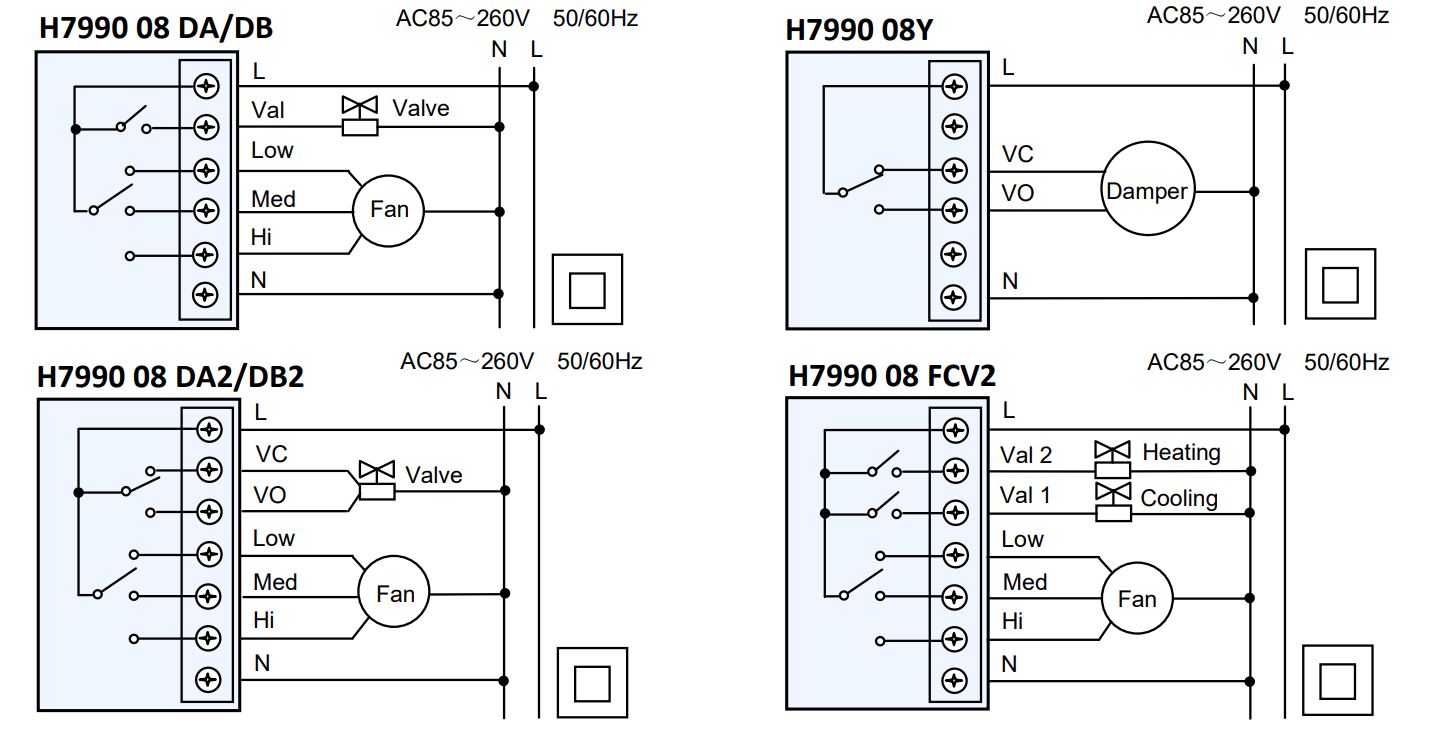
MOUNTING
REFERENCE:
DOWNLOAD MANUALS:
HERZ H7990-08 Digital Room Thermostat Data sheet


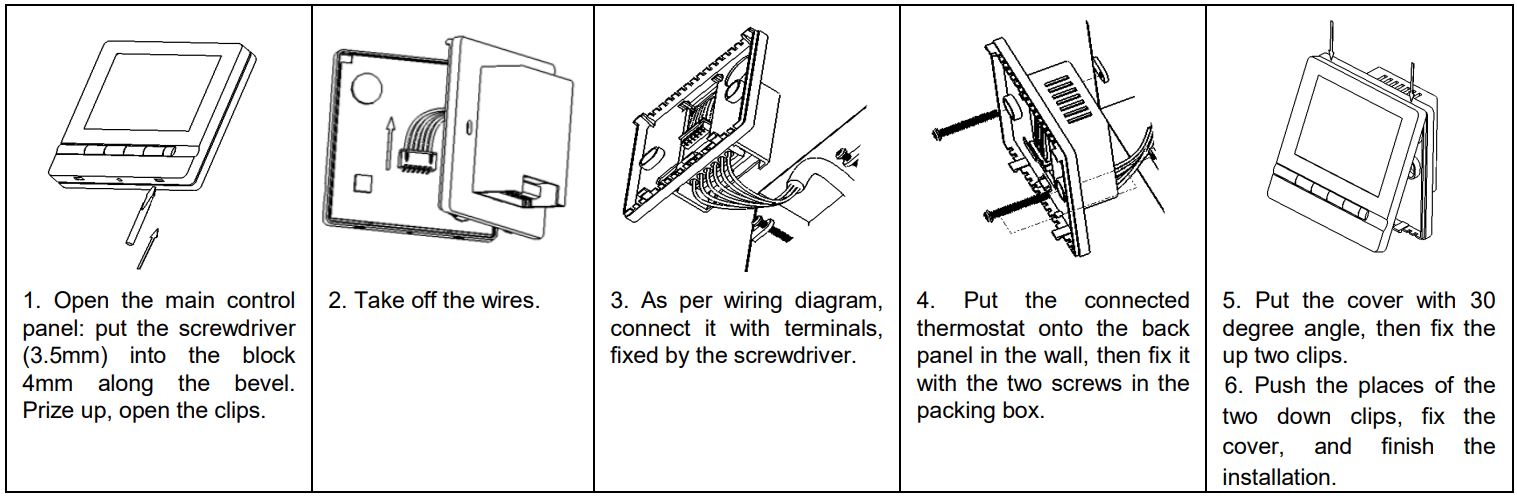
Leave a Reply