Gaobiao OCpad-8 7-Days Programming Wireless WIFI Thermostat

Introduction
The Gaobiao OCpad-8 7-Days Programming Wireless WIFI Thermostat is an innovative and feature-rich device designed to provide advanced temperature control and convenience for residential and commercial spaces. It combines a user-friendly interface with wireless connectivity, enabling seamless control and customization of your heating and cooling systems. The OCpad-8 thermostat features a sleek and modern design with an intuitive touchscreen display, allowing you to easily navigate through its various functions and settings. Its programming capabilities allow you to set up a 7-day schedule, where you can specify different temperature settings for each day of the week, providing personalized comfort and energy efficiency.
With its wireless Wi-Fi connectivity, the OCpad-8 thermostat allows you to connect it to your home or office network. This connectivity feature enables you to control the thermostat remotely using a smartphone app or through compatible voice assistants such as Alexa or Google Assistant. Whether you’re at home or away, you can conveniently adjust temperature settings, monitor energy usage, and ensure optimal comfort in your space. The OCpad-8 thermostat also offers energy-saving features to help reduce your energy consumption. It can provide insights into your energy usage patterns, allowing you to make informed decisions and optimize your heating and cooling systems for efficiency. By utilizing its programmable schedules, temperature setbacks, and other intelligent functions, you can achieve significant energy savings without sacrificing comfort.
Additionally, the OCpad-8 thermostat supports multi-stage heating and cooling systems, making it compatible with a wide range of HVAC systems commonly found in homes and commercial buildings. It provides precise temperature control, allowing you to fine-tune settings to match your preferences and create an ideal indoor environment. The Gaobiao OCpad-8 7-Days Programming Wireless WIFI Thermostat offers a combination of convenience, energy efficiency, and customization. Its user-friendly interface, wireless connectivity, and advanced features make it a smart choice for individuals seeking to enhance their temperature control capabilities and optimize their energy usage.
Specification
- Warranty: 1 Year
- After-sale Service: Online technical support, Onsite Installation, Onsite Training, Onsite Inspection, Free spare parts, Return and Replacement
- Project Solution Capability: graphic design, 3D model design, total solution for projects, Cross Categories Consolidation, Others
- Application: Office Building
- Design Style: Modern
- Place of Origin: Beijing, ChinaBrand Name: Gaobiao
- Model Number: OCpad-8
- CPU: 2GHz Octa-Core Cortex TM-A7
- GPU: Power VRSGX544
- RAM: 2GB DDR3 SDRAM
- ROM: 8GB eMMC/NAND Flash
- WiFi: IEEE 802.11b/g/n
- Bluetooth: 4.0
- Camera: 8MP
- Software: Android 5.1.1 or above
- UI: Customized
- Power supply: 220V AC or 9-28V DC
-
What Is In The Box
- Thermostat
- User Manual
- External Sensor
- Screws
Overview
OCPad is a hardware platform based on a robust Octa-core processor. It supports the Android system, and is equipped with a rich peripheral interface. This platform offers the possibility to retrofit traditional appliances with intelligent features, therefore enhancing the products’ value. Moreover, with customized firmware, it provides a convenient user interface for effective human-computer interaction, which is a must feature for IoT systems. To simplify the development process, and accelerate the product marketing schedule, OCpad is your first also the best choice.
This product is used for the ventilation system. It is used to monitor indoor and outdoor air quality so as to improve the indoor air quality. This product can control the ventilator to filer and purify the outdoor air and then transfer the processed air into the room. The indoor and outdoor air becomes a circular flow, thus the indoor air is purified through the circular flow. This product is a 8’’ TFT color touchscreen controller with an elegant outlook and applicable functions. The controller can detect the temperatures from fresh-air inlet, exhaust outlet, air inlet and air outlet; It monitors the inlet air’s humidity, VOC, and PM2.5 in real time; there are four working modes to choose, and the working mode can be checked directly from the screen. It’s easy to operate the controller. Users can change the working mode and create different kinds of indoor environment to meet with their own needs.
Back Wiring Diagram

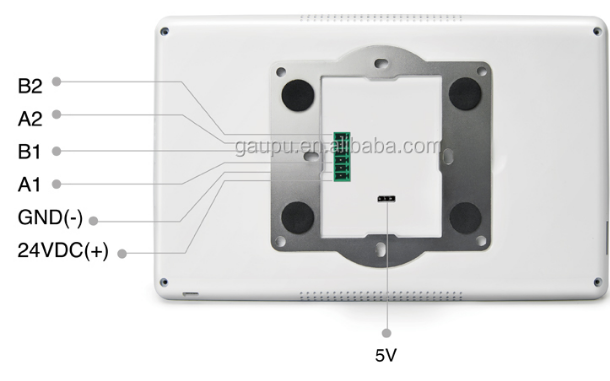
Features
- Monitoring Temperature, CO2, PM2.5
- Monitoring fresh-air inlet, exhaust outlet, air inlet, air outlet temperature
- Monitoring indoor and outdoor PM2.5
- Working modes: auto, manual, schedule, mute, de-icing
- Filter replace alarm
- Set the time
- Adjust the back-light lightness
- ON/OFF, the electrostatic precipitator will be on after 30 seconds when the ventilator is on and will be off once the ventilator is off
FAQS
How do I connect the OCpad-8 thermostat to my Wi-Fi network?
To connect the OCpad-8 thermostat to your Wi-Fi network, go to the thermostat’s settings menu and select the Wi-Fi setup option. Follow the on-screen prompts to input your Wi-Fi network credentials and establish the connection.
Can I control the OCpad-8 thermostat remotely using my smartphone?
Yes, the OCpad-8 thermostat supports remote control through a smartphone app. By connecting the thermostat to your home or office Wi-Fi network, you can conveniently adjust settings and monitor temperature from anywhere using the app.
Is the OCpad-8 thermostat compatible with voice control?
Yes, if the OCpad-8 thermostat is compatible with voice assistants like Alexa or Google Assistant, you can control it using voice commands. Make sure to set up the integration between the thermostat and your preferred voice assistant.
How many temperature settings can I program with the OCpad-8 thermostat’s 7-day scheduling feature?
With the OCpad-8 thermostat’s 7-day scheduling feature, you can program different temperature settings for each day of the week. This allows for a high degree of customization and flexibility in managing your indoor climate.
Can the OCpad-8 thermostat automatically adjust temperature settings based on occupancy?
The OCpad-8 thermostat may have occupancy detection capabilities depending on the specific model. Some smart thermostats use motion sensors or geolocation to automatically adjust temperature settings when they detect occupancy or when you’re approaching home.
Does the OCpad-8 thermostat provide energy usage reports?
Energy usage reporting availability may vary depending on the specific features of the OCpad-8 thermostat. Some models may offer energy consumption information, allowing you to track and optimize your energy usage.
Can I set up temperature setbacks or “away” mode with the OCpad-8 thermostat?
Yes, the OCpad-8 thermostat typically includes a temperature setback feature or an “away” mode. This allows you to save energy by temporarily adjusting the temperature when you’re not at home or during specific periods.
Is the OCpad-8 thermostat compatible with multi-zone heating and cooling systems?
The compatibility of the OCpad-8 thermostat with multi-zone heating and cooling systems may vary. It is recommended to check the product specifications or consult the manufacturer to determine if it suits your specific setup.
Can I view weather forecasts on the OCpad-8 thermostat’s display?
The availability of a weather forecast display depends on the specific features of the OCpad-8 thermostat. Some models may have the ability to show current weather conditions or provide a weather forecast on the thermostat’s screen.
Does the OCpad-8 thermostat support geofencing?
Geofencing capabilities may vary depending on the specific features of the OCpad-8 thermostat. Some models may offer geofencing functionality, allowing the thermostat to automatically adjust settings based on your location.
Can I manually override the programmed schedule on the OCpad-8 thermostat?
Yes, the OCpad-8 thermostat usually allows manual overrides. You can manually adjust the temperature or switch between different operating modes, temporarily overriding the programmed schedule.
Does the OCpad-8 thermostat have a vacation mode?
Yes, the OCpad-8 thermostat typically includes a vacation mode. This mode allows you to set an energy-saving temperature schedule for an extended period when you are away from home or the office.
Is the OCpad-8 thermostat compatible with radiant heating systems?
The compatibility of the OCpad-8 thermostat with radiant heating systems may vary. It is recommended to consult the product documentation or the manufacturer to determine if it is suitable for your specific radiant heating setup.
How do I perform a software update on the OCpad-8 thermostat?
To perform a software update on the OCpad-8 thermostat, you usually need to download the latest firmware version from the manufacturer’s website. Follow the provided instructions to install the update onto the thermostat.
What is the warranty period for the OCpad-8 thermostat?
The warranty period for the OCpad-8 thermostat may vary depending on the manufacturer or distributor. It is advisable to refer to the product documentation or contact the manufacturer directly to determine the specific warranty details for your thermostat.

Gaobiao OCpad-8 7-Days Programming Wireless WIFI Thermostat User Manual

Leave a Reply