Gaobiao F500 7-Days Programming Wireless WIFI Thermostat

INTRODUCTION
The heating and cooling systems in your home or business can be controlled and regulated with the help of the Gaobiao F500 7-Days Programming Wireless WiFi Thermostat. For flexible temperature management, it provides high-tech features including wireless connectivity and programmability. The Gaobiao F500 thermostat can be controlled and monitored from anywhere via a smartphone app or online interface thanks to its WiFi connectivity. With this feature, you may control your thermostat and make adjustments from any location with an internet connection. The thermostat’s 7-day programmability allows you to set individual and energy-saving heating and cooling programs for each day of the week. You can adjust the temperature to suit your needs and habits, regardless of whether you’re home or not. A digital display and touch controls make it simple to navigate and regulate the temperature on a Gaobiao F500 thermostat. The monitor shows you the current temperature in your room or outdoor area so you can maintain a comfortable environment at all times. In terms of installation, the Gaobiao F500 thermostat is meant to be relatively easy to install. Detailed instructions are usually included to help you use it correctly. However, if you lack experience with HVAC systems or electrical wiring, it is suggested that you hire an expert. The Gaobiao F500 thermostat has energy-saving features that are becoming more common. To improve energy use and cut utility costs, they may include temperature setbacks, adaptive learning algorithms, and scheduling alternatives. It’s worth noting that the exact features and specs of the Gaobiao F500 thermostat can change based on the model and version you purchase. To make sure it will work with your HVAC system and has other features you want, like voice assistant compatibility or humidity control, read the manufacturer’s specifications first. The Gaobiao F500 7-Days Programming Wireless WiFi Thermostat provides efficient temperature management and comfort in your home or office by combining remote control capabilities, energy efficiency, and user convenience.
SPECIFICATION
| Power Supply: AC24V 50HZ | Anti-freeze protection:5 ℃(Adjustable) |
| Self-Consumption:<1W | Dimensions:100.5*100.5*21mm |
| Display Precision:±0.5℃ | Resistive load current: <1A |
| Temperature Range:10-35℃(Adjustable) | Installation: Surface mounting |
| Hole Pitch:60-65mm or 82mm | Temperature Range:0-50℃ 0-90%RH |
DISPLAY
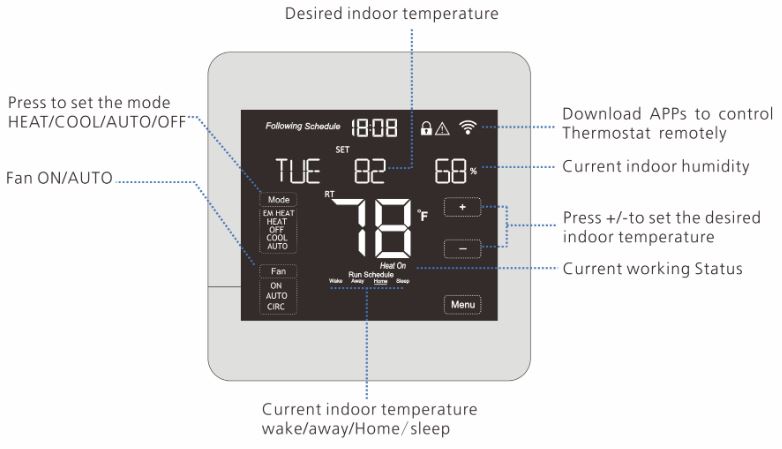
INSTALLATION
With its quick-connect terminals and surface-mount design, installing the thermostat takes no more than a gentle push of the power shell once the wiring is complete.
- First, detach the screen from the bottom of the gadget.
- Second, connect all wires to their respective terminals and secure the screws.
- Third, reinstall the touch panel by inserting its bottom into the junction box and fastening it with two screws.
- Fourth, once you’ve double-checked that everything is securely attached, you can turn the device on.
USAGE
Here’s how to set up and operate your new Gaobiao F500 7-Day Programmable Wireless WiFi Thermostat:
- Thermostat Setup: Setup is as per the manufacturer’s instructions. Connecting the thermostat to your home’s WiFi network and HVAC system is the standard procedure.
- Connect the thermostat to an outlet or, if using batteries, insert them before turning on the device.
- To set up the thermostat with WiFi, go to the settings menu and select the WiFi configuration option. To link the thermostat to your home’s WiFi, just follow the on-screen instructions.
- Obtain valid WiFi login information and keep it handy. The thermostat Gaobiao F500 has a companion app, which can be downloaded to your smartphone.
- Usually, you can get the software on both iOS and Android. Launch the app and follow the on-screen prompts to complete the thermostat setup process.
- Typically, this entails signing up for a service, scanning a QR code displayed on the thermostat, or inputting the device’s UDID.
- Once the thermostat app is linked, the thermostat may need to be registered on the manufacturer’s website. This procedure could be different from one thermostat model to another.
- Learn more about the thermostat’s functions by playing around with the app and the thermostat itself.
- Some examples of such actions are changing the temperature, creating schedules, establishing temperature restrictions, activating energy-saving modes, and using a remote control.
- Take advantage of the thermostat’s programmable capability to establish daily temperature profiles.
- This gives you the freedom to adjust the thermostat to your ideal temperature based on how you typically spend your time at home.
- You can make manual adjustments to the thermostat’s temperature settings at any time using either the app or the thermostat’s touch controls.
- Heating and cooling modes can be customized to custom temperatures.
- Monitor and control remotely: Take use of the WiFi connectivity and remote control capabilities of the thermostat.
- You may check the temperature and make changes from any location with an internet connection using the app. Optimize energy usage and costs by turning on energy-saving features like temperature setbacks and adaptive learning algorithms.
- Explore additional features: If supported, explore additional features such as compatibility with voice assistants, humidity control, or integration with smart home systems.
- Routine upkeep: keep the thermostat and its surrounding area clean and clutter-free for reliable temperature readings and operation.
- If you have any problems or questions regarding how to operate the thermostat, please consult the user manual or get in touch with customer care. Remember that the specific steps and features may vary depending on the model and version of the Gaobiao F500 thermostat.
- To get the most out of your thermostat, it’s best to familiarize yourself with the manufacturer’s recommendations and instructions.
FAQS
The Gaobiao F500 is a WiFi thermostat that may be programmed for a week in advance.
The Gaobiao F500 7-Days Programming Wireless WiFi Thermostat is a programmable thermostat that may be used to manage the temperature of a building’s HVAC system remotely. It’s easy to set the temperature and can be controlled remotely thanks to its wifi connectivity and programmability.
Does the thermostat work with air conditioning as well as heating?
In answer to your question, the Gaobiao F500 thermostat can be used with HVAC and HVAC systems alike. It’s versatile enough to manage heating, ventilation, and air conditioning equipment.
Does the thermostat support online temperature monitoring?
The Gaobiao F500 thermostat does, indeed, feature built-in WiFi. This facilitates temperature regulation and monitoring via a web-based interface or mobile app.
Is there a programmable thermostat option?
The Gaobiao F500 thermostat can be set for a week in advance. Users can customize their heating and cooling needs, both in terms of comfort and cost, by creating separate schedules for each day of the week. What do the thermostat’s primary functions entail?
WiFi connectivity, remote control, 7-day programming, temperature display, touch control interface, energy-saving settings, and compatibility with voice assistants (if supported) are just some of the highlights of the Gaobiao F500 thermostat.
Is it simple to set the thermostat?
The standard Gaobiao F500 thermostat does, in fact, include a digital display and touch controls for simple navigation and setting of desired temperatures. It’s meant to be used with minimal instruction.
Can I adjust the temperature from afar?
The Gaobiao F500 thermostat may be managed from afar via a mobile app or a web interface. From any location with an internet connection, the user may manage the temperature and see how the HVAC system is doing.
Is there a temperature readout on the thermostat? The Gaobiao F500 thermostat, like most modern thermostats, includes a digital temperature display that indicates the actual room or space temperature. Does the thermostat have any settings to reduce energy consumption?
Energy-saving features including temperature setbacks, adaptive learning algorithms, and scheduling options are common in Gaobiao F500 thermostats. These additions allow for more efficient use of energy and hence lower utility bills.
Can voice-activated assistants be linked to the thermostat?
The Gaobiao F500 thermostat may work with digital helpers like Amazon Alexa or Google Home in some configurations. Users may now adjust the temperature in their homes by simply speaking into their phones.
Is it simple to set up the thermostat?
Depending on the type and the preexisting HVAC setup, installation complexity can range. The Gaobiao F500 thermostat is intended to be simple to set up, but for the best results, it’s best to follow the included instructions or get some expert help if you’re having trouble.
Is there a guarantee for the thermostat?
Gaobiao F500 thermostat warranty terms may be different according to where you buy it. Before making a purchase, it is wise to review the seller’s or manufacturer’s warranty terms and conditions.
Does the thermostat support multiple zones?
The Gaobiao F500 thermostat may or may not be compatible with multi-zone setups. If you want to know if it is compatible with multi-zone systems, you should read the manufacturer’s description.
Does the thermostat allow for humidity regulation?
Whether or not your Gaobiao F500 thermostat comes with humidity control features will depend on the model you purchase. Checking the manufacturer’s specs is the best way to find out if humidity regulation is supported.
Can it be used with a variety of climate control models? The Gaobiao F500 thermostat was built to work with a variety of different heating, ventilation, and air conditioning (HVAC) systems. However, before making a purchase, you should be sure the thermostat will work with your HVAC system.
VIDEO
![]()
Gaobiao F500 7-Days Programming Wireless WIFI Thermostat User Manual


Leave a Reply