Breeze BC105-2/4D Touch Screen Thermostat
Introduction
Advanced thermostats like the Breeze BC105-2/4D Touch Screen Thermostats are designed to provide accurate temperature control and energy efficiency for heating and cooling systems in homes and businesses. It provides a user-friendly experience, improves comfort while maximizing energy efficiency, and has a clever touchscreen interface.
Here are some of the Breeze BC105-2/4D Touch Screen Thermostat’s main characteristics and capabilities:
- Touch Screen Interface: The thermostat has a stylish touch screen interface that makes it simple for customers to switch between different settings and choices.
- A contemporary and user-friendly experience is offered by the straightforward UI.
- Temperature Regulation: The thermostat provides accurate temperature regulation, enabling you to select your preferred temperature. It may be used in a variety of contexts since it supports both heating and cooling systems.
- Programmable Scheduling: You may create unique schedules for various times of the day with the Breeze BC105-2/4D Thermostat. By dynamically changing the temperature depending on your desired settings and occupancy patterns, this function helps to maximize energy use.
- Energy Efficiency: The thermostat is designed to help you use less energy and pay less for utilities.
- It offers energy-saving features including temperature setbacks at certain times of day, adaptive algorithms, and interoperability with HVAC systems that use less energy.
- Wi-Fi connection: The thermostat has a built-in Wi-Fi connection, allowing for remote management and observation through a smartphone or other internet-connected devices. Even while you are not at home or at the office, you can use this function to change the temperature settings and keep an eye on your energy use.
- Smart Features: The Breeze BC105-2/4D Thermostat may also come with smart features, such as voice assistant compatibility with Google Assistant or Amazon Alexa. For increased convenience, this connection enables you to operate the thermostat using voice commands.
- Diagnostic Alerts: The thermostat may send notifications and alerts for system diagnostics, filter replacements, and maintenance reminders.
- This function increases longevity and ensures the effective operation of your HVAC system.
Overall, the Breeze BC105-2/4D Touch Screen Thermostat blends contemporary styling, an intuitive user interface, and smart functions to meet your heating and cooling demands with accurate temperature control, energy economy, and ease.
Specification
| Feature | NEW INTELLIGENT THERMOSTAT | |
| Model No | BC105-2 | BC105-4/4D |
| Supply Voltage | 85~230Vac /24Vac. 50/60Hz | |
| Control Device | 2-pipe FCU | 2pipe/4-pipe FCU, DX Unit |
| Switch Rating | 5A (7A as optional) | |
| Max.Fan Load | 1A/3A inductive, 3A resistive | |
| Fan Control | Single or 3-speed and Auto | |
| Valve Control | On/Off | |
| Heat/Cool | Cool/Heat | Cool&Heat&Auto |
| Remote Sensor | Yes | |
| Communication | Modbus as option | |
| Hotel Card | Yes-Dry contact(window/door/PIR sensor) | |
| Backlight | Black&White | |
| Temperature Display | Celsius/Fahrenheit | |
| Programmable | Optional | |
| Setpoint Range | 5~35C | |
| Temperature Display | 0.5C | |
| Ambiente | Storage:-20C~60C, Operating: 0~50°C, Humidity:5~95% | |
| Product Color | White RAL9010 | |
| Cycling Fan | Yes | |
| Approval | EN60730-1, CE Standard | |
| Installation | Flush/Surface Mounting | |
| Housing Material | PC+ABS | |
| IP Grade | IP 30 | |
DIMENSION
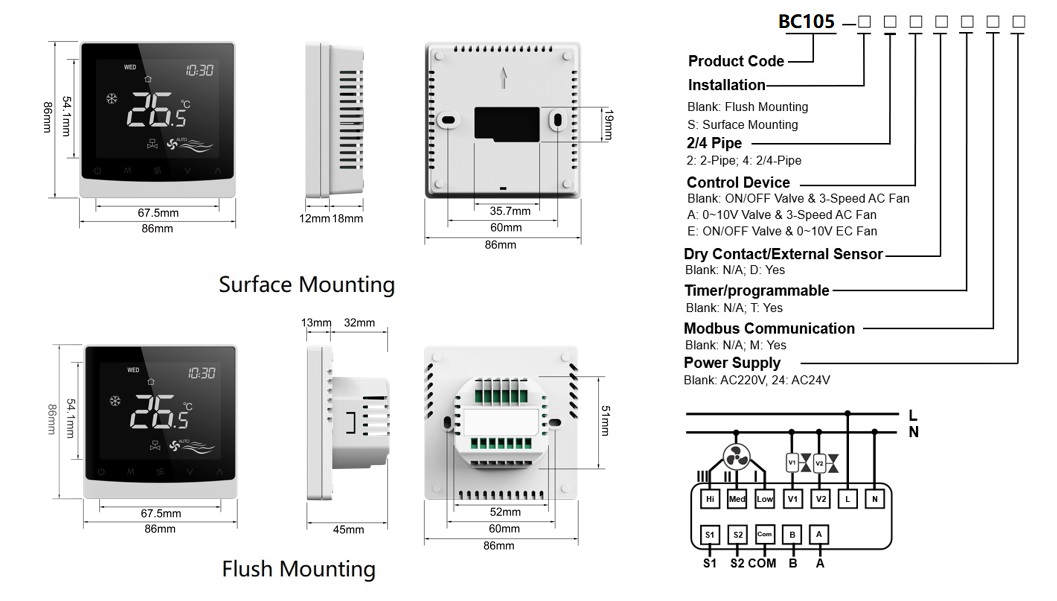
USAGE
A kind of thermostat called the Breeze BC105-2/4D Touch Screen Thermostat is intended for residential and commercial buildings. It allows users to regulate the temperature and settings of the heating and cooling systems. Here are some guidelines for using it: Check that the thermostat is securely connected to the power supply before turning it on.
- Display: The touchscreen display of the Breeze BC105-2/4D is available. The monitor will turn on and display the current temperature and other pertinent data.
- Controlling the temperature is as simple as touching the screen’s temperature display area. The temperature may be raised or lowered as required.
- Your heating or cooling system will receive signals from the thermostat to make the necessary adjustments. The thermostat features many operating modes, including heating, cooling, and auto.
- Locate the mode button on the screen, then push it to choose a mode. Select the preferred mode using the arrows or the touch screen.
- Programming: You may establish temperature schedules for various times of the day with the Breeze BC105-2/4D Touch Screen Thermostat’s programming options.
- Find the “Program” or “Schedule” button on the screen to open the programming menu. To create the timetable you want, follow the directions on the screen.
- Controlling the functioning of a fan: If your heating or cooling system contains a fan, you may do it using the thermostat. To change the fan settings, look for a fan button on the screen and hit it.
- Other options: The thermostat may also allow you to adjust the screen brightness, the keypad lock, or the temperature units (Celsius or Fahrenheit). To view and alter these settings, utilize the on-screen menu or the thermostat’s user guide.
- Saving settings: The thermostat will normally automatically store any changes you make to the mode, temperature, or other settings. However, it’s a good idea to verify the settings once more to be sure they are accurate.
- Troubleshooting: Refer to the thermostat’s user manual if you run into any problems or have inquiries regarding particular features.
- It must to provide instructions for resolving issues as well as further details on how to use the gadget. Keep in mind that depending on the particular model of Breeze BC1052/4D Touch Screen Thermostat you have, the precise operation instructions may differ significantly. For special directions and advice adapted to your particular thermostat model, it is always advised to consult the product’s handbook.
FAQS
Breeze BC105-2/4D Touch Screen Thermostat: What is it?
The Breeze BC105-2/4D Touch Screen Thermostat is a touchscreen programmable thermostat.
What are the Breeze BC105-2/4D Touch Screen Thermostat’s main characteristics?
The Breeze BC105-2/4D Touch Screen Thermostat has a touchscreen display, customizable schedules, temperature control, and compatibility with different HVAC systems, among other important features.
Does my HVAC system work with the Breeze BC105-2/4D Touch Screen Thermostat?
Most common HVAC systems, including heating and cooling systems, are compatible with the Breeze BC105-2/4D Touch Screen Thermostat.
What controls the touchscreen user interface?
The Breeze BC105-2/4D Thermostat’s touchscreen interface makes it simple to explore menus, modify temperature settings, and create programs by just touching the screen.
Can I set separate temperatures for the weekdays and the weekends?
On the Breeze BC105-2/4D Touch Screen Thermostat, distinct temperature regimens for weekdays and weekends may be set.
Has a humidity sensor been included with the Breeze BC105-2/4D Thermostat?
A built-in humidity sensor is not included in the Breeze BC105-2/4D Touch Screen Thermostat.
Is there a remote thermostat control option?
Without extra accessories, remote operation of the Breeze BC105-2/4D Touch Screen Thermostat is not possible due to a lack of an integrated Wi-Fi connection.
Does the thermostat include a backlight so that it can be seen well at night?
Yes, there is a backlight on the Breeze BC105-2/4D Touch Screen Thermostat that makes it simple to read and change settings even in dim lighting.
Is it possible to lock the thermostat so that nobody else may use it?
Yes, a lockout option is available on the Breeze BC105-2/4D Touch Screen Thermostat to prevent unauthorized entry and configuration changes.
Can I create numerous user profiles on the thermostat?
Multiple user profiles are not supported by the Breeze BC105-2/4D Touch Screen Thermostat.
Thermostat: Is it Energy Star approved?
Energy Star certification for the Breeze BC105-2/4D Touch Screen Thermostat is possible or unlikely. For correct information, it is essential to verify the product specifications or speak with the manufacturer.
Does the thermostat provide information on energy consumption?
The Breeze BC105-2/4D Touch Screen Thermostat doesn’t provide information on energy use.
Can I manually alter the timetable that was set up?
On the Breeze BC105-2/4D Touch Screen Thermostat, you may manually override the preprogrammed schedule if you wish to change the temperature outside of the preprogrammed parameters.
Thermostat battery backup—does it exist?
In order to maintain the preset settings during power outages, the Breeze BC105-2/4D Touch Screen Thermostat normally incorporates a battery backup.
How long is the Breeze BC105-2/4D Touch Screen Thermostat’s warranty valid?
Depending on the manufacturer, the Breeze BC105-2/4D Touch Screen Thermostat’s warranty duration may change. For information on the warranty, it is advised to consult the product’s manual or get in touch with the maker.
![]()


Leave a Reply