Wengart
Wengart WG502 TouchScreen Room Thermostat

INTRODUCTION
The Wengart WG502 TouchScreen Room Thermostat is a cutting-edge thermostat designed to provide convenient temperature management for your home or place of business. It provides a simple method to configure your heating and cooling settings and alter them thanks to its user-friendly touch screen interface. The WG502 has a modern, sleek appearance that complements any environment. Your ability to quickly and easily check the current temperature and settings is ensured by its large, illuminated display, which offers crystal-clear vision and simple reading. With only a touch of your finger, you may browse through the many settings and choices on the touchscreen interface. The exact temperature regulation of the WG502 is one of its primary characteristics. It makes use of cutting-edge sensor technology to precisely monitor the room’s ambient temperature and modify the HVAC system as necessary. By ensuring that your ideal temperature is maintained constantly, you may enjoy the most comfort and use the least amount of energy. The WG502 provides a variety of programmable options in addition to temperature control to meet your unique demands. You may design personalized heating and cooling plans that fit your lifestyle by setting different temperature schedules for various periods of the day or week. This implies that you may change your home’s temperature so that it is warm and comfortable when you awaken in the morning and save electricity while you are out during the day. Additionally, the WG502 has clever features that improve its ease and usefulness. It may be linked to your home Wi-Fi network, allowing you to use a smartphone app to remotely manage and monitor your thermostat. This gives you flexibility and convenience by allowing you to modify settings, change the temperature, or even set up vacation modes from anywhere. The Wengart WG502 TouchScreen Room Thermostat has an intuitive user interface, accurate temperature control, customizable settings, and advanced connection capabilities. The heating and cooling systems in your house may be easily and effectively managed, resulting in comfort and energy savings.
DIMENSION
- 86 mm x 86 mm x 41 mm;
- weight: 240 g;
a greater quantity, more discount; email for a quote.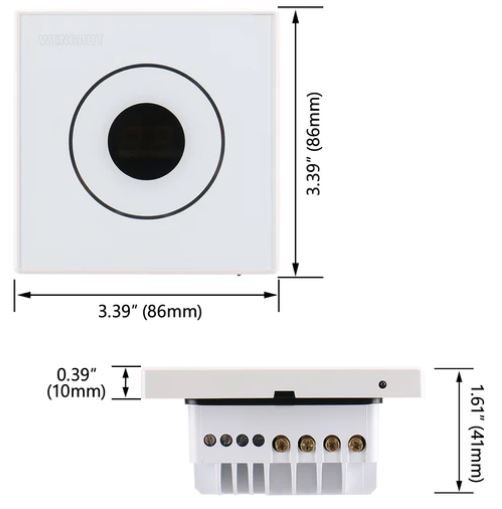
WHAT IS IN THE BOX

DISPLAY
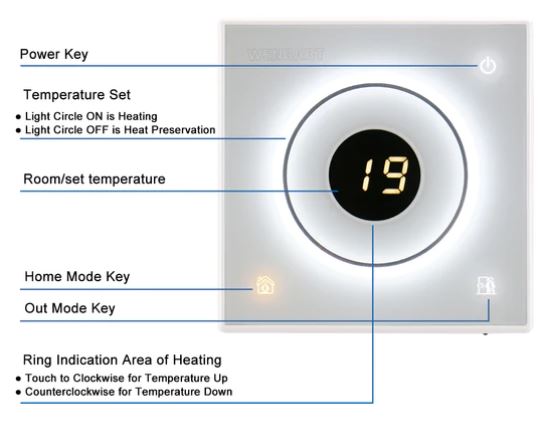
SPECIFICATION
- The accuracy of the ambient temperature display is 1°C.
- The accuracy of the temperature control is 1°C.
- Voltage of the power supply: 110–120V/22–240V AC, 50–60Hz
- LED display;
- conceal installation as the installation method
- Temperature Control: 5-35 °C
- Installation hole distance: 60 mm;
- Housing Material: Anti-Flammable PC;
- Load Current: 3 A; Sensor: Built-in Sensor;
- Protection Levels: IP20;
Package Content
- 1 x Thermostat
- 2 x Screws
- 1 x English Manual
USAGE
A touch screen room thermostat called the Wengart WG502 is designed for regulating the temperature in the home or business areas. Here are some essential characteristics and use guidelines for the Wengart WG502 thermostat:
- Installation: Mount the thermostat on the wall and connect it to your heating and cooling system by following the manufacturer’s instructions.
- If you are unfamiliar with electrical work, it is advised to employ a qualified HVAC specialist for the installation.
- After installation, turn on the thermostat by plugging it into a power source or, if necessary, by installing batteries.
- Touch screen interface: For simple control and programming, the Wengart WG502 has a touch screen interface. The touch screen will show the temperature, settings, and other menu choices right now.
- Adjusting the temperature is as simple as touching the touch screens up or down arrows until the desired temperature is reached.
- In order to attain the desired temperature, the thermostat will subsequently turn on your heating or cooling system. The thermostat often has many settings, including heat, cool, and auto.
- The heating system will only turn on in the heat mode when the temperature drops below the predetermined level.
- When the temperature exceeds the designated temperature while in the cool mode, the cooling system will turn on.
- According to the temperature settings, the thermostat will automatically transition between heating and cooling while in auto mode.
- Programming: You may be able to adjust the temperature on the Wengart WG502 at various periods of the day or week.
- You may use this function to specify various temperature preferences depending on whether you’re at home, away, or sleeping.
- For further information on setting up the temperature schedule, see the thermostat’s user handbook.
- Additional features: Some Wengart WG502 thermostats may come with extra features including a Wi-Fi connection, support for voice control, and energy-saving modes. For specific use instructions on these capabilities, which might differ depending on the model, see the user handbook.
FAQS
The Wengart WG502 TouchScreen Room Thermostat is what, exactly? An HVAC system or a room’s temperature may be managed using the Wengart WG502 TouchScreen Room Thermostat, a programmable thermostat.
What is the operation of the WG502 thermostat? According to the user’s selected temperature settings, the WG502 thermostat activates the heating or cooling system by measuring the current room temperature. Are all HVAC systems compatible with the thermostat? The majority of common heating and cooling systems, such as heat pumps, central air conditioning, and electric or gas furnaces, are compatible with the WG502 thermostat. Does the touchscreen display on the WG502 thermostat exist?
Yes, the touchscreen display on the WG502 thermostat makes it simple for users to go through the settings and change the temperature.
Can multiple temperature settings be preset on the thermostat? Yes, various temperature settings for different times of the day may be programmed into the WG502 thermostat, enabling users to create bespoke heating and cooling programs. The thermostat must be manually adjusted, or does it have an internal schedule? The WG502 thermostat includes an integrated scheduling function, but it also provides manual adjustment options in case that is necessary.
Is it possible to remotely regulate the thermostat?
The WG502 thermostat doesn’t support remote control, sorry. The device’s touchscreen interface is used to control it.
Are there any energy-saving features on the WG502 thermostat?
Yes, the WG502 thermostat contains energy-saving features including programmable schedules, which let users adjust the temperature to their preferences depending on the time of day and save electricity. Does the thermostat include a backlight so that it can be seen well at night?
The WG502 thermostat does, in fact, include a backlight function that improves sight at night or in low light. The thermostat should be able to show both Celsius and Fahrenheit. Yes, depending on the user’s request, the WG502 thermostat has the option to show temperature data in either Celsius or Fahrenheit.
Is there a vacation mode on the thermostat? There is a vacation mode on the WG502 thermostat, which enables users to select a certain temperature range for a prolonged length of time while they are away from home. Can the thermostat show the temperature outside?
No, a built-in exterior temperature sensor to show the outside temperature is not included with the WG502 thermostat.
It focuses on regulating the temperature within. Thermostat battery backup—does it exist?
During power outages, the WG502 thermostat’s built-in battery backup keeps the preset settings in place.
Is it possible to connect additional WG502 thermostats for multi-zone heating and cooling?
No, a multi-zone heating/cooling system is not supported by the WG502 thermostat. A single room or zone’s temperature is managed by each thermostat. Is the WG502 thermostat necessary to be professionally installed? Although a user may install the WG502 thermostat, it is advised to seek the advice of a qualified HVAC specialist for the appropriate installation and wiring, particularly if you are not experienced with thermostat installations.

Leave a Reply