ONNDO WT50 Smart WiFi Thermostat

Specification
- Model Number: WT50
- Wattage: 16A/3A
- Brand Name: ONNDO
- Origin: Mainland China
- Name: Smart Thermostat
- Support service: Dropship
- Origin: CN(Origin)
- Type: Intelligent temperature control
- Features: Smart Electric Water Gas Boiler
- Color: As show
- Feature 1: Remote operation
- Feature 2: Warm Floor/Boiler Termostato
- Type 1: WiFi wireless constant temperature
- Type 2: WiFi thermostat
- Type 3: Easy to install
- APP: Smart life/ Tuya smart
- Temperature Sensor: 16A(external sensor) 3A(Build in sensor)
- Voice control: Alexa/Goolge home/Alice
INTRODUCTION
The ONNDO WT50 Smart WiFi Thermostat is an advanced home thermostat that offers convenient control of your heating and cooling system. With its WiFi connectivity and smart features, it allows you to remotely monitor and adjust the temperature settings of your home from anywhere using a smartphone app.
The WT50 thermostat is compatible with most HVAC systems, including gas, electric, and oil systems, as well as heat pumps. It features a user-friendly interface with a large display that provides clear and easy-to-read information about the current temperature, humidity levels, and system status.
One of the key features of the ONNDO WT50 thermostat is its ability to create personalized schedules based on your preferences. You can program different temperature settings for various times of the day to ensure optimal comfort and energy efficiency. The thermostat also includes adaptive learning capabilities, which means it can learn your heating and cooling patterns over time and automatically adjust settings to maximize comfort while saving energy.
With its WiFi connectivity, the WT50 thermostat enables remote control via the dedicated smartphone app. You can access the app from anywhere, allowing you to adjust the temperature, set schedules, or activate vacation mode even when you’re away from home. This feature offers flexibility and convenience, ensuring your home is always at the desired temperature when you return.
Additionally, the ONNDO WT50 thermostat provides energy usage reports, allowing you to monitor and track your energy consumption over time. This information helps you make informed decisions about energy-saving strategies and identify potential areas for improvement.
The thermostat is also compatible with voice assistants such as Amazon Alexa and Google Assistant, allowing you to control the temperature using voice commands. This hands-free control adds an extra level of convenience to your smart home ecosystem.
Installation of the ONNDO WT50 thermostat is straightforward and can typically be done by following the provided instructions. However, if you’re uncertain or prefer professional assistance, it’s recommended to consult with a qualified HVAC technician.
Overall, the ONNDO WT50 Smart WiFi Thermostat offers a range of smart features, remote access, energy-saving capabilities, and compatibility with popular voice assistants, making it a convenient and efficient choice for controlling your home’s heating and cooling system.
What Is In The Box
- Thermostat
- User Manual
- Screws
- External Sensor
FEATURES
The ONNDO WT50 Smart WiFi Thermostat offers several features to enhance your home’s heating and cooling control.
Here are some of its key features:
- WiFi Connectivity: The thermostat connects to your home’s WiFi network, allowing you to control it remotely using a smartphone app. This enables you to adjust temperature settings even when you’re away from home.
- Programmable Scheduling: The WT50 thermostat has a scheduling feature that allows you to create customized temperature schedules for different times of the day. You can set specific temperature levels based on your preferences and daily routine.
- Energy Saving: The thermostat is designed to help you save energy and reduce utility costs. By optimizing temperature settings and utilizing the scheduling feature, you can efficiently manage your HVAC system’s operation.
- Temperature Control: You can easily adjust the desired temperature using the thermostat’s user-friendly interface. The temperature control is precise and responsive, ensuring your comfort throughout the day.
- Smart Home Integration: The WT50 thermostat is compatible with popular smart home platforms such as Amazon Alexa and Google Assistant. You can control the thermostat using voice commands through your smart speaker or other compatible devices.
- Energy Usage Monitoring: The thermostat provides insights into your energy consumption patterns. You can view energy usage reports and track your HVAC system’s efficiency over time, helping you make informed decisions to reduce energy waste.
- Vacation Mode: The thermostat offers a vacation mode feature, allowing you to set a specific temperature while you’re away from home for an extended period. This helps conserve energy during your absence.
- Weather Forecast Integration: Some smart thermostats, including the WT50, have weather forecast integration. It can access local weather information to adjust temperature settings automatically based on the current conditions, optimizing energy usage.
- Touchscreen Display: The thermostat features a touchscreen display that makes it easy to navigate and make adjustments directly on the device. The display provides clear and intuitive information about temperature, settings, and other relevant data.
- Multi-Zone Compatibility: The WT50 thermostat is often compatible with multi-zone heating and cooling systems. If you have separate zones in your home, you can control and manage the temperature settings for each zone individually using the thermostat.
- Temperature Alerts and Notifications: The thermostat can send you alerts and notifications regarding temperature changes or other important updates. This helps you stay informed about any significant temperature variations or potential issues with your HVAC system.
- System Compatibility: The WT50 thermostat is designed to be compatible with a wide range of heating and cooling systems, including central HVAC systems, heat pumps, and electric, gas, or oil furnaces. It is important to check the manufacturer’s specifications or consult a professional to ensure compatibility with your specific system.
- Easy Installation: The thermostat is typically designed for easy installation. It comes with clear instructions and mounting hardware to assist in the installation process. However, if you are unsure or uncomfortable with installation, it is recommended to seek professional assistance.
- App Control: The thermostat’s dedicated smartphone app allows you to control and manage all its features conveniently from your mobile device. You can adjust temperature settings, create schedules, and access additional settings and options through the app.
- User-Friendly Interface: The thermostat features an intuitive and user-friendly interface, both on the device itself and in the smartphone app. This makes it easy for users of all levels of technical expertise to operate and customize their heating and cooling settings effectively.
DIMENSION

WIRING DIAGRAM
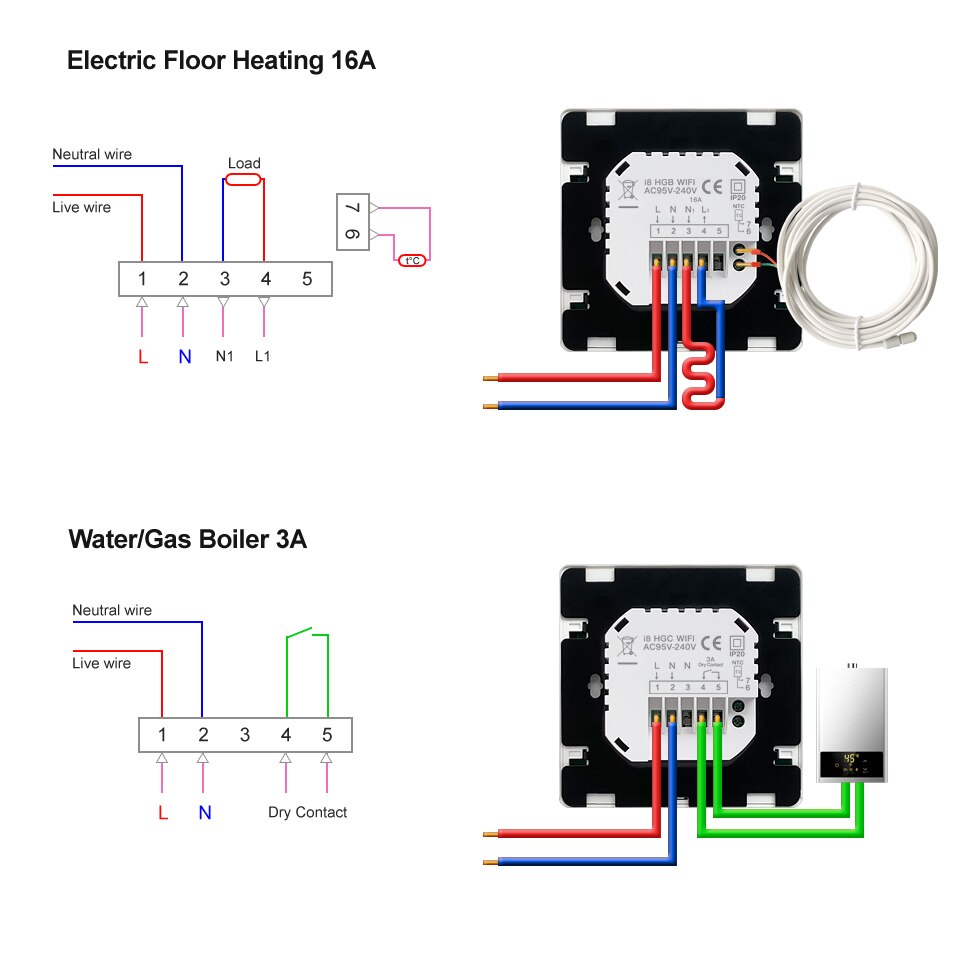
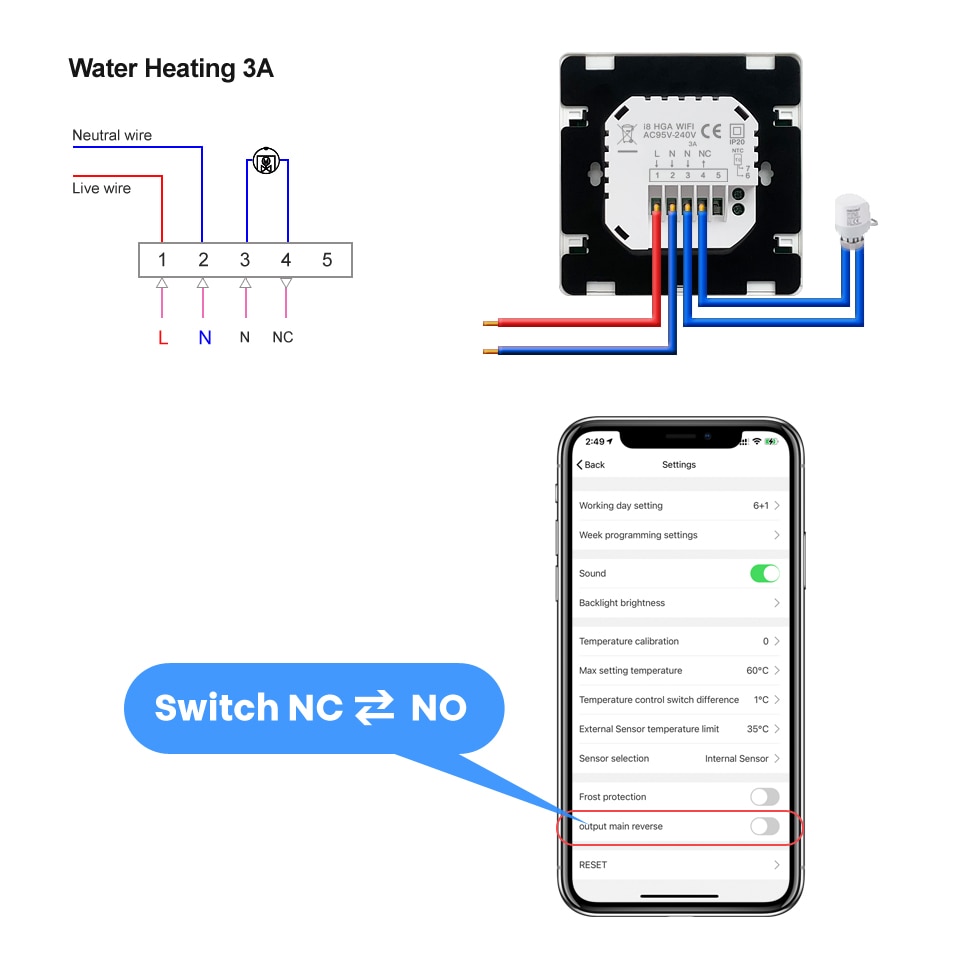
HOW TO OPERATE
You may do the following actions to use the ONNDO WT50 Smart WiFi Thermostat:
- Install the thermostat: To mount the thermostat on the wall and connect it to your HVAC system, according to the user manual’s installation instructions. Before installation, be sure to cut off the electricity to your HVAC system.
- Turn on the thermostat: Restore electricity to your HVAC system once the thermostat has been correctly fitted. To connect to WiFi, go to the settings menu on the thermostat’s display and choose the WiFi option. To input your WiFi network name (SSID) and password, follow the on-screen instructions. At that point, the thermostat will try to connect to your WiFi network.
- Install the app: Go to the app store on your smartphone or tablet (App Store for iOS or Google Play Store for Android) and look for the ONNDO thermostat app. On your smartphone, download and install the app.
- Create a profile: Open the app, then register a new account by entering the necessary details. Use your current login information to log in if you already have an account.
- Add the thermostat to your account by choosing the “Add a new device or thermostat” option in the app. To link the thermostat to your account, adhere to the instructions in the app. This often entails scanning a QR code or typing a special identification number.
- You may start operating the thermostat using the app after it has been properly linked to your account. To change the temperature, create schedules, and access more functions, use the app.
- Create temperature schedules by going to the scheduling area of the app. Make a timetable that fits your tastes and daily schedule. For different times of the day or days of the week, you may choose different temperature settings.
- Remote temperature control is now possible with the thermostat linked to your WiFi network and the app downloaded to your smartphone. To change the desired temperature, open the app and utilize the temperature controls.
- The ONNDO WT50 thermostat may contain extra functions like energy use reports, vacation mode, humidity management, or voice assistant compatibility. Explore more features. Learn more about these capabilities and how to utilize them by exploring the app and user guide.
Faqs
The ONNDO WT50 Smart WiFi Thermostat: What is it? The programmable ONNDO WT50 Smart WiFi Thermostat enables you to remotely manage and keep an eye on your home’s heating and cooling system through a smartphone app.
How does the thermostat ONNDO WT50 operate?
The thermostat talks with the app on your smartphone by connecting to the WiFi network at your residence. In order to control temperature settings and provide energy-saving functions, it connects with your HVAC system.
Is my HVAC system compatible with the ONNDO WT50?
The majority of heating and cooling systems, including gas, electric and oil-based systems, are compatible with the ONNDO WT50 thermostat. To verify compatibility with your particular system, it is always recommended to review the product specifications or contact the manufacturer.
Can I remotely manage the ONNDO WT50 thermostat?
Yes, a special smartphone app may be used to remotely operate the ONNDO WT50 thermostat. You may operate your thermostat and change temperature settings from any location as long as you have an internet connection.
Is there a scheduling function on the ONNDO WT50 thermostat? It’s true that the ONNDO WT50 thermostat has a scheduling function that lets you make personalized temperature regimens depending on your daily schedule and preferences. This promotes comfort and energy efficiency.
Can you save energy with the ONNDO WT50 thermostat?
Yes, the ONNDO WT50 thermostat is designed to aid in energy conservation. You can effectively control and lower your energy use with features like scheduling, temperature setbacks, and energy usage monitoring.
Has the ONNDO WT50 thermostat a function for learning?
The thermostat ONNDO WT50 lacks an integrated learning capability. However, it gives you the freedom to design individualized timetables and make changes in accordance with your tastes and way of life.
Is the ONNDO WT50 thermostat compatible with voice assistants like Alexa or Google Assistant?
Yes, the ONNDO WT50 thermostat is compatible with popular voice assistants such as Amazon Alexa and Google Assistant. You can control the thermostat using voice commands through compatible smart speakers or your smartphone.
Can I monitor my energy usage with the ONNDO WT50 thermostat?
Yes, the ONNDO WT50 thermostat provides energy usage reports and data through the smartphone app. You can monitor your energy consumption patterns, track usage trends, and make informed decisions to save energy.
Does the ONNDO WT50 thermostat support multiple zones?
The ONNDO WT50 thermostat is primarily designed for single-zone systems. It may not support multi-zone HVAC systems without additional thermostats for each zone.
Can I override the scheduled settings manually?
Yes, the ONNDO WT50 thermostat allows manual override of scheduled settings. If you want to make immediate changes or adjust the temperature temporarily, you can do so through the app or directly on the thermostat.
Does the ONNDO WT50 thermostat have a vacation mode?
Yes, the ONNDO WT50 thermostat includes a vacation mode. You can set a specific temperature for an extended period while you’re away from home, helping to conserve energy.
Can I receive temperature alerts or notifications?
Yes, the ONNDO WT50 thermostat supports temperature alerts and notifications. You can receive notifications if the temperature goes above or below certain thresholds, ensuring you’re aware of any significant temperature changes.
Does the ONNDO WT50 thermostat require professional installation?
The installation process for the ONNDO WT50 thermostat is typically straightforward and can be done by following the provided instructions. However, if you’re unsure or prefer professional assistance, it’s recommended to hire a qualified technician for installation.
Is the ONNDO WT50 thermostat compatible with 5 GHz WiFi networks?
The ONNDO WT50 thermostat typically supports 2.4 GHz WiFi networks. It may not be compatible with 5 GHz networks. Prior to installation, verify that your WiFi network operates on the correct frequency for successful connectivity.


Leave a Reply