Acmelec AE-669D-DB-WIFI Smart Floor Heating Wifi Thermostat

Specification
- Warranty: 1 Year
- After-sale Service: Online technical support, Free spare parts, Return and Replacement
- Material: Anti-flammable PC
- Project Solution Capability: graphic design, total solution for projects
- Application: Apartment
- Design Style: Modern
- Place of Origin: Jiangsu, China
- Brand Name: Comelec
- Model Number: AE-669D-DB-WIFI
- Type: Floor Heating Systems
- Smart APP: Tuya
- AI box: Alexa/google
- Current Load: 3A/16A(Electric Heating)
- OEM/ODM: Support
- Sensor: Built-in NTC Sensor
- Certifications: CE
- Craft: 2.5D Curved Glass
- Feature: Faster Installation
- Color: White
- Cassette Specification: the European standard
Introduction
The Acmelec AE-669D-DB-WIFI Smart Floor Heating Wifi Thermostat is an advanced device specifically designed for controlling and managing floor heating systems in a smart and efficient manner. This thermostat incorporates cutting-edge technology and wireless connectivity to provide users with precise temperature control and convenient access from anywhere. The AE-669D-DB-WIFI thermostat is equipped with built-in Wi-Fi capability, enabling seamless connection and control through your smartphone or other compatible devices. This wireless feature allows you to remotely access and adjust your floor heating system, providing you with the convenience of setting and monitoring the temperature even when you are away from home. With its intuitive and user-friendly interface, the thermostat offers effortless control over your floor heating system. The LCD display provides clear and easy-to-read information about the current temperature, heating status, and programmed schedules. The interface also allows you to set specific heating profiles and create personalized schedules tailored to your preferences, ensuring optimal comfort and energy efficiency.
The AE-669D-DB-WIFI thermostat incorporates advanced temperature sensors and algorithms to deliver precise and accurate temperature control. It constantly monitors the floor temperature and makes real-time adjustments to maintain the desired level of warmth, ensuring a comfortable living environment. Additionally, the thermostat may feature additional sensors for ambient temperature or floor moisture detection, enhancing the overall performance and safety of the system. Installation of the Acmelec AE-669D-DB-WIFI thermostat is straightforward, and it is compatible with most floor heating systems, including electric and hydronic systems. It can be mounted on a wall or placed on a stand, providing flexibility in terms of placement options to suit your preferences and the layout of your space.
The smart features of the AE-669D-DB-WIFI thermostat go beyond temperature control. It may offer energy-saving modes, adaptive learning capabilities, and compatibility with voice assistants such as Amazon Alexa or Google Assistant, allowing you to further optimize energy usage and streamline the control process. The Acmelec AE-669D-DB-WIFI Smart Floor Heating Wifi Thermostat combines advanced technology, precise temperature control, and wireless connectivity to deliver a convenient and efficient solution for managing your floor heating system. With its smart features and intuitive interface, this thermostat offers a seamless experience, ensuring your floors are comfortably heated while optimizing energy usage and providing you with control at your fingertips.
What Is In The Box
- Thermostat
- User Manual
- Screws
- External Sensor
General
Features
- Modern desgin LCD Dispaly.
- The large color LCD display is easy to read even in the dark.
- The glass lens can avoid scratching your fingers.
- Touch Button makes simple operation.
- Precise comfort control keeps the temperature within 1°C of the level you set.
- Data memory when power is off.
- Modern design similar as a cell phone.
Description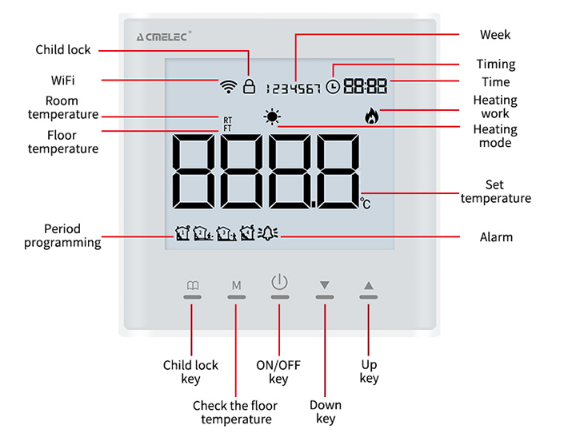
Work With Alexa
App Control
Voice Control
Timer Function
Multi-Room Control
Share Device
Overall Upgrade in Appearance
Dimension
INSTALLATION
- Before starting, ensure that the power to your floor heating system is turned off at the circuit breaker.
- Determine the ideal location for the thermostat. It should be mounted on an interior wall, away from direct sunlight, drafts, and other heat sources.
- If needed, remove the existing thermostat or any mounting plate from the wall.
- Position the thermostat’s backplate against the wall and use a level to ensure it is straight.
- Mark the screw hole locations on the wall with a pencil.
- Drill holes at the marked locations and insert appropriate wall anchors, if necessary.
- Attach the backplate to the wall using screws or other provided mounting hardware.
- Identify the wiring connections required for your floor heating system and refer to the thermostat’s wiring diagram or instructions for specific details.
- Connect the wires from the floor heating system to the corresponding terminals on the thermostat’s backplate. This typically involves connecting the power supply, heating system wires, and any additional sensors.
- Once the wiring is complete, carefully push any excess wire into the wall opening behind the thermostat.
- Gently snap the thermostat onto the backplate, ensuring that it securely locks into place.
- Turn on the power to the floor heating system at the circuit breaker.
- Follow the instructions provided by Acmelec to connect the thermostat to your Wi-Fi network. This usually involves using the thermostat’s interface or a smartphone app to enter your Wi-Fi credentials.
- Once the Wi-Fi connection is established, you can test the thermostat by adjusting the temperature settings and verifying that the floor heating system responds accordingly.
- Refer to the product manual for instructions on configuring additional settings, such as setting up heating schedules or integrating with voice assistants.
Wiring
FAQS
Q1: What is the purpose of the Acmelec AE-669D-DB-WIFI thermostat?
A1: The AE-669D-DB-WIFI thermostat is designed to control and manage floor heating systems efficiently and conveniently.
Q2: Does the thermostat have Wi-Fi connectivity?
A2: Yes, the AE-669D-DB-WIFI thermostat comes with built-in Wi-Fi connectivity.
Q3: Can I control the thermostat remotely?
A3: Yes, you can control and monitor the thermostat remotely through your smartphone or other compatible devices.
Q4: What kind of floor heating systems is the thermostat compatible with?
A4: The thermostat is compatible with most floor heating systems, including electric and hydronic systems.
Q5: Does the thermostat have an easy-to-use interface?
A5: Yes, the thermostat features an intuitive and user-friendly interface with a clear LCD display.
Q6: Can I program heating schedules with the thermostat?
A6: Yes, you can create personalized heating schedules and set specific heating profiles according to your preferences.
Q7: Does the thermostat provide accurate temperature control?
A7: Yes, the AE-669D-DB-WIFI thermostat utilizes advanced temperature sensors and algorithms to deliver precise and accurate temperature control.
Q8: Are there additional sensors included with the thermostat?
A8: Depending on the model, the thermostat may include additional sensors for ambient temperature or floor moisture detection.
Q9: Is the installation process complicated?
A9: The installation process is straightforward, and the thermostat can be mounted on a wall or placed on a stand.
Q10: Does the thermostat offer energy-saving features?
A10: Yes, the thermostat may offer energy-saving modes and adaptive learning capabilities to optimize energy usage.
Q11: Can the thermostat be integrated with voice assistants?
A11: Depending on the model, the thermostat may be compatible with voice assistants such as Amazon Alexa or Google Assistant.
Q12: What are the main benefits of the AE-669D-DB-WIFI thermostat?
A12: The main benefits include precise temperature control, remote access, energy efficiency, and personalized heating schedules.
Q13: Does the thermostat have a warranty?
A13: Warranty information may vary, so it’s best to check with the manufacturer or retailer for specific details.
Q14: Are there any additional features or functionalities?
A14: Additional features may include vacation mode, floor temperature limits, and temperature calibration.
Q15: Where can I purchase the AE-669D-DB-WIFI thermostat?
A15: The thermostat may be available for purchase through authorized retailers or online stores. It’s best to check with Acmelec or their authorized distributors for purchasing options.
![]()
Acmelec AE-669D-DB-WIFI Smart Floor Heating Wifi Thermostat User Manual

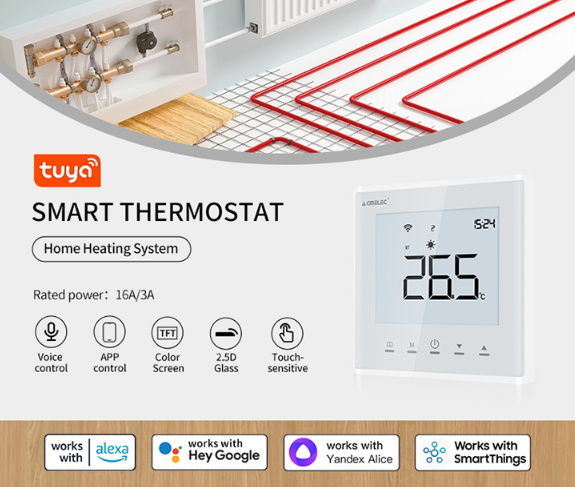

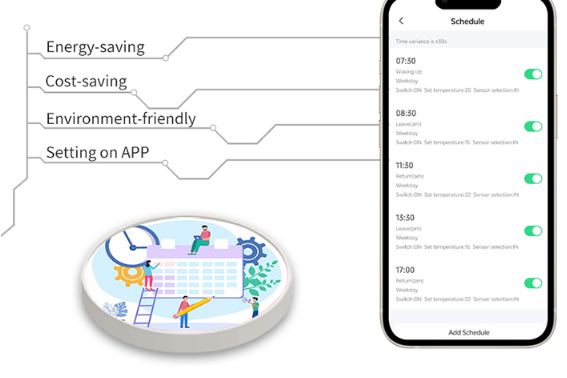

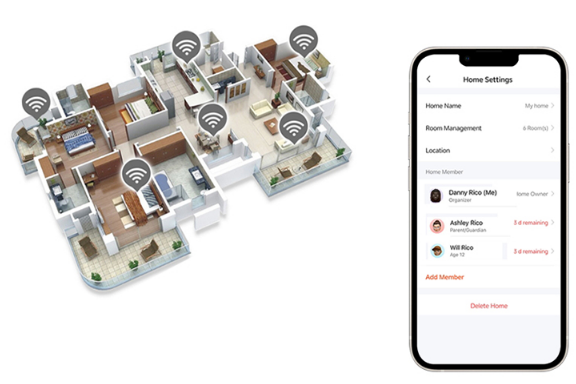

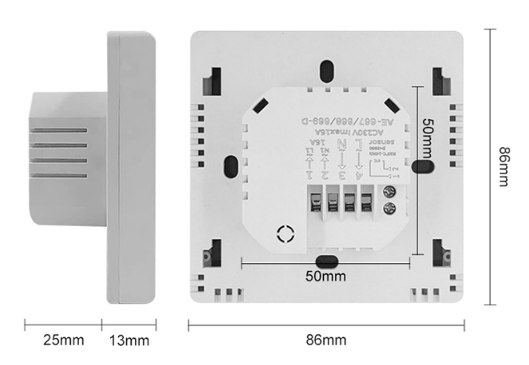
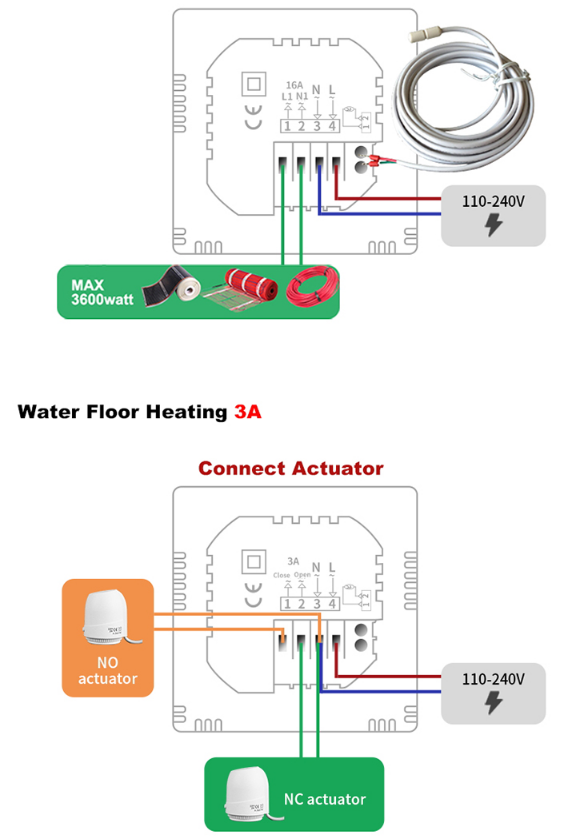

Leave a Reply