Avantec T-A692-MOD WiFi TouchScreen Thermostat

Introduction
The Avantec T-A692-MOD WiFi TouchScreen Thermostat is a modern and advanced thermostat designed to provide convenient control and management of your home’s heating and cooling system. With its WiFi connectivity and touchscreen interface, it offers a user-friendly experience and enables remote access and control through a compatible mobile app or other smart devices.
The thermostat’s touchscreen display allows for easy navigation and temperature adjustments, providing a sleek and intuitive interface for users. You can create personalized temperature schedules based on your preferences and daily routines, ensuring optimal comfort while also saving energy.
The Avantec T-A692-MOD WiFi TouchScreen Thermostat supports WiFi connectivity, which allows you to control and monitor your thermostat remotely from anywhere with an internet connection. Through the dedicated mobile app, you can adjust temperature settings, create schedules, and access advanced features, giving you greater flexibility and convenience in managing your home’s climate.
In addition to its remote control capabilities, the Avantec T-A692-MOD WiFi TouchScreen Thermostat may offer compatibility with voice assistants such as Alexa or Google Assistant, allowing you to control the thermostat using voice commands for hands-free convenience.
Energy-saving features are often included in the thermostat, such as eco or away modes, which help optimize energy usage and reduce costs by adjusting the temperature when you are not at home or during periods of low activity.
Overall, the Avantec T-A692-MOD WiFi TouchScreen Thermostat combines modern design, intuitive controls, WiFi connectivity, and energy-saving features to provide a comprehensive solution for managing and controlling your home’s heating and cooling system.
Features
- 1.5” VA TN with backlit and touch keys
- ModBus ready
- Flush-mount installation in an 86×86 / British single-gang wall-box
- Digital input for access card holder — occupancy detection for set-point management
- Analog outputs x 2; Digital outputs x 3
Technical Specification
- Operating supply voltage 230VAC
- Measuring temperature 0 – 40oC
- Controlling temperature 5 – 35oC
- Measuring accuracy/resolution +/-0.5oC
Wiring Diagram
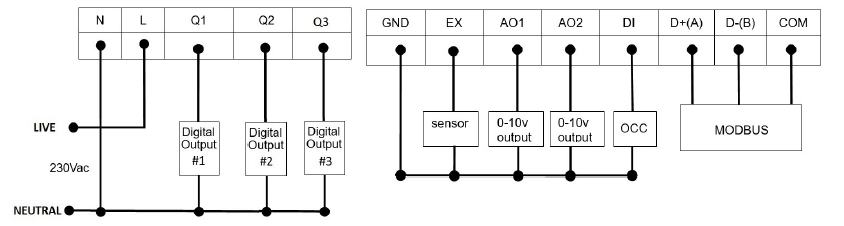
Dimensions
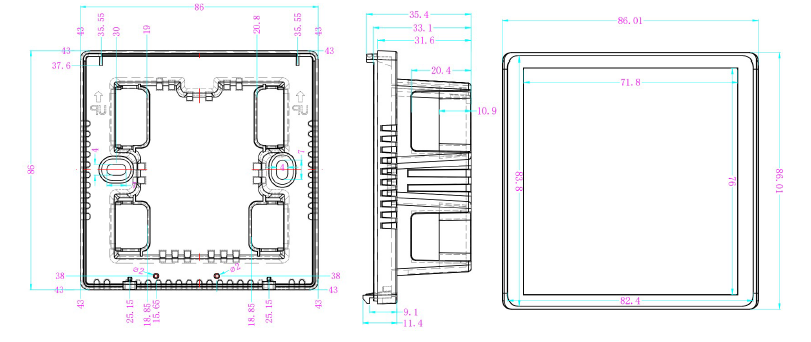
HOW TO OPERATE
To operate the Avantec T-A692-MOD WiFi TouchScreen Thermostat, follow these steps:
- Power on the thermostat: Ensure that the thermostat is properly connected to power. The device should turn on automatically.
- Connect to WiFi: On the thermostat’s touchscreen display, navigate to the settings menu. Look for the WiFi settings option and select it. Follow the on-screen prompts to connect the thermostat to your home’s WiFi network. Enter the network name and password when prompted.
- Download the app: On your smartphone or tablet, download and install the Avantec thermostat app from the App Store or Google Play Store. Make sure to choose the correct app for your specific thermostat model.
- Create an account: Open the app and create a new account if prompted. You may need to provide your email address and create a password.
- Add the thermostat: In the app, navigate to the device settings or setup section. Select the option to add a new thermostat. The app will guide you through the process of pairing your thermostat with the app.
- Control the thermostat: Once the pairing is complete, you can use the app to control and operate the Avantec T-A692-MOD WiFi TouchScreen Thermostat. You can adjust the temperature, set schedules, and access various settings and features.
- Adjust temperature settings: To change the temperature, open the app and find the temperature control section. Use the on-screen controls or sliders to increase or decrease the desired temperature.
- Set up schedules: Most WiFi thermostats allow you to create custom schedules for different times of the day or week. In the app, locate the scheduling section and set up your preferred temperature settings for each time period.
- Access advanced settings: The app may provide access to additional settings and features. Explore the app’s menu or settings section to access options like humidity control, energy-saving modes, and vacation settings.
- Monitor energy usage: Some WiFi thermostats provide energy usage information. Check if the app has an energy monitoring feature that displays your energy consumption over time.
- Use voice control (if supported): If the Avantec T-A692-MOD WiFi TouchScreen Thermostat is compatible with voice assistants like Alexa or Google Assistant, set up the integration by linking the thermostat with your voice assistant device. Once connected, you can control the thermostat using voice commands.
- Troubleshooting: If you encounter any issues or have questions about specific features, consult the thermostat’s user manual or contact the manufacturer’s support for assistance.
Remember to follow the specific instructions provided with your Avantec T-A692-MOD WiFi TouchScreen Thermostat as the exact steps may vary slightly depending on the model and firmware version.
FAQS
What is the Avantec T-A692-MOD WiFi TouchScreen Thermostat?
The Avantec T-A692-MOD WiFi TouchScreen Thermostat is a thermostat with a touchscreen interface and WiFi connectivity that allows you to control and manage your home’s heating and cooling system remotely.
How does the Avantec T-A692-MOD WiFi TouchScreen Thermostat work?
The Avantec T-A692-MOD WiFi TouchScreen Thermostat connects to your home’s WiFi network, enabling you to control and monitor the temperature settings from a compatible smartphone app or other smart devices.
Can I control the Avantec T-A692-MOD WiFi TouchScreen Thermostat remotely?
Yes, you can control the Avantec T-A692-MOD WiFi TouchScreen Thermostat remotely from anywhere as long as you have an internet connection. You can adjust the temperature settings using a smartphone app or other compatible devices.
Does the Avantec T-A692-MOD WiFi TouchScreen Thermostat have a touchscreen display?
Yes, the Avantec T-A692-MOD WiFi TouchScreen Thermostat features a touchscreen display that allows for easy navigation and temperature adjustments.
Can I create custom temperature schedules with the Avantec T-A692-MOD WiFi TouchScreen Thermostat?
Yes, the Avantec T-A692-MOD WiFi TouchScreen Thermostat supports programmable scheduling, allowing you to create custom temperature schedules based on your preferences and daily routines.
Is the Avantec T-A692-MOD WiFi TouchScreen Thermostat compatible with voice assistants?
The compatibility with voice assistants like Alexa or Google Assistant may vary depending on the specific model and manufacturer of the Avantec T-A692-MOD thermostat. Some models may offer integration with voice assistants, allowing you to control the thermostat using voice commands.
Does the Avantec T-A692-MOD WiFi TouchScreen Thermostat have energy-saving features?
Yes, the Avantec T-A692-MOD WiFi TouchScreen Thermostat typically includes energy-saving features such as eco mode or away mode. These modes help conserve energy by adjusting the temperature or putting the system into a more energy-efficient state when you’re not at home.
Can the Avantec T-A692-MOD WiFi TouchScreen Thermostat be integrated with other smart home devices?
The Avantec T-A692-MOD WiFi TouchScreen Thermostat may support integration with other smart home devices or systems. This allows for centralized control and automation, where you can manage multiple devices or control the thermostat through a smart home hub or app.
Does the Avantec T-A692-MOD WiFi TouchScreen Thermostat have a humidity control feature?
The availability of a humidity control feature may vary depending on the specific model and manufacturer of the Avantec T-A692-MOD WiFi TouchScreen Thermostat. Some models may include humidity control capabilities, allowing you to adjust and monitor the humidity level in your home.
Is the Avantec T-A692-MOD WiFi TouchScreen Thermostat easy to install?
The ease of installation for the Avantec T-A692-MOD WiFi TouchScreen Thermostat can vary. It’s recommended to follow the manufacturer’s instructions and, if needed, seek professional assistance for proper installation.
Can I monitor my energy usage with the Avantec T-A692-MOD WiFi TouchScreen Thermostat?
The Avantec T-A692-MOD WiFi TouchScreen Thermostat may provide energy usage reports or data logging features, allowing you to track and analyze your energy consumption over time.
Does the Avantec T-A692-MOD WiFi TouchScreen Thermostat work with all HVAC systems?
The Avantec T-A692-MOD WiFi TouchScreen Thermostat is typically compatible with most HVAC systems, including central heating and cooling systems, heat pumps, and some multi-zone systems. However, it’s always best to check the compatibility specifications provided by the manufacturer.
Can I control multiple Avantec T-A692-MOD WiFi TouchScreen Thermostats in different zones of my home?
Yes, depending on the specific model and manufacturer, you may be able to control multiple Avantec T-A692-MOD WiFi TouchScreen Thermostats in different zones of your home using the same mobile app or a central hub for synchronization and convenience.
Does the Avantec T-A692-MOD WiFi TouchScreen Thermostat support geofencing?
Geofencing capabilities are not typically mentioned as a feature of the Avantec T-A692-MOD WiFi TouchScreen Thermostat. Geofencing allows the thermostat to automatically adjust temperature settings based on your location proximity. It’s advisable to check the product specifications or contact the manufacturer for detailed information on geofencing support.
Can I receive temperature alerts or notifications with the Avantec T-A692-MOD WiFi TouchScreen Thermostat?
Yes, depending on the specific model and manufacturer, the Avantec T-A692-MOD WiFi TouchScreen Thermostat may offer temperature alerts or notifications. This allows you to receive notifications when the temperature exceeds certain thresholds or when there are significant changes in the environment.
![]()

Leave a Reply