MINCO HOME M4A Smart Home Touchscreen Programmable Thermostat
INTRODUCTION
The MINCO HOME M4A Smart Home Touchscreen Programmable Thermostat is an advanced thermostat designed to provide convenient control and automation for your home’s heating and cooling system. With its touchscreen interface and smart features, it offers an enhanced user experience and energy-saving capabilities.
Key Features
Key Features of the MINCO HOME M4A Smart Thermostat:
- Touchscreen Interface: The M4A thermostat features a user-friendly touchscreen interface, making it easy to navigate and adjust temperature settings.
- Programmable Scheduling: You can create customized temperature schedules to match your daily routine. This allows for energy-efficient operation and optimal comfort.
- WiFi Connectivity: The M4A thermostat can be connected to your home’s WiFi network, enabling remote control and monitoring through a smartphone or smart device.
- Energy-Saving Features: The thermostat includes energy-saving features such as setback or eco mode, which automatically adjust the temperature to conserve energy when you’re away.
- Compatibility: The M4A thermostat is compatible with various heating and cooling systems, including single-stage and multi-stage systems, heat pumps, and electric or gas systems.
- Voice Control Integration: It may offer compatibility with popular voice assistants like Amazon Alexa or Google Assistant, allowing for hands-free control of the thermostat.
- Smart Home Integration: The M4A thermostat can integrate with other smart home devices and systems, enabling centralized control and automation.
- Temperature Sensors: Some models of the M4A thermostat come with additional temperature sensors, allowing for more precise temperature control in different rooms or zones.
- Weather Forecast Display: The thermostat may display real-time weather information, helping you plan and adjust temperature settings based on current conditions.
- User-Friendly Setup: The M4A thermostat is designed for easy installation and setup, with detailed instructions and mounting hardware included.
- Data Logging and Reporting: It may offer data logging and reporting features, allowing you to track and analyze your energy usage patterns over time.
- Auto-Adjustment: Some models of the M4A thermostat utilize advanced algorithms to learn your temperature preferences and adjust settings automatically for maximum comfort and energy efficiency.
- Filter Change Reminders: The thermostat provides reminders to change the HVAC system’s filter, ensuring efficient operation and good indoor air quality.
- User Profiles: Certain models support multiple user profiles, allowing each household member to have personalized temperature settings.
- Security and Privacy: The M4A thermostat prioritizes security and privacy, employing encryption protocols and secure communication channels to protect your data.
The MINCO HOME M4A Smart Home Touchscreen Programmable Thermostat combines advanced features, intuitive controls, and energy-saving capabilities to enhance comfort and efficiency in your home.
PRODUCT OVERVIEW

DIMENSION
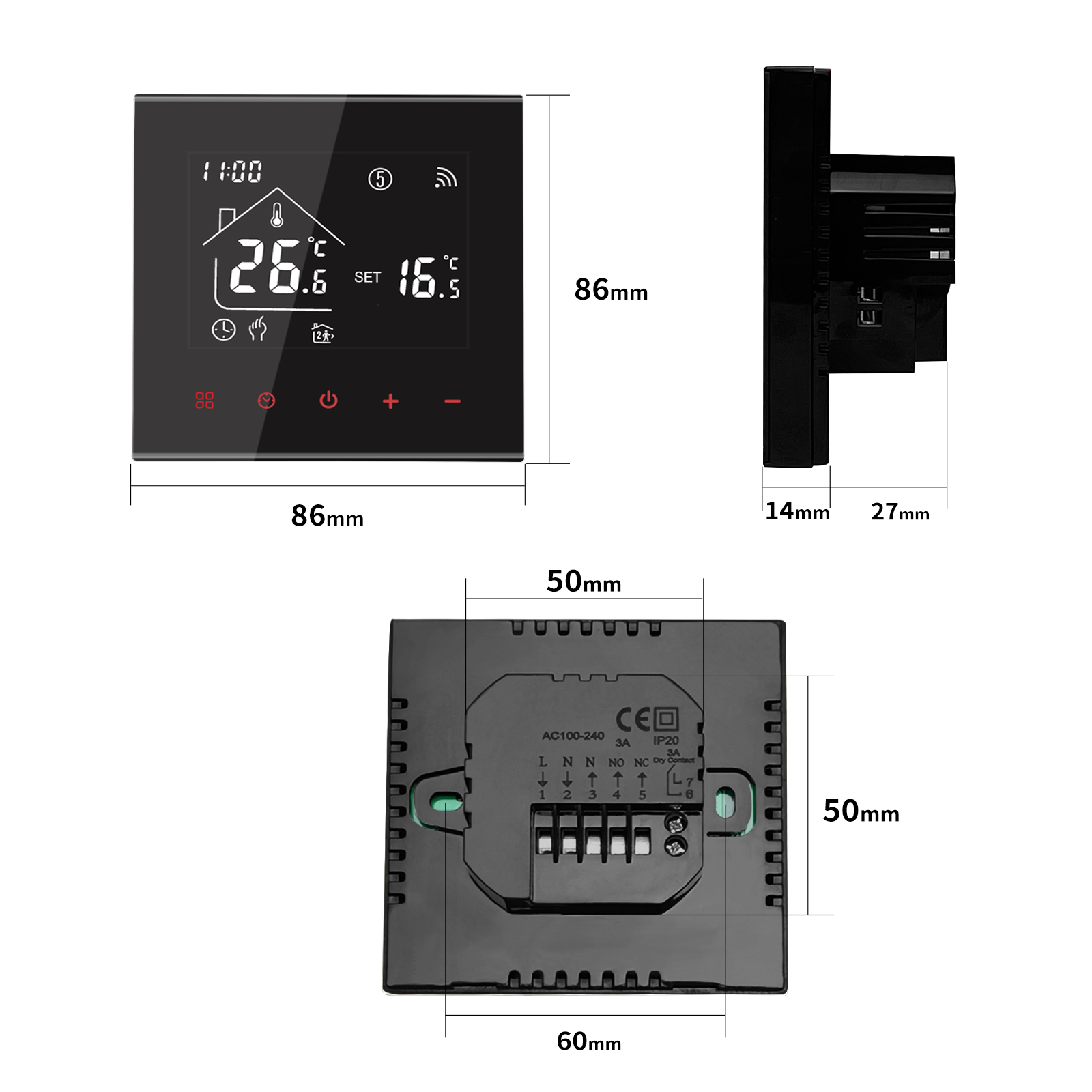 Specification
Specification
|
item
|
value
|
|
Warranty
|
1 Year
|
|
Floor Heating Valve
|
Thermostatic Mixing Valve
|
|
After-sale Service
|
Online technical support, Return and Replacement
|
|
Material
|
Anti-flammable PC +ABS
|
|
Project Solution Capability
|
graphic design, total solution for projects
|
|
Application
|
Hotel
|
|
Design Style
|
Modern
|
|
Place of Origin
|
China
|
|
Anhui
|
|
|
Brand Name
|
MINCO HOME
|
|
Model Number
|
M4A
|
|
Type
|
Floor Heating Systems
|
|
Working voltage
|
100~240V AC 50/60Hz
|
|
Max current
|
3A (water heating, gas boiler)
|
|
Set Temp. Range
|
5-35°C
|
|
Limit Temp. Range
|
5-60°C
|
|
Temperature Difference Start
|
1C
|
|
Wire Terminals
|
Wire 2 x 1.5 mm2 or 1 x 2.5 mm2
|
|
Power Consumption
|
<1. 5W
|
|
Color
|
White/Black
|
|
Protection Class
|
IP20
|
|
Sensor
|
NTC, 10K
|
WIRING DIAGRAM

USAGE
The MINCO HOME M4A Smart Home Touchscreen Programmable Thermostat offers various features and functionalities to enhance your home’s climate control. Here are some common ways to use the M4A thermostat:
- Temperature Control: The primary function of the M4A thermostat is to control the temperature in your home. You can easily adjust the temperature settings using the touchscreen interface or through remote access using the mobile app.
- Programmable Scheduling: Take advantage of the thermostat’s programmable scheduling feature to create customized temperature schedules. Set different temperature levels for various times of the day to match your daily routine and optimize energy usage.
- Remote Control: Use the mobile app or compatible smart devices to remotely control the thermostat from anywhere. This allows you to adjust the temperature, change settings, and monitor your home’s climate even when you’re away.
- Energy-Saving Modes: Utilize the energy-saving modes, such as setback or eco mode, to save energy and reduce utility costs. These modes adjust the temperature to conserve energy when you’re not at home or during specific periods.
- Voice Control: If compatible, integrate the M4A thermostat with voice assistants like Amazon Alexa or Google Assistant. This enables you to control the thermostat using voice commands, providing a hands-free experience.
- Smart Home Integration: Connect the M4A thermostat with other smart home devices and systems. This integration allows you to control multiple devices from a centralized hub or through automation routines, creating a seamless smart home experience.
- Temperature Sensors: If your model includes additional temperature sensors, strategically place them in different rooms or zones of your home. This enables precise temperature control and the ability to prioritize specific areas for heating or cooling.
- Weather Forecast Display: Take advantage of the weather forecast display on the thermostat screen. It provides real-time weather information, allowing you to adjust your temperature settings based on current conditions.
- Setup and Installation: Follow the manufacturer’s instructions for easy setup and installation. The thermostat typically comes with mounting hardware, and some models may offer installation guides through smartphone apps for added convenience.
- Data Logging and Reporting: Monitor your energy usage patterns with the data logging and reporting features. Track and analyze your energy consumption over time to make informed decisions about energy-saving adjustments.
- Auto-Adjustment: If supported by your model, allow the thermostat to learn your temperature preferences and adjust settings automatically. Over time, the thermostat adapts to your habits, optimizing temperature control for comfort and energy efficiency.
- Filter Change Reminders: Keep track of filter replacements with the filter change reminder feature. The thermostat tracks the runtime and alerts you when it’s time to replace the filter, ensuring good indoor air quality and system performance.
- User Profiles: If your model supports multiple user profiles, create individual profiles for each household member. This allows personalized temperature settings and preferences while still optimizing energy usage.
- Security and Privacy: Rest assured knowing that the M4A thermostat prioritizes security and privacy. It employs encryption protocols and secure communication channels to protect your data and ensure safe remote access.
- Maintenance and Troubleshooting: Regularly check and maintain your thermostat to ensure it functions optimally. Refer to the user manual for troubleshooting tips or contact customer support if you encounter any issues with the thermostat’s operation.
FAQS
What is the Minco Home M4A Smart Home Touchscreen Programmable Thermostat?
The Minco Home M4A Smart Home Touchscreen Programmable Thermostat is a thermostat designed for home automation. It features a touchscreen interface and programmable functionality to control and schedule your home’s heating and cooling system.
Does the Minco Home M4A Smart Home Touchscreen Programmable Thermostat have WiFi connectivity?
Yes, the Minco Home M4A Smart Home Touchscreen Programmable Thermostat typically has built-in WiFi connectivity. This enables you to control and monitor the thermostat remotely through a compatible smartphone app or other smart devices.
Can I create custom temperature schedules with the Minco Home M4A Smart Home Touchscreen Programmable Thermostat?
Yes, the Minco Home M4A Smart Home Touchscreen Programmable Thermostat allows you to create custom temperature schedules based on your preferences and daily routines. You can program different temperature settings for different times of the day or week.
Is the Minco Home M4A Smart Home Touchscreen Programmable Thermostat compatible with voice assistants?
The compatibility with voice assistants like Alexa or Google Assistant may vary depending on the specific model and manufacturer of the Minco Home M4A thermostat. Some models may offer integration with voice assistants, allowing you to control the thermostat using voice commands.
Does the Minco Home M4A Smart Home Touchscreen Programmable Thermostat support geofencing?
Geofencing capabilities are not typically mentioned as a feature of the Minco Home M4A Smart Home Touchscreen Programmable Thermostat. Geofencing allows the thermostat to automatically adjust temperature settings based on your location proximity. It’s advisable to check the product specifications or contact the manufacturer for detailed information on geofencing support.
MINCO HOME M4A Smart Home TouchScreen Programmable Thermostat User Manual


Leave a Reply