![]()
Glomarket SD0404 Wifi Smart Thermostat

Specifications
- Material: Anti-flammable PC
- Self-consumption power: < 1W
- Load current: 16A/3A
- Temperature accuracy: ±1℃
- Temperature setting: 5~95℃
- Accuracy: -1~1℃
- Brand: Glomarket
Introduction
The Glomarket SD0404 Wifi Smart Thermostat is a cutting-edge home automation device that offers advanced temperature control and energy management capabilities. With its sleek design and user-friendly interface, this smart thermostat allows homeowners to effortlessly optimize their indoor climate and reduce energy consumption. One of the standout features of the Glomarket SD0404 is its built-in Wi-Fi connectivity, which enables seamless integration with compatible smart home platforms. This means that users can control and monitor their thermostats remotely using a smartphone app or through voice commands when paired with virtual assistants such as Amazon Alexa or Google Assistant. Whether you’re lying in bed, at the office, or away on vacation, you can easily adjust the temperature settings of your home from anywhere with an internet connection.
The thermostat’s intuitive interface and touchscreen display make it incredibly user-friendly. The bright and responsive LCD screen provides clear visibility of temperature readings, programming schedules, and other important information. Users can effortlessly navigate through menus, adjust settings, and create customized schedules to suit their lifestyles and comfort preferences. Energy efficiency is a key focus of the Glomarket SD0404. The thermostat offers intelligent programming options that allow users to create personalized schedules based on their daily routines. This ensures that the heating or cooling system operates efficiently when occupants are present and reduces energy consumption when they are away. Additionally, the thermostat includes advanced occupancy detection sensors, which can automatically adjust the temperature based on the presence or absence of people in the room.
What’s in the Box

- Glomarket SD0404 Wifi Smart Thermostat
- Mounting Plate
- Mounting Screws
- Wire Labels
- User Manual
Product Description

Features
- NTC temperature sensor
- Accuracy: ±1°C
- Self-consumption: <1W
- AC220V, 50/60Hz.
- Load: 16A/3A
- Temperature: 5~90°C
- Color multi-screen display, nine language options, Celsius/Fahrenheit, black/white mirror border, 5+2, 6+1, 7+0 programming modes, power failure memory.
Dimensions
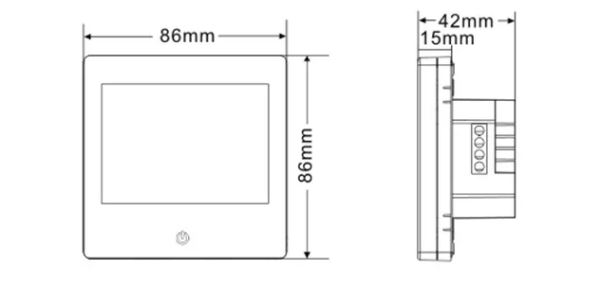
Wiring Diagrams
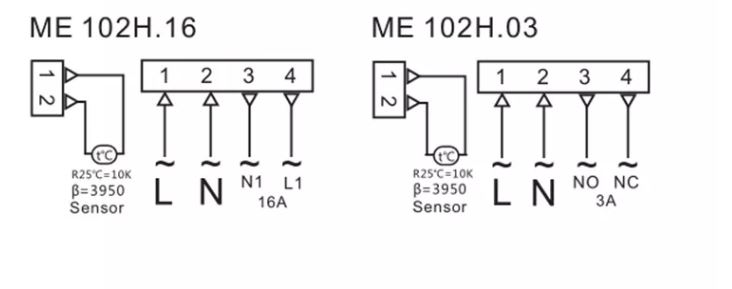
How To Install
Installing the Glomarket SD0404 Wifi Smart Thermostat involves a few steps. It is important to follow the instructions provided in the package and consult the user manual for detailed guidance. Here is a general overview of the installation process:
- Before starting the installation, ensure that the power to your HVAC system is turned off. This can be done by switching off the circuit breaker or removing the corresponding fuse.
- Remove the existing thermostat from the wall. Typically, this involves removing the cover plate and unscrewing the mounting screws. Keep the wires connected to the existing thermostat intact.
- Identify the wires connected to the existing thermostat. It is recommended to use the provided wire labels to mark each wire based on its corresponding terminal (e.g., R, C, W, Y, G). This will help ensure an accurate and hassle-free connection to the new thermostat.
- Attach the provided mounting plate to the wall. Position it at the desired location and use the provided screws to secure it firmly.
- Connect the wires from your HVAC system to the Glomarket SD0404 thermostat. Match each labeled wire to its corresponding terminal on the thermostat. Insert each wire into its designated terminal and tighten the terminal screws to ensure a secure connection.
- If your HVAC system does not have a C-wire (common wire) connection, you may need to use the included power extender kit. Follow the instructions provided with the kit to connect it properly.
- Once the wires are connected, gently push the excess wire back into the wall cavity and align the thermostat with the mounting plate. Press it firmly to snap it into place.
- Restore power to your HVAC system by turning on the circuit breaker or reinserting the fuse.
- The thermostat will power on and guide you through the initial setup process. Follow the on-screen prompts to configure the Wi-Fi connection, set the date and time, and customize your preferences.
- Download the Glomarket smartphone app and follow the instructions to pair the thermostat with your Wi-Fi network. This will enable remote control and monitoring of the thermostat from your smartphone.
- Refer to the user manual for further instructions on programming schedules, adjusting settings, and utilizing advanced features of the thermostat.
It’s important to note that these are general installation guidelines, and specific instructions may vary based on your HVAC system and the Glomarket SD0404 thermostat model. Always refer to the instructions provided in the package and consult the user manual for accurate and detailed installation guidance. If you are unsure or uncomfortable with any step of the installation process, it is recommended to seek assistance from a qualified HVAC technician.
Frequently Asked Questions
Q: Is the Glomarket SD0404 compatible with my HVAC system?
A: The Glomarket SD0404 thermostat is designed to be compatible with a wide range of HVAC systems, including single-stage and multi-stage heating and cooling systems. It is recommended to check the product specifications or consult the manufacturer to ensure compatibility with your specific HVAC setup.
Q: Can I control the thermostat remotely?
A: Yes, the Glomarket SD0404 thermostat is equipped with built-in Wi-Fi connectivity, allowing you to control and monitor it remotely using a smartphone app. Simply download the Glomarket app, pair the thermostat with your Wi-Fi network, and enjoy the convenience of remote access.
Q: Is the Glomarket SD0404 compatible with smart home platforms?
A: Yes, the Glomarket SD0404 thermostat is compatible with popular smart home platforms such as Amazon Alexa and Google Assistant. This enables voice control capabilities, allowing you to adjust the temperature settings using voice commands when paired with a compatible virtual assistant.
Q: Does the Glomarket SD0404 offer energy-saving features?
A: Yes, the Glomarket SD0404 thermostat is designed with energy efficiency in mind. It offers intelligent programming options, occupancy detection sensors, and energy usage reports to help you optimize energy consumption and potentially reduce utility bills.
Q: How difficult is the installation process?
A: The Glomarket SD0404 thermostat is designed to be DIY-friendly. It comes with a mounting plate, mounting screws, and wire labels to assist with the installation. However, if you are unfamiliar with HVAC systems or uncomfortable with electrical work, it is recommended to seek professional assistance from an HVAC technician.
Q: Can I use the Glomarket SD0404 in a rental property?
A: Yes, the Glomarket SD0404 thermostat can be used in rental properties. Its user-friendly interface allows for easy programming and customization, and the ability to control it remotely adds convenience. However, it is important to consult with your landlord or property management regarding any modifications or installations in a rental property.
Q: Does the Glomarket SD0404 require a C-wire for installation?
A: While the Glomarket SD0404 thermostat can work with or without a C-wire (common wire), it is recommended to have one for optimal performance and to avoid potential power-related issues. If your HVAC system does not have a C-wire, the thermostat package may include a power extender kit to ensure a proper power supply.
Q: How can I access energy usage reports and insights?
A: The Glomarket SD0404 thermostat provides energy usage reports and insights through the accompanying smartphone app. The app will display data on your energy consumption patterns, helping you make informed decisions to optimize energy efficiency.
![]()

Leave a Reply