Denzye 9300 Smart Digital Room Thermostat

Specification
|
item
|
value
|
|
Warranty
|
2 years
|
|
Floor Heating Valve
|
none
|
|
After-sale Service
|
Online technical support, Return and Replacement, Other
|
|
Material
|
Anti-flammable PC +ABS
|
|
Project Solution Capability
|
total solution for projects, Others
|
|
Application
|
Hotel
|
|
Design Style
|
Contemporary
|
|
Place of Origin
|
China
|
|
Fujian
|
|
|
Brand Name
|
Denzye
|
|
Model Number
|
9300
|
|
Type
|
Floor Heating Parts
|
|
Floor Heating Thermostats
|
|
|
Name
|
Zigbee Thermostat RS485
|
|
Color
|
White
|
|
Function
|
Room Temperature Control
|
|
Keywords
|
Digital Floor Heating Thermostat
|
|
Weekly Programmable Mode
|
5+2
|
|
Sensor
|
Buil-in Sensor+external Sensor
|
|
Voltage
|
100-240V 50/60Hz
|
|
Accuracy
|
0.5degree
|
|
Output
|
MAX 16A
|
|
Protection Class
|
IP20
|
Introduction
The Denzye 9300 Smart Digital Room Thermostat is a state-of-the-art device designed to provide efficient control over the heating and cooling systems in your home or office. It is a smart thermostat that utilizes advanced technology to optimize energy consumption and enhance comfort levels.
With its sleek and modern design, the Denzye 9300 integrates seamlessly into any interior decor. It features a clear digital display that shows the current temperature, set temperature, and various other settings. The intuitive interface makes it easy to navigate and adjust the thermostat to your desired preferences.
One of the standout features of the Denzye 9300 is its smart functionality. It can be connected to your home or office Wi-Fi network, allowing you to control the thermostat remotely using a smartphone or tablet. Through a dedicated mobile app, you can adjust the temperature, set schedules, and monitor energy usage from anywhere, providing convenience and flexibility.
The Denzye 9300 also incorporates advanced sensors and algorithms to optimize energy efficiency. It can learn your daily routine and automatically adjust the temperature based on your preferences and occupancy patterns. This intelligent adaptation helps reduce energy waste and lowers utility bills without compromising comfort.
Additionally, the Denzye 9300 offers compatibility with voice assistants such as Amazon Alexa or Google Assistant, enabling you to control the thermostat using voice commands. This hands-free control adds another layer of convenience and accessibility.
What Is In The Box
- Thermostat
- User Manual
- External Sensor
- Screws
DESCRIPTION

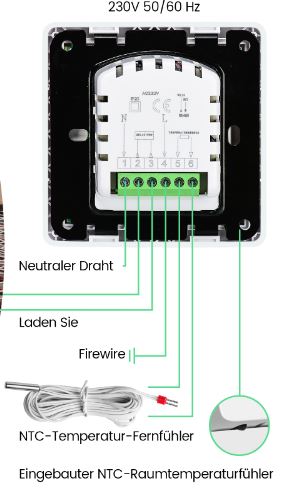
DIMENSION
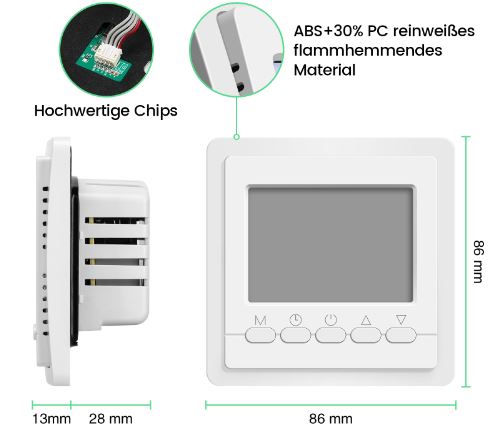
Installation
- Before beginning the installation, ensure that the power to your heating and cooling system is turned off at the circuit breaker to prevent any electrical mishaps.
- Remove the existing thermostat from the wall. This typically involves removing the faceplate or cover and disconnecting the wires attached to the terminals. Take note of the wire connections and labeling for reference during the installation of the new thermostat.
- Prepare the Denzye 9300 thermostat for installation. This may involve removing the cover or faceplate, depending on the model. Familiarize yourself with the various terminals and functions on the thermostat.
- Identify the wiring terminals on the Denzye 9300 thermostat. The terminals are typically labeled with letters such as R (power), W (heat), Y (cooling), G (fan), and C (common). Refer to the manufacturer’s instructions or labeling on your specific thermostat to confirm the terminal labels.
- Connect the wires from your heating and cooling system to the corresponding terminals on the Denzye 9300 thermostat. Follow the color-coding or labeling of the wires as a guide. Ensure that the connections are secure and properly tightened.
- Once the wiring is complete, mount the Denzye 9300 thermostat onto the wall. Use the provided screws or mounting bracket to securely attach the thermostat.
- Restore power to your heating and cooling system by turning on the circuit breaker.
- Follow the manufacturer’s instructions to power on the Denzye 9300 thermostat and configure the settings. This may involve setting the date, time, and desired temperature scale (Fahrenheit or Celsius).
- Test the thermostat by adjusting the temperature settings and verifying that the heating and cooling system responds accordingly.
- If necessary, set up any additional features or functionalities of the Denzye 9300 thermostat, such as connecting it to your Wi-Fi network for remote control and smart features.
FAQS
Q: How does the Denzye 9300 thermostat connect to the heating and cooling systems?
A: The Denzye 9300 thermostat connects to the heating and cooling systems through the existing wiring infrastructure in your home or office.
Q: Can I control the Denzye 9300 thermostat remotely?
A: Yes, you can control the Denzye 9300 thermostat remotely using a smartphone or tablet via the dedicated mobile app.
Q: Does the Denzye 9300 thermostat support voice control?
A: Yes, the Denzye 9300 thermostat is compatible with voice assistants such as Amazon Alexa or Google Assistant, allowing you to control it through voice commands.
Q: Does the Denzye 9300 thermostat have a scheduling feature?
A: Yes, the Denzye 9300 thermostat has a scheduling feature that allows you to set specific temperature preferences for different times of the day.
Q: Can the Denzye 9300 thermostat learn my daily routine?
A: Yes, the Denzye 9300 thermostat incorporates advanced algorithms that can learn your daily routine and automatically adjust the temperature based on your preferences and occupancy patterns.
Q: How does the Denzye 9300 thermostat optimize energy efficiency?
A: The Denzye 9300 thermostat uses advanced sensors and algorithms to optimize energy efficiency by adjusting the temperature based on occupancy and learning your preferences.
Q: Is the Denzye 9300 thermostat compatible with all heating and cooling systems?
A: The Denzye 9300 thermostat is compatible with most heating and cooling systems, including HVAC systems, boilers, and electric heaters.
Q: Does the Denzye 9300 thermostat have a touchscreen display?
A: Yes, the Denzye 9300 thermostat features a clear and intuitive touchscreen display for easy navigation and temperature adjustments.
Q: Can I view my energy usage with the Denzye 9300 thermostat?
A: Yes, the Denzye 9300 thermostat provides energy usage data through the mobile app, allowing you to monitor and analyze your energy consumption.
Q: Does the Denzye 9300 thermostat have a vacation mode?
A: Yes, the Denzye 9300 thermostat has a vacation mode that allows you to set a temporary temperature schedule when you’re away for an extended period.
Q: Can I integrate multiple Denzye 9300 thermostats in a multi-zone heating/cooling system?
A: Yes, the Denzye 9300 thermostat can be integrated into a multi-zone heating/cooling system, allowing you to control each zone independently.
Q: Does the Denzye 9300 thermostat provide temperature alerts?
A: Yes, the Denzye 9300 thermostat can send temperature alerts to your mobile device if the temperature exceeds or falls below certain thresholds.
Q: Is the Denzye 9300 thermostat easy to install?
A: The Denzye 9300 thermostat is designed for easy installation and can be installed by following the provided instructions. However, it’s recommended to consult a professional if you’re unsure.
Q: Does the Denzye 9300 thermostat require batteries?
A: No, the Denzye 9300 thermostat is wired directly to the electrical system and does not require batteries for operation.


Leave a Reply