![]()
Rti-Tek R3BW Wireless Thermostat

Specification
- Color:White+White/White+Black
- Weight:299g
- Dimension:
- R3BW:86mm*86mm*26mm
- RC9Plus:86mm*86mm*26mm
Main Features
- Sail-shaped curved design – fashionable, elegant and responsive.
- High-quality anti-flammable PC – effectively reduce the fire risk.
- RF transmitter wall-mounted design, and installation is very simple and flexible.
- The equipment function is stable and reliable, and the operation is simple and convenient.
Tact Switch Operation Wireless Thermostat

This set is appropriate for controlling the temperature of wall-hung boilers. The receiver device can be controlled by the thermostat regardless of where the thermostat is installed (with an open resistance of?00motore’ the rocoivor can he controller hu the thermostat distance of 200 metres), as long as it is installed close to the wall-hung boiler.

Desktop Placement

The thermostat has a 3.2-inch big LCD screen, which makes interacting with it more cosy and welcoming.
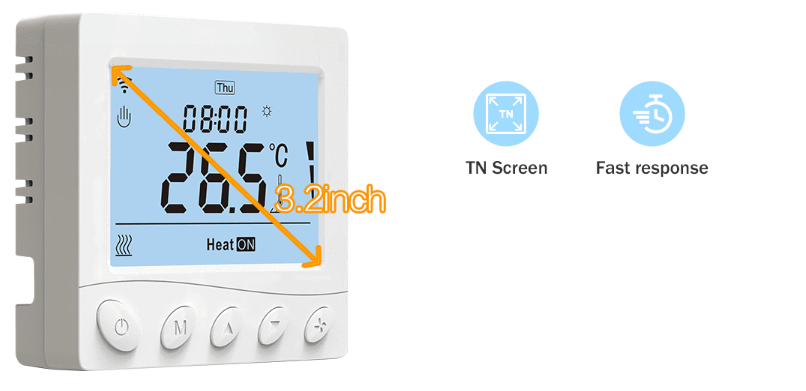
Up to six different temperature settings can be made per day on the weekly programmable thermostat.
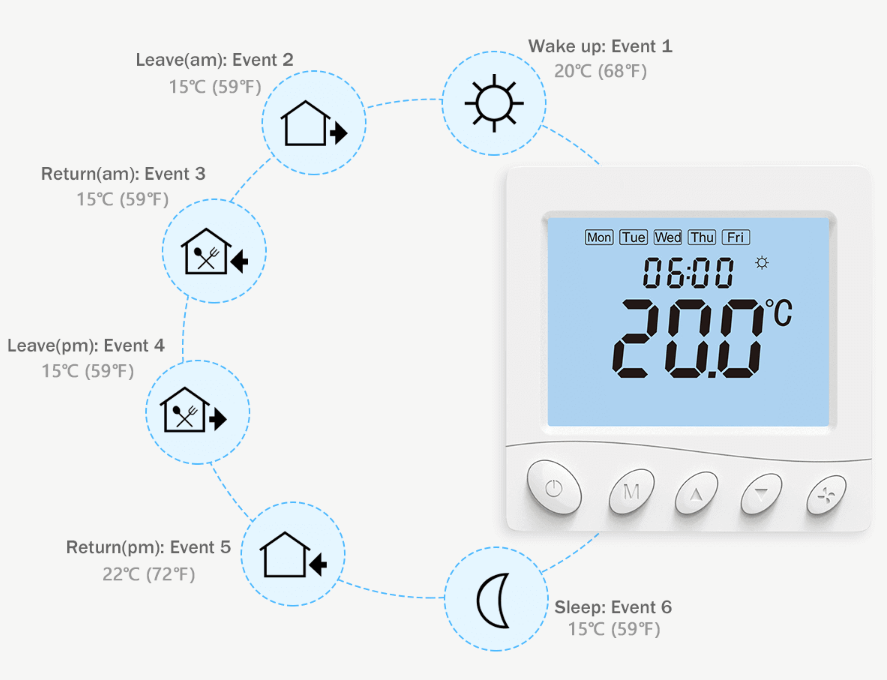
It is advised to replace the fresh battery as soon as possible before usage if the voltage is below 3.1V and the small battery power icon flickers. The remaining battery life can be seen on the APP interface or by looking at the “low battery reminder” symbol whenever you like. The product’s low-power battery design reminder simplifies your usage.
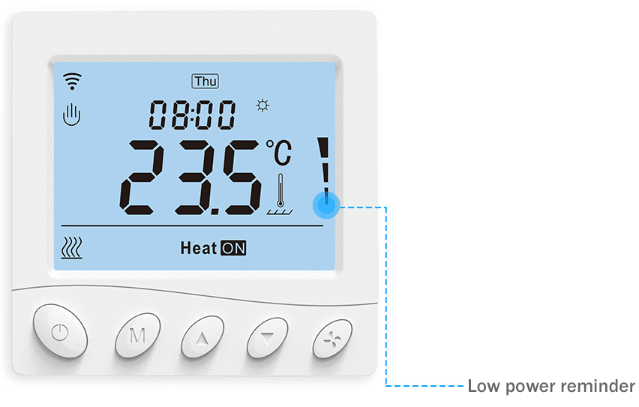
After network configuration, remote control is accessible via your smartphone app.
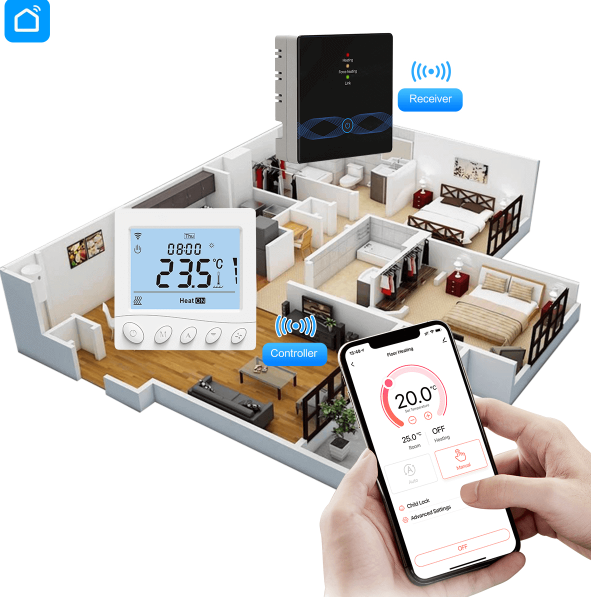
Work with Google Assistant or Amazon Alexa. Using voice control frees up your hands.

DISPLAY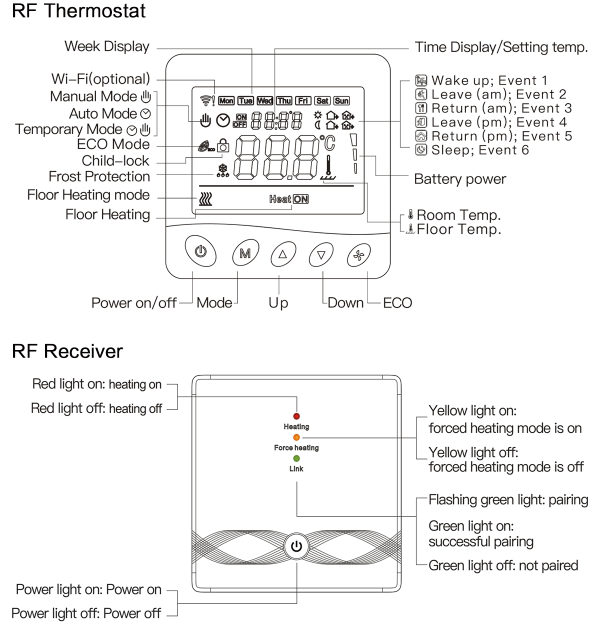
DIMENSIONS
USAGE
Installation: Follow the manufacturer’s instructions when installing the wireless thermostat. This normally entails attaching the thermostat to the heating or cooling system and installing it on a wall.
Power On: Depending on the type, make sure the wireless thermostat is powered, either by batteries or a connected connection.
Wireless Connection: If the wireless thermostat has Wi-Fi capabilities, follow the on-screen directions to connect it to your home’s Wi-Fi network. This will make new features and remote control possible.
Temperature Control: To change the desired temperature, use the thermostat’s interface, which is commonly an LCD screen with buttons or a touch screen. Depending on your preferred level of comfort, you can raise or lower the temperature.
Programming: A lot of wireless thermostats come with customizable scheduling options. Utilise this by establishing distinct temperature profiles for various periods of the day or week. This enables you to conserve energy when you’re not home by automatically adjusting the thermostat based on your regular routine.
Selecting a Mode: Some wireless thermostats have options like heating, cooling, or auto. Based on the time of year and your needs, select the appropriate option.
Monitoring: Depending on the characteristics of the particular model, the wireless thermostat’s display may typically show the current temperature and sometimes additional data such as humidity levels, system status, or outside weather conditions.
Remote control: Download the specialised mobile app offered by the manufacturer if your wireless thermostat allows remote control. You may use the app to monitor and control the temperature from your smartphone or other smart devices by connecting the thermostat to it.
Troubleshooting: Consult the user manual or get in touch with the manufacturer’s customer service if you encounter any problems or discrepancies.
FAQS
What is a wireless thermostat?
A wireless thermostat is a device used to control and regulate the temperature of a heating or cooling system remotely, without the need for physical wiring connections.
How does a wireless thermostat work?
A wireless thermostat typically consists of two components: a thermostat control unit and a receiver unit. The control unit communicates wirelessly with the receiver, which is connected to the heating or cooling system. The control unit sends temperature commands to the receiver, which then activates or adjusts the system accordingly.
What are the advantages of using a wireless thermostat?
Remote control: You can adjust the temperature and settings from anywhere within the wireless range. Easy installation: Since there are no wires to connect, installation is typically simpler compared to wired thermostats. Flexibility: Wireless thermostats can be easily moved or relocated to different areas of the house without rewiring. Energy efficiency: Programmable features allow you to set schedules and optimize energy usage.
Can a wireless thermostat be controlled using a smartphone?
Yes, many wireless thermostats offer smartphone integration through dedicated mobile apps. This allows you to control and monitor the thermostat remotely using your smartphone.
Do wireless thermostats require an internet connection?
Some wireless thermostats may require an internet connection for remote control features and accessing advanced functionalities. However, basic temperature adjustment and control can often be done without an internet connection.
Are wireless thermostats compatible with all HVAC systems?
Wireless thermostats are compatible with a wide range of HVAC (heating, ventilation, and air conditioning) systems, including furnaces, heat pumps, and central air conditioning systems. However, it’s essential to check the compatibility of a specific wireless thermostat with your HVAC system before purchasing.
Do wireless thermostats have programmable scheduling features?
Yes, many wireless thermostats offer programmable scheduling features. This allows you to set different temperature profiles for various times of the day, week, or month, helping to save energy and maintain comfort.
Can wireless thermostats display indoor humidity levels?
Some wireless thermostats include built-in humidity sensors and can display indoor humidity levels. However, not all models have this feature, so it’s important to check the specifications of the specific wireless thermostat you’re considering.
Do wireless thermostats support voice control?
Certain wireless thermostats integrate with popular voice assistants, such as Amazon Alexa or Google Assistant, enabling voice control. However, not all wireless thermostats have this capability, so it’s important to verify the compatibility of the model you are interested in.
How long do the batteries of a wireless thermostat typically last?
The battery life of a wireless thermostat can vary depending on the specific model and usage patterns. On average, the batteries can last anywhere from several months to a couple of years. It’s recommended to refer to the manufacturer’s specifications for accurate battery life estimates.
Can multiple wireless thermostats be used in the same house?
Yes, it’s possible to use multiple wireless thermostats in the same house. This can be beneficial if you have multiple heating or cooling zones that require individual temperature control.
Are wireless thermostats compatible with smart home systems?
Many wireless thermostats are compatible with smart home systems. They can integrate with popular smart home platforms like Apple HomeKit, Samsung SmartThings, or Zigbee and Z-Wave systems, allowing you to control the thermostat alongside other connected devices.
![]()

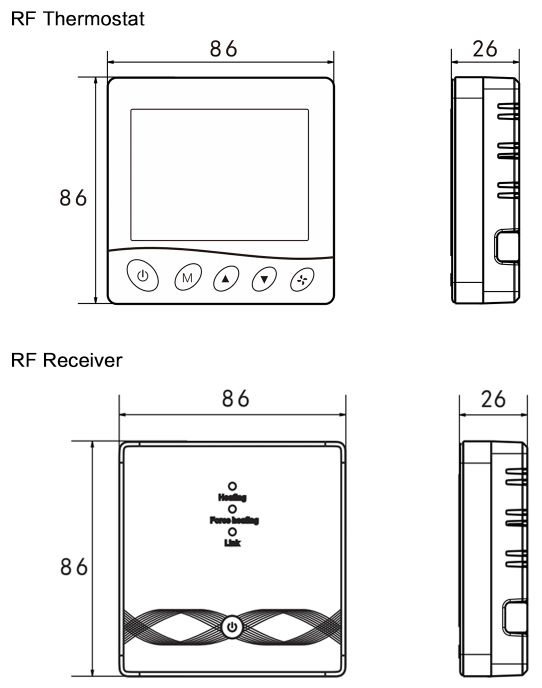
Leave a Reply