OEM D-HVAC10 Programmable Digital Thermostat

Specifications
- Usage: Electric or Gas Configurable
- Installation Method: Wall-Mounted
- Voltage: 24 Volts
- Floor Heating Valve: Thermostatic Mixing Valve
- Material: Anti-flammable PC
- Application: Living Room
- Design Style: Modern
- Power Source: Power SourceBattery-Powered or hardwired
- Brand: OEM
Introduction
The OEM D-HVAC10 Programmable Digital Thermostat is a versatile and easy-to-use thermostat that is designed to help you save energy and increase comfort in your home or office. The OEM D-HVAC10 is a programmable thermostat that allows you to set up to four different temperature settings per day. It has a large, backlit display that shows the current temperature, time, and other important information. The thermostat is compatible with most 24-volt heating and cooling systems, including gas, oil, and electric systems, and it can be installed easily in just a few steps.
With its programmable settings, the OEM D-HVAC10 can help you save energy and reduce your heating and cooling costs. You can set the thermostat to automatically adjust the temperature when you are away from home or sleeping, and then return to your desired temperature when you return or wake up. This helps to prevent energy waste and ensures that your home is always comfortable. In addition to its energy-saving features, the OEM D-HVAC10 also has a range of convenient functions, such as a filter change reminder and an adjustable temperature swing setting. The thermostat is designed to be easy to use, with intuitive controls and a straightforward interface.
What’s In the Box?
- Thermostat
- Mounting hardware
- Backplate
- User manual
Features
- Programmable: The OEM D-HVAC10 thermostat is programmable, which means you can set different temperature schedules for different times of day. This allows you to save energy and money by automatically adjusting the temperature when you’re away from home or sleeping.
- Digital Display: The thermostat features a large, easy-to-read digital display that shows the current temperature, as well as the temperature you have set. It also displays the current time and day of the week.
- Compatible with most HVAC systems: The OEM D-HVAC10 thermostat is compatible with most heating and cooling systems, including gas, oil, electric, and heat pumps. It can also be used with multi-stage systems.
- User-friendly interface: The thermostat has a user-friendly interface with intuitive controls that make it easy to adjust the temperature and set schedules. The buttons are large and easy to press, and the menu is easy to navigate.
- Battery-powered: The OEM D-HVAC10 thermostat is powered by two AA batteries, which are included in the package. The batteries typically last for several years and can be easily replaced when needed.
- Temperature range: The thermostat can be set to a temperature range of 45-90 degrees Fahrenheit.
- Filter change reminder: The thermostat includes a filter change reminder function that alerts you when it is time to change your air filter, which can help improve indoor air quality and system performance.
- Temperature swing setting: The temperature swing setting allows you to adjust the temperature range within which the thermostat will operate, giving you more control over your heating and cooling system.
- Energy-saving features: The OEM D-HVAC10 thermostat has energy-saving features that help you reduce your energy bills. For example, it has a “hold” function that allows you to temporarily override the programmed temperature schedule, and it also has a filter change indicator to remind you when it’s time to replace the air filter.
How To Install?
Installing the OEM D-HVAC10 Programmable Digital Thermostat is a relatively straightforward process, and can typically be done in just a few steps. Here is a general guide on how to install the thermostat:
- Turn off power to your heating and cooling system: Before beginning the installation process, you should turn off the power to your HVAC system at the circuit breaker to avoid any electrical hazards.
- Remove the old thermostat: If you have an existing thermostat, you will need to remove it from the wall and disconnect the wires from the wiring terminals. Be sure to take note of which wires are connected to which terminals, as this information will be needed when installing the new thermostat.
- Mount the new thermostat: Use the mounting hardware provided in the package to attach the backplate to the wall. Be sure to level the backplate using a bubble level. Then, connect the wires to the corresponding terminals on the backplate according to the wiring diagram in the user manual.
- Install the batteries: If your thermostat requires batteries, insert them into the battery compartment on the back of the unit.
- Attach the thermostat to the backplate: Align the thermostat with the backplate and snap it into place. Make sure the thermostat is securely attached to the backplate.
- Turn on power to your heating and cooling system: Once the thermostat is installed, turn on the power to your HVAC system at the circuit breaker and test the thermostat to ensure that it is working properly.
How To Use?
Using the OEM D-HVAC10 Programmable Digital Thermostat is simple and straightforward. Here are the basic steps for using the thermostat:
- Set the time and date: When you first install the thermostat, you will need to set the time and date using the buttons on the thermostat. This information is used to control the programming and scheduling features of the thermostat.
- Set the desired temperature: Use the up and down arrow buttons to set the desired temperature for each time period. You can set up to four temperature settings per day.
- Program the thermostat: You can program the thermostat to automatically adjust the temperature based on your schedule and preferences. To program the thermostat, press the “Program” button and follow the on-screen instructions.
- Adjust the temperature: If you want to adjust the temperature manually, use the up and down arrow buttons to set the desired temperature. The thermostat will hold this temperature until you change it again or until the next programmed temperature setting.
- Use the override feature: If you want to temporarily override the programmed temperature settings, press the “Override” button. This will allow you to adjust the temperature manually for a set period of time.
- Use the hold feature: The “Hold” feature allows you to maintain a specific temperature indefinitely until you manually change it or until the next programmed temperature setting.
Monitor system status: The thermostat also displays system status information, such as whether the system is heating or cooling, and whether the fan is running.
Frequently Asked Questions
Q: Is the OEM D-HVAC10 thermostat compatible with my HVAC system?
A: The OEM D-HVAC10 thermostat is compatible with most heating and cooling systems, including gas, oil, and electric systems, as well as heat pumps and multi-stage systems. However, it is recommended that you consult the user manual or contact the manufacturer to ensure compatibility with your specific system.
Q: Does the OEM D-HVAC10 thermostat require batteries?
A: The OEM D-HVAC10 thermostat may require batteries for backup power in case of a power outage. Check the user manual for specific battery requirements and installation instructions.
Q: Can I control the thermostat remotely?
A: The OEM D-HVAC10 thermostat does not have remote control capabilities. However, it does offer programming and scheduling features to help you optimize your heating and cooling system based on your schedule and preferences.
Q: How do I troubleshoot common issues with the thermostat?
A: If you experience issues with the thermostat, such as inaccurate temperature readings or failure to turn on or off, consult the user manual for troubleshooting tips and solutions. If the issue persists, contact the manufacturer for assistance or consult a licensed HVAC technician.
Q: Is the OEM D-HVAC10 thermostat easy to install?
A: Installing the OEM D-HVAC10 thermostat is relatively straightforward and can typically be done in just a few steps. However, it is recommended that you consult the user manual and follow all safety guidelines, or hire a licensed HVAC technician to install the thermostat for you.
Q: Does the OEM D-HVAC10 thermostat offer programmable scheduling features?
A: Yes, the OEM D-HVAC10 thermostat offers programmable scheduling features, allowing you to set different temperature settings for different times of the day or week. This can help you optimize your heating and cooling system for maximum efficiency and comfort.

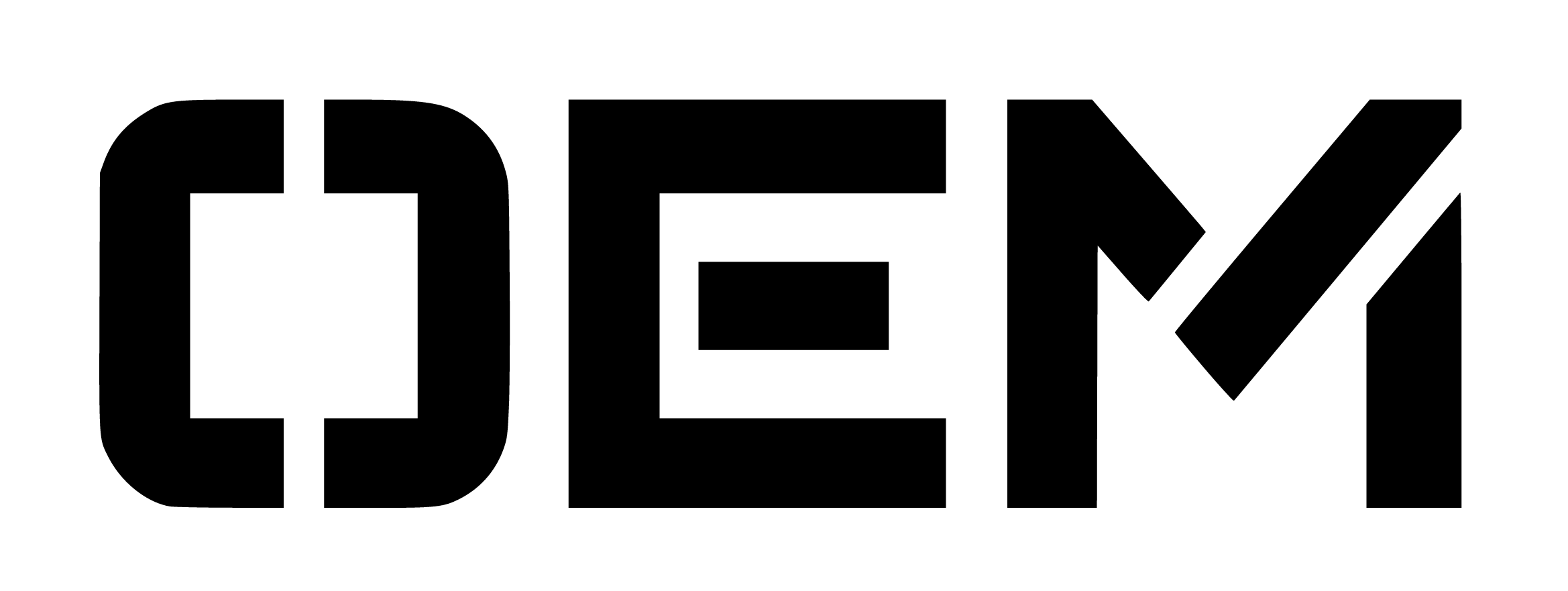
Leave a Reply