SIEMENS RDE100 Programmable Room Thermostat

Operating Instructions
RDE 100 .. – the room thermostat that allows you to set the ideal room temperature at the time you want. There are several switching patterns available that can be set to your specific needs.

Display

- Change the operating mode
- Set
- 0K
- Decrease value
- Increase the value
- Battery holder
Do you want to adjust the time and day?
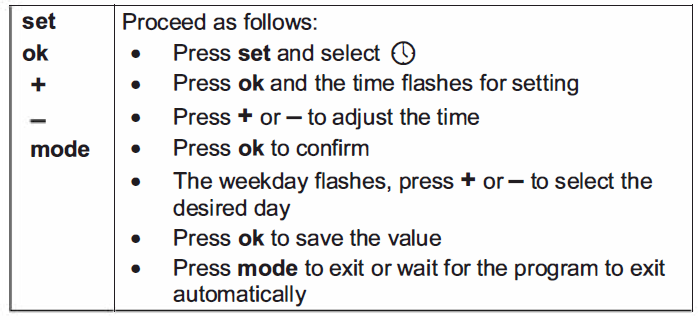
Do you want to lock the buttons?
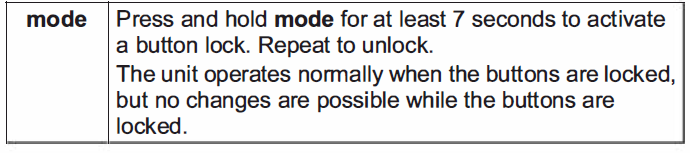
Are your rooms too warm/too cold?
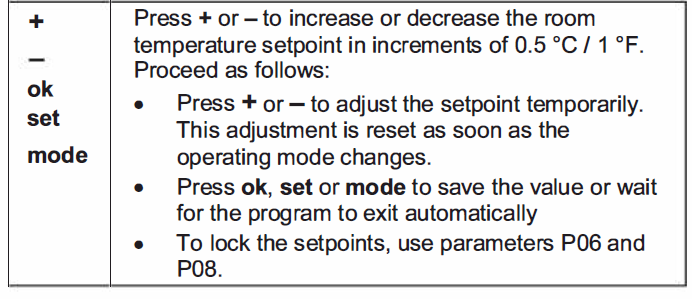
Do you want to change the operating mode?
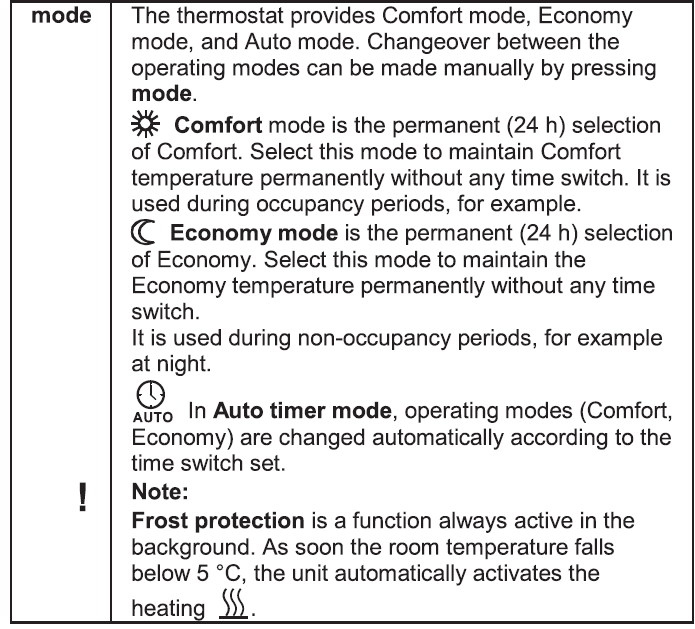
Do you want to set permanent temperature setpoints?
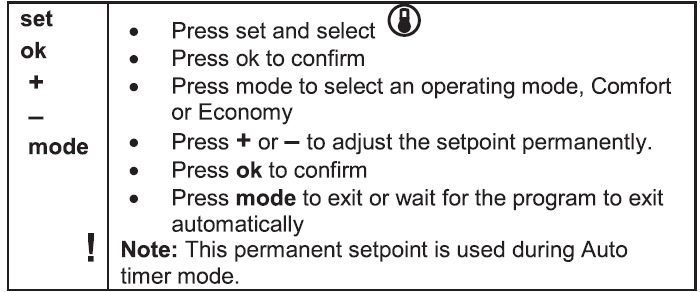
Energy-saving tips without sacrificing comfort
- Select Auto timer mode during the heating period, and set the time switch according to your normal habits at home
- Select Economy mode or Holiday mode for long periods of non-occupancy and during the summer period
Do you want to set your Holiday mode?
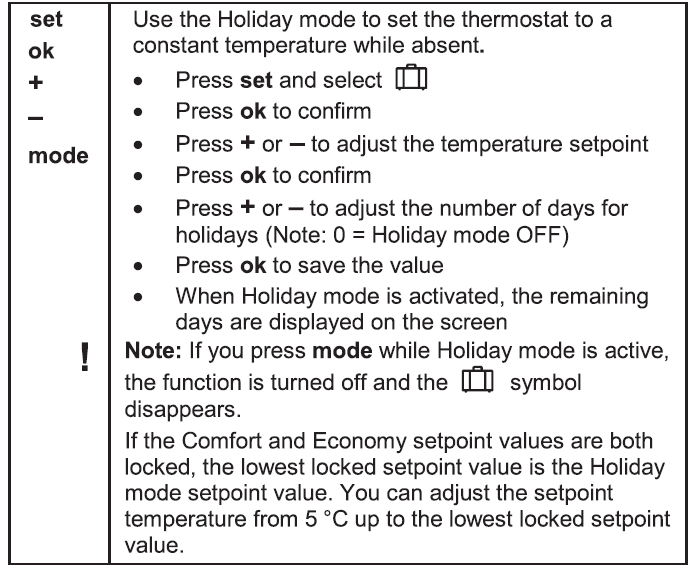
Do you want to enter your own time switch?
Option 1: Time switch with individual day selection (P11 =O)
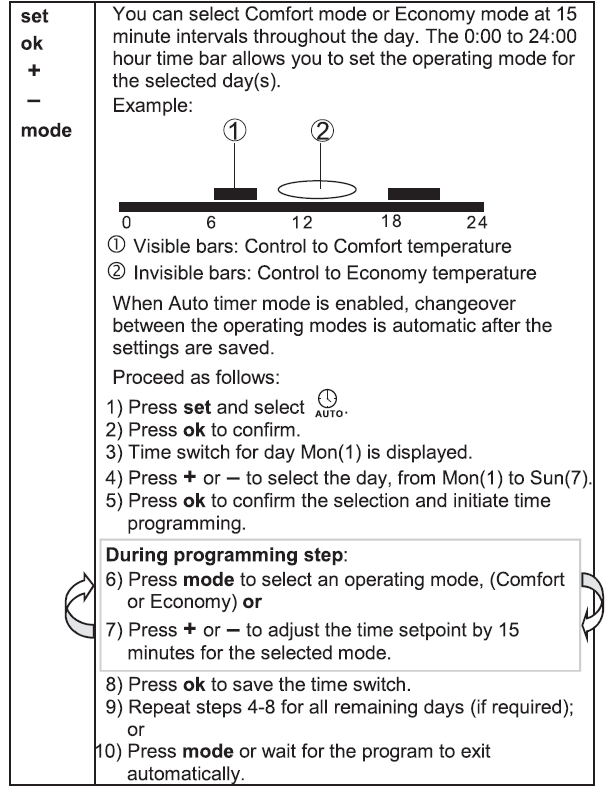
Option 2: Time switch with the same 7 da selection P11 =1
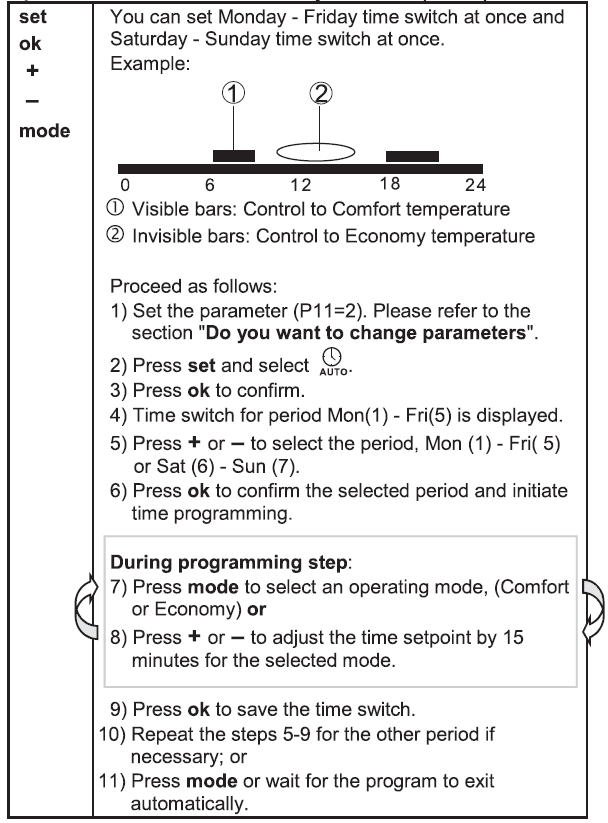
0ption 3: Time switch with 5-2 da selection P11 =2
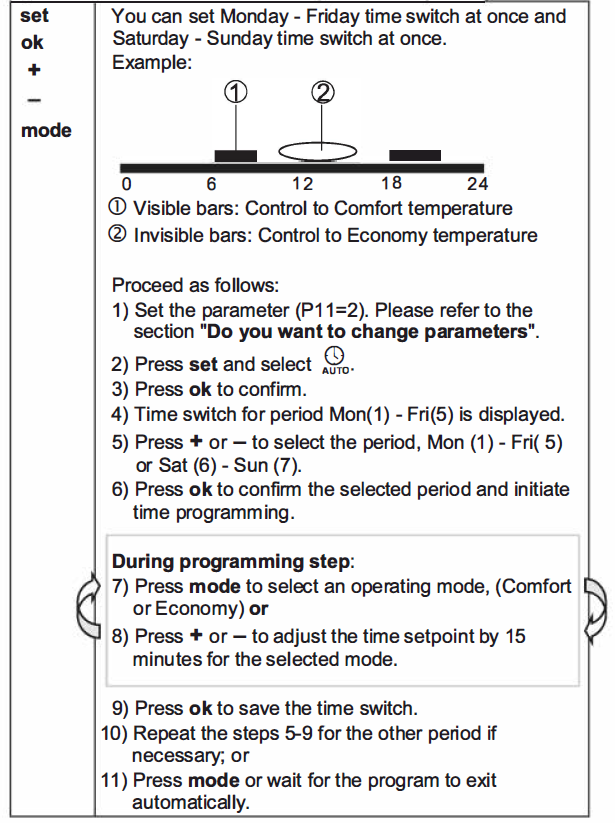
Factory default for 7-day time switch
| Default value | Day/s | Comfort mode | Economy mode |
| Mo (1) – Fr (5) | 6:00 – 8:00 hr
17:00 – 22:00 hr |
22:00 – 6:00 hr
8:00 – 17:00 hr |
|
| Sa (6) – Su (7) | 7:00 – 22:00 hr | 22:00 – 7:00 hr |
Does symbol ![]() appear on the display?
appear on the display?
(Only with battery-powered versions)
Symbol ![]() C1 is displayed when the batteries are low. Replace them with 2 new alkaline batteries type AAA. Proceed as follows:
C1 is displayed when the batteries are low. Replace them with 2 new alkaline batteries type AAA. Proceed as follows:
- Get 2 new alkaline batteries type AAA
- Remove the battery holder, then the batteries, insert the new batteries and, within 1.5 minutes, replace the battery holder
- Ensure the exhausted batteries are disposed of correctly, in compliance with environmental requirements
Do you want to change the parameters?
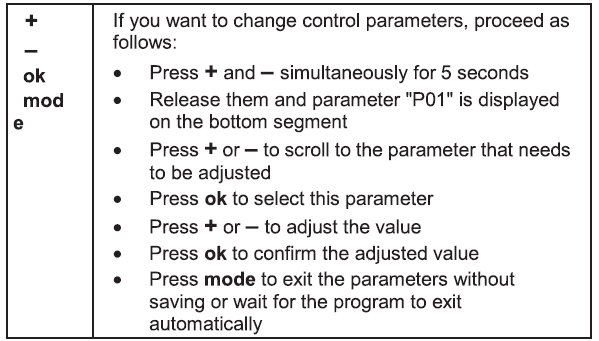
Parameter list
| Parameter no. | Description | Setting range (default) |
| P01 | Time format | 1 = 24:00 hours (default)
2 = 12:00 AM/PM |
| P02 | Selection of ‘ C or’ F | 1 =’ C (default) 2 =’ F |
| P03 | Standard temperature display | 1 = room temperature (default)
2 = setpoint |
| P04 | Temperature sensor calibration | -3… 3′ C
Step 0.5′ C (-6…6′ F, step 1′ F) Default: O’ C |
| P06 | Comfort setpoint lock | 0 = OFF (default)
1 = ON locked according to setting in permanent temperature setpoint |
| P08 | Economy setpoint lock | 0 = OFF (default)
1 = ON locked according to setting in permanent temperature setpoint |
| P09 | Buzzer | 0 = OFF
1 = ON (default) |
| P10 | Show frost protection
icon |
0 = OFF (default) 1 =ON |
| P11 | Time switch type for auto timer | 0 = Individual Days (default)
1 = All 7 days 2 = 5/2 days |
| P12 | Periodic pump run | 0 = OFF (default) 1 =ON |

 Disposal electronic device with batteries
Disposal electronic device with batteries
The device is considered an electronic device for disposal in terms of European Directive 2012/19/EU and may not be disposed of as domestic garbage.
- dispose of the device through channels provided for this purpose.
- Comply with all local and currently applicable laws and regulations.
- Dispose of empty batteries in designated collection points.
References
Download Manual
SIEMENS RDE100 Programmable Room Thermostat Operating Instruction
OTHER MANUAL
SIEMENS RDE100 Programmable Room Thermostat Mounting Instruction
SIEMENS RDE100 Programmable Room Thermostat Installation Instruction
SIEMENS RDE100 Programmable Room Thermostat Technical Specification Guide
SIEMENS RDE100 Programmable Room Thermostat Operating Instruction

Leave a Reply