Menred RT51 Programmable WIFI Thermostat
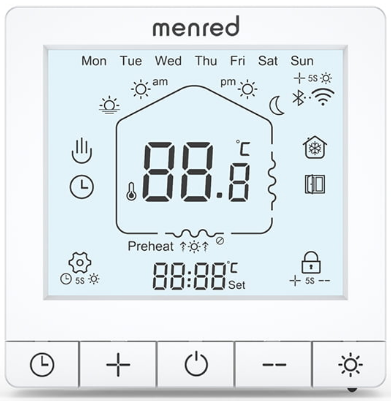
SPECIFICATION
- Warranty: 3 years
- Material: Anti-flammable PC
- Application: room
- Place of Origin: Zhejiang, China
- Model Number: RT51
- Voltage: 220/230V
- Setting range: 5-90℃
- Protection class: IP20
- Floor Sensor: NTC sensor
- After-sale Service: Online technical support
- Project Solution Capability: Others
- Design Style: Modern
- Brand Name: Menred
- Type: Floor Heating Systems, underfloor heating mechanical temperature controller thermostat
- Power Consumption: less than 1.5W
- Ambient temperature: -9.5-99.5℃
- Housing Material: self-extinguishing PC
- Cable length: 3m
INTRODUCTION
The Menred RT51 Programmable WIFI Thermostat is a device that allows you to control your heating and cooling system remotely through a smartphone app or web portal. It’s designed to help you save energy and reduce your energy bills by allowing you to program your heating and cooling schedules according to your daily routines.
The thermostat is easy to install and set up, with a sleek, modern design that will complement any home or office environment. With its programmable capabilities, you can set schedules for different times of the day or week, so your home or office will always be at the perfect temperature when you need it.
Additionally, the Menred RT51 is equipped with a range of intelligent features, including adaptive temperature control, automatic temperature adjustment based on outdoor weather conditions, and voice control integration with Amazon Alexa and Google Assistant. Overall, the Menred RT51 is a great investment for anyone looking to upgrade their heating and cooling system and take control of their energy consumption.
WHAT IS IN THE BOX
- Thermostat
- Screws
- External Sensor
- User Manual
GENERAL
The RT51 series thermostat, intended for underfloor heating systems, regulates indoor room temperature in accordance with predetermined temperature values. Its sleek and simple design makes it suitable for any type of decor. There are four versions available that can be chosen from to satisfy the needs of various hydronic or electric floor heating systems. You may update the software online and regulate the room temperature with RT51 WiFi models from any location.
Features
- Large screen, 3.5 inch clear display
- Weekly programmable, customize your own schedule
- Window open detection, energy saving
- Preheat function, able to reach next time period setting in advance
- Child lock, avoid misoperation from child
- Easy operation
- WiFi control, adjust room temperature anytime and anywhere
4 Time Period
- First time period: get up in the morning
-
Second time period: Go out in the morning
-
Third time period: Back home in the afternoon
-
Fourth time period: Sleep time

Window Open Function
When the thermostat detects the temperature drops Y℃ within X minutes, it will enter into window open mode and continue to work Z minutes. (The values of X, Y, Z can be set)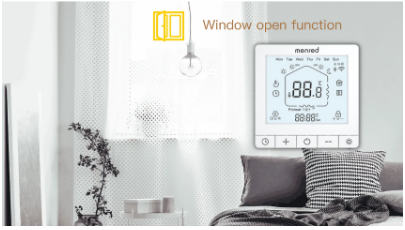
Preheat
- >Operate under time period mode
- >Turn on heating before reaching the next time period >Reach the next set temperature in advance

Child Protection
Press buttons for 5S

Tuya Wifi Connection
- >Weekly programmable/4 time periods available to set the required temperature
- >5G Frequency; Connect WIFI via Bluetooth
- >Mobile phone APP remote control
- >Able to upgrade online

How to work
- Install the thermostat: Follow the instructions in the user manual to install the thermostat in your room and connect it to your heating system.
- Connect to WiFi: Use the thermostat’s built-in WiFi to connect it to your home WiFi network. You will need to enter your network name and password.
- Download the app: Download the Menred app from the App Store or Google Play Store, or use the web interface to access the thermostat.
- Register and login: Create an account with Menred, and login to the app or web interface using your credentials.
- Set temperature: Use the app or web interface to set the desired temperature for your room. You can adjust the temperature in real-time or set a schedule for different times of the day.
- Monitor usage: The app or web interface allows you to monitor the usage of your heating system, including energy consumption and runtime.
- Make adjustments: If necessary, you can adjust the settings on the thermostat to suit your preferences or to troubleshoot any issues that may arise.
HOW TO INSTALL
- Turn off the power supply to your heating system: Before installing the thermostat, you need to turn off the power supply to your heating system to avoid any electrical hazards.
- Remove the existing thermostat: If you have an existing thermostat, you will need to remove it from the wall. This can be done by gently pulling the thermostat away from the wall plate.
- Install the wall plate: Place the wall plate on the wall where you want to install the thermostat. Make sure it is level and use a spirit level to ensure accuracy. Mark the holes where you will drill the screws.
- Drill holes and insert screws: Drill the holes where you marked them, and insert the screws to secure the wall plate in place.
- Connect the wires: Connect the wires from the heating system to the wall plate according to the wiring diagram in the Menred RT52.13 Wifi room thermostat manual. Make sure the wires are securely connected and properly insulated.
- Attach the thermostat: Attach the thermostat to the wall plate by carefully aligning the pins on the back of the thermostat with the corresponding slots on the wall plate.
- Turn on the power supply: Once everything is connected and secured, turn on the power supply to your heating system.
- Connect to Wifi: Follow the instructions in the Menred RT52.13 Wifi room thermostat manual to connect the thermostat to your home Wifi network.
- Set up the thermostat: Use the Menred app or the thermostat’s control panel to set up the desired temperature and programming options.
Technical data
- Voltage: AC220V/AC230V 50Hz
- Rated power:<1.5W
- Terminal blocks: one terminal can be connected to 2*1.5mm² or 1*2.5mm² wire at most.
- Signal terminal: 0.75mm²wire
- Temperature range: 5~90℃
- Measuring range: -9.5~99.5℃
- Protection class: IP20
- Ambient temperature: -10~55℃
HOW TO OPERATE
- Download the “Smart Life” app on your smartphone and create an account.
- Turn on the thermostat by pressing the power button on the front panel.
- Connect your smartphone to the WiFi network and launch the “Smart Life” app.
- Click the “+” button in the app to add a new device.
- Follow the on-screen instructions to connect the thermostat to the app.
- Once the thermostat is connected, you can set the temperature by using the app or by pressing the up and down buttons on the thermostat.
- You can also create a schedule for the thermostat to turn on and off at specific times.
- The thermostat also has a “manual” mode that allows you to override the current temperature setting and set a temporary temperature.
- In addition, the thermostat has a “holiday” mode that allows you to set a lower temperature while you are away from home.
Selection Table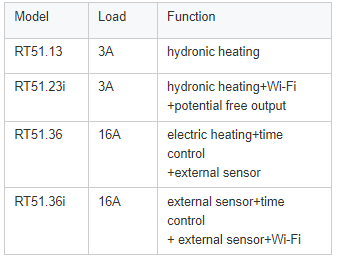
Display Interface
Dimension
FAQS
Q: What kind of HVAC systems is the Menred RT51 compatible with?
A: The Menred RT51 is compatible with most 24VAC heating and cooling systems, including gas, oil, electric, and heat pumps.
Q: Can I control the Menred RT51 using my smartphone?
A: Yes, the Menred RT51 is WIFI-enabled and can be controlled using the Menred Smart app on your smartphone.
Q: Does the Menred RT51 support voice control?
A: Yes, the Menred RT51 is compatible with Amazon Alexa and Google Assistant, allowing you to control it with voice commands.
Q: How many temperature schedules can I set with the Menred RT51?
A: You can set up to 6 different temperature schedules per day with the Menred RT51, allowing you to customize the thermostat’s settings to your specific needs.
Q: What is the temperature range of the Menred RT51?
A: The Menred RT51 can be set to a temperature range of 41°F to 95°F (5°C to 35°C).
Q: Is the Menred RT51 easy to install?
A: Yes, the Menred RT51 is designed for easy installation and can be installed in just a few minutes with basic tools.
Q: Does the Menred RT51 have a backlight?
A: Yes, the Menred RT51 has a bright backlight that makes it easy to read the display in low light conditions.
Q: Can I set up vacation mode with the Menred RT51?
A: Yes, the Menred RT51 has a vacation mode that allows you to set a specific temperature for when you’re away from home for an extended period.
Q: Does the Menred RT51 have a filter replacement reminder?
A: Yes, the Menred RT51 has a filter replacement reminder that will notify you when it’s time to replace your HVAC system’s air filter.
Q: Is the Menred RT51 Energy Star certified?
A: Yes, the Menred RT51 is Energy Star certified, which means it meets strict energy efficiency guidelines set by the US Environmental Protection Agency (EPA).
Q: The Menred RT51 Heating Thermostat has a touchscreen display, right?
A: The Menred RT51 Heating Thermostat doesn’t have a touchscreen. You may control it using the Jiahong app on your smartphone or tablet, which has a brilliant LCD display.
Q: Does the Menred RT51 Heating Thermostat work with voice assistants like Amazon Alexa or Google Assistant?
A: Your Menred RT51 Heating Thermostat can be controlled by voice commands because it works with Google Assistant and Amazon Alexa.
Q: How accurate are heating thermostats?
A: If your thermostat and thermometer both indicate the same temperature, your thermostat’s accuracy and efficiency are satisfactory.
Q: Why isn’t my Menred RT51 heating thermostat working?
A: If your thermostat isn’t operating, try changing the batteries, turning it on, ensuring that it’s in the proper mode, and inspecting the power source and airflow.
Q: How can I tell if my heating Menred RT51 thermostat is working?
A: A quiet clicking sound may possibly be heard when air passes through the ducting. You may feel a vent to check the temperature of the air. If nothing happens after making the changes for a minute or two, your thermostat may need to be replaced.


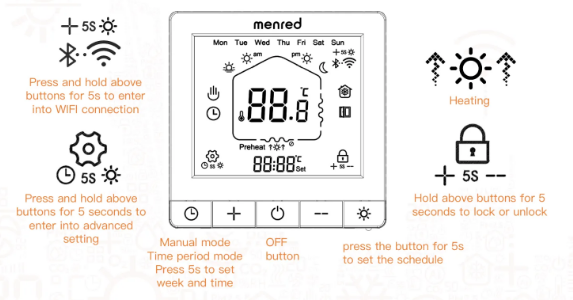
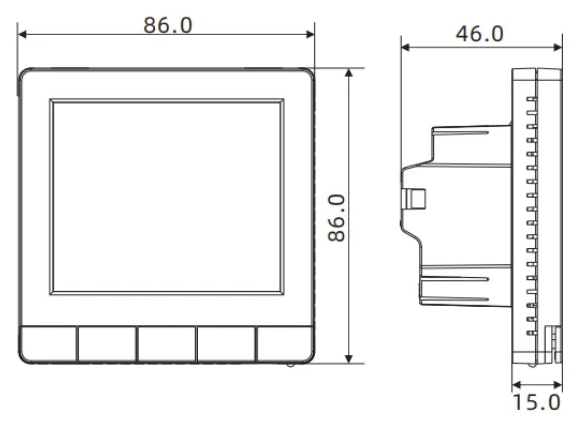
Leave a Reply