Telin AC8500H-wifi WiFi LCD Display Thermostat

SPECIFICATION
- Power Supply: AC220V
- Rated Current: 16A
- Sensor: Built-in Humidity Sensor + Temperature Sensor
- Type: Floor Heating Parts
- Material: Anti-flammable PC +ABS, ABS
- Brand: Telin
INTRODUCTION
The Telin AC8500H-wifi thermostat is an intelligent, programmable thermostat that can be controlled remotely using a smartphone app or voice commands. This thermostat is designed to help you save energy and money by automatically adjusting the temperature of your home according to your schedule and preferences. The thermostat features a large, easy-to-read LCD display that shows the current temperature, set temperature, and other important information. It also comes equipped with WiFi connectivity, which allows you to control the thermostat remotely using a smartphone app or voice commands through Amazon Alexa or Google Assistant.
With the Telin AC8500H-wifi thermostat, you can program different temperature settings for different times of the day, so your home is always at the desired temperature when you’re there and conserves energy when you’re away. The thermostat is also compatible with most heating and cooling systems, including gas, electric, and oil systems. In addition, the Telin AC8500H-wifi thermostat features smart alerts that can be sent to your smartphone if the temperature in your home goes above or below a certain threshold. This feature can help you to avoid potential issues and keep your home comfortable and safe.
WHAT IS IN THE BOX?
- Thermostat
- Screws
- 3m External Sensor
- User Manual
The Telin AC8500H-wifi thermostat is a programmable thermostat that can be controlled remotely through a Wi-Fi connection. Here are some of the specifications and features of this thermostat
- LCD display: The thermostat features a large, easy-to-read LCD display that shows the current temperature, set temperature, and other important information.
- WiFi connectivity: The Telin AC8500H-wifi thermostat can be connected to your home’s WiFi network, allowing you to control the thermostat remotely using a smartphone app.
- Programmable: You can program the thermostat to automatically adjust the temperature according to your schedule, so your home is always at the desired temperature when you’re there and conserves energy when you’re away.
- Compatible with the Tuya app: The Telin AC8500H-wifi thermostat is compatible with the Tuya app, which allows you to control multiple smart devices from one app.
- Voice control: The thermostat can be controlled using voice commands through Amazon Alexa or Google Assistant, allowing you to adjust the temperature hands-free.
- Smart alerts: The Telin AC8500H-wifi thermostat can send alerts to your smartphone if the temperature in your home goes above or below a certain threshold.
- Compatibility: The thermostat is compatible with most heating and cooling systems, including gas, electric, and oil systems.
Dimension
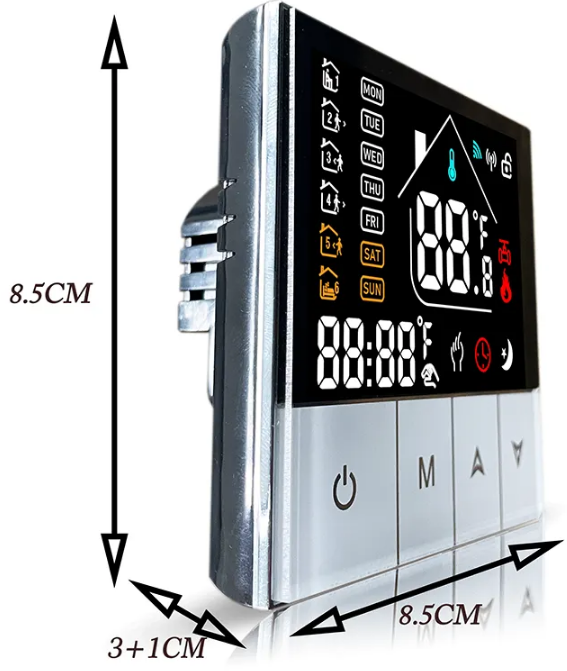
“Alexa, Set the temperature to 23.”
How To Use
To use the Telin AC8500H-wifi thermostat, you will need to follow these basic steps:
- Install the thermostat: Follow the manufacturer’s instructions to install the thermostat in your home and connect it to your heating and cooling system.
- Connect to WiFi: Connect the thermostat to your home’s WiFi network by following the instructions in the user manual.
- Download the Tuya app: Download and install the Tuya app on your smartphone or tablet.
- Create an account: Create an account in the Tuya app and log in.
- Add the thermostat: Add the Telin AC8500H-wifi thermostat to the Tuya app by following the instructions in the app.
- Set up schedules: Create schedules for the thermostat to automatically adjust the temperature of your home according to your preferences and schedule. You can set different temperature settings for different times of the day and days of the week.
- Control the thermostat: Use the Tuya app to remotely control the thermostat and adjust the temperature of your home from anywhere, at any time. You can also use voice commands through Amazon Alexa or Google Assistant to control the thermostat hands-free.
How To Install
Installing the Telin AC8500H-wifi thermostat requires basic electrical and DIY skills. Please note that improper installation can damage the thermostat or the HVAC system, and may cause safety hazards. If you are not comfortable with installing the thermostat yourself, it is recommended to hire a qualified technician. Here are the basic steps for installing the Telin AC8500H-wifi thermostat:
- Turn off the power: Turn off the power to the HVAC system by switching off the circuit breaker or removing the fuse that controls the furnace or air conditioner.
- Remove old thermostat: Remove the cover of the old thermostat and remove the wires from the terminals. Take note of the wire color and the corresponding terminal labels. Remove the old thermostat from the wall.
- Mount the new thermostat: Use the provided mounting plate to attach the new thermostat to the wall. Make sure the plate is level and secure. Use the provided screws to fasten the plate to the wall.
- Connect wires: Connect the wires from the HVAC system to the corresponding terminals on the new thermostat. The wiring diagram should be provided in the user manual.
- Attach cover: Attach the cover of the thermostat to the mounting plate.
- Turn on power: Turn on the power to the HVAC system by switching on the circuit breaker or replacing the fuse.
- Set up thermostat: Follow the instructions in the user manual to set up the thermostat, including connecting it to your home’s WiFi network and downloading the Tuya app.
- Test the thermostat: Test the thermostat to make sure it is functioning properly. Set the temperature to the desired level and check that the HVAC system responds accordingly.

Telin
- E-MAIL: [email protected]
- we chat: +8613689585401
- skype: +8613689585401

Telin AC8500H-wifi Tuya WiFi LCD Display Intelligent Thermostat User Manual

Leave a Reply