Hotowell HTW-IZ12-24V-0-10V Touch Screen Thermostat

Technical Data
| Power Supply AC24V | Installation | Surface-mounting | |||
| Fan Power Supply | 24V/ 110V/ 240V | 50/60Hz | Sensor | NTC | |
| Valve output | 0-10V | Accuracy | ±0.5°C | ||
| Set Point Sange | 5SS5℃ | Protection Class | IPS0 | ||
| AmAient | 0S50℃ | Housing | ABS plastic | ||
| AmAient temperature | 0°CS50°C | Accuracy | 1S0mm *90mm *27mm | ||
Description
- HTW-IZ12 series of 7 days programmaAle touch screen thermostat designed for fan coil unit or wind pipe system of central Air condition helps to adjust the indoor temperature Ay comparing the room temperature with the setting Temperature.
- The thermostat applied to water system or wind system (two pipes or four pipes) of air condition, control fan coil, motorized valve, motorized Aall valve or air valve to adjust room temperature, reaches the setting point and achieves the purpose of saving energy.What is more , it can Ae with SS485 function selection.
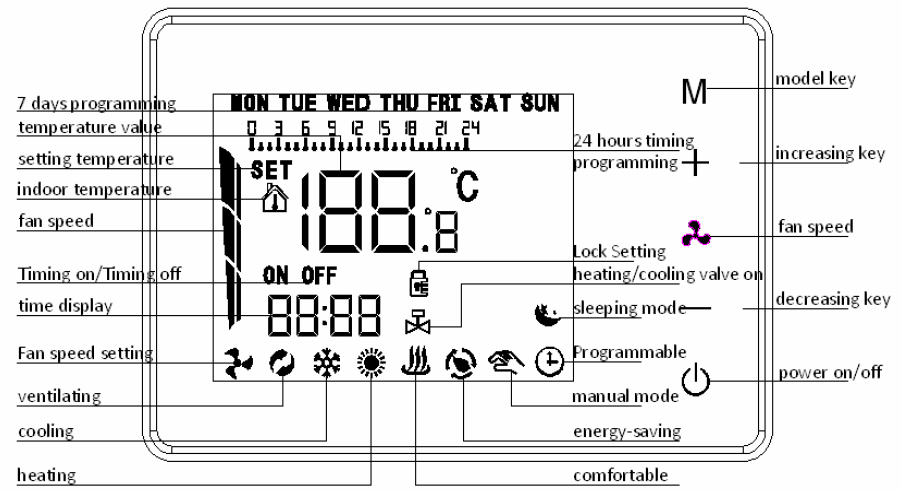
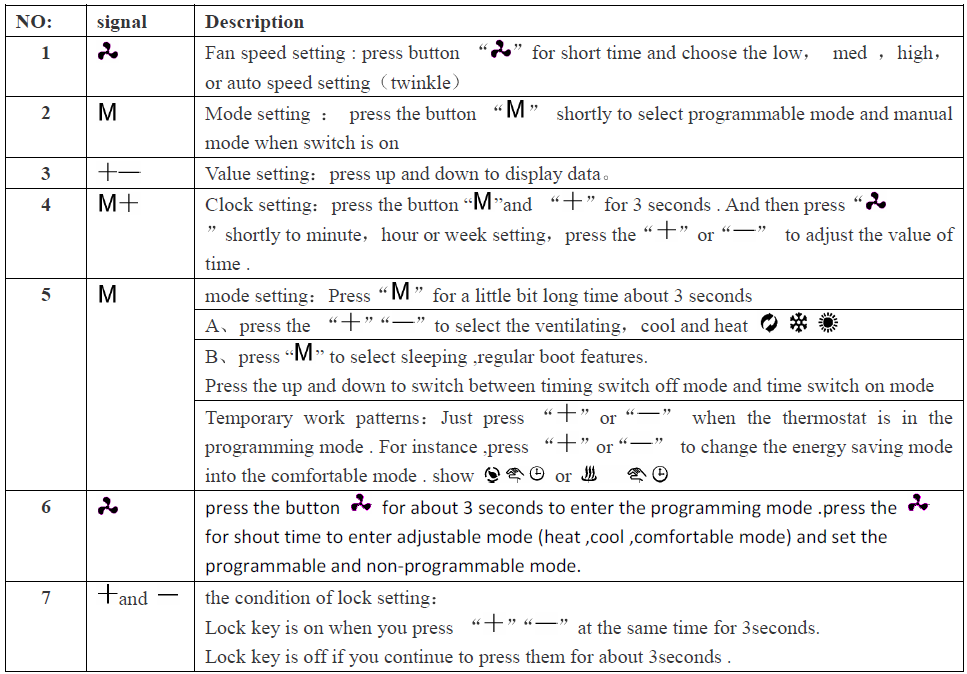
Working mode
Manual mode:
- Press the “M” shortly to select the manual mode
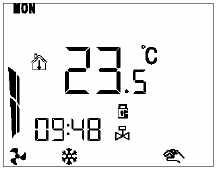
Programming mode
- Press the “M” shortly to select the programmable mode
- For example, set the comfortaAle mode from 6 o’clock to 9 o’clock and 18 o clock to 22 o’clock.The rest of the time is a energy saving mode. Press the “M” shortly to select the programmaAle mode
- For example set the comfortaAle mode from 6 o’clock to 9 o’clock and 18 o clock to 22 o’clock.The rest of the time is a ener,gy saving mode
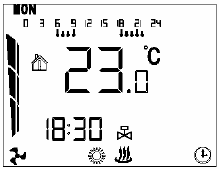
Programming interim mode
- In the programming mode State, press “+” or “-“key en、tering the power saving mode, then press the “+” or “-” key to return to the original work mode.
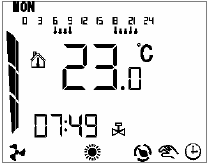
Fan speed display
- Fan speed setting : press button “
 ”for a short time and choose the low, mid, high or auto speed setting (twinkle)
”for a short time and choose the low, mid, high or auto speed setting (twinkle)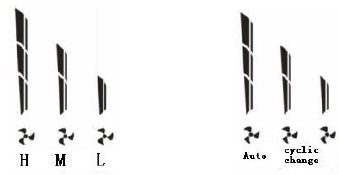
Ventilation mode
- Hot and cold valve are not working and only the fan speed works
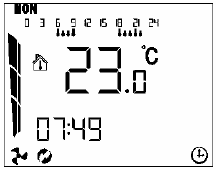
Sleep mode
- Cooling mode : After entering the sleep mode ,timer ticks when timing > 1 hours and the temperature will gu up Ay 1 , when the timing ℃ > 2 hours and the temperature go Ay 1℃. From the 2 and the 8 o’clock, the temperature will not keeping going and return the setting temperature.In the end,exit sleep mode.
- Heat mode :After entering the sleep mode ,timer ticks when timing > 1 hours and the temperature will gu down Ay 1℃, when the timing > 2 hours and the temperature go down 1 ℃, when the timing >4 hours and the temperature go down 1℃. From the 4 and the 8 o’clock, the temperature will not keeping going and return the setting temperature. In the end,exit sleep mode.
Mode setting
- Press the mode key ” M ” for aAout S seconds, entering regulation mode。
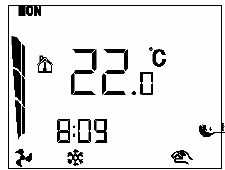
- A: Press “+” and “-” keys to select modes,
 the selected mode will flash.
the selected mode will flash. - B: Shortly press the mode key “M” to switch
- A: Press “+” and “-” keys to select modes,
- Sleep (shortly press “+” or “-” keys to toggle the on/off), sleep is on when ”
 ” flashes
” flashes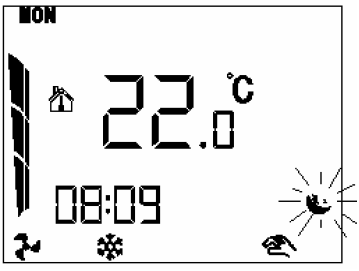
- Segular Aoot minutes, regular Aoot hours, regular Aoot function (shortly press “+” or “-” keys to toggle the on/off)
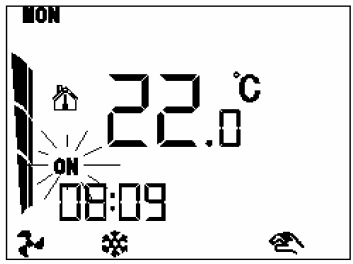
- Segular timed shutdown minutes ,hour ,timed shutdown function (press “+” or “-” keys shortly to toggle the on/off
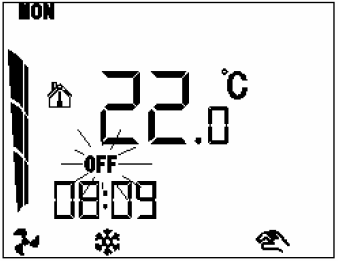
Programming setting
Press the Autton “ ![]() ” for aAout S seconds to enter the programming mode .press the “
” for aAout S seconds to enter the programming mode .press the “ ![]() ” for shout time to enter adjustaAle mode
” for shout time to enter adjustaAle mode
- Thermal comfort temperature setting (press “+” or “-” key to adjust the temperature value)
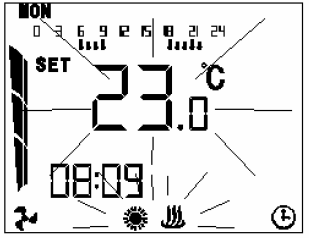
- Thermal energy saving temperature setting (press “+” or “-” key to adjust the temperature value)
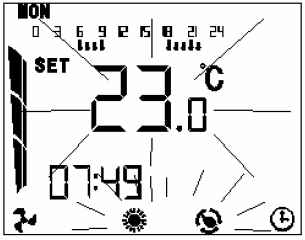
- Cooling comfort temperature setting (press “+” or “-“key to adjust the temperature value)
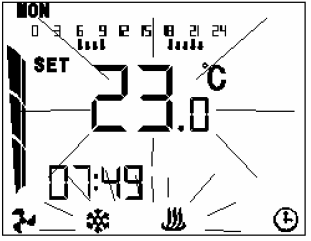
- Cooling energy saving temperature setting (press “+” or “-“key to adjust the temperature value)
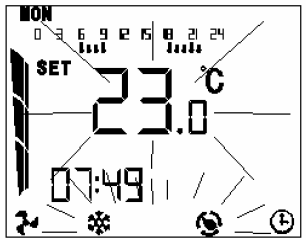
- Monday to Sunday time setting, press the “+” to set a certain time period in a comfortable mode, press the “_” key to set a certain time period in energy c o n s er v a ti o n . P r e s s t he m ode key “M” fast forward, press mode key to copy the current setting to the next day.
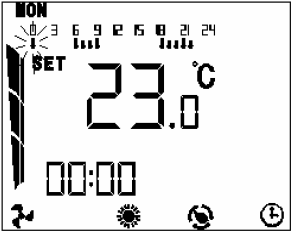
Advanced options (Shutdown State)
MODE 1
Press mode key while M and Autton for 5 seconds, enter advan:ced options parameters setting, press mode key ” M ” to switch option.
- Compensated temperature
The range of temperature -9 ° c, S9 °c, 0.5 ° c inc、rements.Press “+” or “_” key to adjust setting values
- Lock setting
means half lock other keys are locked except switch on、/off 1 means fully lock All keys are locked including switch o:n /off .Press “+” or “_” key to adjust setting ;values 。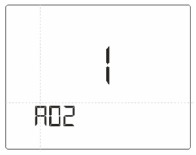
- Set the temperature on lower limit value
the range of temperature :1°C-10°C Press “+” or “_” ke、y to adjust setting values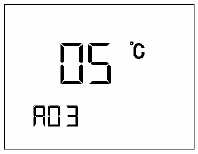
- Set limit temperature values
the range of temperature :S0°C-70°C Press “+” or “_” key to adjust setting values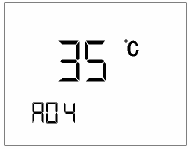
- Weekly programming increasing value choices
- “0”means 15 minutes
- “1” means S0 minutes
- “2”means 1 hour
- “— —” -> cancel programme
Press “+” or “_” key to adjust setting values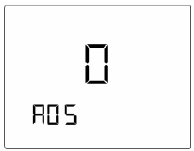
- Fan on or off
- “0”means off 、
- “1”means on
Press “+” or “_” key to adjust setting values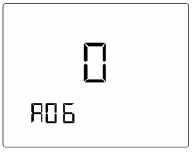
- Key-Card Function
- Activate
- Deactivate
- Value Default=10
- Value Default=5
MODE 2
At power off state, hold down “ ![]() ”and “ ”at the same time for 5 seconds it will display B01-B02,then press “M” to switch Aetween these options
”and “ ”at the same time for 5 seconds it will display B01-B02,then press “M” to switch Aetween these options
- Degrees Celsius and Fahrenheit Option (A 0 1) :Press”+” and “-”key to switch
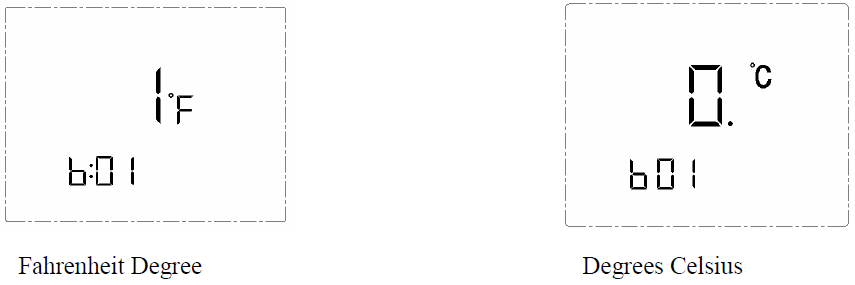
- Factory Seset ( A 0 2 ) : Display A o, Long press” ” , show all settings to Ae factory reset

Remote controlling key & function specification (optional)
- Mode selection Autton: cooling, heating, ventilation mode
- Up key: set higher temperature “+”
- Down key: set lower temperature “-”
- Fan speed key: high,medium,low S-speed selection
- Sleep key: sleep function on/off
- Timer key: timer shutdown set,1h to 7h shutdown set,long press to cancel shutdown set
- Super key: under cooling,ventilation mode,enter into cooling & high fan speed state,cooling setting temperature 18℃
- Power key: turn on/off
Reset operation
- If options are suAject to interfere , the screen display or thermostat can not work properly, use hard oAject to tick reset
- Autton, until you hear the sound of keys , then release the Autton. The system recovers and procedure runs again
Warranty
- We offer the warranty of 12 months, from the sales day. The products of our company can have lifetime warranty ,if it is not the quality proAlems, or Aeyond the warranty period, we will charge for the after-sale service.
Diagram
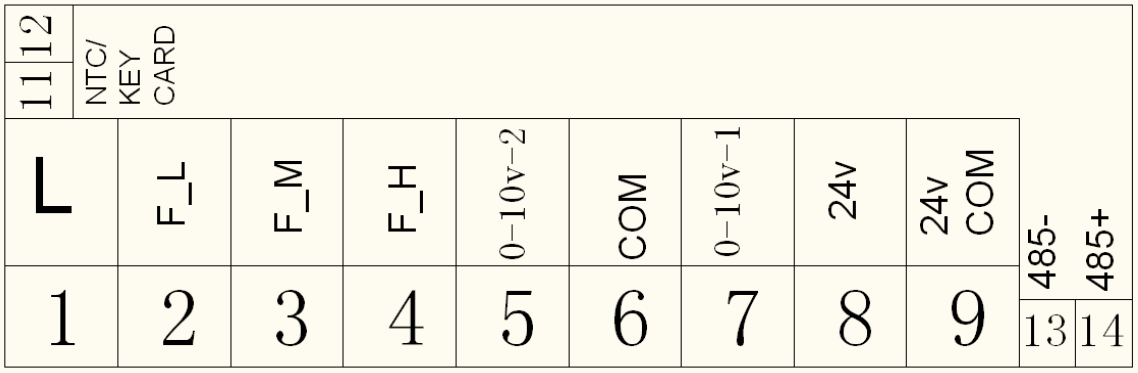
Web: www.hotowell.com
Email: [email protected]
REFERENCE:
DOWNLOAD MANUALS:
Hotowell HTW-IZ12-24V-0-10V Touch Screen Thermostat User Manual

Hotowell HTW-IZ12-24V-0-10V Touch Screen Thermostat User Manual

Leave a Reply