
Poer PTG10 WIRELESS Programmable Room Thermostat

Overview
The gateway PTG10, providing internet access for whole smart home system, is directly plugged into socket which better nearby home wireless broadband router, no need a spare Ethernet port on the user’s home broadband router..
System requirement
- 802.11 b/g home wireless router.
- Effective broadband connections.
- 90-260AC power supply.
- android or IOS smartphone, PC or Pad.
System Application
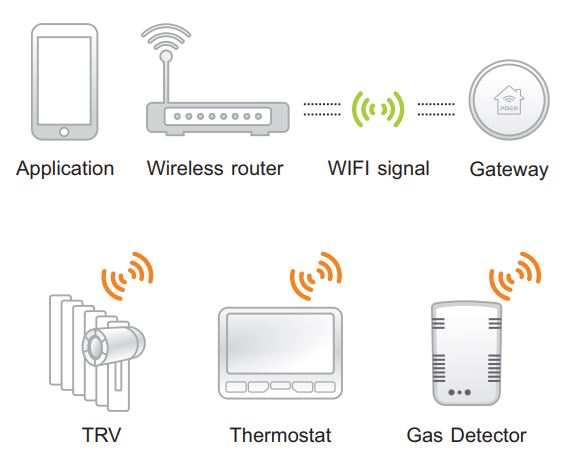
Using Introduction
- Download App. by searching Poersmart from Apple Store or Google Play; or scanning QR code with smart phone(Android).

- Register your account and set basic information about your home
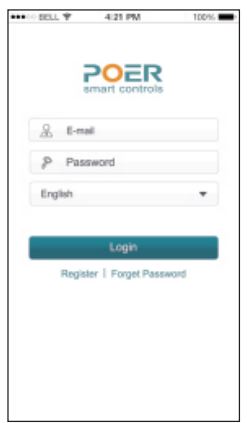
- Gateway installation
- Plug in the gateway,the LED on gateway will blink rapidly before registering on wireless router.
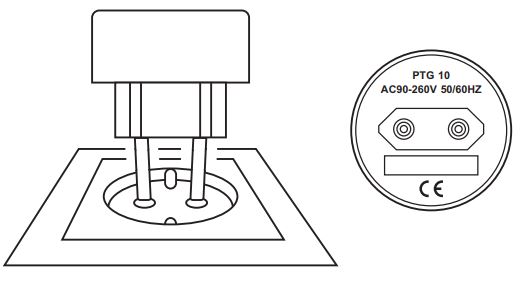
Note Once gateway was plugged in socket, the LED on the gateway will blink rapidly when it is not connected with the network. Now register the gateway on Wi-Fi router or inspect Wi-Fi connection if already registered the gateway
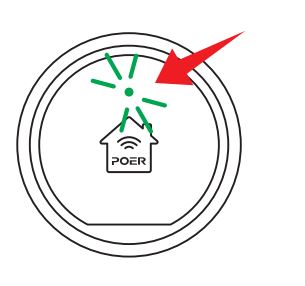
Gateway Registration
Register gateway on wireless router by enter password.
- Choose Add Gateway.
- Make gateway under Pairing Mode by long pressing the touch button

- Enter Wi-Fi’s password.
- Checking Wi-Fi connection between phone and router, gateway and server before adding controlling devices on App. Once all is ready, go to add controlling devices.
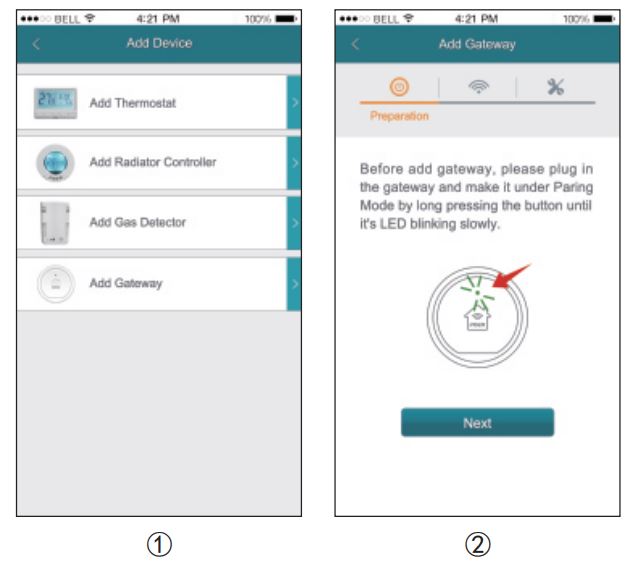
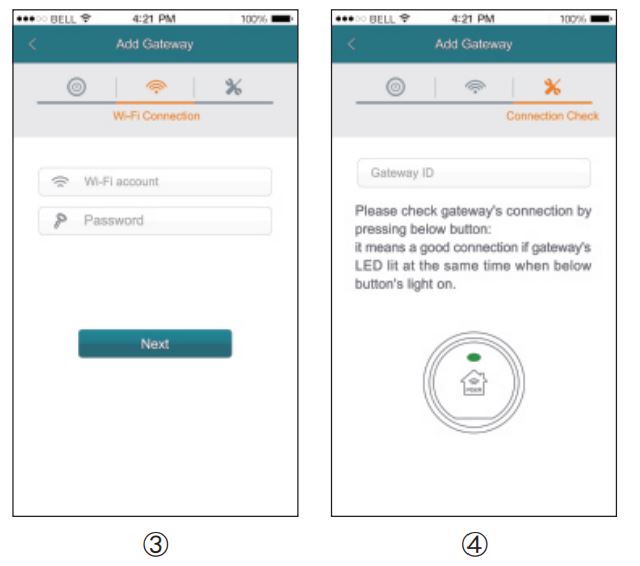
- Gateway LED goes off to show it is connected to the network and ready to pair with the controlling devices.
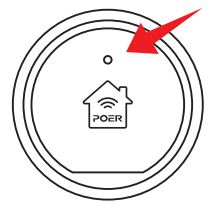
- RF single pairing between Gateway and devices
- Please refer to the devices’ manual for gateway pairing with individual controlling devices.
REFERENCE:
DOWNLOAD MANUALS:
Poer PTG10 WIRELESS Programmable Room Thermostat User Manual

Poer PTG10 WIRELESS Programmable Room Thermostat User Manual

Leave a Reply