Delta Dore Tybox 5100 Wireless Room Thermostat

SPECIFICATIONS

Mounting
Wall mounting
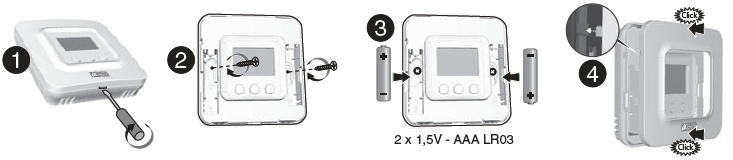
Mounted on a base Mounting the receiver
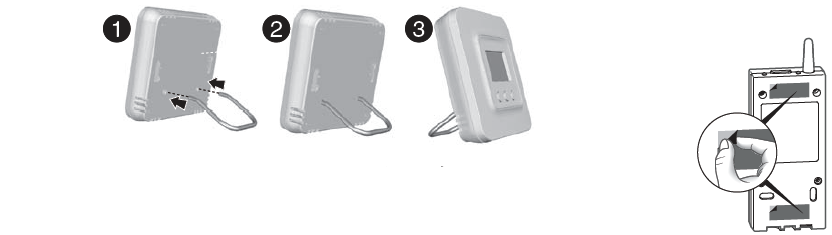
TYBOX 5100 (TYBOX 5101 + RF 6000)
Boiler Plus compliant
TYBOX 5200 (TYBOX 5101 + RF 6050)
- Certificate eu.bac N° 215494
- Applications : Water Floor Heating system, Hot Water Radiator
- Temperature Sensor : NTC 100 K / 25°C.
- CA : 0,5 (Floor Heating) – 0,3 (Radiator)
Connection

Activation
RF 6000 (TYBOX 5100) – RF 6050 (TYBOX 5200) :
When the device is switched on, the right indicator light flashes: Mode selection (press and release)
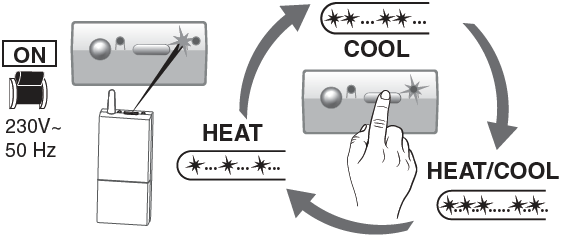
Associate the thermostat with the receiver
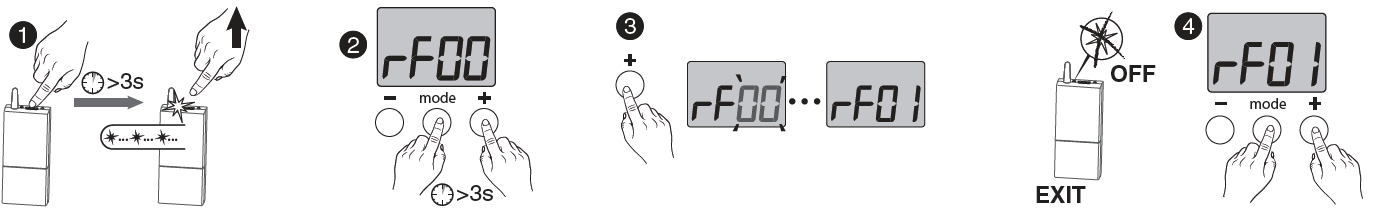
- Press and hold the receiver button for 3 seconds until the LED flashes. Release.
- Press and hold the MODE and + buttons on the TYBOX 5101 simultaneously for 3 seconds. The screen will display rF00. Release.
- Press + briefly. The screen will flash, then display rF01.
- Make sure that the receiver LED has stopped flashing. To exit the mode, press the MODE and + buttons simultaneously.
Associate another transmitter
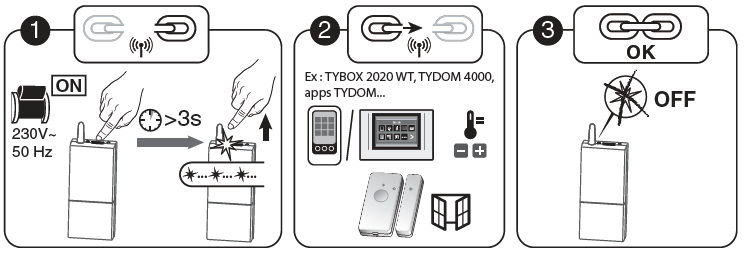
- Switch on the installation. Press and hold the receiver button for 3 seconds until the LED flashes. Release.
- Send the association command to the transmitter (see user guide).
- Make sure that the receiver LED has stopped flashing. The products are now associated.
Associate the thermostat for solar optimisation
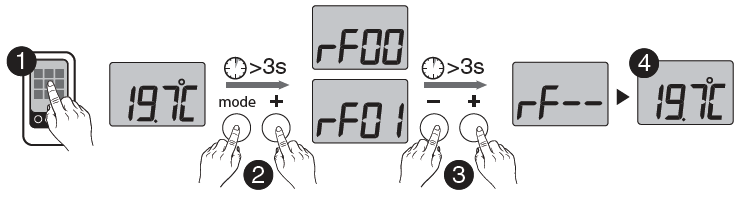
- Set the energy manager to “Associate a room sensor” mode (see user guide).
- Press and hold the MODE and + buttons on the TYBOX 5101 simultaneously for 3 seconds until it displays rF01 (rF00 if TYBOX 5101 is used alone)
- Press and hold the + and – buttons simultaneously for 3 seconds. The screen will display rF–.
- The mode is automatically exited.
Configuration

Correcting the measured temperature
![]() Locking the buttons
Locking the buttons
![]() CF03 :
CF03 :
| 00 | 01 | |
| TYBOX 5101 | X | |
| TYBOX 5100 | X | |
| TYBOX 5200 | X | |
| TYBOX 5150 | X |
- Thermostat function
- Temperature sensor function only (solar optimisation)
Use
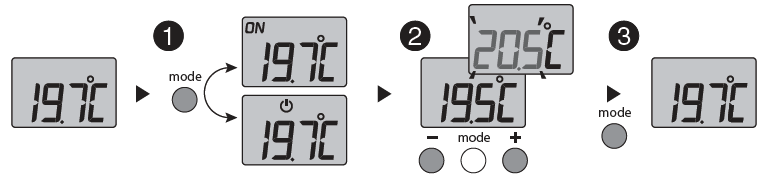
- Press any button to activate the display screen. The current mode will be displayed: ON = start authorisation,
 = shutdown. To change the mode, press Mode.
= shutdown. To change the mode, press Mode. - From the ON mode, press the ‘+’ or ‘-’ buttons to display the temperature setting and change it.
- Press on Mode or wait 5 seconds to exit. When switching over from the
 mode to the ON mode, the setting’s default value is restored: 20°C.
mode to the ON mode, the setting’s default value is restored: 20°C.
Indicates that the system is in Frost Protection mode (10°C non modifiable).
Example: open window

Unlock the buttons
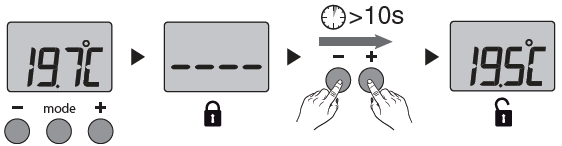
Replace the batteries

Remove the associations
On the receiver
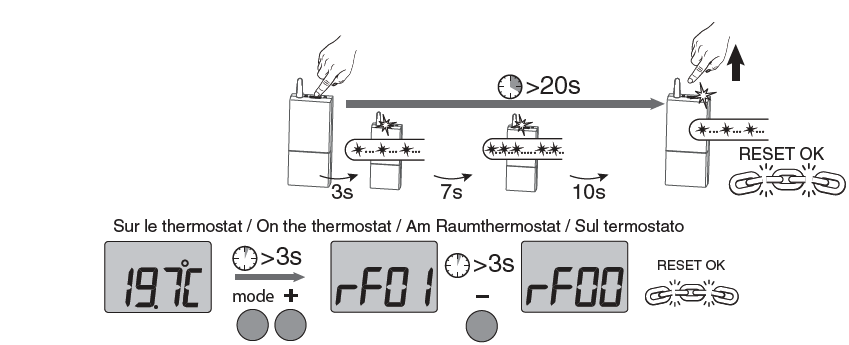
Troubleshooting
 Indicates a temperature setting override on the associated transmitter (e.g.: TYBOX 2020 WT).
Indicates a temperature setting override on the associated transmitter (e.g.: TYBOX 2020 WT). Indicates that no product is associated. Refer to § Association
Indicates that no product is associated. Refer to § Association Temporarily indicates that there has been a wireless transmission conflict and that the command was not sent. Repeat the operation
Temporarily indicates that there has been a wireless transmission conflict and that the command was not sent. Repeat the operation
Reference
Download Manual:
Delta Dore Tybox 5100 Wireless Room Thermostat Quick Start Guide
Delta Dore Tybox 5100 Wireless Room Thermostat Quick Start Guide


Leave a Reply