Frico T10S Electronic Room Thermostat

T10S
Room/floor heating thermostat for public areas 230VAC
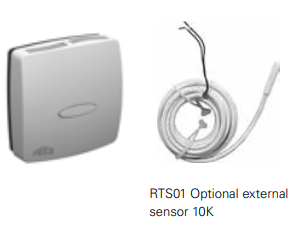
CONFIGURATION SWITCH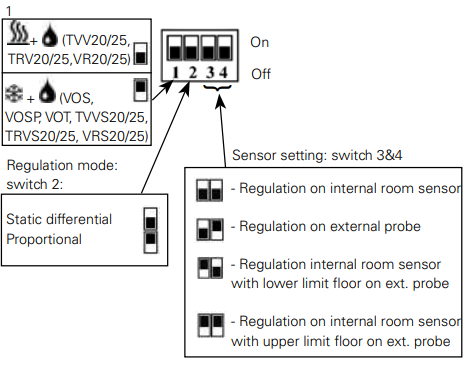
MODES DESCRIPTION
- This thermostat is specially made for public area (school, office ….)
- Electronic thermostat with savings reduction mode for electrical heating systems.
- Savings reduction by external clock (Pilot wire), equipped with a switch to select comfort, reduction or clock mode.
- Possibility to regulate either the floor or room temperature, or combined (in this case, the floor sensor is used as temperature limiter)
- Relay Output 10A 230VAC
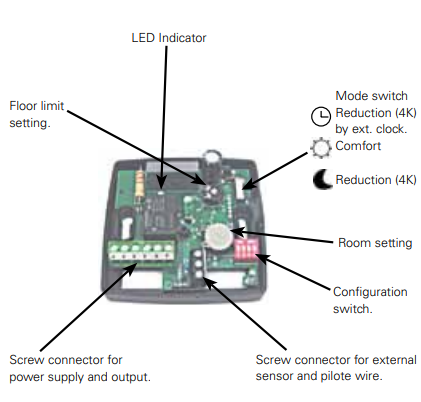
LED INDICATOR
- Red: Heating indication
- Green: Reduction mode by clock (pilot wire)
- Orange: Heating during reduction mode by clock (pilot wire)
- Green blinking:
- 0.5-second cycle
=> Internal & external sensor failures - 1-second cycle
=> Internal sensor failure - 2 seconds cycle
=> External sensor failure
- 0.5-second cycle
TECHNICAL CHARACTERISTICS
| Measured temperature precision | ±0.1 °C (or 0.2 °F) |
| Operating temperature | 0 °C – 50 °C (or 32 °F – 122 °F) |
| Setting temperature range | 5 °C – 30 °C (or 41 °F – 86 °F) |
| Floor limiting temperature range | 10 °C – 40 °C (or 50 °F – 104 °F) |
| Regulation characteristics | Proportional band 10min for 2K or Static differential 0.5K |
| Electrical Protection | Class II – IP30 |
| Power Supply | 230VAC +/- 10 % |
| Output | 10A resistive load (AC1), 230VAC |
| Optional external Floor sensor | NTC (10K Ohms) 3m, RTS01 |
| Software version | V 1.4x |
Reference
Download Manual:
Frico T10S Electronic Room Thermostat Installation Guide


Leave a Reply