Frico TP8 Programmable Electronic Thermostat

The TP8 is a programmable digital thermostat able to control and regulate directly your central heating (Electric, Gas, Oil) or cooling system. It’s a weekly programmable function that enables power savings according to your everyday life.
Installation

- Place the TP8 thermostat (A) on a plain wall away from windows and doors and not too close to the heater. Put the connection wires (B) thru the back hole of the rear part. Use the
screws (C) to mount the rear part on the wall. - Connect the wires to the connector (D). Follow the connection diagram.
- Remove the plastic isolator on the batteries to power up the TP8. Then close the TP8).
- Adjust the time and follow the QUICK START instructions.
USER GUIDE

TECHNICAL CHARACTERISTICS
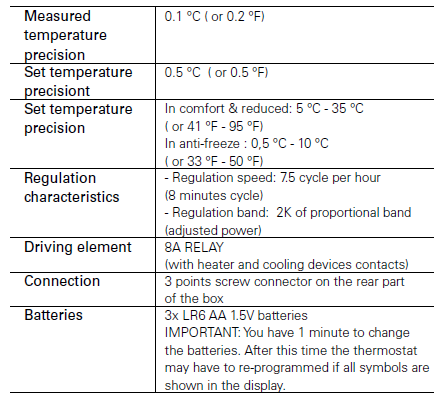
MODES DESCRIPTION
![]() Manual COMFORT operating mode
Manual COMFORT operating mode
Force comfort temperature operation indefinitely or for a few hours or days (see Holiday function). By pressing the + or – key the comfort temperature starts to blink and can be adjusted. If you wait a few seconds the![]() actual room temperature reappears. TP8 regulation will now follow comfort temp.
actual room temperature reappears. TP8 regulation will now follow comfort temp.
![]() AUTOMATIC operating mode
AUTOMATIC operating mode
TP8 will follow automatically the program according to the actual time. By pressing the + or — key you can override the current set temperature until the next change in the program. The segment ![]() will light up. Use the +/ – keys to adjust the temporary required temperature. At the next program change, they
will light up. Use the +/ – keys to adjust the temporary required temperature. At the next program change, they  will disappear and the program continues without any alteration.
will disappear and the program continues without any alteration.
![]() Manual REDUCED operating mode
Manual REDUCED operating mode
Force reduced temperature operation indefinitely or for a few hours or days (see Holiday function). By pressing the + or – key the reduced temperature start to blink and can be adjusted. If you wait a few seconds the  actual room temperature reappears. MILUX regulation will now follow reduced temp.
actual room temperature reappears. MILUX regulation will now follow reduced temp.
![]() Manual ANTI-FREEZE operating mode
Manual ANTI-FREEZE operating mode
(only for Heating systems, HOT operation selected) Force anti-freeze operation indefinitely or for a few hours or days (see Holiday function). By pressing + or – key the anti-freeze temperature starts to blink and can be adjusted. If you wait a few seconds the actual  room temperature reappears. TP8 will keep the temperature above freezing.
room temperature reappears. TP8 will keep the temperature above freezing.
![]() OFF mode
OFF mode
Use this mode if your Heating or cooling installation needs to be turned OFF. TP8 Chrono-thermostat will switch off the installation and then switch itself OFF (blank screen). User programs are saved, time is kept running and battery consumption becomes very low. Any key will wake up the TP8. The OK/ key displays the actual
key displays the actual room temperature.
room temperature.
DANGER: IN THIS MODE YOUR INSTALLATION CAN FREEZE because the TP8 is stopped.
![]() Set CLOCK menu
Set CLOCK menu
Use this menu to adjust the TP8 clock to the actual time.
- Use +/ – to adjust minutes
- Press OK
- Use +/ – to adjust hours
- Press OK
- Use +/ – to adjust days
- Press OK

![]() PROGRAM menu
PROGRAM menu
By pressing the + or – key the Program number starts to blink, If you select a built-in program P1 to P9 and press OK this program will be followed If you select a user program U1 to U4 and press OK you will enter the USER PROGRAM EDITION
be followed If you select a user program U1 to U4 and press OK you will enter the USER PROGRAM EDITION
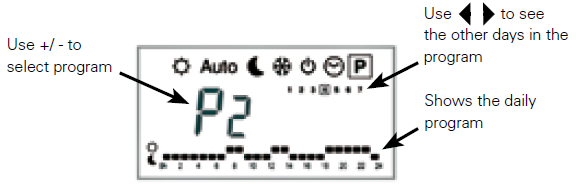
USER PROGRAM EDITION
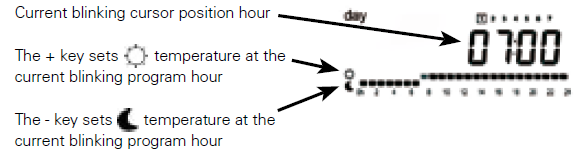
Use ![]() keys to slide the blinking cursor position in the day and modify or correct easily the program When the displayed day is correct press OK to jump to the the following day. When you press OK on the last day you will exit the User program edition and return to the top menu. Now your user program will be followed if you put the TP8 in automatic operating mode
keys to slide the blinking cursor position in the day and modify or correct easily the program When the displayed day is correct press OK to jump to the the following day. When you press OK on the last day you will exit the User program edition and return to the top menu. Now your user program will be followed if you put the TP8 in automatic operating mode .
.
QUICK START
With  keys Slide the frame
keys Slide the frame ![]() inside the top MENU to change operating mode (see Modes description) With the +/ – keys change the set temperature or adjust what is blinking on the screen. With OK/key
inside the top MENU to change operating mode (see Modes description) With the +/ – keys change the set temperature or adjust what is blinking on the screen. With OK/key![]() switch between
switch between  actual room temperature and set temperature or validate an adjustment. First, go
actual room temperature and set temperature or validate an adjustment. First, go ![]() to set the clock and adjust the time (use +/ – to adjust minutes, press OK, adjust hours, OK, adjust days, OK ) Go
to set the clock and adjust the time (use +/ – to adjust minutes, press OK, adjust hours, OK, adjust days, OK ) Go![]() to the program menu and select built-in week program P1 to P9 (or edit user program U1 to U4, see below) Go to
to the program menu and select built-in week program P1 to P9 (or edit user program U1 to U4, see below) Go to ![]() comfort mode and adjust the comfort temperature required with +/ – keys (Default comfort temp. is 21 °C) Go to
comfort mode and adjust the comfort temperature required with +/ – keys (Default comfort temp. is 21 °C) Go to ![]() reduced mode and adjust the reduced temperature required with +/ – keys (Default reduced temp. is 17 °C) Finally, go
reduced mode and adjust the reduced temperature required with +/ – keys (Default reduced temp. is 17 °C) Finally, go  to automatic mode. Your TP8 thermostat is now working and follows the program
to automatic mode. Your TP8 thermostat is now working and follows the program
SPECIAL FUNCTIONS
![]() HOLIDAY Function
HOLIDAY Function
Only  for comfort
for comfort  mode, reduced mode
mode, reduced mode ![]() or anti-freeze mode. With
or anti-freeze mode. With  keys go to
keys go to  function. Then you can select with + or – keys the number of hours 01 H or the number of days 01 d before the TP8 automatically returns to
function. Then you can select with + or – keys the number of hours 01 H or the number of days 01 d before the TP8 automatically returns to  mode and continues to follow the program.
mode and continues to follow the program.
KEYPAD LOCK Function
A function to prevent children from playing and changing the TP8 parameters In, ![]()


 and operating modes you can maintain the OK key pressed and press simultaneously on the + or – key to
and operating modes you can maintain the OK key pressed and press simultaneously on the + or – key to![]() lock or unlock
lock or unlock ![]() the keypad.
the keypad.
HOT/COLD operation selection
Go to , maintain the OK key pressed, and press simultaneously on the key
, maintain the OK key pressed, and press simultaneously on the key ![]() Then press + to choose Hot operation (
Then press + to choose Hot operation (  ) or press – to choose Cold operation (
) or press – to choose Cold operation ( ).
).
RESET Function
Erases all user programs and sets the TP8 factory parameters by default Go to ![]() OFF mode, maintain the + and – keys pressed, and press simultaneously on the OK key. All the segments will lit up for a few seconds showing that the TP8 has been erased and restarted with factory defaults parameters. Factory parameters are: 21°C,
OFF mode, maintain the + and – keys pressed, and press simultaneously on the OK key. All the segments will lit up for a few seconds showing that the TP8 has been erased and restarted with factory defaults parameters. Factory parameters are: 21°C, 17°C,
17°C,  6°C,
6°C,  U1 all comfort HOT operation Then re-adjust the time and follow the QUICK START instructions.
U1 all comfort HOT operation Then re-adjust the time and follow the QUICK START instructions.
Reference
Download Manual:
Frico TP8 Programmable Electronic Thermostat Installation Guide

Frico TP8 Programmable Electronic Thermostat Installation Guide

Leave a Reply